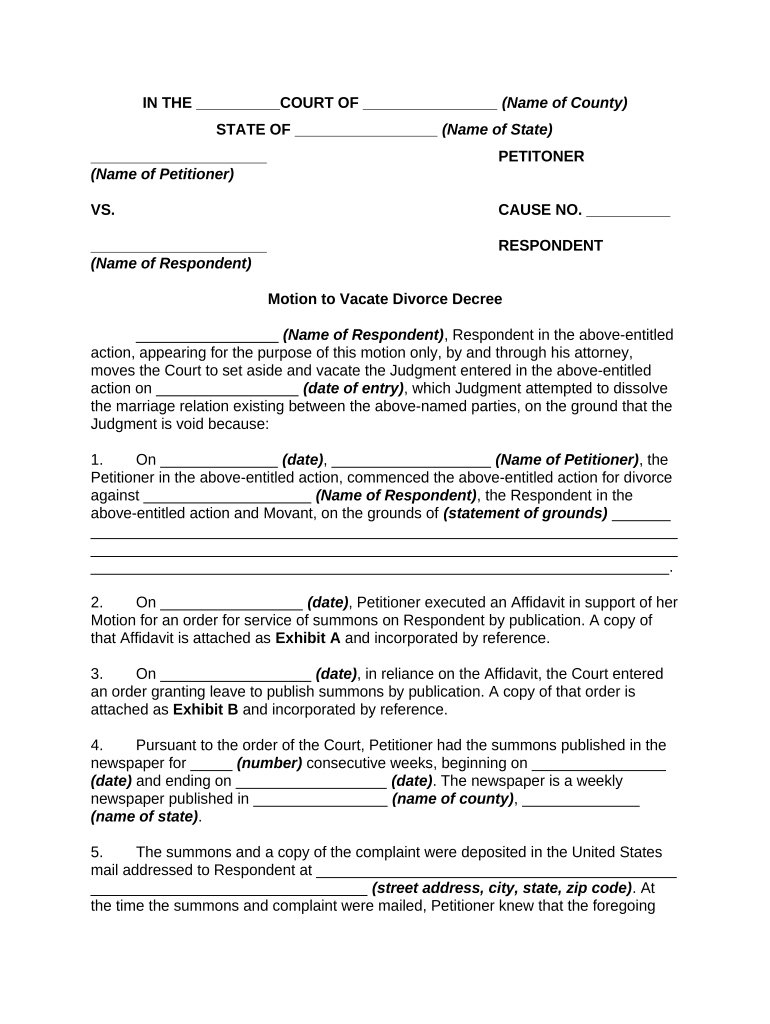
Motion Vacate Divorce Decree Form


What is the Motion Vacate Divorce Decree
The Motion Vacate Divorce Decree is a legal document used to request the annulment or modification of a divorce decree. This form is essential for individuals seeking to alter the terms of their divorce, whether due to changes in circumstances or new evidence that may affect the original ruling. It serves as a formal request to the court, outlining the reasons for the motion and the specific changes being sought. Understanding this document is crucial for anyone navigating the complexities of family law.
How to Use the Motion Vacate Divorce Decree
Using the Motion Vacate Divorce Decree involves several steps to ensure the request is properly filed and considered by the court. First, individuals must complete the form accurately, providing all necessary information regarding the original divorce decree and the reasons for seeking its vacating. After completing the form, it should be filed with the appropriate court, along with any required supporting documents. It is important to follow local court rules regarding submission methods and deadlines to avoid delays in processing.
Steps to Complete the Motion Vacate Divorce Decree
Completing the Motion Vacate Divorce Decree requires careful attention to detail. Here are the key steps:
- Gather all relevant information, including the original divorce decree and any supporting documentation.
- Fill out the motion form, ensuring all fields are completed accurately.
- Clearly state the reasons for the motion, detailing any changes in circumstances or new evidence.
- Review the form for errors or omissions before submission.
- File the completed motion with the court, adhering to local filing procedures.
Legal Use of the Motion Vacate Divorce Decree
The legal use of the Motion Vacate Divorce Decree is governed by state laws and court rules. It is important to ensure that the motion is filed within the appropriate time frame, as many jurisdictions have specific deadlines for challenging a divorce decree. Additionally, the motion must be supported by valid legal grounds, such as fraud, mistake, or newly discovered evidence. Understanding these legal requirements is essential for a successful motion.
Key Elements of the Motion Vacate Divorce Decree
Several key elements must be included in the Motion Vacate Divorce Decree to ensure it is complete and legally sound. These elements typically include:
- The case number and names of the parties involved.
- A clear statement of the relief sought.
- The specific grounds for the motion.
- Any supporting evidence or documentation.
- A signature from the party filing the motion.
Filing Deadlines / Important Dates
Filing deadlines for the Motion Vacate Divorce Decree can vary by jurisdiction and the specific circumstances of the case. Generally, it is advisable to file the motion as soon as possible after discovering the grounds for vacating the decree. Many courts require that motions be filed within a certain period following the finalization of the divorce, often ranging from a few months to a year. Checking local court rules is essential to ensure compliance with these deadlines.
Quick guide on how to complete motion vacate divorce decree
Effortlessly Prepare Motion Vacate Divorce Decree on Any Device
Managing documents online has become increasingly popular among businesses and individuals. It offers an ideal environmentally friendly substitute for traditional printed and signed documents, allowing you to access the correct form and safely store it online. airSlate SignNow provides you with all the necessary tools to create, edit, and eSign your documents quickly and efficiently. Handle Motion Vacate Divorce Decree on any device with airSlate SignNow applications for Android or iOS and enhance any document-related process today.
How to Edit and eSign Motion Vacate Divorce Decree with Ease
- Obtain Motion Vacate Divorce Decree and click on Get Form to begin.
- Utilize the features we provide to fill out your form.
- Emphasize important sections of the documents or obscure sensitive information with the tools that airSlate SignNow offers specifically for that purpose.
- Generate your eSignature using the Sign tool, which only takes a few seconds and carries the same legal validity as a traditional handwritten signature.
- Review all the information and click on the Done button to save your changes.
- Select your preferred method to share your form, whether by email, SMS, or invite link, or download it to your computer.
Say goodbye to lost or misplaced documents, tedious form searching, or mistakes that require printing new document copies. airSlate SignNow addresses all your document management needs in just a few clicks from any device you prefer. Modify and eSign Motion Vacate Divorce Decree to ensure outstanding communication at every step of the form preparation process with airSlate SignNow.
Create this form in 5 minutes or less
Create this form in 5 minutes!
People also ask
-
What is a motion address in airSlate SignNow?
A motion address in airSlate SignNow refers to the electronic address used for sending documents for signature. It streamlines the signing process, allowing users to easily send, receive, and track documents. Utilizing motion addresses enhances efficiency by eliminating the need for physical paperwork.
-
How much does airSlate SignNow cost for using motion addresses?
The pricing for airSlate SignNow varies based on the plan selected, but it remains budget-friendly for businesses. Each plan provides access to motion address features, making it cost-effective for teams of all sizes. You can explore various pricing tiers on our website to find the one that fits your needs best.
-
What features are included with motion addresses in SignNow?
AirSlate SignNow offers several features when using motion addresses, including document tracking, customizable templates, and secure eSigning capabilities. These features simplify the signing workflow and enable users to manage documents efficiently. Additionally, you can integrate motion addresses with other tools you already use.
-
How does using motion addresses benefit my business?
Implementing motion addresses in airSlate SignNow can signNowly speed up your document signing process. This feature ensures that you can send and receive signed documents instantly, resulting in less waiting time and increased productivity. It also helps reduce paperwork, allowing your business to operate more sustainably.
-
Can motion addresses be integrated with other software?
Yes, airSlate SignNow supports integration with various software applications, enhancing the utility of motion addresses. Whether you're using CRMs, project management tools, or other applications, these integrations allow for seamless data exchange. This helps streamline your workflow by connecting all your necessary tools together.
-
Is it secure to use motion addresses in airSlate SignNow?
Absolutely, security is a top priority at airSlate SignNow. Utilizing motion addresses ensures that all transmitted documents are protected through encryption and secure access controls. We comply with industry standards to safeguard your documents during the signing process.
-
How can I set up motion addresses in SignNow?
Setting up motion addresses in airSlate SignNow is quick and straightforward. After creating an account, you can easily configure your motion address by following the platform's user-friendly instructions. Our support resources are also available to guide you through the process if needed.
Get more for Motion Vacate Divorce Decree
- Aetnaenrollment form
- New patient info barry brace dmd ampamp associates form
- Iodp jrso expedition participant medical information packet
- Underwrllten in federal insurance company or vigilant insurance company form
- I understand my health record is private and is known under the law as protected health information phi
- Mercy springfield communities short term job shadowing application form
- Primaryemergency contact information
- New patient intake form intake form
Find out other Motion Vacate Divorce Decree
- How To Integrate Sign in Banking
- How To Use Sign in Banking
- Help Me With Use Sign in Banking
- Can I Use Sign in Banking
- How Do I Install Sign in Banking
- How To Add Sign in Banking
- How Do I Add Sign in Banking
- How Can I Add Sign in Banking
- Can I Add Sign in Banking
- Help Me With Set Up Sign in Government
- How To Integrate eSign in Banking
- How To Use eSign in Banking
- How To Install eSign in Banking
- How To Add eSign in Banking
- How To Set Up eSign in Banking
- How To Save eSign in Banking
- How To Implement eSign in Banking
- How To Set Up eSign in Construction
- How To Integrate eSign in Doctors
- How To Use eSign in Doctors