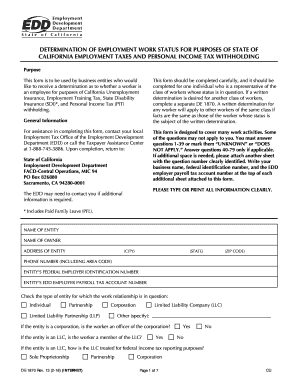
Determination of Employment Work Status for Purposes of State of CA Employment Taxes and Personal Income Tax Withholding DE 1870 2018-2026


What is the determination of employment work status for purposes of state of CA employment taxes and personal income tax withholding DE 1870
The determination of employment work status, as outlined in the DE 1870 form, is essential for identifying whether an individual is classified as an employee or an independent contractor in California. This classification affects various aspects of taxation, including state employment taxes and personal income tax withholding. Understanding this distinction is crucial for both employers and workers, as it influences tax obligations and eligibility for benefits. The DE 1870 form serves as a tool for employers to assess the nature of their working relationships with individuals, ensuring compliance with California state laws.
Steps to complete the determination of employment work status for purposes of state of CA employment taxes and personal income tax withholding DE 1870
Completing the DE 1870 form involves several key steps to ensure accurate classification. First, gather all relevant information about the worker, including their role, responsibilities, and the terms of the engagement. Next, fill out the form by providing details about the working relationship, such as the level of control exercised by the employer and the independence of the worker. It is important to answer all questions thoroughly and accurately, as this will impact the final determination. Once completed, submit the form to the appropriate state agency for review. Keeping a copy for your records is advisable for future reference.
Key elements of the determination of employment work status for purposes of state of CA employment taxes and personal income tax withholding DE 1870
The DE 1870 form includes several key elements that are critical for determining employment status. These elements focus on the degree of control the employer has over the worker, the nature of the work performed, and the relationship's duration. Important factors include:
- Control: The extent to which the employer directs how the work is done.
- Independence: The worker's ability to operate without direct oversight.
- Financial aspects: How the worker is compensated and whether they incur expenses.
- Relationship: The nature of the engagement, including any written agreements.
These elements help clarify whether the individual should be classified as an employee or an independent contractor, impacting tax obligations and benefits eligibility.
Legal use of the determination of employment work status for purposes of state of CA employment taxes and personal income tax withholding DE 1870
The DE 1870 form is legally recognized in California as a means to determine employment status for tax purposes. Proper use of this form ensures compliance with state regulations, helping to avoid potential penalties for misclassification. Employers are encouraged to use the DE 1870 to document their assessment process and maintain transparency in their employment practices. This legal framework protects both the employer and the worker by clarifying rights and responsibilities under California law.
How to obtain the determination of employment work status for purposes of state of CA employment taxes and personal income tax withholding DE 1870
To obtain the DE 1870 form, individuals can visit the California Employment Development Department (EDD) website or request a physical copy through the mail. The form is typically available as a downloadable PDF, allowing users to fill it out electronically or print it for manual completion. It is essential to ensure that you are using the most current version of the form to comply with state regulations. For assistance, individuals can contact the EDD directly or consult with a tax professional familiar with California employment laws.
Form submission methods for the determination of employment work status for purposes of state of CA employment taxes and personal income tax withholding DE 1870
The DE 1870 form can be submitted through several methods, ensuring flexibility for employers and workers. The primary submission methods include:
- Online: Submitting the form electronically through the California EDD website.
- Mail: Sending a completed paper form to the designated EDD address.
- In-person: Delivering the form directly to a local EDD office for immediate processing.
Choosing the appropriate submission method can help expedite the determination process and ensure compliance with state requirements.
Quick guide on how to complete determination of employment work status for purposes of state of ca employment taxes and personal income tax withholding de 1870
Manage Determination Of Employment Work Status For Purposes Of State Of CA Employment Taxes And Personal Income Tax Withholding DE 1870 effortlessly on any device
Digital document management has gained popularity among businesses and individuals. It offers an ideal eco-friendly alternative to conventional printed and signed documents, allowing you to access the appropriate form and securely store it online. airSlate SignNow equips you with all the tools necessary to create, modify, and eSign your documents swiftly and without delays. Manage Determination Of Employment Work Status For Purposes Of State Of CA Employment Taxes And Personal Income Tax Withholding DE 1870 on any device with airSlate SignNow's Android or iOS applications and streamline any document-related task today.
How to modify and eSign Determination Of Employment Work Status For Purposes Of State Of CA Employment Taxes And Personal Income Tax Withholding DE 1870 effortlessly
- Obtain Determination Of Employment Work Status For Purposes Of State Of CA Employment Taxes And Personal Income Tax Withholding DE 1870 and click Get Form to begin.
- Utilize the tools we offer to complete your document.
- Emphasize important sections of the documents or redact sensitive information using tools that airSlate SignNow provides specifically for that purpose.
- Create your signature using the Sign feature, which takes mere moments and holds the same legal validity as a conventional ink signature.
- Verify the details and click on the Done button to save your changes.
- Select how you wish to send your form, whether by email, SMS, or invite link, or download it to your computer.
Say goodbye to lost or misfiled documents, tedious form searches, or mistakes that necessitate reprinting document copies. airSlate SignNow satisfies your document management needs in just a few clicks from your preferred device. Update and eSign Determination Of Employment Work Status For Purposes Of State Of CA Employment Taxes And Personal Income Tax Withholding DE 1870 to ensure seamless communication throughout your form preparation process with airSlate SignNow.
Create this form in 5 minutes or less
Find and fill out the correct determination of employment work status for purposes of state of ca employment taxes and personal income tax withholding de 1870
Create this form in 5 minutes!
How to create an eSignature for the determination of employment work status for purposes of state of ca employment taxes and personal income tax withholding de 1870
The way to create an electronic signature for a PDF file in the online mode
The way to create an electronic signature for a PDF file in Chrome
How to create an electronic signature for putting it on PDFs in Gmail
How to make an eSignature from your smartphone
The best way to create an eSignature for a PDF file on iOS devices
How to make an eSignature for a PDF file on Android
People also ask
-
What is airSlate SignNow and how does it relate to de 1870?
airSlate SignNow is an advanced eSigning solution that empowers businesses to send and eSign documents efficiently. The reference to de 1870 highlights the historical evolution of document signing, showcasing how airSlate SignNow modernizes this process while maintaining a focus on security and user experience.
-
What features are included with airSlate SignNow?
airSlate SignNow offers a variety of features, including customizable templates, in-person signing, and automated workflows. These features make it easier for users to manage documents compared to traditional methods dating back to de 1870, streamlining the signing process signNowly.
-
How much does airSlate SignNow cost?
Pricing for airSlate SignNow is designed to be cost-effective, with plans tailored for businesses of all sizes. This ensures that customers get exceptional value, much like the evolution seen since de 1870, where businesses sought efficiency in their processes.
-
Can I integrate airSlate SignNow with other applications?
Yes, airSlate SignNow offers seamless integration options with popular applications and platforms. This flexibility allows businesses to enhance their existing workflows, a concept which has been evolving since the times of de 1870, making document processes more efficient.
-
What are the benefits of using airSlate SignNow?
The primary benefits of using airSlate SignNow include increased efficiency, enhanced security, and improved accessibility for signing documents. These advantages mark a signNow departure from traditional practices that can be traced back to de 1870, helping businesses adapt to modern demands.
-
Is airSlate SignNow secure for signing sensitive documents?
Absolutely! airSlate SignNow prioritizes the security of all signed documents, utilizing industry-standard encryption and compliance with regulations. With a history dating back to de 1870, document security has evolved, and airSlate SignNow leads the way in safeguarding your important documents.
-
How does airSlate SignNow improve document workflows?
airSlate SignNow enhances document workflows by automating the signing process, allowing for faster turnaround times. This innovative approach stands in contrast to traditional methods from de 1870, optimizing the way businesses manage their documents today.
Get more for Determination Of Employment Work Status For Purposes Of State Of CA Employment Taxes And Personal Income Tax Withholding DE 1870
Find out other Determination Of Employment Work Status For Purposes Of State Of CA Employment Taxes And Personal Income Tax Withholding DE 1870
- Sign New Jersey Charity Promissory Note Template Secure
- How Do I Sign North Carolina Charity Lease Agreement Form
- How To Sign Oregon Charity Living Will
- Sign South Dakota Charity Residential Lease Agreement Simple
- Sign Vermont Charity Business Plan Template Later
- Sign Arkansas Construction Executive Summary Template Secure
- How To Sign Arkansas Construction Work Order
- Sign Colorado Construction Rental Lease Agreement Mobile
- Sign Maine Construction Business Letter Template Secure
- Can I Sign Louisiana Construction Letter Of Intent
- How Can I Sign Maryland Construction Business Plan Template
- Can I Sign Maryland Construction Quitclaim Deed
- Sign Minnesota Construction Business Plan Template Mobile
- Sign Construction PPT Mississippi Myself
- Sign North Carolina Construction Affidavit Of Heirship Later
- Sign Oregon Construction Emergency Contact Form Easy
- Sign Rhode Island Construction Business Plan Template Myself
- Sign Vermont Construction Rental Lease Agreement Safe
- Sign Utah Construction Cease And Desist Letter Computer
- Help Me With Sign Utah Construction Cease And Desist Letter