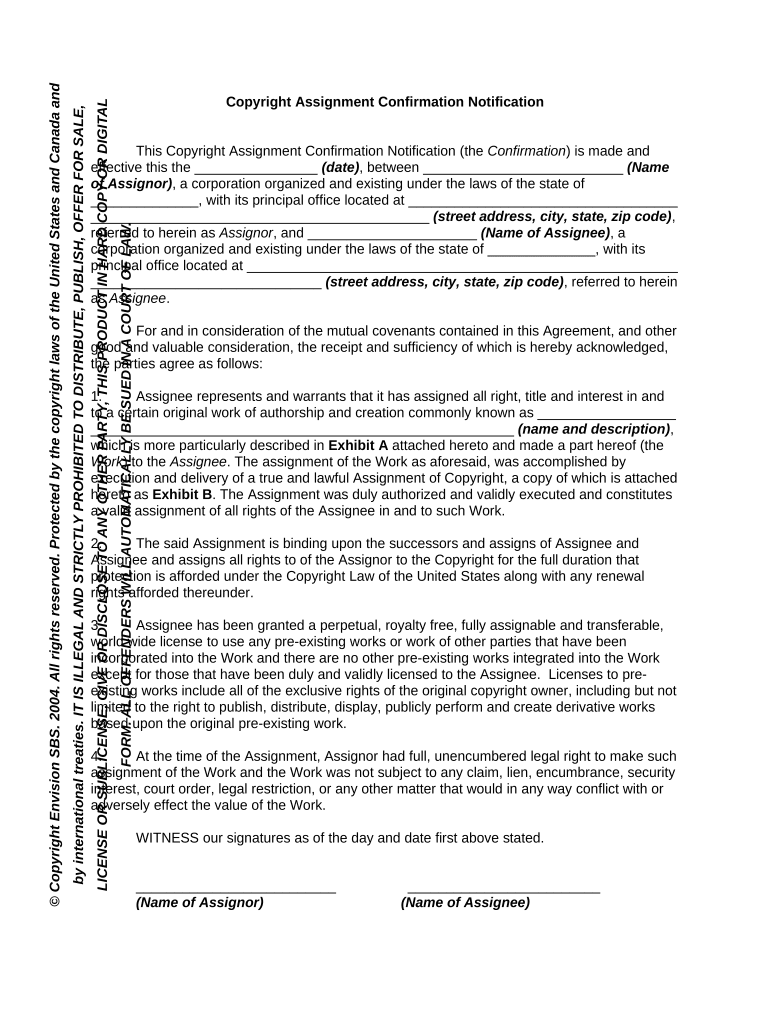
Copyright Form


What is Copyright?
Copyright is a legal framework that grants creators exclusive rights to their original works, such as literature, music, art, and software. This protection allows authors to control how their creations are used, ensuring they receive recognition and financial benefits. In the United States, copyright protection is automatic upon the creation of a work, provided it is fixed in a tangible medium. Understanding copyright is essential for anyone looking to protect their intellectual property and ensure its proper use.
How to Use Copyright
Using copyright effectively involves understanding your rights and how to enforce them. Creators can register their works with the U.S. Copyright Office to enhance their legal protections, although registration is not mandatory. Once registered, copyright holders can take legal action against unauthorized use of their works. It's also important to include copyright notices on your materials, which inform the public of your ownership and the year of publication.
Steps to Complete the Copyright
Completing the copyright process involves several key steps:
- Create your work: Ensure your creation is original and fixed in a tangible form.
- Apply for registration: Fill out the appropriate application form on the U.S. Copyright Office website.
- Submit your work: Provide a copy of your work along with the application and payment.
- Receive confirmation: Wait for the Copyright Office to process your application and send you a certificate of registration.
Legal Use of Copyright
Understanding the legal use of copyright is crucial for creators and users alike. Copyright law protects the expression of ideas, not the ideas themselves. This means that while you can use a concept, you cannot replicate the specific way it has been expressed without permission. Fair use is a legal doctrine that allows limited use of copyrighted material without permission for purposes such as criticism, comment, news reporting, teaching, scholarship, or research. However, determining what constitutes fair use can be complex and often requires legal guidance.
Key Elements of Copyright
Several key elements define copyright protection:
- Originality: The work must be original and show a minimal degree of creativity.
- Fixation: The work must be fixed in a tangible medium, such as written down or recorded.
- Expression: Copyright protects the expression of ideas, not the ideas themselves.
- Duration: Copyright protection typically lasts for the life of the author plus seventy years.
How to Obtain Copyright
Obtaining copyright is a straightforward process. As soon as you create an original work and fix it in a tangible medium, you automatically hold the copyright. However, for enhanced protection, especially if you plan to enforce your rights, registering your work with the U.S. Copyright Office is advisable. This process includes completing an application, submitting a copy of your work, and paying a fee. Registration is beneficial as it provides legal advantages, including the ability to sue for statutory damages and attorney's fees in case of infringement.
Quick guide on how to complete copyright 497331993
Complete Copyright effortlessly on any device
Digital document management has gained traction among businesses and individuals alike. It offers an ideal environmentally-friendly alternative to traditional printed and signed documents, as you can access the correct forms and securely store them online. airSlate SignNow provides you with all the resources necessary to create, modify, and electronically sign your documents swiftly with no obstacles. Manage Copyright on any platform using airSlate SignNow's Android or iOS applications and simplify any document-related task today.
The most efficient way to modify and eSign Copyright with ease
- Find Copyright and click Get Form to begin.
- Use the tools we offer to complete your document.
- Emphasize pertinent sections of your documents or redact sensitive information with the tools that airSlate SignNow provides specifically for that purpose.
- Create your electronic signature using the Sign feature, which takes only seconds and carries the same legal validity as a conventional wet ink signature.
- Review all the details and click on the Done button to save your modifications.
- Select how you wish to send your form, whether by email, SMS, invitation link, or download it to your computer.
Forget about lost or misfiled documents, tedious form navigation, or errors that necessitate printing new copies. airSlate SignNow meets your document management needs in just a few clicks from your preferred device. Edit and eSign Copyright and ensure outstanding communication throughout your form preparation process with airSlate SignNow.
Create this form in 5 minutes or less
Create this form in 5 minutes!
People also ask
-
What is a copyright printable, and how can it be used?
A copyright printable is a document that contains copyrights or licensing information that can be printed for legal and professional purposes. It is useful for creators and businesses to protect their intellectual property by clearly stating ownership and usage rights.
-
How does airSlate SignNow support copyright printable documents?
airSlate SignNow allows users to create and send copyright printable documents electronically, making the process seamless and efficient. You can easily customize your documents, ensuring that all necessary copyright information is included and clearly stated.
-
What are the pricing options for using airSlate SignNow for copyright printables?
airSlate SignNow offers various pricing plans to accommodate different business needs and budgets. Each plan allows users to manage and send copyright printable documents without hidden fees, ensuring cost-effectiveness for all levels of usage.
-
Can I integrate airSlate SignNow with other tools for managing copyright printables?
Yes, airSlate SignNow offers integrations with various popular productivity tools, enhancing your workflow when managing copyright printables. Whether you use CRM systems or document management software, seamless integrations ensure that your processes remain efficient.
-
What features does airSlate SignNow offer for eSigning copyright printables?
airSlate SignNow includes user-friendly electronic signature features that facilitate quick signing of copyright printables. Its secure platform ensures that all signatures are legally binding and verifiable, providing peace of mind for both senders and recipients.
-
How can I ensure the security of my copyright printables when using airSlate SignNow?
airSlate SignNow prioritizes the security of your documents with advanced encryption and secure access protocols. By safeguarding your copyright printables with these measures, you can confidently share sensitive documents with clients and partners.
-
Is it easy to manage multiple copyright printables with airSlate SignNow?
Absolutely! airSlate SignNow's intuitive dashboard allows users to manage multiple copyright printables effortlessly. You can track, organize, and send documents easily, streamlining your workflow while maintaining organization.
Get more for Copyright
- 212 application for change of name of minor allen county form
- Ohio law defines menacing by stalking as follows no person by form
- Certificate of mailing andor delivery tulsa lawyers for children form
- Oklahoma petition for change of name form
- Canadian county parenting schedule rev 05 13 14 form
- Examination criminal law form
- Free ohio name change forms how to change your name
- Petition for name change of a minor form 3 eforms
Find out other Copyright
- eSignature Delaware Software Development Proposal Template Now
- eSignature Kentucky Product Development Agreement Simple
- eSignature Georgia Mobile App Design Proposal Template Myself
- eSignature Indiana Mobile App Design Proposal Template Now
- eSignature Utah Mobile App Design Proposal Template Now
- eSignature Kentucky Intellectual Property Sale Agreement Online
- How Do I eSignature Arkansas IT Consulting Agreement
- eSignature Arkansas IT Consulting Agreement Safe
- eSignature Delaware IT Consulting Agreement Online
- eSignature New Jersey IT Consulting Agreement Online
- How Can I eSignature Nevada Software Distribution Agreement
- eSignature Hawaii Web Hosting Agreement Online
- How Do I eSignature Hawaii Web Hosting Agreement
- eSignature Massachusetts Web Hosting Agreement Secure
- eSignature Montana Web Hosting Agreement Myself
- eSignature New Jersey Web Hosting Agreement Online
- eSignature New York Web Hosting Agreement Mobile
- eSignature North Carolina Web Hosting Agreement Secure
- How Do I eSignature Utah Web Hosting Agreement
- eSignature Connecticut Joint Venture Agreement Template Myself