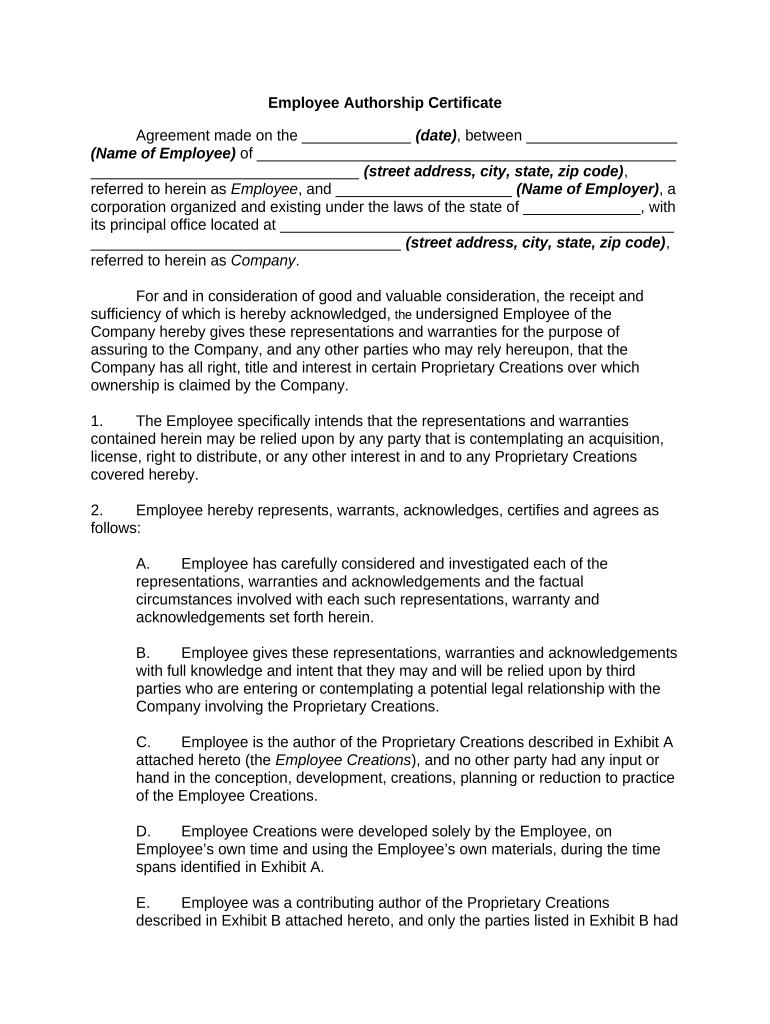
Employee Certificate Form


What is the Employee Certificate
An employee certificate is an official document issued by an employer that verifies an individual's employment status, role, and duration of service within the organization. This document can serve various purposes, including providing proof of employment for loan applications, visa processes, or job applications. The employee certificate may include details such as the employee's name, job title, start date, and any notable achievements or recognitions, such as being awarded the employee of the quarter. It is essential for the certificate to be accurate and reflect the employee's current status to maintain its credibility.
How to obtain the Employee Certificate
To obtain an employee certificate, an employee typically needs to request it from their human resources department or direct supervisor. The request can be made verbally or in writing, depending on the company’s policy. It is advisable to provide specific details about the required information and the purpose of the certificate to ensure it meets the necessary criteria. Once the request is submitted, the HR department will process it and provide the employee certificate in the desired format, often as a PDF, which can be easily downloaded and shared.
Steps to complete the Employee Certificate
Completing an employee certificate involves several key steps to ensure it is accurate and legally valid. First, gather all necessary information, including the employee's full name, job title, and employment dates. Next, draft the certificate, ensuring it includes a clear statement of employment and any relevant details, such as achievements or recognitions. After drafting, review the document for accuracy and compliance with company standards. Finally, have the certificate signed by an authorized representative, such as a manager or HR official, and convert it to a PDF format for distribution.
Legal use of the Employee Certificate
The legal use of an employee certificate is significant, as it serves as a formal declaration of employment. For the certificate to be legally binding, it must comply with relevant laws and regulations, such as the ESIGN Act, which governs electronic signatures in the United States. Additionally, the certificate should be issued on company letterhead and signed by an authorized individual to enhance its authenticity. When used for purposes like loan applications or immigration processes, it is crucial to ensure that all information is accurate and up-to-date to avoid any legal complications.
Key elements of the Employee Certificate
Several key elements should be included in an employee certificate to ensure its effectiveness and validity. These elements typically include:
- Employee's Full Name: The legal name of the employee as per company records.
- Job Title: The official title held by the employee during their tenure.
- Employment Dates: The start date and, if applicable, the end date of employment.
- Company Information: The name and address of the company, along with any relevant contact details.
- Signature: The signature of an authorized representative, such as a manager or HR personnel.
Examples of using the Employee Certificate
Employee certificates can be utilized in various scenarios, demonstrating their versatility. Common examples include:
- Loan Applications: Providing proof of employment and income for personal or home loans.
- Visa Applications: Verifying employment status for work or travel visas.
- Job Applications: Supporting claims of previous employment when applying for new positions.
- Rental Agreements: Serving as proof of income and employment for securing rental properties.
Quick guide on how to complete employee certificate
Effortlessly Prepare Employee Certificate on Any Device
Digital document management has gained traction among businesses and individuals alike. It offers an ideal environmentally friendly substitute for traditional printed and signed paperwork, allowing you to locate the necessary form and securely store it online. airSlate SignNow equips you with all the features required to create, edit, and electronically sign your documents quickly and without holdups. Manage Employee Certificate on any device using the airSlate SignNow applications for Android or iOS and simplify any document-related process today.
How to Edit and Electronically Sign Employee Certificate with Ease
- Locate Employee Certificate and click on Get Form to begin.
- Utilize the tools we offer to complete your form.
- Emphasize important sections of the documents or obscure sensitive information using tools specifically designed for that purpose by airSlate SignNow.
- Create your signature with the Sign tool, which only takes seconds and holds the same legal validity as a conventional wet ink signature.
- Review all the information and then click on the Done button to save your changes.
- Select how you wish to send your form, whether by email, text message (SMS), invitation link, or download it to your computer.
Eliminate concerns about lost or misplaced files, tedious form retrieval, or errors that necessitate printing new document versions. airSlate SignNow meets your document management needs in just a few clicks from any device you prefer. Edit and eSign Employee Certificate and ensure effective communication throughout the form preparation process with airSlate SignNow.
Create this form in 5 minutes or less
Create this form in 5 minutes!
People also ask
-
What is an employee certificate PDF and how can it be used?
An employee certificate PDF is a formal document that serves as proof of employment for individuals. It can be used for various purposes, such as applying for loans, visas, or job applications. With airSlate SignNow, creating and sending an employee certificate PDF is straightforward and efficient.
-
How does airSlate SignNow simplify the creation of employee certificate PDFs?
airSlate SignNow offers an intuitive platform that allows users to create employee certificate PDFs easily. You can customize templates to suit your needs, ensuring that all necessary information is included. This automation streamlines the document creation process, saving you time and effort.
-
What features does airSlate SignNow offer for managing employee certificate PDFs?
With airSlate SignNow, you can not only create employee certificate PDFs but also manage signatures, track document status, and ensure compliance. Features such as templates, real-time collaboration, and secure storage enhance the efficiency of handling these important documents. This makes it ideal for HR departments and managers.
-
Is airSlate SignNow cost-effective for businesses needing employee certificate PDFs?
Yes, airSlate SignNow provides a cost-effective solution for businesses that frequently need employee certificate PDFs. Our pricing plans cater to different organizational needs, ensuring that you can access essential features without overspending. Get started with a free trial to see how our services fit your budget.
-
Can I integrate airSlate SignNow with other tools for employee certificate PDFs?
Absolutely! airSlate SignNow integrates seamlessly with a wide range of tools, enhancing the functionality of employee certificate PDFs. Whether you are using CRM, project management, or HR software, you can connect easily to improve your document workflows. This integration ensures a smooth experience across different platforms.
-
What are the benefits of using airSlate SignNow for employee certificate PDFs?
Using airSlate SignNow for employee certificate PDFs provides numerous benefits, including speed, security, and compliance. The electronic signature feature ensures that your documents are legally binding and secure. Additionally, you can access your documents from anywhere, making it convenient for remote teams.
-
How can I ensure the security of my employee certificate PDFs?
airSlate SignNow prioritizes security with advanced encryption, ensuring that your employee certificate PDFs remain safe from unauthorized access. Our platform complies with industry standards, providing an extra layer of protection for sensitive employee information. You can have peace of mind knowing your documents are secure.
Get more for Employee Certificate
Find out other Employee Certificate
- How To Electronic signature Louisiana Insurance Document
- Can I Electronic signature Florida High Tech Document
- Can I Electronic signature Minnesota Insurance PDF
- How Do I Electronic signature Minnesota Insurance Document
- How To Electronic signature Missouri Insurance Form
- How Can I Electronic signature New Jersey Insurance Document
- How To Electronic signature Indiana High Tech Document
- How Do I Electronic signature Indiana High Tech Document
- How Can I Electronic signature Ohio Insurance Document
- Can I Electronic signature South Dakota Insurance PPT
- How Can I Electronic signature Maine Lawers PPT
- How To Electronic signature Maine Lawers PPT
- Help Me With Electronic signature Minnesota Lawers PDF
- How To Electronic signature Ohio High Tech Presentation
- How Can I Electronic signature Alabama Legal PDF
- How To Electronic signature Alaska Legal Document
- Help Me With Electronic signature Arkansas Legal PDF
- How Can I Electronic signature Arkansas Legal Document
- How Can I Electronic signature California Legal PDF
- Can I Electronic signature Utah High Tech PDF