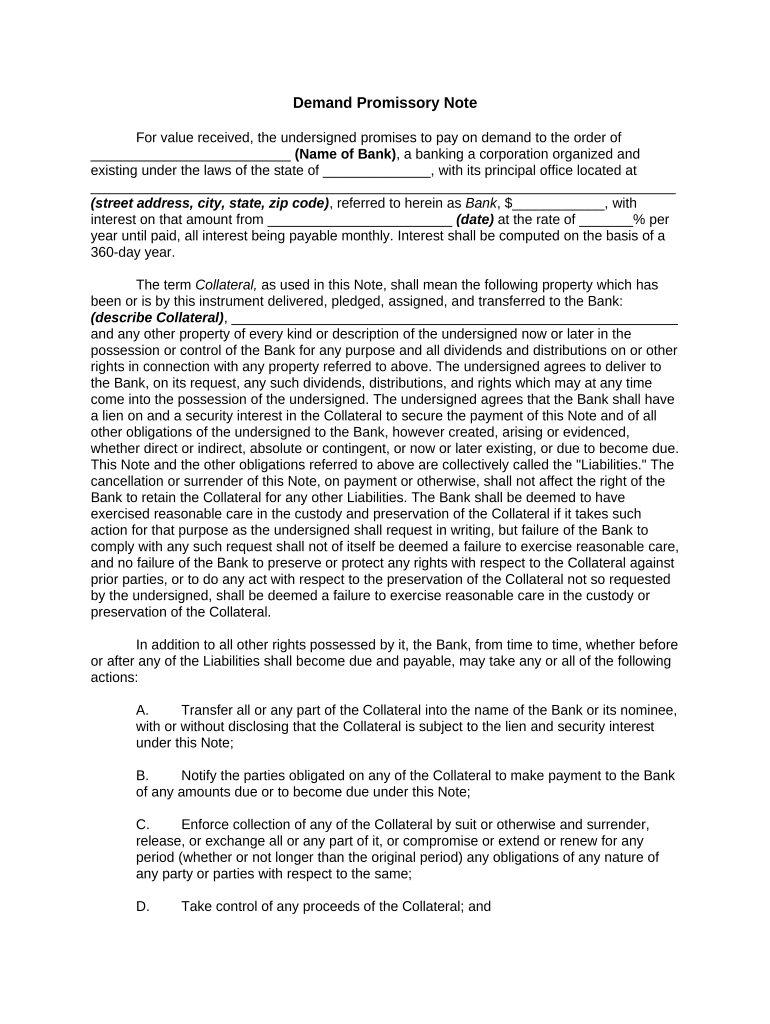
Demand Note Form


What is the demand note?
A demand note is a financial instrument that allows one party to request payment from another party. It serves as a formal request for the repayment of a debt or obligation. Typically, a demand note outlines the amount owed and may specify the terms of repayment, including interest rates and due dates. Unlike traditional promissory notes, which may have fixed repayment schedules, demand notes can be called for payment at any time, making them flexible and adaptable to various financial situations.
Key elements of the demand note
Understanding the essential components of a demand note is crucial for its effectiveness. Key elements include:
- Borrower and Lender Information: Clearly identify the parties involved, including their names and contact details.
- Principal Amount: Specify the total amount of money being borrowed.
- Interest Rate: If applicable, state the interest rate that will be charged on the outstanding balance.
- Payment Terms: Outline the conditions under which the lender can demand repayment, including any grace periods.
- Signatures: Include spaces for both parties to sign, indicating their agreement to the terms.
Steps to complete the demand note
Filling out a demand note requires careful attention to detail. Follow these steps to ensure accuracy:
- Gather Information: Collect all necessary details about the borrower and lender.
- Fill in the Principal Amount: Clearly state the amount being borrowed.
- Specify the Interest Rate: If applicable, include the interest rate in the document.
- Outline Payment Terms: Clearly define when and how repayment can be demanded.
- Sign the Document: Both parties should sign the demand note to validate it.
Legal use of the demand note
The legal standing of a demand note is significant, as it can be enforced in a court of law. For a demand note to be legally binding, it must meet certain criteria, including clarity in the terms and mutual consent from both parties. It is essential to comply with local laws governing such financial agreements to ensure enforceability. Additionally, retaining a copy of the signed demand note can serve as evidence in case of disputes.
Examples of using the demand note
Demand notes can be utilized in various scenarios, including:
- Personal Loans: Friends or family members may use a demand note when lending money to ensure repayment.
- Business Transactions: Companies may issue demand notes for short-term financing needs.
- Real Estate Transactions: A demand note can be used in real estate deals where immediate payment is required.
Digital vs. paper version
Both digital and paper versions of demand notes have their advantages. Digital demand notes offer convenience, allowing for easy sharing and storage. They can also incorporate eSignature technology, ensuring secure and legally binding agreements. On the other hand, paper demand notes may be preferred for traditional transactions or where physical signatures are required. Regardless of the format, it is important to ensure that all necessary information is included and that the document is signed by both parties.
Quick guide on how to complete demand note
Accomplish Demand Note seamlessly on any device
Managing documents online has gained traction among businesses and individuals alike. It offers a superb eco-friendly solution to traditional printed and signed documents, allowing you to locate the necessary form and securely archive it online. airSlate SignNow equips you with all the tools you need to create, modify, and electronically sign your documents promptly without setbacks. Handle Demand Note on any device using airSlate SignNow's Android or iOS applications and enhance any document-related operation today.
How to modify and eSign Demand Note effortlessly
- Locate Demand Note and select Get Form to begin.
- Utilize the tools we provide to complete your form.
- Emphasize pertinent sections of the documents or obscure sensitive information with tools specifically offered by airSlate SignNow for that purpose.
- Generate your eSignature using the Sign tool, which takes mere seconds and carries the same legal significance as a traditional handwritten signature.
- Review the details and click on the Done button to save your changes.
- Select how you would like to send your form, whether by email, SMS, or invitation link, or download it to your computer.
Eliminate the stress of lost or misplaced documents, tedious form searching, or mistakes that necessitate reprinting new copies. airSlate SignNow fulfills all your document management needs in just a few clicks from any device of your preference. Adjust and eSign Demand Note and ensure excellent communication throughout your form preparation process with airSlate SignNow.
Create this form in 5 minutes or less
Create this form in 5 minutes!
People also ask
-
What is a demand note and how does it work?
A demand note is a financial instrument wherein the borrower promises to repay the lender upon request. With airSlate SignNow, you can easily create and manage your demand notes digitally, ensuring a streamlined and efficient process. This allows for quicker transactions and enhanced tracking.
-
How can I create a demand note using airSlate SignNow?
Creating a demand note with airSlate SignNow is simple. You just need to choose a template, input the necessary information, and customize it to suit your needs. The platform guides you through each step, making it accessible even for those without prior experience in document generation.
-
What pricing options does airSlate SignNow offer for creating demand notes?
airSlate SignNow offers various pricing plans that cater to different business needs. Each plan includes features such as unlimited document signing and template creation, allowing you to efficiently create demand notes. Detailed pricing information is available on our website, ensuring transparency.
-
Can I integrate airSlate SignNow with other software for managing demand notes?
Yes, airSlate SignNow supports integration with numerous platforms such as Google Drive, Salesforce, and more. This ensures that you can manage your demand notes seamlessly alongside your other business processes. Effortless integration saves time and boosts overall productivity.
-
What are the benefits of using airSlate SignNow for demand notes?
Using airSlate SignNow for your demand notes provides signNow benefits such as increased efficiency, reduced paperwork, and enhanced security. The platform offers a user-friendly interface that simplifies the process of sending and signing demand notes, making it a preferred choice for many businesses.
-
Is airSlate SignNow compliant with legal requirements for demand notes?
Yes, airSlate SignNow is designed to comply with all relevant legal standards for eSignatures and digital documents. This compliance ensures that your demand notes are legally binding and secure, giving you peace of mind as you conduct transactions.
-
Can I track the status of my demand notes in airSlate SignNow?
Absolutely! airSlate SignNow enables you to track the status of your demand notes in real-time. You’ll receive notifications when a note is signed or viewed, making it easy to manage your documents and maintain communication with clients or stakeholders.
Get more for Demand Note
- Attn grad students ampamp advisors annual soap student research form
- Educational events ampamp resources nccn annual congress form
- Window inspection template for measurements form
- District commissioner and assistant district commissioner form
- Webby pledge form
- Class 3 evs form
- Interdisciplinary pain medicine ismed meduni wien form
- Fillable online law school certification form new mexico
Find out other Demand Note
- Sign Colorado Hold Harmless (Indemnity) Agreement Now
- Help Me With Sign California Letter of Intent
- Can I Sign California Letter of Intent
- Sign Kentucky Hold Harmless (Indemnity) Agreement Simple
- Sign Maryland Hold Harmless (Indemnity) Agreement Now
- Sign Minnesota Hold Harmless (Indemnity) Agreement Safe
- Sign Mississippi Hold Harmless (Indemnity) Agreement Now
- Sign Nevada Hold Harmless (Indemnity) Agreement Easy
- Sign South Carolina Letter of Intent Later
- Sign Texas Hold Harmless (Indemnity) Agreement Computer
- Sign Connecticut Quitclaim Deed Free
- Help Me With Sign Delaware Quitclaim Deed
- How To Sign Arkansas Warranty Deed
- How Can I Sign Delaware Warranty Deed
- Sign California Supply Agreement Checklist Online
- How Can I Sign Georgia Warranty Deed
- Sign Maine Supply Agreement Checklist Computer
- Sign North Dakota Quitclaim Deed Free
- Sign Oregon Quitclaim Deed Simple
- Sign West Virginia Quitclaim Deed Free