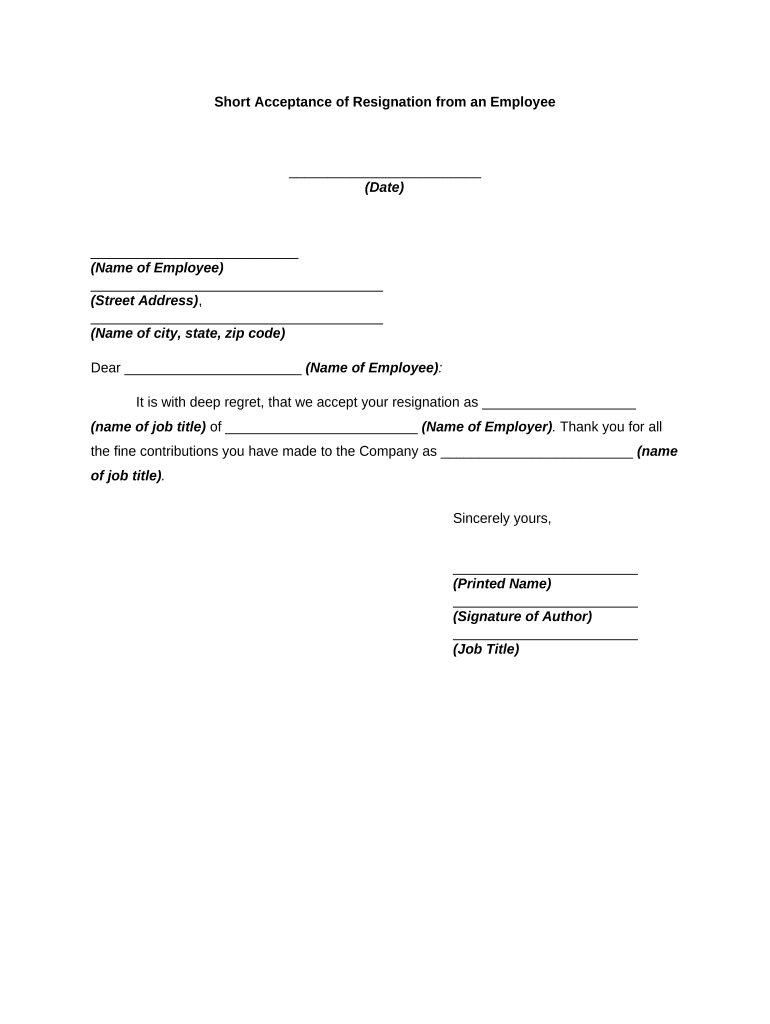
Acceptance Resignation Form


Understanding Acceptance Resignation
The acceptance resignation is a formal acknowledgment from an employer indicating that they have received an employee's resignation. This document serves as a confirmation that the employee's intention to leave the organization has been recognized. It is essential for both parties to have clarity on the terms of the resignation, including the last working day and any other relevant details. This ensures a smooth transition and helps maintain professional relationships.
Steps to Complete the Acceptance Resignation
Completing the acceptance resignation involves several key steps to ensure that all necessary information is documented properly. Here are the steps to follow:
- Review the resignation letter submitted by the employee to understand their intentions.
- Draft a formal acceptance letter that includes the employee's name, position, and the effective date of resignation.
- Include any additional information, such as details about final paychecks or benefits.
- Sign the acceptance letter to validate it and provide a copy to the employee.
- Store the acceptance resignation securely for future reference and compliance.
Key Elements of the Acceptance Resignation
When drafting an acceptance resignation, it is crucial to include specific elements to ensure it is comprehensive and clear. Important components include:
- Employee Information: Full name, job title, and department.
- Resignation Date: The date the resignation letter was received.
- Effective Date: The last working day of the employee.
- Acknowledgment: A statement confirming receipt of the resignation.
- Additional Notes: Any relevant details about the transition process or final pay.
Legal Use of the Acceptance Resignation
The acceptance resignation is not just a formality; it has legal implications. It serves as evidence that the employee's resignation has been accepted by the employer, which can be important in case of disputes regarding employment status or final compensation. Ensuring that this document is properly executed can help protect both the employee and employer, providing clarity and reducing the risk of misunderstandings.
Examples of Using the Acceptance Resignation
In practice, an acceptance resignation can take various forms depending on the situation. For instance:
- An employee resigns with two weeks' notice, and the employer acknowledges this with a formal letter outlining the last working day.
- A manager may verbally accept a resignation but follows up with a written confirmation to ensure that both parties are on the same page.
- In cases of immediate resignation, the acceptance letter may include details about the return of company property and final pay arrangements.
How to Obtain the Acceptance Resignation
Obtaining an acceptance resignation is a straightforward process. Typically, employers create this document in response to an employee's resignation letter. The employer can draft the acceptance resignation using a template or create a custom letter. It is advisable to keep a copy for company records and provide the employee with a signed copy for their records as well.
Quick guide on how to complete acceptance resignation
Effortlessly Prepare Acceptance Resignation on Any Device
Managing documents online has gained popularity among companies and individuals alike. It serves as an ideal eco-friendly alternative to traditional printed and signed papers, as you can access the necessary form and securely save it online. airSlate SignNow provides all the tools required to create, modify, and eSign your documents swiftly without any holdups. Handle Acceptance Resignation on any device with airSlate SignNow's Android or iOS applications and simplify any document-related task today.
Ways to edit and eSign Acceptance Resignation with ease
- Find Acceptance Resignation and click on Get Form to begin.
- Utilize the tools we provide to fill out your form.
- Emphasize important sections of the documents or redact sensitive information using tools specifically designed by airSlate SignNow for that purpose.
- Generate your eSignature using the Sign tool, which takes only seconds and holds the same legal significance as a conventional wet ink signature.
- Review the information, then click the Done button to save your changes.
- Choose your preferred method for sending your form, whether by email, SMS, or invite link, or download it to your computer.
Eliminate concerns about lost or misplaced files, tedious form searches, or mistakes that necessitate printing new document copies. airSlate SignNow fulfills all your document management requirements in just a few clicks from any device you choose. Modify and eSign Acceptance Resignation, ensuring effective communication at every phase of the document preparation process with airSlate SignNow.
Create this form in 5 minutes or less
Create this form in 5 minutes!
People also ask
-
What is a resignation short, and how can airSlate SignNow help?
A resignation short is a brief document that formally notifies an employer of an employee's intent to resign. With airSlate SignNow, you can easily create and eSign your resignation short, ensuring a smooth and professional transition.
-
What features does airSlate SignNow offer for creating a resignation short?
AirSlate SignNow provides customizable templates, an intuitive editing interface, and eSignature capabilities, making it simple to draft and send your resignation short. Additionally, it supports file sharing and cloud storage for easy access to your documents.
-
Is there a free trial available for airSlate SignNow to create a resignation short?
Yes, airSlate SignNow offers a free trial that allows users to explore its features, including the creation of resignation shorts. This trial period lets you experience the platform's ease of use and efficiency before committing to a subscription.
-
How does airSlate SignNow ensure the security of my resignation short?
AirSlate SignNow prioritizes security by implementing advanced encryption and secure cloud storage for your resignation short and other documents. This ensures that your sensitive information remains protected throughout the eSigning process.
-
Can airSlate SignNow integrate with other applications for managing my resignation short?
Absolutely! airSlate SignNow seamlessly integrates with various applications, including Google Drive, Dropbox, and Microsoft Office. This allows you to streamline your workflow and manage your resignation short alongside your other business documents.
-
What are the benefits of using airSlate SignNow for a resignation short?
Using airSlate SignNow for your resignation short allows for a quick, professional, and hassle-free resignation process. With features like electronic signatures and document tracking, you can ensure that your resignation is acknowledged promptly by your employer.
-
How much does it cost to use airSlate SignNow for creating a resignation short?
AirSlate SignNow offers various pricing plans, which are designed to meet different needs and budgets. You can create and eSign your resignation short without worrying about hidden fees, as pricing is transparent and competitive.
Get more for Acceptance Resignation
- Annual core competency study guide free download pdf epub form
- Registration form for motorcycle safety courses ccriedu
- Appreciated securities transfer giving to stanford form
- Online and mobile business banking application ampamp terms and form
- Mobile phone coverage claim form
- Human achievement quotient haq assessment cityofchicago form
- Request for waiver of bfa sdsu form
- 1728a form
Find out other Acceptance Resignation
- Electronic signature Michigan Independent Contractor Agreement Template Now
- Electronic signature Oregon Independent Contractor Agreement Template Computer
- Electronic signature Texas Independent Contractor Agreement Template Later
- Electronic signature Florida Employee Referral Form Secure
- How To Electronic signature Florida CV Form Template
- Electronic signature Mississippi CV Form Template Easy
- Electronic signature Ohio CV Form Template Safe
- Electronic signature Nevada Employee Reference Request Mobile
- How To Electronic signature Washington Employee Reference Request
- Electronic signature New York Working Time Control Form Easy
- How To Electronic signature Kansas Software Development Proposal Template
- Electronic signature Utah Mobile App Design Proposal Template Fast
- Electronic signature Nevada Software Development Agreement Template Free
- Electronic signature New York Operating Agreement Safe
- How To eSignature Indiana Reseller Agreement
- Electronic signature Delaware Joint Venture Agreement Template Free
- Electronic signature Hawaii Joint Venture Agreement Template Simple
- Electronic signature Idaho Web Hosting Agreement Easy
- Electronic signature Illinois Web Hosting Agreement Secure
- Electronic signature Texas Joint Venture Agreement Template Easy