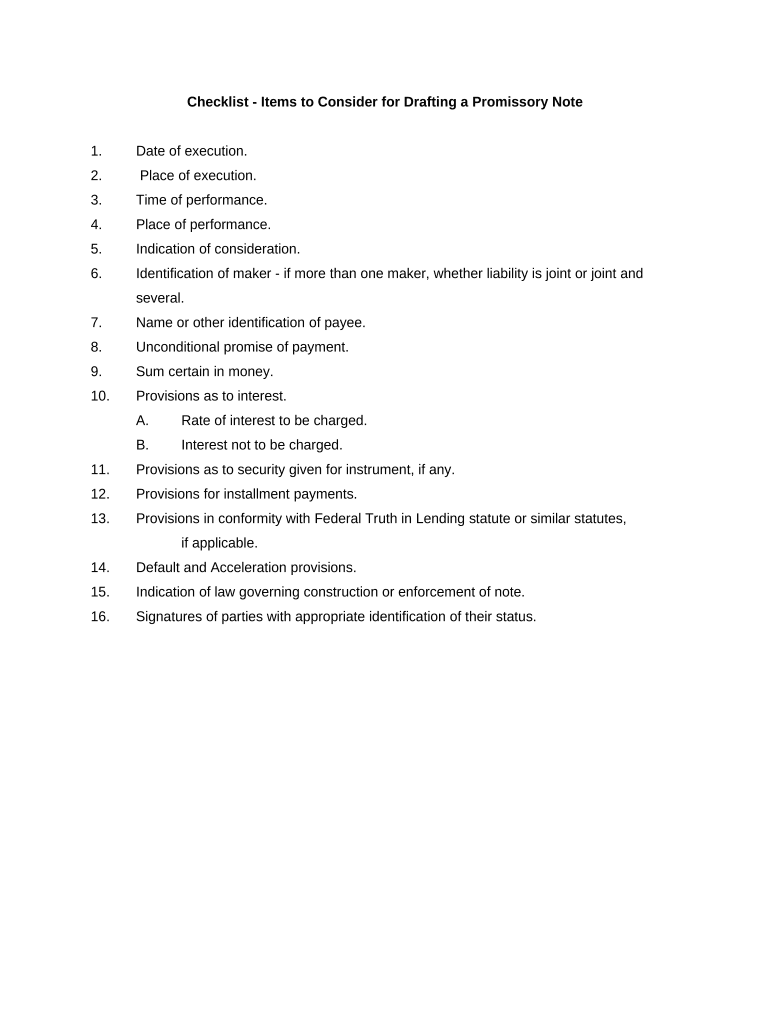
Drafting Note Form


What is the drafting note?
The drafting note is a formal document used to outline the specifics of an agreement, contract, or other legal matters. It serves as a preliminary outline that details the intentions of the parties involved and can be essential in negotiating terms before finalizing a formal contract. This document is particularly useful in legal and business contexts, where clarity and precision are paramount. By providing a clear framework, the drafting note helps prevent misunderstandings and ensures that all parties are on the same page regarding their obligations and expectations.
How to use the drafting note
Using the drafting note involves several steps to ensure that it effectively captures the necessary details of the agreement. First, identify the key elements that need to be addressed, such as the parties involved, the purpose of the agreement, and any specific terms or conditions. Next, draft the note in clear, concise language, focusing on the essential points without unnecessary jargon. Once the initial draft is complete, review it with all parties to ensure that it accurately reflects their intentions. This collaborative approach helps to refine the document before it transitions into a formal contract.
Steps to complete the drafting note
Completing a drafting note requires careful attention to detail. Here are the steps to follow:
- Identify the parties: Clearly state who is involved in the agreement.
- Define the purpose: Outline the main objectives of the agreement.
- List key terms: Include any specific conditions, deadlines, or obligations.
- Review and revise: Collaborate with all parties to ensure accuracy and clarity.
- Finalize the document: Prepare the drafting note for signature or further legal review.
Legal use of the drafting note
The drafting note can serve as a legally significant document, particularly when it is used to outline the intentions of the parties before entering into a formal agreement. While it may not hold the same weight as a signed contract, it can provide evidence of negotiations and intentions should disputes arise. To enhance its legal standing, it is advisable to include clear language and specific terms that reflect the parties' understanding. Additionally, maintaining a record of any communications related to the drafting note can further support its validity in legal contexts.
Key elements of the drafting note
Several key elements are essential for an effective drafting note. These include:
- Clarity: Use straightforward language to avoid ambiguity.
- Specificity: Clearly define the terms and conditions to prevent misunderstandings.
- Signatures: Include spaces for signatures to indicate agreement among parties.
- Date: Ensure the date of the drafting note is clearly stated for reference.
- Context: Provide background information to clarify the purpose of the document.
Examples of using the drafting note
Drafting notes can be utilized in various scenarios, including:
- Business agreements: Outlining terms for partnerships or joint ventures.
- Real estate transactions: Detailing conditions for property sales or leases.
- Employment contracts: Specifying job responsibilities and compensation.
- Service agreements: Defining the scope of services to be provided.
Quick guide on how to complete drafting note
Complete Drafting Note effortlessly on any device
Digital document management has become favored by businesses and individuals alike. It offers an ideal environmentally friendly substitute to traditional printed and signed documents, allowing you to access the necessary form and securely store it online. airSlate SignNow equips you with all the resources needed to create, alter, and electronically sign your documents quickly without delays. Manage Drafting Note on any device using airSlate SignNow's Android or iOS applications and enhance any document-centric process immediately.
How to alter and electronically sign Drafting Note with ease
- Obtain Drafting Note and then click Get Form to begin.
- Utilize the tools we provide to complete your form.
- Mark important sections of your documents or obscure sensitive information with tools that airSlate SignNow offers specifically for that purpose.
- Create your eSignature with the Sign tool, which takes mere seconds and holds the same legal validity as a conventional wet ink signature.
- Review all details and then click the Done button to save your changes.
- Choose your preferred method to send your form, via email, text message (SMS), invite link, or download it to your computer.
Eliminate the hassle of lost or misplaced documents, tedious form navigation, or errors requiring new document copies. airSlate SignNow addresses all your document management needs with just a few clicks from any device you choose. Edit and electronically sign Drafting Note to guarantee seamless communication at every step of the form preparation process with airSlate SignNow.
Create this form in 5 minutes or less
Create this form in 5 minutes!
People also ask
-
What is airSlate SignNow and how does it help with drafting notes?
airSlate SignNow is an electronic signature platform designed to streamline document workflows. It allows users to create, send, and sign digital documents quickly, making the drafting note process more efficient. With user-friendly features, it simplifies how businesses manage their documentation needs.
-
Is there a free trial available for airSlate SignNow to test drafting note features?
Yes, airSlate SignNow offers a free trial that allows users to explore its drafting note capabilities without any upfront costs. This trial period gives prospective customers the opportunity to experience the ease of document creation and signatures before committing to a paid plan.
-
What are the key features of airSlate SignNow related to drafting notes?
airSlate SignNow includes several features that enhance the drafting note experience, including customizable templates, real-time editing, and secure electronic signatures. These tools ensure that users can efficiently create and manage their documents, making collaboration seamless and effective.
-
How does airSlate SignNow ensure the security of my drafting notes?
Security is a top priority at airSlate SignNow, which employs industry-standard encryption and authentication methods to protect your drafting notes. All documents are securely stored, and the platform adheres to compliance standards to ensure your sensitive information is safe and confidential.
-
Can I integrate airSlate SignNow with other software to enhance my drafting note process?
Absolutely! airSlate SignNow offers integrations with popular business applications such as Google Drive, Dropbox, and Salesforce. These integrations help to streamline your drafting notes workflow by allowing you to import and export documents with ease.
-
What pricing plans does airSlate SignNow offer for drafting notes?
airSlate SignNow provides a range of pricing plans tailored to different business needs. Whether you are a small business or a large enterprise, you can find a plan that includes comprehensive drafting note functionalities at a competitive price, ensuring value for your investment.
-
How does airSlate SignNow improve productivity when drafting notes?
By automating the document signing process, airSlate SignNow signNowly increases productivity when drafting notes. Users can quickly create and send documents for signatures, reducing turnaround time and allowing teams to focus more on their core activities rather than on administrative tasks.
Get more for Drafting Note
- Training grants tnih national institute of allergy and form
- Initial shra grievance filing form uncg human
- Intent to organize worksheet southern university subr form
- Attestation form southern new hampshire university snhu
- Igetc 05 06 antelope valley college form
- Patient forms for physical therapy servicesmetamora
- Confidentialattorneyclient work product privilege form
- Dominguez hillscsu california state university form
Find out other Drafting Note
- Can I Electronic signature New York Education Medical History
- Electronic signature Oklahoma Finance & Tax Accounting Quitclaim Deed Later
- How To Electronic signature Oklahoma Finance & Tax Accounting Operating Agreement
- Electronic signature Arizona Healthcare / Medical NDA Mobile
- How To Electronic signature Arizona Healthcare / Medical Warranty Deed
- Electronic signature Oregon Finance & Tax Accounting Lease Agreement Online
- Electronic signature Delaware Healthcare / Medical Limited Power Of Attorney Free
- Electronic signature Finance & Tax Accounting Word South Carolina Later
- How Do I Electronic signature Illinois Healthcare / Medical Purchase Order Template
- Electronic signature Louisiana Healthcare / Medical Quitclaim Deed Online
- Electronic signature Louisiana Healthcare / Medical Quitclaim Deed Computer
- How Do I Electronic signature Louisiana Healthcare / Medical Limited Power Of Attorney
- Electronic signature Maine Healthcare / Medical Letter Of Intent Fast
- How To Electronic signature Mississippi Healthcare / Medical Month To Month Lease
- Electronic signature Nebraska Healthcare / Medical RFP Secure
- Electronic signature Nevada Healthcare / Medical Emergency Contact Form Later
- Electronic signature New Hampshire Healthcare / Medical Credit Memo Easy
- Electronic signature New Hampshire Healthcare / Medical Lease Agreement Form Free
- Electronic signature North Dakota Healthcare / Medical Notice To Quit Secure
- Help Me With Electronic signature Ohio Healthcare / Medical Moving Checklist