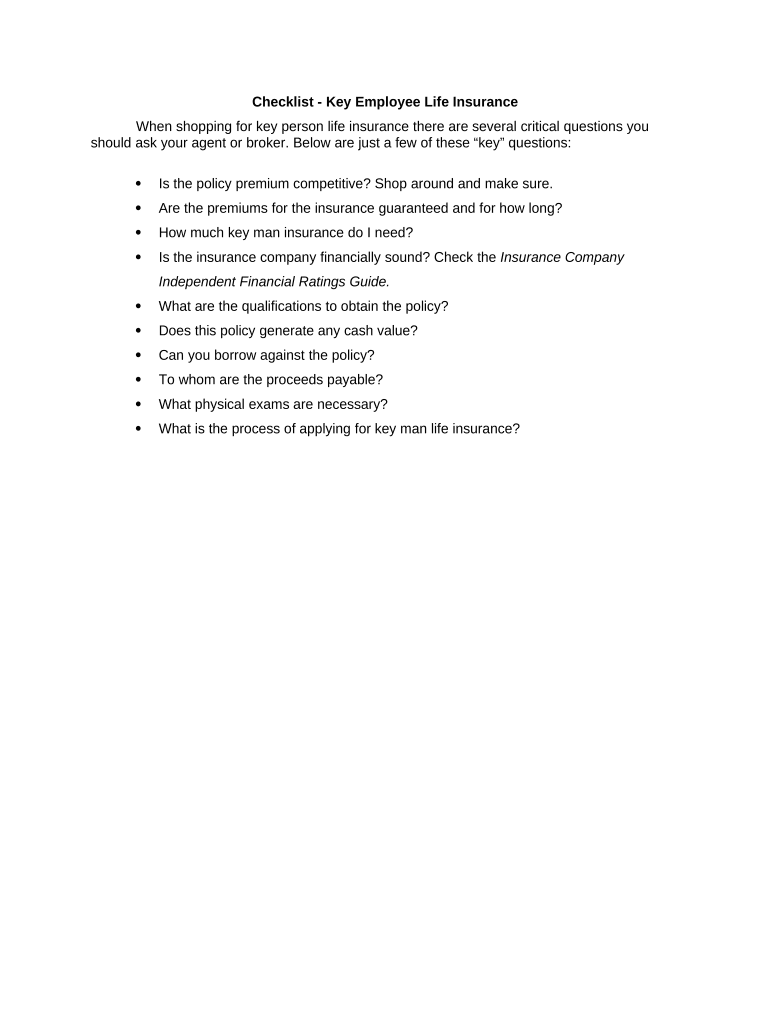
Employee Insurance Policy Form


What is the employee insurance policy?
An employee insurance policy is a contract between an employer and an insurance provider that offers coverage for employees in various scenarios, such as health, life, and disability. This policy ensures that employees receive financial support in case of unforeseen events, such as accidents or illnesses, which can impact their ability to work. In the United States, having a comprehensive employee insurance policy is essential for businesses to comply with labor laws and to provide a safety net for their workforce.
Key elements of the employee insurance policy
Understanding the key elements of an employee insurance policy is crucial for both employers and employees. These elements typically include:
- Coverage Types: Policies can cover health, life, disability, and other specific needs.
- Premiums: The amount paid for coverage, which can be shared between the employer and employees.
- Deductibles: The amount employees must pay out-of-pocket before insurance coverage begins.
- Exclusions: Specific conditions or situations not covered by the policy.
- Benefits: The financial support provided when a claim is made, which varies based on the policy type.
Steps to complete the employee insurance policy
Completing an employee insurance policy involves several steps to ensure that all necessary information is accurately provided. Here are the key steps:
- Assess Needs: Determine the types of coverage required based on employee demographics and business needs.
- Choose a Provider: Research and select a reputable insurance provider that offers the desired coverage.
- Gather Information: Collect necessary employee information, including personal details and health history.
- Fill Out the Application: Complete the insurance application form accurately, ensuring all required fields are filled.
- Review Terms: Carefully review the policy terms, including coverage limits and exclusions.
- Submit the Application: Send the completed application to the insurance provider for processing.
Legal use of the employee insurance policy
Employers must ensure that their employee insurance policies comply with federal and state laws. This includes adhering to regulations such as the Affordable Care Act (ACA) and the Employee Retirement Income Security Act (ERISA). Legal compliance not only protects the rights of employees but also shields employers from potential lawsuits and penalties. It is advisable for businesses to consult with legal experts to navigate the complexities of insurance laws.
How to use the employee insurance policy
Using an employee insurance policy effectively involves understanding how to file claims and access benefits. Employees should be informed about the process, which typically includes the following steps:
- Notify the Employer: Inform the employer or HR department about the need to use the insurance policy.
- Complete Claim Forms: Fill out the necessary claim forms provided by the insurance company.
- Submit Documentation: Provide any required documentation, such as medical records or proof of loss.
- Follow Up: Keep track of the claim status and follow up with the insurance provider if necessary.
Eligibility criteria for the employee insurance policy
Eligibility for an employee insurance policy can vary based on the type of coverage and the employer's policies. Common eligibility criteria include:
- Employment Status: Employees must typically be full-time or part-time as defined by the employer.
- Waiting Period: Some policies may require a waiting period before coverage begins.
- Health Assessments: Certain policies may require health assessments or questionnaires to determine eligibility.
Quick guide on how to complete employee insurance policy
Effortlessly Prepare Employee Insurance Policy on Any Device
Managing documents online has become increasingly popular among businesses and individuals. It offers an excellent eco-friendly alternative to traditional printed and signed documents, as you can easily find the necessary form and securely store it online. airSlate SignNow equips you with all the tools required to create, modify, and electronically sign your documents efficiently without delays. Handle Employee Insurance Policy on any device with airSlate SignNow's Android or iOS applications and simplify any document-related process today.
The easiest method to modify and electronically sign Employee Insurance Policy without hassle
- Locate Employee Insurance Policy and click on Get Form to begin.
- Utilize the tools we provide to fill out your document.
- Emphasize important sections of your documents or redact sensitive information with tools that airSlate SignNow offers specifically for that purpose.
- Create your eSignature using the Sign tool, which takes mere seconds and holds the same legal validity as a conventional wet ink signature.
- Review the information and click on the Done button to save your modifications.
- Select your preferred method of sharing your form, whether by email, text message (SMS), invite link, or download it to your computer.
Say goodbye to lost or misplaced documents, tedious form searching, or mistakes that necessitate printing new document copies. airSlate SignNow addresses all your document management needs in just a few clicks from your preferred device. Edit and electronically sign Employee Insurance Policy and ensure excellent communication at every stage of your form preparation process with airSlate SignNow.
Create this form in 5 minutes or less
Create this form in 5 minutes!
People also ask
-
What is a checklist employee template and how can it improve my workflow?
A checklist employee template is a structured document that helps manage tasks and ensure compliance in employee onboarding. By utilizing a checklist employee template, businesses can streamline their processes and enhance efficiency, reducing errors and saving time.
-
How can I create a checklist employee template using airSlate SignNow?
Creating a checklist employee template in airSlate SignNow is simple. You can start by using our customizable template options and easily add or modify tasks to fit your organization's needs, making it easy to standardize your onboarding processes.
-
Is there a cost associated with using the checklist employee template in airSlate SignNow?
Yes, there are various pricing plans available for airSlate SignNow, which include access to the checklist employee template. Our pricing is designed to be cost-effective for businesses of any size, ensuring that you get the best value.
-
Can I integrate the checklist employee template with other tools?
Absolutely! airSlate SignNow allows seamless integrations with various applications, enhancing the functionality of your checklist employee template. This means you can connect it with HR software, project management tools, and more, creating a cohesive workflow.
-
What features are included in the checklist employee template?
The checklist employee template includes various features such as task tracking, automated notifications, and easy sharing options. These features help ensure that no steps are missed during the onboarding process, facilitating a smoother transition for new hires.
-
How does a checklist employee template benefit employee onboarding?
Using a checklist employee template signNowly improves employee onboarding by providing a clear outline of tasks. This clarity helps new employees understand their responsibilities and reduces the time required for onboarding, ultimately enhancing their experience.
-
Can I customize the checklist employee template for different positions?
Yes, airSlate SignNow's checklist employee template is fully customizable. You can tailor it to meet the specific requirements of different positions or departments, ensuring that each new employee receives the relevant information and tasks necessary for their role.
Get more for Employee Insurance Policy
- Laboratory safety rules practices and agreement university of form
- Marjorie c wangmedical college of wisconsin milwaukee form
- Residency or fellowship training verification request form
- Annual tb screening questionnaire pdf university of cincinnati uc form
- Please fill out this form completely and return it to the medical staff office
- Health information technologycentral piedmont cpccedu
- Bosa competency matrix k 12 principal 2docx winona form
- Forms financial aid zucker school of medicine at hofstranorthwell
Find out other Employee Insurance Policy
- How Do I eSign New Mexico Healthcare / Medical Word
- How To eSign Washington High Tech Presentation
- Help Me With eSign Vermont Healthcare / Medical PPT
- How To eSign Arizona Lawers PDF
- How To eSign Utah Government Word
- How Can I eSign Connecticut Lawers Presentation
- Help Me With eSign Hawaii Lawers Word
- How Can I eSign Hawaii Lawers Document
- How To eSign Hawaii Lawers PPT
- Help Me With eSign Hawaii Insurance PPT
- Help Me With eSign Idaho Insurance Presentation
- Can I eSign Indiana Insurance Form
- How To eSign Maryland Insurance PPT
- Can I eSign Arkansas Life Sciences PDF
- How Can I eSign Arkansas Life Sciences PDF
- Can I eSign Connecticut Legal Form
- How Do I eSign Connecticut Legal Form
- How Do I eSign Hawaii Life Sciences Word
- Can I eSign Hawaii Life Sciences Word
- How Do I eSign Hawaii Life Sciences Document