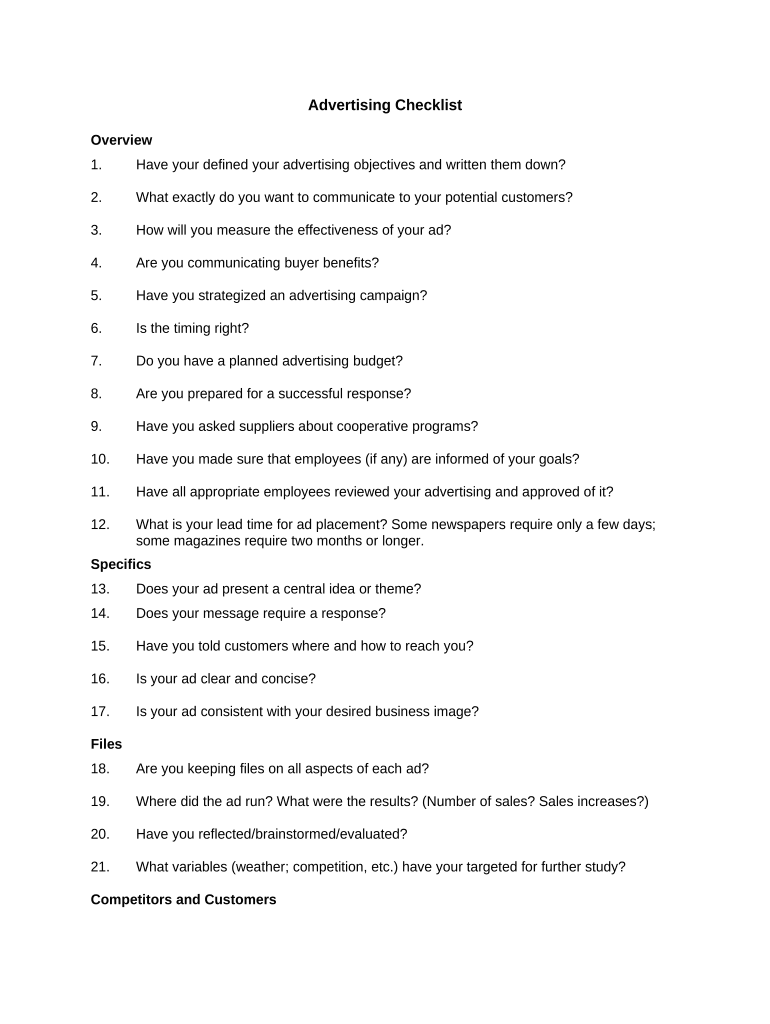
Advertising Checklist Form


What is the Advertising Checklist
The Advertising Checklist is a vital document used by businesses to ensure compliance with advertising regulations and standards. This checklist typically includes a series of items that help organizations verify that their advertising practices meet legal requirements, ethical guidelines, and industry best practices. It serves as a reference point for marketers to assess their advertising strategies and campaigns, ensuring they are not misleading or deceptive. By utilizing this checklist, businesses can minimize the risk of legal issues and enhance their credibility in the marketplace.
How to Use the Advertising Checklist
Using the Advertising Checklist involves a systematic approach to reviewing all advertising materials before publication. Start by gathering all relevant advertisements, including digital, print, and broadcast formats. Next, go through each item on the checklist, which may cover aspects such as truthfulness, clarity, and substantiation of claims. Ensure that all necessary disclosures are included, and verify that the content adheres to applicable laws and regulations. After completing the review, document any changes made and keep a record for future reference. This process not only helps in compliance but also strengthens the overall effectiveness of advertising efforts.
Key Elements of the Advertising Checklist
Several key elements should be included in an effective Advertising Checklist. These elements typically encompass:
- Truthfulness: Ensure all claims made in the advertisement are accurate and can be substantiated.
- Clarity: Advertisements should be clear and not misleading, allowing consumers to make informed decisions.
- Disclosures: Include any necessary disclaimers or disclosures, especially for promotions or endorsements.
- Target Audience: Verify that the advertisement is appropriate for the intended audience and does not exploit vulnerable groups.
- Compliance: Ensure adherence to federal and state advertising laws, including those related to specific industries.
Steps to Complete the Advertising Checklist
Completing the Advertising Checklist involves several steps that ensure thoroughness and compliance. Begin by reviewing the checklist items one by one. For each advertisement:
- Assess the content for truthfulness and accuracy.
- Check for clear communication of the message to the target audience.
- Identify any necessary disclosures and confirm they are included.
- Review the advertisement against applicable laws and regulations.
- Document any findings and necessary revisions for future reference.
By following these steps, businesses can confidently prepare their advertising materials for public release.
Legal Use of the Advertising Checklist
The legal use of the Advertising Checklist is crucial for businesses to avoid potential liabilities. Adhering to the checklist helps ensure compliance with laws enforced by regulatory bodies such as the Federal Trade Commission (FTC). Legal considerations include understanding advertising laws that prohibit false advertising, deceptive practices, and unfair competition. Additionally, businesses should stay informed about state-specific regulations that may affect their advertising strategies. Utilizing the checklist not only promotes legal compliance but also enhances consumer trust and brand reputation.
Examples of Using the Advertising Checklist
Examples of using the Advertising Checklist can illustrate its practical application in various scenarios. For instance, a company launching a new product may use the checklist to review promotional materials, ensuring that all claims about the product's benefits are substantiated. Similarly, a service provider may apply the checklist to assess advertisements for compliance with industry regulations, such as those governing financial services. By applying the checklist in these contexts, businesses can mitigate risks and enhance the effectiveness of their advertising campaigns.
Quick guide on how to complete advertising checklist
Effortlessly prepare Advertising Checklist on any device
Digital document management has become widely adopted by enterprises and individuals. It offers an ideal eco-friendly substitute for conventional printed and signed documents, allowing you to locate the appropriate form and securely save it online. airSlate SignNow equips you with all the necessary tools to create, modify, and electronically sign your papers quickly without any delays. Manage Advertising Checklist on any device using airSlate SignNow's Android or iOS applications and streamline your document-centric processes today.
The easiest way to edit and electronically sign Advertising Checklist without stress
- Find Advertising Checklist and click Get Form to begin.
- Make use of the tools available to finalize your document.
- Mark important sections of the documents or obscure sensitive information with the tools specifically provided by airSlate SignNow for that purpose.
- Create your eSignature using the Sign tool, which takes mere moments and carries the same legal significance as a conventional ink signature.
- Review all the details and click the Done button to save your modifications.
- Choose your preferred method to send your form, whether by email, SMS, or invitation link, or download it to your computer.
Eliminate the worry of lost or misfiled documents, tedious form searching, or mistakes that necessitate printing additional copies. airSlate SignNow meets all your document management requirements with just a few clicks from any device of your choice. Edit and electronically sign Advertising Checklist to ensure smooth communication throughout the form preparation process with airSlate SignNow.
Create this form in 5 minutes or less
Create this form in 5 minutes!
People also ask
-
What is an Advertising Checklist?
An Advertising Checklist is a structured list of tasks and considerations that businesses should follow to ensure effective marketing campaigns. By utilizing an Advertising Checklist, you can streamline your advertising processes, ensuring that no crucial elements are overlooked. airSlate SignNow can assist you in managing your advertising agreements efficiently.
-
How does airSlate SignNow enhance my Advertising Checklist process?
airSlate SignNow simplifies the completion of your Advertising Checklist by allowing you to easily send, receive, and eSign documents online. This means you can focus on the content of your advertising plans without getting bogged down in paperwork. With our platform, you can ensure all necessary approvals and changes are made swiftly.
-
What features should I look for in an Advertising Checklist tool?
Key features of an Advertising Checklist tool should include document collaboration, eSigning capabilities, and cloud storage. airSlate SignNow offers these features and more, making it easier to manage your advertising contracts. This not only saves time but also enhances the security and organization of your documents.
-
Is airSlate SignNow affordable for small businesses?
Yes, airSlate SignNow offers a cost-effective solution suitable for businesses of all sizes, including small enterprises. Our pricing model is designed to provide value, ensuring that even small businesses can create and manage their Advertising Checklist without exceeding their budget. Check our plans to find the one that fits your needs best.
-
Can I integrate airSlate SignNow with other marketing tools?
Absolutely! airSlate SignNow integrates seamlessly with a variety of marketing tools and platforms, making it a versatile choice for executing your Advertising Checklist. Whether you use CRM systems or email marketing software, our integrations will help streamline your advertising efforts.
-
What benefits does airSlate SignNow provide for my advertising workflow?
Using airSlate SignNow for your Advertising Checklist improves your advertising workflow by eliminating bottlenecks associated with manual document handling. The platform's efficient eSigning and document tracking features enable faster approvals, allowing you to launch your marketing campaigns promptly. This ultimately leads to better business outcomes.
-
How secure is my data when using airSlate SignNow?
At airSlate SignNow, we prioritize your data security. Our platform employs advanced encryption and complies with industry standards to ensure that your Advertising Checklist documents are protected at all stages. You'll have peace of mind knowing your sensitive information is safe from unauthorized access.
Get more for Advertising Checklist
- Training grants tnih national institute of allergy and form
- Initial shra grievance filing form uncg human
- Intent to organize worksheet southern university subr form
- Attestation form southern new hampshire university snhu
- Igetc 05 06 antelope valley college form
- Patient forms for physical therapy servicesmetamora
- Confidentialattorneyclient work product privilege form
- Dominguez hillscsu california state university form
Find out other Advertising Checklist
- Sign Mississippi Legal Business Plan Template Easy
- How Do I Sign Minnesota Legal Residential Lease Agreement
- Sign South Carolina Insurance Lease Agreement Template Computer
- Sign Missouri Legal Last Will And Testament Online
- Sign Montana Legal Resignation Letter Easy
- How Do I Sign Montana Legal IOU
- How Do I Sign Montana Legal Quitclaim Deed
- Sign Missouri Legal Separation Agreement Myself
- How Do I Sign Nevada Legal Contract
- Sign New Jersey Legal Memorandum Of Understanding Online
- How To Sign New Jersey Legal Stock Certificate
- Sign New Mexico Legal Cease And Desist Letter Mobile
- Sign Texas Insurance Business Plan Template Later
- Sign Ohio Legal Last Will And Testament Mobile
- Sign Ohio Legal LLC Operating Agreement Mobile
- Sign Oklahoma Legal Cease And Desist Letter Fast
- Sign Oregon Legal LLC Operating Agreement Computer
- Sign Pennsylvania Legal Moving Checklist Easy
- Sign Pennsylvania Legal Affidavit Of Heirship Computer
- Sign Connecticut Life Sciences Rental Lease Agreement Online