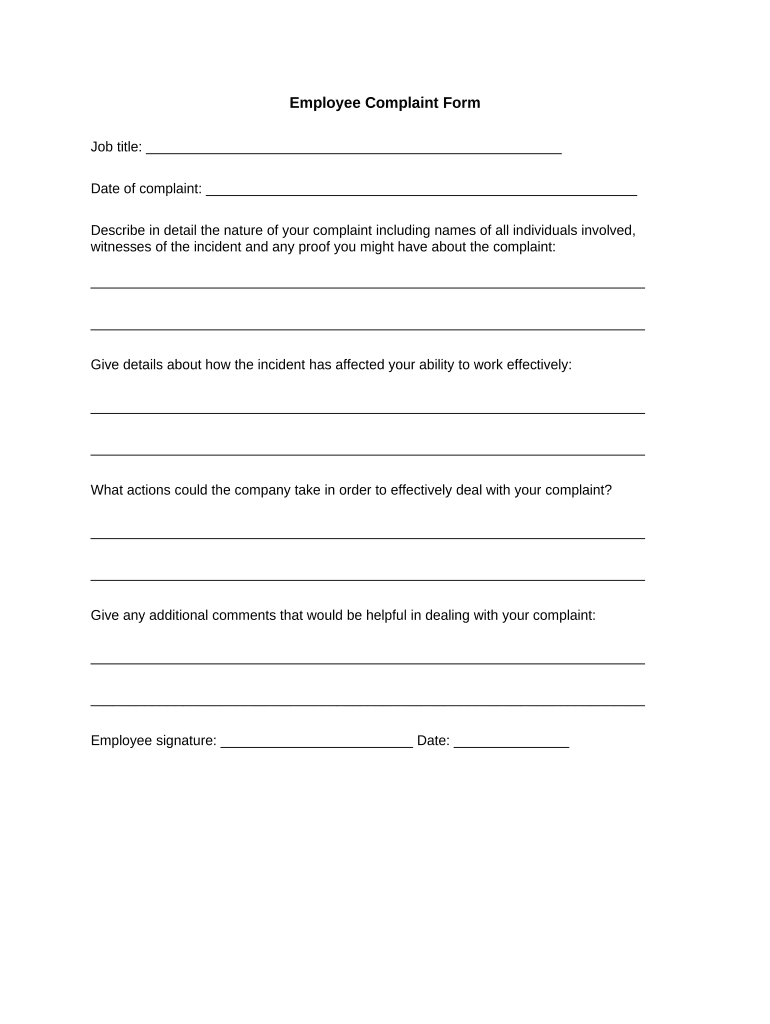
Employee Complaint Form


What is the Employee Complaint
An employee complaint form is a structured document that allows employees to formally express concerns regarding workplace issues. These issues may include harassment, discrimination, unsafe working conditions, or conflicts with coworkers. The form serves as a record of the complaint, providing a clear outline of the employee's grievances and the desired resolution. This documentation is essential for human resources (HR) departments to address issues promptly and fairly.
How to Use the Employee Complaint
Using the employee complaint form involves several key steps. First, the employee should clearly outline the issue, including specific details such as dates, times, and individuals involved. Next, the employee should describe the impact of the issue on their work environment and well-being. Once the form is completed, it should be submitted to the appropriate HR representative or department for review. Ensuring that the form is filled out accurately and completely can facilitate a smoother resolution process.
Steps to Complete the Employee Complaint
Completing the employee complaint form requires careful attention to detail. Here are the steps to follow:
- Begin by entering your personal information, including your name, job title, and department.
- Clearly state the nature of your complaint, providing specific examples and relevant dates.
- Include any witnesses or individuals who may have relevant information regarding the complaint.
- Describe the impact the issue has had on your work or well-being.
- Indicate any previous attempts to address the issue, such as discussions with supervisors or HR.
- Submit the completed form to the designated HR personnel.
Legal Use of the Employee Complaint
The employee complaint form must comply with relevant laws and regulations to be considered legally valid. In the United States, it is essential that the form adheres to guidelines set forth by the Equal Employment Opportunity Commission (EEOC) and other federal and state laws. This includes ensuring that the form allows for the reporting of discrimination or harassment and protects the confidentiality of the employee's information. Proper legal compliance helps safeguard both the employee's rights and the organization's responsibilities.
Key Elements of the Employee Complaint
Several key elements should be included in an employee complaint form to ensure it is effective and comprehensive. These elements include:
- Employee Information: Basic details about the employee submitting the complaint.
- Nature of the Complaint: A clear description of the issue being reported.
- Impact Statement: Explanation of how the issue affects the employee's work or mental health.
- Witnesses: Names and contact information of individuals who can corroborate the complaint.
- Previous Actions: Documentation of any steps taken to resolve the issue prior to filing the complaint.
Examples of Using the Employee Complaint
Examples of situations where an employee complaint form may be utilized include:
- Reporting instances of workplace harassment or bullying.
- Addressing discrimination based on race, gender, or age.
- Documenting unsafe working conditions or violations of safety protocols.
- Expressing concerns about unethical behavior by a colleague or supervisor.
Quick guide on how to complete employee complaint
Effortlessly prepare Employee Complaint on any device
Digital document management has become increasingly favored by businesses and individuals. It offers an ideal eco-friendly substitute for traditional printed and signed documents, allowing you to access the correct form and safely store it online. airSlate SignNow equips you with all the tools necessary to create, modify, and eSign your documents swiftly without delays. Manage Employee Complaint on any device using the airSlate SignNow applications for Android or iOS and simplify your document-based tasks today.
The easiest way to edit and eSign Employee Complaint with minimal effort
- Find Employee Complaint and click on Get Form to begin.
- Utilize the tools we provide to complete your form.
- Select pertinent sections of your documents or obscure sensitive information with tools specifically designed for that purpose by airSlate SignNow.
- Create your eSignature using the Sign tool, which takes just seconds and carries the same legal significance as a conventional handwritten signature.
- Review all the details and then click the Done button to save your changes.
- Choose your preferred method to send your form, whether by email, SMS, invitation link, or download it to your computer.
Eliminate concerns about lost or misplaced files, tedious form searches, or errors that require reprinting new document copies. airSlate SignNow fulfills all your document management needs in just a few clicks from your chosen device. Modify and eSign Employee Complaint to ensure outstanding communication at every stage of your form preparation with airSlate SignNow.
Create this form in 5 minutes or less
Create this form in 5 minutes!
People also ask
-
What is an employee complaint form?
An employee complaint form is a standardized document that allows employees to officially report issues or grievances within the workplace. This form ensures that complaints are documented and handled appropriately, fostering a transparent and accountable work environment.
-
How can airSlate SignNow assist with employee complaint forms?
airSlate SignNow streamlines the process of creating, sending, and eSigning employee complaint forms. With its user-friendly interface, businesses can easily manage complaints and ensure timely responses, which enhances overall employee satisfaction.
-
Is there a fee associated with using airSlate SignNow for employee complaint forms?
airSlate SignNow offers flexible pricing plans tailored to suit various business needs, including the management of employee complaint forms. Pricing depends on the features required and the number of users, making it a cost-effective solution for companies of all sizes.
-
What features does airSlate SignNow provide for employee complaint forms?
airSlate SignNow includes features such as customizable templates for employee complaint forms, secure eSigning, and real-time tracking of document status. These features enhance the efficiency and accountability of handling employee grievances.
-
Can I integrate airSlate SignNow with other applications for managing employee complaint forms?
Yes, airSlate SignNow offers various integrations with popular business applications to help streamline the management of employee complaint forms. This allows for seamless data flow and better collaboration between departments.
-
What are the benefits of using airSlate SignNow for handling employee complaint forms?
Using airSlate SignNow for employee complaint forms improves the speed and efficiency of processing grievances. The platform ensures that all complaints are documented accurately and that necessary actions are taken promptly, improving workplace culture.
-
Is airSlate SignNow compliant with data protection regulations for employee complaint forms?
Yes, airSlate SignNow adheres to strict data protection regulations to ensure the privacy and security of employee complaint forms. This compliance builds trust and encourages employees to voice their concerns without fear of retaliation.
Get more for Employee Complaint
- California reunificacion form
- Cr 186 form
- Fl 321 infos attorney for child in a family law case information sheet spanish courts ca
- S lo para informaci n california courts courts ca
- Petition guardian form
- Jv 222 input on application for psychotropic california courts form
- Jv 224 county report on psychotropic medication california courts courts ca form
- Ca exemplary damages form
Find out other Employee Complaint
- eSign Tennessee General Partnership Agreement Mobile
- eSign Alaska LLC Operating Agreement Fast
- How Can I eSign Hawaii LLC Operating Agreement
- eSign Indiana LLC Operating Agreement Fast
- eSign Michigan LLC Operating Agreement Fast
- eSign North Dakota LLC Operating Agreement Computer
- How To eSignature Louisiana Quitclaim Deed
- eSignature Maine Quitclaim Deed Now
- eSignature Maine Quitclaim Deed Myself
- eSignature Maine Quitclaim Deed Free
- eSignature Maine Quitclaim Deed Easy
- How Do I eSign South Carolina LLC Operating Agreement
- Can I eSign South Carolina LLC Operating Agreement
- How To eSignature Massachusetts Quitclaim Deed
- How To eSign Wyoming LLC Operating Agreement
- eSignature North Dakota Quitclaim Deed Fast
- How Can I eSignature Iowa Warranty Deed
- Can I eSignature New Hampshire Warranty Deed
- eSign Maryland Rental Invoice Template Now
- eSignature Utah Warranty Deed Free