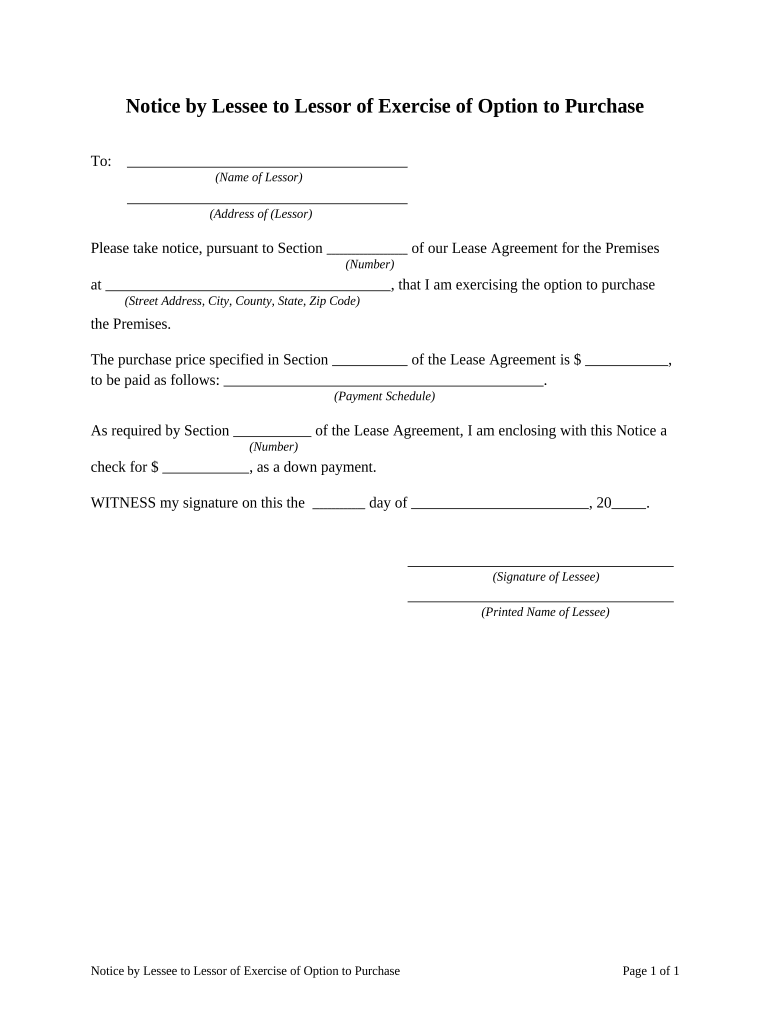
Exercise Option Purchase Form


What is the exercise option purchase?
The exercise option purchase is a legal document that allows an individual to buy shares of stock at a predetermined price, known as the exercise price, within a specified time frame. This form is commonly associated with employee stock options, where employees have the right to purchase company stock as part of their compensation package. Understanding this form is essential for anyone involved in stock options, as it outlines the terms and conditions under which the purchase can be executed.
How to use the exercise option purchase
Using the exercise option purchase involves several steps. First, the individual must review the terms of their stock option agreement to understand the exercise price and the expiration date. Next, they will need to fill out the exercise option purchase form, providing necessary details such as the number of shares they wish to purchase and their personal information. Once completed, the form should be submitted to the appropriate department or entity, typically the employer or the company's stock plan administrator. It is important to keep a copy of the submitted form for personal records.
Steps to complete the exercise option purchase
Completing the exercise option purchase form requires careful attention to detail. Here are the steps to follow:
- Review your stock option agreement for key details.
- Obtain the exercise option purchase form from your employer or company website.
- Fill in your personal information, including your name and contact details.
- Specify the number of shares you wish to purchase and the exercise price.
- Sign and date the form to validate your request.
- Submit the form to the designated department or administrator.
- Retain a copy of the completed form for your records.
Legal use of the exercise option purchase
The exercise option purchase form must meet specific legal requirements to be considered valid. In the United States, eSignatures can be used to sign the document, provided that both parties consent to electronic signatures. Compliance with regulations such as the Electronic Signatures in Global and National Commerce (ESIGN) Act ensures that the form is legally binding. It is crucial to ensure that all necessary information is accurately filled out and that the form is submitted within the specified time frame to avoid any legal complications.
Key elements of the exercise option purchase
Several key elements make up the exercise option purchase form. These include:
- Personal Information: The name and contact details of the individual exercising the option.
- Exercise Price: The predetermined price at which the shares can be purchased.
- Number of Shares: The quantity of shares the individual intends to buy.
- Signature: The individual's signature, which may be electronic, to validate the request.
- Date: The date when the form is completed and submitted.
Examples of using the exercise option purchase
There are various scenarios in which the exercise option purchase form may be utilized. For instance, an employee may choose to exercise their stock options when the market price of the shares exceeds the exercise price, allowing them to purchase shares at a lower cost. Additionally, individuals may exercise options as part of their retirement planning or when they anticipate a rise in the company's stock value. Each situation may require careful consideration of the timing and financial implications of exercising the options.
Quick guide on how to complete exercise option purchase
Complete Exercise Option Purchase effortlessly across any device
Digital document management has become increasingly favored by businesses and individuals alike. It serves as an ideal eco-friendly alternative to conventional printed and signed documents, allowing you to locate the right form and securely store it online. airSlate SignNow equips you with all the tools necessary to create, modify, and electronically sign your documents swiftly without any delays. Manage Exercise Option Purchase on any device using airSlate SignNow's Android or iOS applications and enhance any document-oriented process today.
How to modify and eSign Exercise Option Purchase with ease
- Locate Exercise Option Purchase and click Get Form to initiate the process.
- Utilize the tools we provide to complete your form.
- Emphasize key sections of the documents or redact sensitive information using tools that airSlate SignNow specifically offers for that purpose.
- Generate your eSignature with the Sign tool, which only takes seconds and carries the same legal validity as a conventional wet ink signature.
- Review the details and click on the Done button to save your modifications.
- Choose how you wish to share your form, whether by email, text (SMS), invite link, or download it to your computer.
Eliminate concerns about lost or misplaced documents, tedious form searches, or errors that necessitate printing new document copies. airSlate SignNow fulfills your document management needs with just a few clicks from your selected device. Modify and eSign Exercise Option Purchase and guarantee outstanding communication at any phase of your form preparation process with airSlate SignNow.
Create this form in 5 minutes or less
Create this form in 5 minutes!
People also ask
-
What is an exercise option purchase?
An exercise option purchase refers to the process of activating a stock option to buy shares at a predetermined price. This can be beneficial for employees or investors who want to take advantage of a favorable stock price. With airSlate SignNow, you can easily manage and eSign documents related to your exercise option purchase.
-
How can airSlate SignNow help with my exercise option purchase?
airSlate SignNow provides a streamlined solution for managing documents associated with your exercise option purchase. You can easily send, receive, and eSign necessary paperwork, ensuring that your transaction is secure and efficient. Our platform is designed to simplify the signing process, making it quicker and easier to complete your exercise option purchase.
-
What features does airSlate SignNow offer for exercise option purchases?
Our platform includes features like customizable templates, automatic reminders, and the ability to track document progress for your exercise option purchase. You can also integrate airSlate SignNow with other tools you use for a cohesive workflow. These features help enhance productivity and facilitate a smooth signing experience.
-
Is airSlate SignNow cost-effective for managing exercise option purchases?
Yes, airSlate SignNow is designed to be a cost-effective solution for managing your exercise option purchases. Our pricing plans are competitive and suited for businesses of all sizes. Investing in our platform means you can save time and resources while ensuring a smooth and compliant transaction process.
-
Can I integrate airSlate SignNow with other systems for exercise option purchases?
Absolutely! airSlate SignNow offers integrations with various platforms like Google Drive, Salesforce, and Microsoft, making it easier to manage your exercise option purchase documents. With these integrations, you can streamline your operations and enhance your overall productivity while ensuring that your documents are securely signed and stored.
-
What are the benefits of eSigning documents for exercise option purchases?
eSigning documents for your exercise option purchase brings several benefits, including enhanced security, faster processing times, and reduced paperwork. airSlate SignNow ensures that all signatures are legally binding and compliant with regulations, giving you peace of mind as you complete your transactions. This digital approach streamlines the signing process signNowly.
-
How does airSlate SignNow ensure the security of my exercise option purchase documents?
airSlate SignNow prioritizes your document security by using advanced encryption protocols and secure cloud storage for your exercise option purchase paperwork. Our platform also offers features like two-factor authentication to further protect your sensitive information. Rest assured that your documents are safe with us.
Get more for Exercise Option Purchase
Find out other Exercise Option Purchase
- Electronic signature Oregon Legal Last Will And Testament Online
- Electronic signature Life Sciences Document Pennsylvania Simple
- Electronic signature Legal Document Pennsylvania Online
- How Can I Electronic signature Pennsylvania Legal Last Will And Testament
- Electronic signature Rhode Island Legal Last Will And Testament Simple
- Can I Electronic signature Rhode Island Legal Residential Lease Agreement
- How To Electronic signature South Carolina Legal Lease Agreement
- How Can I Electronic signature South Carolina Legal Quitclaim Deed
- Electronic signature South Carolina Legal Rental Lease Agreement Later
- Electronic signature South Carolina Legal Rental Lease Agreement Free
- How To Electronic signature South Dakota Legal Separation Agreement
- How Can I Electronic signature Tennessee Legal Warranty Deed
- Electronic signature Texas Legal Lease Agreement Template Free
- Can I Electronic signature Texas Legal Lease Agreement Template
- How To Electronic signature Texas Legal Stock Certificate
- How Can I Electronic signature Texas Legal POA
- Electronic signature West Virginia Orthodontists Living Will Online
- Electronic signature Legal PDF Vermont Online
- How Can I Electronic signature Utah Legal Separation Agreement
- Electronic signature Arizona Plumbing Rental Lease Agreement Myself