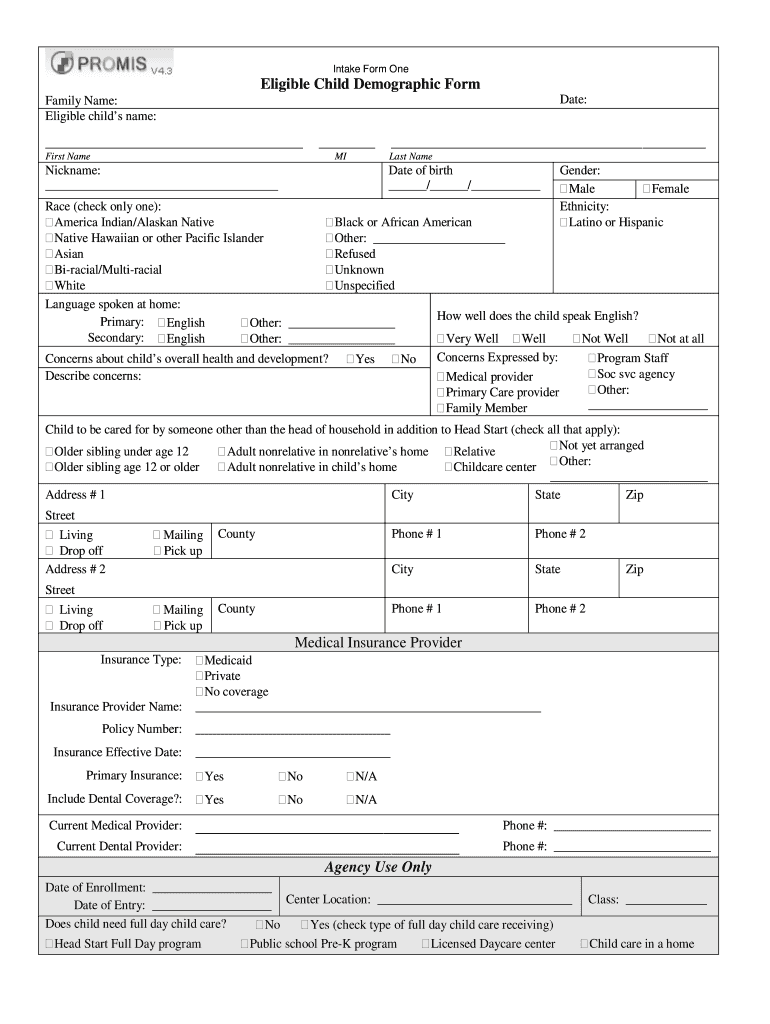
PROMIS Eligible Child Demographic Form Intake Form 1 PDF


Understanding the PROMIS Eligible Child Demographic Form Intake Form 1 PDF
The PROMIS Eligible Child Demographic Form Intake Form 1 PDF is designed to collect essential information about children eligible for specific health programs. This form captures demographic details, which are crucial for determining eligibility and tailoring services to meet individual needs. It typically includes sections for the child's name, date of birth, address, and guardian information, ensuring that all relevant data is gathered efficiently.
Steps to Complete the PROMIS Eligible Child Demographic Form Intake Form 1 PDF
Completing the PROMIS Eligible Child Demographic Form Intake Form 1 PDF involves several straightforward steps:
- Download the form from a reliable source.
- Fill in the child's personal details, including name, date of birth, and address.
- Provide guardian information, including contact details and relationship to the child.
- Review the completed form for accuracy and completeness.
- Save the form as a PDF to ensure the formatting remains intact.
How to Obtain the PROMIS Eligible Child Demographic Form Intake Form 1 PDF
The PROMIS Eligible Child Demographic Form Intake Form 1 PDF can typically be obtained through health program websites, community service organizations, or educational institutions. It is important to ensure that the form is the most current version to comply with any updates in requirements. Users can often download it directly from these sources or request a physical copy if necessary.
Legal Use of the PROMIS Eligible Child Demographic Form Intake Form 1 PDF
The legal use of the PROMIS Eligible Child Demographic Form Intake Form 1 PDF is governed by regulations that protect the privacy and security of personal information. It is essential to ensure that the form is filled out accurately and submitted to authorized entities only. Compliance with relevant laws, such as HIPAA, ensures that the information collected is handled appropriately and securely.
Key Elements of the PROMIS Eligible Child Demographic Form Intake Form 1 PDF
Key elements of the PROMIS Eligible Child Demographic Form Intake Form 1 PDF include:
- Child's Information: Name, date of birth, and gender.
- Guardian's Details: Name, contact information, and relationship to the child.
- Eligibility Criteria: Information regarding the programs for which the child is applying.
- Signature Section: A place for the guardian to sign, confirming the accuracy of the information provided.
Examples of Using the PROMIS Eligible Child Demographic Form Intake Form 1 PDF
The PROMIS Eligible Child Demographic Form Intake Form 1 PDF is utilized in various scenarios, such as:
- Applying for health services through schools or community health programs.
- Registering for educational services that require demographic information for funding purposes.
- Gathering data for research studies focused on child health and development.
Quick guide on how to complete promis eligible child demographic form intake form 1pdf
Effortlessly Prepare PROMIS Eligible Child Demographic Form Intake Form 1 pdf on Any Device
Digital document management has become increasingly popular among businesses and individuals. It serves as an ideal eco-friendly alternative to conventional printed and signed documents, allowing you to locate the right form and securely store it online. airSlate SignNow equips you with all the tools necessary to create, modify, and electronically sign your documents quickly without delays. Manage PROMIS Eligible Child Demographic Form Intake Form 1 pdf on any device using the airSlate SignNow Android or iOS applications and enhance any document-focused process today.
Effortlessly Edit and Electronically Sign PROMIS Eligible Child Demographic Form Intake Form 1 pdf
- Obtain PROMIS Eligible Child Demographic Form Intake Form 1 pdf and click Get Form to begin.
- Utilize the tools we offer to complete your document.
- Mark important sections of your documents or redact confidential information with tools specifically designed for that purpose by airSlate SignNow.
- Create your signature using the Sign tool, which only takes a few seconds and carries the same legal validity as a traditional ink signature.
- Review all details and click the Done button to save your adjustments.
- Select your preferred method to share your form, via email, SMS, or invitation link, or download it to your computer.
Eliminate concerns over lost or misplaced documents, tedious form searches, or mistakes that necessitate printing new copies. airSlate SignNow addresses all your document management needs with just a few clicks from your chosen device. Edit and electronically sign PROMIS Eligible Child Demographic Form Intake Form 1 pdf to ensure seamless communication at every stage of the form preparation process with airSlate SignNow.
Create this form in 5 minutes or less
FAQs
-
How do we know the eligibility to fill out Form 12 BB?
Every year as a salaried employee many of you must have fill Form 12BB, but did you ever bothered to know its purpose. Don’t know ??It is indispensable for both, you and your employer. With the help of Form 12BB, you will be able to figure out how much income tax is to be deducted from your monthly pay. Further, with the help of Form 12BB, you will be in relief at the time of filing returns as at that time you will not have to pay anything due to correct TDS deduction.So, before filing such important form keep the below listed things in your mind so that you may live a tax hassle free life.For More Information:- 7 key points which must be known before filling Form 12BB
-
How do I fill out Form 16 if I'm not eligible for IT returns and just want to receive the TDS cut for the 6 months that I've worked?
use File Income Tax Return Online in India: ClearTax | e-Filing Income Tax in 15 minutes | Tax filing | Income Tax Returns | E-file Tax Returns for 2014-15It is free and simple.
-
How can I take my child (16yrs) to the U.S if my immigrant visa is approved? My husband, a US citizen, filled out form I 130 for me and mentioned this child as migrating in future.
Just petition using a I-130 yourself. Read the instructions very carefully. I am not sure but it’s possible that the affidavit of support will need to be filled by your husband since he is the citizen and he filled one for you - again, check the instructions very carefully. It should be a pretty clear, straightforward process.Your child is still well below the age limit and should be fine. If there are any problems, do the same thing you did with your own process - use the numbers you are given to check on the process and if you see it stuck call to make sure they have everything they need early.It is my understanding that the age limit of the child is based on the petition date, so go ahead and do it.You still have plenty of time at 16, just don’t delay.
-
How do I create a fillable HTML form online that can be downloaded as a PDF? I have made a framework for problem solving and would like to give people access to an online unfilled form that can be filled out and downloaded filled out.
Create PDF Form that will be used for download and convert it to HTML Form for viewing on your website.However there’s a lot of PDF to HTML converters not many can properly convert PDF Form including form fields. If you plan to use some calculations or validations it’s even harder to find one. Try PDFix Form Converter which works fine to me.
-
I am 2015 passed out CSE student, I am preparing for GATE2016 from a coaching, due to some reasons I do not have my provisional certificate, am I still eligible to fill application form? How?
Yes you are eligible. There is still time, application closes on October 1 this year. So if you get the provisional certificate in time you can just wait or if you know that you won't get it in time, just mail GATE organising institute at helpdesk@gate.iisc.ernet.in mentioning your problem. Hope it helps.
Create this form in 5 minutes!
How to create an eSignature for the promis eligible child demographic form intake form 1pdf
How to create an electronic signature for your Promis Eligible Child Demographic Form Intake Form 1pdf online
How to make an eSignature for your Promis Eligible Child Demographic Form Intake Form 1pdf in Google Chrome
How to generate an electronic signature for signing the Promis Eligible Child Demographic Form Intake Form 1pdf in Gmail
How to generate an eSignature for the Promis Eligible Child Demographic Form Intake Form 1pdf right from your mobile device
How to make an electronic signature for the Promis Eligible Child Demographic Form Intake Form 1pdf on iOS devices
How to create an eSignature for the Promis Eligible Child Demographic Form Intake Form 1pdf on Android
People also ask
-
What is a demographic sheet medical, and how is it used?
A demographic sheet medical is a document that collects essential patient information such as contact details, insurance data, and medical history. This sheet helps healthcare providers streamline patient intake and ensure comprehensive care by having all relevant data on hand.
-
How does airSlate SignNow simplify the creation of a demographic sheet medical?
airSlate SignNow offers an intuitive platform that allows users to create customizable demographic sheets medical quickly. With drag-and-drop functionality and templated solutions, businesses can effortlessly design forms that meet their specific requirements.
-
Can I integrate airSlate SignNow with my existing healthcare software for managing demographic sheets medical?
Yes, airSlate SignNow supports integration with various popular healthcare software systems. This seamless integration allows for efficient data transfer and management of demographic sheets medical within your existing workflows.
-
What are the costs involved in using airSlate SignNow for demographic sheets medical?
airSlate SignNow offers various pricing plans that cater to businesses of all sizes. These plans are designed to be cost-effective while providing the necessary features for managing demographic sheets medical smoothly and securely.
-
What security measures are in place when using airSlate SignNow for demographic sheet medical?
airSlate SignNow implements advanced security protocols, including data encryption and secure access controls. This ensures that all information contained within demographic sheets medical remains confidential and protected against unauthorized access.
-
Can I access signed demographic sheets medical on any device?
Absolutely! airSlate SignNow is designed to be fully mobile-responsive, allowing users to access signed demographic sheets medical from any device, including smartphones, tablets, and desktops. This flexibility enhances productivity and accessibility for all users.
-
How does airSlate SignNow enhance patient communication through demographic sheets medical?
By using airSlate SignNow to manage demographic sheets medical, healthcare providers can facilitate transparent communication with patients. Automated notifications and reminders streamline the intake process, making it easier for patients to complete necessary documentation.
Get more for PROMIS Eligible Child Demographic Form Intake Form 1 pdf
- Quitclaim deed from husband and wife to an individual michigan form
- Warranty deed from husband and wife to an individual michigan form
- Warranty deed trust to individual michigan form
- Michigan affidavit 497311284 form
- Notice commencement 497311285 form
- Notice commencement form 497311287
- Quitclaim deed from individual to individual michigan form
- Warranty deed form michigan
Find out other PROMIS Eligible Child Demographic Form Intake Form 1 pdf
- How Can I Sign California Lawers Lease Agreement
- Sign Colorado Lawers Operating Agreement Later
- Sign Connecticut Lawers Limited Power Of Attorney Online
- Sign Hawaii Lawers Cease And Desist Letter Easy
- Sign Kansas Insurance Rental Lease Agreement Mobile
- Sign Kansas Insurance Rental Lease Agreement Free
- Sign Kansas Insurance Rental Lease Agreement Fast
- Sign Kansas Insurance Rental Lease Agreement Safe
- How To Sign Kansas Insurance Rental Lease Agreement
- How Can I Sign Kansas Lawers Promissory Note Template
- Sign Kentucky Lawers Living Will Free
- Sign Kentucky Lawers LLC Operating Agreement Mobile
- Sign Louisiana Lawers Quitclaim Deed Now
- Sign Massachusetts Lawers Quitclaim Deed Later
- Sign Michigan Lawers Rental Application Easy
- Sign Maine Insurance Quitclaim Deed Free
- Sign Montana Lawers LLC Operating Agreement Free
- Sign Montana Lawers LLC Operating Agreement Fast
- Can I Sign Nevada Lawers Letter Of Intent
- Sign Minnesota Insurance Residential Lease Agreement Fast