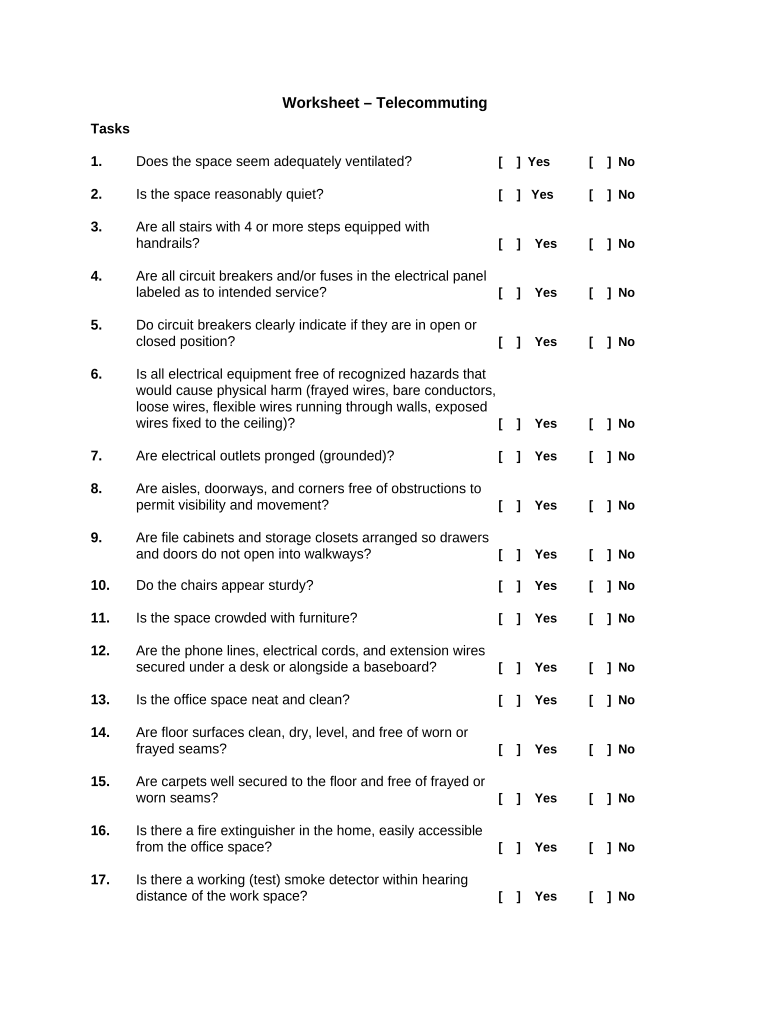
Worksheet Telecommuting Form


What is the Worksheet Telecommuting
The Worksheet Telecommuting is a document designed to help employees and employers navigate the complexities of remote work arrangements. It serves as a formal record of telecommuting agreements, outlining expectations, responsibilities, and conditions for both parties. This form is essential for ensuring clarity in communication and compliance with company policies regarding remote work.
How to use the Worksheet Telecommuting
To effectively use the Worksheet Telecommuting, both the employee and employer should first review the specific terms of the telecommuting arrangement. This includes work hours, communication protocols, and performance expectations. After discussing these elements, both parties can fill out the worksheet together, ensuring all aspects are agreed upon and documented. Once completed, the form should be signed by both parties to confirm mutual understanding and acceptance of the terms.
Steps to complete the Worksheet Telecommuting
Completing the Worksheet Telecommuting involves several key steps:
- Gather necessary information, including employee details and job responsibilities.
- Discuss and outline the terms of the telecommuting arrangement with the employee.
- Fill in the worksheet, ensuring all relevant sections are completed accurately.
- Review the completed form together to confirm understanding and agreement.
- Sign and date the worksheet to formalize the agreement.
Legal use of the Worksheet Telecommuting
The Worksheet Telecommuting can be legally binding when both parties sign it, provided it meets specific requirements. To ensure its legality, the form should comply with relevant employment laws and regulations. This includes adherence to state-specific labor laws and any applicable company policies. It is advisable to keep a copy of the signed worksheet for both the employer and employee as a record of the agreement.
Key elements of the Worksheet Telecommuting
Key elements of the Worksheet Telecommuting include:
- Employee and employer contact information
- Job title and description of responsibilities
- Work hours and availability
- Communication methods and expectations
- Performance metrics and evaluation criteria
Examples of using the Worksheet Telecommuting
Examples of using the Worksheet Telecommuting can vary based on the nature of the job and the company's policies. For instance, a software developer might outline specific project deadlines and communication preferences, while a customer service representative may detail their availability for calls and chats. Each example highlights the importance of clear expectations and mutual agreement in a remote work setup.
Quick guide on how to complete worksheet telecommuting
Complete Worksheet Telecommuting effortlessly on any device
Digital document management has gained popularity among companies and individuals. It offers a great eco-friendly replacement for traditional printed and signed documents, as you can locate the appropriate form and securely store it online. airSlate SignNow equips you with all the resources necessary to create, modify, and electronically sign your documents quickly without delays. Manage Worksheet Telecommuting on any device with airSlate SignNow Android or iOS applications and enhance any document-related process today.
How to edit and electronically sign Worksheet Telecommuting with ease
- Locate Worksheet Telecommuting and click on Get Form to begin.
- Utilize the tools we offer to complete your form.
- Emphasize pertinent sections of the documents or conceal sensitive information with tools that airSlate SignNow specifically provides for that purpose.
- Generate your eSignature using the Sign feature, which takes a few seconds and carries the same legal validity as a conventional wet ink signature.
- Review the information and click on the Done button to save your edits.
- Select how you want to send your form, via email, SMS, or invite link, or download it to your computer.
Forget about lost or misplaced files, tedious form searching, or errors that necessitate printing new document copies. airSlate SignNow serves your document management needs in just a few clicks from any device of your choice. Edit and electronically sign Worksheet Telecommuting and ensure effective communication at every step of the form preparation process with airSlate SignNow.
Create this form in 5 minutes or less
Create this form in 5 minutes!
People also ask
-
What is a Worksheet Telecommuting?
A Worksheet Telecommuting is a structured document designed to help remote workers track their productivity, tasks, and deadlines effectively. Using airSlate SignNow, you can easily create, send, and eSign these worksheets to facilitate smoother telecommuting experiences for your team.
-
How can airSlate SignNow enhance my Worksheet Telecommuting practices?
airSlate SignNow allows you to streamline your Worksheet Telecommuting processes by enabling easy document management and electronic signatures. This not only saves time but also ensures that all documentation is securely stored and easily accessible for all remote workers.
-
What are the pricing plans available for airSlate SignNow?
airSlate SignNow offers various pricing plans to accommodate different business needs when managing Worksheet Telecommuting. Each plan is designed to be cost-effective while providing essential features such as document eSigning, templates, and integrations to enhance your workflow.
-
Can I integrate airSlate SignNow with other tools for my Worksheet Telecommuting?
Yes, airSlate SignNow provides seamless integrations with popular productivity tools to enhance your Worksheet Telecommuting efforts. You can connect it with platforms like Google Drive, Dropbox, and other applications to simplify document sharing and collaboration among remote teams.
-
What features does airSlate SignNow offer for remote teams managing Worksheet Telecommuting?
airSlate SignNow includes features like customizable templates, real-time collaboration, and advanced security measures, which are essential for managing Worksheet Telecommuting. These tools not only improve the efficiency of document processing but also ensure compliance and data protection remotely.
-
How does electronic signing in airSlate SignNow work for Worksheet Telecommuting?
With airSlate SignNow, electronic signing for Worksheet Telecommuting is straightforward and user-friendly. Users can securely sign documents online from anywhere, ensuring that all necessary approvals are obtained swiftly, which is crucial for remote job settings.
-
What benefits can businesses gain from using Worksheet Telecommuting with airSlate SignNow?
Businesses utilizing airSlate SignNow for Worksheet Telecommuting can experience enhanced productivity, reduced turnaround times on document processing, and improved collaboration among remote staff. This leads to a more efficient workflow and allows teams to focus more on their core tasks.
Get more for Worksheet Telecommuting
Find out other Worksheet Telecommuting
- Electronic signature Oregon Legal Last Will And Testament Online
- Electronic signature Life Sciences Document Pennsylvania Simple
- Electronic signature Legal Document Pennsylvania Online
- How Can I Electronic signature Pennsylvania Legal Last Will And Testament
- Electronic signature Rhode Island Legal Last Will And Testament Simple
- Can I Electronic signature Rhode Island Legal Residential Lease Agreement
- How To Electronic signature South Carolina Legal Lease Agreement
- How Can I Electronic signature South Carolina Legal Quitclaim Deed
- Electronic signature South Carolina Legal Rental Lease Agreement Later
- Electronic signature South Carolina Legal Rental Lease Agreement Free
- How To Electronic signature South Dakota Legal Separation Agreement
- How Can I Electronic signature Tennessee Legal Warranty Deed
- Electronic signature Texas Legal Lease Agreement Template Free
- Can I Electronic signature Texas Legal Lease Agreement Template
- How To Electronic signature Texas Legal Stock Certificate
- How Can I Electronic signature Texas Legal POA
- Electronic signature West Virginia Orthodontists Living Will Online
- Electronic signature Legal PDF Vermont Online
- How Can I Electronic signature Utah Legal Separation Agreement
- Electronic signature Arizona Plumbing Rental Lease Agreement Myself