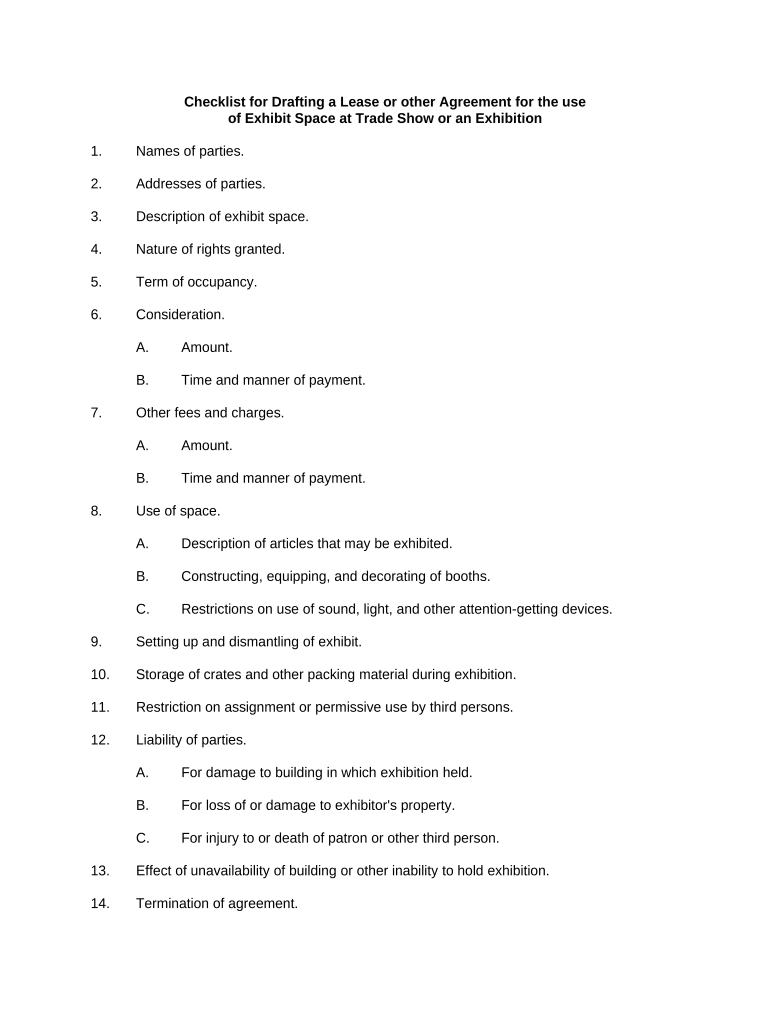
Checklist Lease Form


What is the checklist lease?
The checklist lease is a structured document that outlines the terms and conditions of a rental agreement between a landlord and a tenant. It serves as a comprehensive guide to ensure that all necessary elements are included in the lease contract, reducing the risk of misunderstandings or disputes. This document typically covers essential aspects such as rental payment terms, duration of the lease, maintenance responsibilities, and rules regarding property use. By utilizing a checklist format, both parties can confirm that all critical components are addressed before finalizing the agreement.
How to use the checklist lease
Using the checklist lease involves several straightforward steps. First, both the landlord and tenant should review the checklist to understand its components thoroughly. Next, they can collaboratively fill out the lease agreement, ensuring that each item on the checklist is addressed. It is essential to discuss any specific terms or conditions that may be unique to the rental situation. Once completed, both parties should sign the document electronically, ensuring that it meets legal standards for eSignatures. This process helps create a clear and legally binding lease agreement.
Key elements of the checklist lease
Several key elements are vital to include in a checklist lease to ensure its effectiveness. These elements typically encompass:
- Parties Involved: Names and contact information of the landlord and tenant.
- Property Description: Address and details of the rental property.
- Lease Duration: Start and end dates of the lease.
- Rent Amount: Monthly rent and payment due dates.
- Security Deposit: Amount and conditions for its return.
- Maintenance Responsibilities: Duties of both parties regarding property upkeep.
- Termination Conditions: Grounds for lease termination and notice requirements.
Including these elements helps ensure that both parties have a clear understanding of their rights and responsibilities.
Steps to complete the checklist lease
Completing the checklist lease involves a series of organized steps. Begin by gathering all necessary information, including the details of the property and the parties involved. Next, review the checklist to ensure all required elements are included. After filling out the lease agreement, both parties should carefully read through the document to confirm accuracy and completeness. Once satisfied, proceed to sign the lease electronically, ensuring compliance with eSignature laws. Finally, retain copies of the signed lease for both parties' records.
Legal use of the checklist lease
The legal use of the checklist lease is grounded in compliance with relevant laws governing rental agreements. In the United States, electronic signatures are recognized as valid under the ESIGN Act and UETA, provided that certain conditions are met. It is crucial for both parties to understand their rights and obligations as outlined in the lease. Additionally, ensuring that the checklist lease adheres to state-specific regulations can further enhance its legal standing, protecting both the landlord and tenant.
Examples of using the checklist lease
Examples of using the checklist lease can vary based on different rental scenarios. For instance, a landlord renting a residential apartment may use the checklist to ensure all tenant requirements are met, such as pet policies and maintenance obligations. Similarly, a commercial property lease may incorporate additional elements, like zoning regulations and permitted business activities. Each example highlights the flexibility of the checklist lease in accommodating various rental situations while maintaining clarity and legal compliance.
Quick guide on how to complete checklist lease
Complete Checklist Lease effortlessly on any device
Digital document management has become widely adopted by businesses and individuals alike. It serves as an ideal eco-friendly alternative to traditional printed and signed documents, as you can easily locate the necessary form and securely keep it online. airSlate SignNow equips you with all the necessary tools to create, modify, and electronically sign your documents promptly without delays. Manage Checklist Lease on any device using airSlate SignNow's Android or iOS applications and enhance any document-related process today.
The easiest way to alter and electronically sign Checklist Lease seamlessly
- Locate Checklist Lease and click Get Form to begin.
- Utilize the tools we provide to complete your document.
- Mark important sections of the documents or redact sensitive information with the tools that airSlate SignNow specifically offers for this reason.
- Generate your signature using the Sign tool, which takes just moments and holds the same legal validity as a conventional wet ink signature.
- Review the details and click the Done button to save your changes.
- Choose how you would prefer to send your form: via email, text message (SMS), or invitation link, or download it to your computer.
Forget about missing or misplaced documents, tedious form searching, or errors that necessitate printing new copies. airSlate SignNow fulfills all your document management needs in just a few clicks from any device you prefer. Modify and electronically sign Checklist Lease and ensure excellent communication throughout the form preparation process with airSlate SignNow.
Create this form in 5 minutes or less
Create this form in 5 minutes!
People also ask
-
What are the key features of airSlate SignNow for drafting lease agreements?
airSlate SignNow offers a variety of features that streamline the drafting lease process, such as customizable templates, real-time collaboration, and secure eSigning. These features enable users to create, edit, and finalize lease agreements efficiently, ensuring all parties can review and sign documents seamlessly.
-
How does airSlate SignNow ensure the security of drafted leases?
When drafting lease agreements with airSlate SignNow, your documents are protected with advanced encryption protocols. This level of security ensures that sensitive information in your leasing documents remains confidential and is only accessible to authorized users.
-
Is there a free trial available for drafting lease documents with airSlate SignNow?
Yes, airSlate SignNow offers a free trial that allows you to explore the features available for drafting lease agreements. This trial period enables prospective users to experience the platform's ease of use and efficiency before committing to a subscription.
-
What integrations are available to enhance the drafting lease workflow?
airSlate SignNow integrates seamlessly with popular applications such as Google Drive, Salesforce, and Microsoft Teams. These integrations help enhance your workflow by allowing you to manage your drafting lease documents within the ecosystem of tools you already use.
-
Can I customize my lease templates in airSlate SignNow?
Absolutely! airSlate SignNow allows users to customize lease templates according to their specific needs. This feature makes drafting lease agreements quicker and more tailored to fit different scenarios, saving time and ensuring accuracy.
-
What makes airSlate SignNow a cost-effective solution for drafting leases?
airSlate SignNow provides a comprehensive eSigning and document management solution at competitive pricing. By minimizing paper usage and streamlining the drafting lease process, businesses can reduce costs associated with traditional lease management methods.
-
How can airSlate SignNow facilitate collaboration when drafting lease agreements?
With airSlate SignNow, multiple users can collaborate in real-time on drafting lease documents. This collaboration feature allows stakeholders to comment, make edits, and approve changes instantaneously, improving communication and accelerating the lease finalization process.
Get more for Checklist Lease
- Hacienda pr 101247376 form
- Planilla individuos forma unica 31 oct 14 planilla individuos forma unica 31 oct 14 hacienda pr
- If you file a consolidated sales taxreturn list all locations by rhode island identification number including the 2 digit tax ri form
- Retail sales permit ri form
- I 338 south carolina i 338 form
- Form pt 2007
- Sc fillable form sc1040x
- Form pr 26 horry county personal property return tax horrycounty
Find out other Checklist Lease
- How Do I Sign Washington Real estate investment proposal template
- Can I Sign Washington Real estate investment proposal template
- Sign Wisconsin Real estate investment proposal template Simple
- Can I Sign Kentucky Performance Contract
- How Do I Sign Florida Investment Contract
- Sign Colorado General Power of Attorney Template Simple
- How Do I Sign Florida General Power of Attorney Template
- Sign South Dakota Sponsorship Proposal Template Safe
- Sign West Virginia Sponsorship Proposal Template Free
- Sign Tennessee Investment Contract Safe
- Sign Maryland Consulting Agreement Template Fast
- Sign California Distributor Agreement Template Myself
- How Do I Sign Louisiana Startup Business Plan Template
- Can I Sign Nevada Startup Business Plan Template
- Sign Rhode Island Startup Business Plan Template Now
- How Can I Sign Connecticut Business Letter Template
- Sign Georgia Business Letter Template Easy
- Sign Massachusetts Business Letter Template Fast
- Can I Sign Virginia Business Letter Template
- Can I Sign Ohio Startup Costs Budget Worksheet