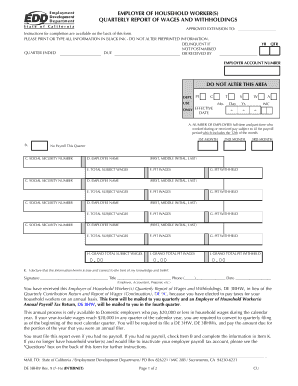
De 3bhw Form 2016-2026


What is the De 3bhw Form
The De 3bhw form, officially known as the California EDD 3bhw, is a document used by employers in California to report quarterly wages and employment information to the Employment Development Department (EDD). This form is essential for maintaining compliance with state regulations regarding unemployment insurance and payroll taxes. The information collected on the De 3bhw helps the EDD track employment trends and ensure that workers are receiving appropriate benefits.
How to Use the De 3bhw Form
Using the De 3bhw form involves several steps to ensure accurate reporting. Employers must first gather all relevant employee wage data for the quarter, including total wages paid and hours worked. Once the data is compiled, it can be entered into the form, which can be completed either digitally or on paper. After filling out the form, employers must submit it to the EDD by the designated deadline to avoid penalties.
Steps to Complete the De 3bhw Form
Completing the De 3bhw form requires careful attention to detail. Here are the steps involved:
- Gather employee wage information for the reporting period.
- Access the De 3bhw form through the EDD website or obtain a physical copy.
- Fill in the required fields, including employer information and employee wage details.
- Review the completed form for accuracy.
- Submit the form online, by mail, or in person, depending on your preference.
Legal Use of the De 3bhw Form
The De 3bhw form is legally required for employers in California to report wages and employment data. Compliance with this requirement is crucial to avoid legal penalties and ensure that employees receive the benefits they are entitled to. The form must be filled out accurately and submitted on time to meet state regulations.
Filing Deadlines / Important Dates
Employers must adhere to specific deadlines for submitting the De 3bhw form. Typically, the form is due on the last day of the month following the end of each quarter. For example, for the first quarter ending March 31, the form must be filed by April 30. Missing these deadlines can result in penalties and interest on unpaid taxes.
Form Submission Methods
The De 3bhw form can be submitted through various methods, providing flexibility for employers. Options include:
- Online submission via the EDD's website, which is the most efficient method.
- Mailing a physical copy of the completed form to the EDD.
- In-person submission at designated EDD offices.
Quick guide on how to complete de 3bhw form
Effortlessly prepare De 3bhw Form on any device
Digital document management has become increasingly popular among businesses and individuals. It serves as an ideal eco-friendly substitute for conventional printed and signed documents, as you can easily locate the appropriate form and securely keep it online. airSlate SignNow equips you with all the tools necessary to create, modify, and eSign your documents quickly and efficiently. Manage De 3bhw Form on any platform using airSlate SignNow's Android or iOS applications and simplify your document-related tasks today.
How to effortlessly modify and eSign De 3bhw Form
- Find De 3bhw Form and click on Get Form to begin.
- Use the tools we offer to fill out your document.
- Mark important sections of your documents or redact sensitive information with tools provided by airSlate SignNow specifically for that purpose.
- Generate your signature using the Sign tool, which only takes seconds and holds the same legal validity as a conventional wet ink signature.
- Review all the details and click on the Done button to save your changes.
- Choose your preferred way to send your form, whether by email, SMS, or invitation link, or download it to your computer.
Say goodbye to lost or misplaced documents, tedious searches for forms, or mistakes that necessitate printing new copies. airSlate SignNow meets all your document management needs in just a few clicks from any device you choose. Modify and eSign De 3bhw Form while ensuring excellent communication throughout the form preparation process with airSlate SignNow.
Create this form in 5 minutes or less
Find and fill out the correct de 3bhw form
Create this form in 5 minutes!
How to create an eSignature for the de 3bhw form
The best way to make an electronic signature for your PDF file in the online mode
The best way to make an electronic signature for your PDF file in Chrome
The best way to make an eSignature for putting it on PDFs in Gmail
How to generate an eSignature from your smartphone
How to generate an electronic signature for a PDF file on iOS devices
How to generate an eSignature for a PDF file on Android
People also ask
-
What is 3bhw in the context of airSlate SignNow?
The term 3bhw refers to a specific set of features within airSlate SignNow designed to enhance document signing efficiency. This includes streamlined workflows, customizable templates, and collaborative tools that make eSigning a breeze for businesses. With 3bhw, users can optimize their document management processes effortlessly.
-
How does 3bhw benefit my business?
Utilizing the 3bhw features of airSlate SignNow can signNowly reduce the time spent on document signing processes. It provides a seamless way to collect signatures and manage documents, leading to faster transactions and improved customer satisfaction. Overall, 3bhw empowers teams to focus on what matters most by automating tedious tasks.
-
What are the pricing options for airSlate SignNow using 3bhw?
airSlate SignNow offers competitive pricing plans that include access to the 3bhw features. Depending on the specific needs of your business, you can choose from various tiers that provide different levels of functionality. This ensures you only pay for what you need while gaining the full benefits of 3bhw.
-
Can I integrate 3bhw with other applications?
Yes, one of the key advantages of airSlate SignNow's 3bhw features is its ability to integrate seamlessly with various third-party applications. This allows businesses to enhance their workflows and connect their existing tools for a comprehensive document management solution. You can easily link 3bhw with CRM systems, cloud storage, and more.
-
Is 3bhw suitable for small businesses?
Absolutely! The 3bhw features of airSlate SignNow are designed to cater to businesses of all sizes, including small enterprises. Its user-friendly interface and cost-effective solutions make it an ideal choice for small businesses looking to improve their document signing process without breaking the bank.
-
What security measures are in place for documents using 3bhw?
airSlate SignNow prioritizes security by implementing robust measures to protect documents within its 3bhw offerings. This includes encryption, secure access controls, and compliance with industry standards. Your sensitive information remains safe, giving you peace of mind while using 3bhw for eSigning.
-
How can I get started with 3bhw?
Getting started with 3bhw is straightforward through airSlate SignNow's user-friendly platform. You can sign up for a trial to explore its features, including the ability to send and eSign documents. Once you’re registered, you can familiarize yourself with the easy setup process and begin enjoying the benefits of 3bhw right away.
Get more for De 3bhw Form
- Application for determination of civil indigent status florida floridasupremecourt form
- Tennessee franchise and excise tax exemption 11856024 form
- Los angeles unified school district achieve lausd net form
- Antrag auf beihilfe landesamt f r finanzen bayern form
- Pe worksheets for non participants pdf form
- Keydirectcomforms
- Lesson 1 homework practice area of parallelograms answer key 229345629 form
- Social work confidentiality agreement template 787747616 form
Find out other De 3bhw Form
- How Do I eSignature Virginia Notice to Stop Credit Charge
- How Do I eSignature Michigan Expense Statement
- How Can I Electronic signature North Dakota Profit Sharing Agreement Template
- Electronic signature Ohio Profit Sharing Agreement Template Fast
- Electronic signature Florida Amendment to an LLC Operating Agreement Secure
- Electronic signature Florida Amendment to an LLC Operating Agreement Fast
- Electronic signature Florida Amendment to an LLC Operating Agreement Simple
- Electronic signature Florida Amendment to an LLC Operating Agreement Safe
- How Can I eSignature South Carolina Exchange of Shares Agreement
- Electronic signature Michigan Amendment to an LLC Operating Agreement Computer
- Can I Electronic signature North Carolina Amendment to an LLC Operating Agreement
- Electronic signature South Carolina Amendment to an LLC Operating Agreement Safe
- Can I Electronic signature Delaware Stock Certificate
- Electronic signature Massachusetts Stock Certificate Simple
- eSignature West Virginia Sale of Shares Agreement Later
- Electronic signature Kentucky Affidavit of Service Mobile
- How To Electronic signature Connecticut Affidavit of Identity
- Can I Electronic signature Florida Affidavit of Title
- How Can I Electronic signature Ohio Affidavit of Service
- Can I Electronic signature New Jersey Affidavit of Identity