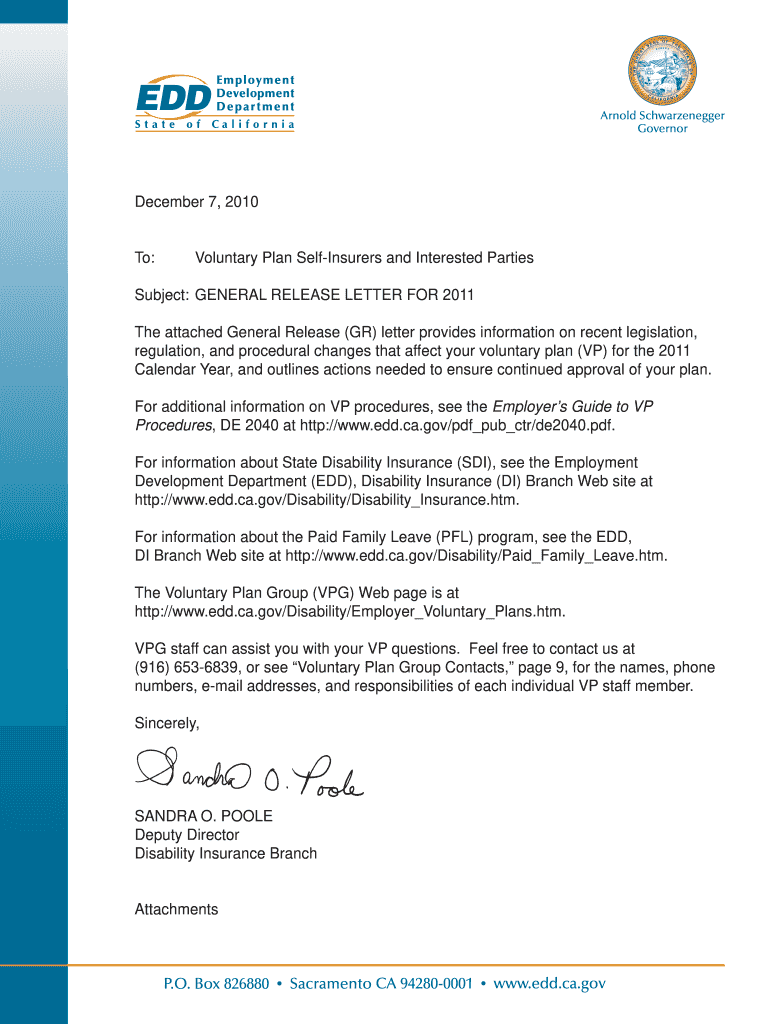
California Disability Online Form 2020-2026


What is the California Disability Online Form
The de 2500a form, also known as the California Disability Online Form, is a crucial document used by residents of California to apply for disability benefits. This form is specifically designed for individuals who are unable to work due to a medical condition. By completing the de 2500a form, applicants can initiate the process of receiving state disability insurance (SDI) benefits, which provide financial support during periods of temporary disability.
Steps to complete the California Disability Online Form
Completing the de 2500a form online involves several key steps to ensure accuracy and compliance. Start by gathering necessary personal information, including your Social Security number and details about your medical condition. Next, access the online form through the appropriate state website. Fill in each section carefully, providing detailed information about your disability and its impact on your ability to work. Once completed, review your entries for accuracy before submitting the form electronically. It is essential to keep a copy of the submitted form for your records.
Legal use of the California Disability Online Form
The de 2500a form is legally binding when completed and submitted according to state regulations. To ensure its validity, the form must be filled out accurately and submitted within the designated time frame. Electronic signatures are accepted, provided they comply with the Electronic Signatures in Global and National Commerce (ESIGN) Act. This ensures that the form holds the same legal weight as a traditional paper submission when all requirements are met.
Key elements of the California Disability Online Form
The de 2500a form includes several critical elements that applicants must complete. Key sections typically include personal identification information, details about the medical condition causing the disability, and information regarding the healthcare provider who can verify the claim. Additionally, the form may require applicants to provide a description of how the disability affects their daily activities and ability to work. Ensuring that all sections are filled out completely and accurately is vital for a successful application.
Eligibility Criteria
To qualify for benefits through the de 2500a form, applicants must meet specific eligibility criteria set by the California Employment Development Department (EDD). Generally, individuals must have a verifiable medical condition that prevents them from performing their regular work duties. Applicants must also have earned enough wages during their base period to qualify for SDI benefits. It is important to review these criteria carefully to ensure that all conditions are met before submitting the form.
Form Submission Methods (Online / Mail / In-Person)
The de 2500a form can be submitted through various methods to accommodate different preferences. The most efficient way is to complete and submit the form online via the California EDD website. Alternatively, applicants can download the form, fill it out, and mail it to the designated address. In-person submissions may also be possible at local EDD offices, although this option may require an appointment. Each submission method has its own processing times, so applicants should choose the method that best suits their needs.
Quick guide on how to complete california disability online form
Effortlessly Prepare California Disability Online Form on Any Device
Managing documents online has gained popularity among businesses and individuals alike. It serves as an ideal eco-friendly alternative to traditional printed and signed documents, enabling you to find the correct form and securely save it online. airSlate SignNow provides all the necessary tools to create, edit, and eSign your documents swiftly without any delays. Handle California Disability Online Form on any device using the airSlate SignNow applications for Android or iOS and enhance any document-focused operation today.
How to Modify and eSign California Disability Online Form with Ease
- Obtain California Disability Online Form and then click Get Form to begin.
- Utilize the tools available to complete your form.
- Emphasize pertinent sections of your documents or cover sensitive information with specialized tools provided by airSlate SignNow.
- Create your eSignature using the Sign feature, which takes just a few seconds and holds the same legal validity as a conventional wet ink signature.
- Review all information carefully and then click the Done button to save your changes.
- Select your preferred method of sending your form, whether by email, SMS, invitation link, or download it to your computer.
Say goodbye to lost or misplaced documents, tedious form searching, and errors that necessitate printing new copies. airSlate SignNow meets your document management needs in just a few clicks from your chosen device. Modify and eSign California Disability Online Form and maintain excellent communication at every stage of the form preparation process with airSlate SignNow.
Create this form in 5 minutes or less
Find and fill out the correct california disability online form
Create this form in 5 minutes!
How to create an eSignature for the california disability online form
The best way to make an electronic signature for your PDF document online
The best way to make an electronic signature for your PDF document in Google Chrome
The best way to make an electronic signature for signing PDFs in Gmail
How to generate an eSignature from your smart phone
How to generate an electronic signature for a PDF document on iOS
How to generate an eSignature for a PDF file on Android OS
People also ask
-
What is airSlate SignNow and how does it relate to de 2500a?
AirSlate SignNow is a comprehensive eSigning solution that enables businesses to send and sign documents electronically. Its integration with the 'de 2500a' process ensures that users can handle their document management efficiently while maintaining compliance and security. By utilizing airSlate SignNow, businesses can streamline their workflow involving 'de 2500a.'
-
How much does airSlate SignNow cost for those needing de 2500a functionality?
The pricing for airSlate SignNow is competitively structured, catering to various business sizes needing 'de 2500a' functionalities. Plans start from a basic tier, which provides essential features, to more advanced options that offer extensive capabilities tailored for businesses requiring 'de 2500a' compliance. Check our pricing page for detailed package information.
-
What features does airSlate SignNow offer for de 2500a users?
AirSlate SignNow provides numerous features that support 'de 2500a' operations, including customizable templates, automated workflows, and advanced security measures. With its user-friendly interface, businesses can efficiently send, receive, and track documents related to 'de 2500a.' These features signNowly enhance productivity and reduce turnaround times.
-
Is airSlate SignNow suitable for small businesses needing de 2500a solutions?
Absolutely! AirSlate SignNow is designed to be cost-effective and user-friendly, making it ideal for small businesses seeking 'de 2500a' solutions. The platform offers the essential tools and capabilities that small organizations need to manage their eSigning processes effectively without overspending.
-
What benefits can businesses expect from using airSlate SignNow for de 2500a?
By integrating airSlate SignNow into their operations, businesses can expect numerous benefits related to 'de 2500a.' These include increased efficiency through automated workflows, enhanced security for document handling, and substantial cost savings by reducing paper-based processes. AirSlate SignNow empowers teams to focus on their core activities instead of managing paperwork.
-
Can airSlate SignNow integrate with other tools to support de 2500a?
Yes, airSlate SignNow features seamless integrations with various business applications that support 'de 2500a' processes. Whether you need to connect with CRM systems, cloud storage solutions, or project management tools, airSlate SignNow ensures that your document workflows align perfectly with existing software. This connectivity enhances productivity and maintains consistency across your operations.
-
How secure is the document signing process in airSlate SignNow for de 2500a?
Security is a top priority at airSlate SignNow, especially for users handling 'de 2500a.' The platform employs advanced encryption, secure storage, and multi-factor authentication to protect your documents and data. With these measures in place, businesses can confidently manage their document signing processes without fear of data bsignNowes.
Get more for California Disability Online Form
- Phonemic awareness screener assessment literacy resources inc form
- 4a 104 new mexico supreme court nmsupremecourt nmcourts form
- How to evict a tenant in florida form
- Nagamohan das phone number form
- Privacy concerns and the census long form some evidence from census
- Transport operations road use management act form
- Doh wa govlegacydocumentsmental health counselor associate license application form
- Software as a service agreement template form
Find out other California Disability Online Form
- How To eSign Maryland Courts Medical History
- eSign Michigan Courts Lease Agreement Template Online
- eSign Minnesota Courts Cease And Desist Letter Free
- Can I eSign Montana Courts NDA
- eSign Montana Courts LLC Operating Agreement Mobile
- eSign Oklahoma Sports Rental Application Simple
- eSign Oklahoma Sports Rental Application Easy
- eSign Missouri Courts Lease Agreement Template Mobile
- Help Me With eSign Nevada Police Living Will
- eSign New York Courts Business Plan Template Later
- Can I eSign North Carolina Courts Limited Power Of Attorney
- eSign North Dakota Courts Quitclaim Deed Safe
- How To eSign Rhode Island Sports Quitclaim Deed
- Help Me With eSign Oregon Courts LLC Operating Agreement
- eSign North Dakota Police Rental Lease Agreement Now
- eSign Tennessee Courts Living Will Simple
- eSign Utah Courts Last Will And Testament Free
- eSign Ohio Police LLC Operating Agreement Mobile
- eSign Virginia Courts Business Plan Template Secure
- How To eSign West Virginia Courts Confidentiality Agreement