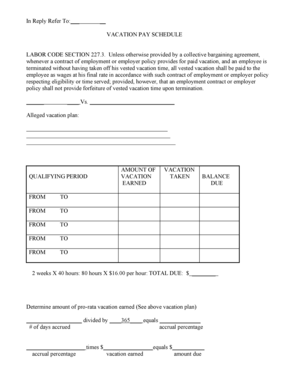
Vacation Pay Form


What is the Vacation Pay Form
The vacation pay form is a document that outlines an employee's entitlement to paid time off and the process for receiving payment for unused vacation days. This form is essential for both employers and employees to ensure clarity regarding vacation benefits. It typically includes details such as the employee's name, the amount of vacation time accrued, and the payment calculation for any unused days. Understanding this form is crucial for employees who wish to claim their vacation pay in California.
How to use the Vacation Pay Form
Using the vacation pay form involves several steps to ensure accurate completion and submission. First, employees should gather all necessary information regarding their vacation balance and employment details. Next, they should fill out the form by providing their personal information, including their employee ID, if applicable. After completing the form, it should be submitted to the appropriate department, usually Human Resources or Payroll, for processing. Utilizing a digital platform can streamline this process, making it easier to fill out and submit the form securely.
Steps to complete the Vacation Pay Form
Completing the vacation pay form requires careful attention to detail. Follow these steps:
- Gather your employment details, including your start date and vacation accrual rate.
- Access the vacation pay form, either in paper format or digitally.
- Fill in your personal information, including your full name and contact details.
- Indicate the amount of vacation time accrued and any unused days you wish to claim.
- Review the form for accuracy, ensuring all information is complete.
- Submit the form to your HR or Payroll department for processing.
Legal use of the Vacation Pay Form
The legal use of the vacation pay form is governed by California labor laws, which stipulate that employees must be compensated for any unused vacation time upon termination or resignation. Employers are required to maintain accurate records of vacation accrual and usage. It is important to ensure that the form complies with these regulations to protect both the employee's rights and the employer's obligations. Utilizing a reliable eSignature solution can help ensure that the form is legally binding and compliant with relevant laws.
State-specific rules for the Vacation Pay Form
California has specific rules regarding vacation pay that differ from other states. In California, vacation time is considered earned wages, meaning that employees cannot lose their accrued vacation time. Employers must pay out any unused vacation days upon termination. Additionally, employers are required to provide clear policies regarding vacation accrual and usage. Familiarizing yourself with these state-specific rules is essential for both employees and employers to ensure compliance and avoid potential disputes.
Examples of using the Vacation Pay Form
Examples of using the vacation pay form can illustrate its practical application. For instance, an employee who has accrued two weeks of vacation may submit the form to request payment for any unused days when they leave the company. Another example is an employee who wishes to cash out their vacation days instead of taking time off. In both cases, the vacation pay form serves as the official record of the request and ensures that the employee receives the appropriate compensation.
Quick guide on how to complete vacation pay form
Prepare Vacation Pay Form effortlessly on any device
Online document management has gained signNow traction among businesses and individuals. It offers an ideal eco-friendly substitute for conventional printed and signed documents, allowing you to access the necessary form and securely keep it online. airSlate SignNow equips you with all the tools you require to create, modify, and electronically sign your documents quickly and efficiently. Manage Vacation Pay Form on any device using airSlate SignNow's Android or iOS applications and enhance any document-focused operation today.
The easiest method to modify and eSign Vacation Pay Form smoothly
- Access Vacation Pay Form and click on Get Form to begin.
- Make use of the tools we offer to fill out your form.
- Emphasize important sections of the documents or obscure sensitive information with tools specifically designed for that purpose by airSlate SignNow.
- Create your signature using the Sign tool, which takes just moments and carries the same legal validity as a conventional handwritten signature.
- Review the details and click on the Done button to save your changes.
- Choose how you prefer to send your form: by email, SMS, or invitation link, or download it to your computer.
Leave behind concerns about lost or misplaced documents, tedious form searches, or mistakes that require printing new copies. airSlate SignNow addresses your document management needs in just a few clicks from any device you choose. Modify and eSign Vacation Pay Form and ensure outstanding communication at every stage of your form preparation process with airSlate SignNow.
Create this form in 5 minutes or less
Create this form in 5 minutes!
How to create an eSignature for the vacation pay form
The best way to make an electronic signature for your PDF online
The best way to make an electronic signature for your PDF in Google Chrome
The best way to generate an electronic signature for signing PDFs in Gmail
How to generate an eSignature right from your smartphone
How to generate an electronic signature for a PDF on iOS
How to generate an eSignature for a PDF on Android
People also ask
-
What is the California pay schedule for employees?
The California pay schedule is a set of guidelines that dictate when employees should receive their paychecks. In California, most employers are required to pay their employees on a semi-monthly or monthly basis, depending on the type of employment. Understanding this schedule is crucial for businesses to maintain compliance with state labor laws.
-
How can airSlate SignNow help with California pay schedule documentation?
AirSlate SignNow offers an efficient solution for managing and signing documents related to the California pay schedule. With its easy-to-use platform, businesses can streamline payroll processes by securely sending and signing paychecks, employment contracts, and other essential documents electronically. This not only saves time but ensures compliance with California's pay schedule regulations.
-
What are the benefits of using airSlate SignNow for payroll management?
Using airSlate SignNow for payroll management provides businesses with increased efficiency and accuracy in following the California pay schedule. It allows for quick document turnaround, reducing delays associated with traditional paper processes. Additionally, it promotes security and traceability, ensuring that all payroll-related documents are accounted for and easily accessible.
-
Is airSlate SignNow compliant with California labor laws?
Yes, airSlate SignNow is designed to comply with California labor laws, including those related to the California pay schedule. The platform ensures that all electronically signed documents maintain legal standing and can be used as official records. This helps businesses avoid legal issues while adhering to state regulations.
-
Can I integrate airSlate SignNow with other payroll software to manage the California pay schedule?
Absolutely! AirSlate SignNow supports integration with various payroll and HR systems, making it easy to manage the California pay schedule seamlessly. This integration allows businesses to automate workflows, ensuring paychecks and related documents are processed accurately and on time.
-
What pricing options are available for airSlate SignNow?
AirSlate SignNow offers flexible pricing plans to accommodate different business needs, including those that focus on adhering to the California pay schedule. Pricing is structured to provide cost-effective solutions, ensuring that businesses can choose the plan that best fits their document management and signing requirements.
-
How does airSlate SignNow enhance employee experience regarding the California pay schedule?
By utilizing airSlate SignNow, employees can access their pay statements and relevant documents easily and securely online, enhancing their experience with the California pay schedule. The user-friendly interface allows employees to sign documents electronically, which reduces time spent on cumbersome paper processes and helps promote transparency within the payroll system.
Get more for Vacation Pay Form
- Leisure card renewal form wellington city council wellington govt
- Patient registration form health insurance
- Bcal 569 c form
- Lafd application form
- Surf city privilege license form
- Meldezettel 20131101doc studentenheim dls21 form
- Prescription and medical necessity form medela
- Social savings club membership agreement template form
Find out other Vacation Pay Form
- How To eSign Hawaii Construction Word
- How Can I eSign Hawaii Construction Word
- How Can I eSign Hawaii Construction Word
- How Do I eSign Hawaii Construction Form
- How Can I eSign Hawaii Construction Form
- How To eSign Hawaii Construction Document
- Can I eSign Hawaii Construction Document
- How Do I eSign Hawaii Construction Form
- How To eSign Hawaii Construction Form
- How Do I eSign Hawaii Construction Form
- How To eSign Florida Doctors Form
- Help Me With eSign Hawaii Doctors Word
- How Can I eSign Hawaii Doctors Word
- Help Me With eSign New York Doctors PPT
- Can I eSign Hawaii Education PDF
- How To eSign Hawaii Education Document
- Can I eSign Hawaii Education Document
- How Can I eSign South Carolina Doctors PPT
- How Can I eSign Kansas Education Word
- How To eSign Kansas Education Document