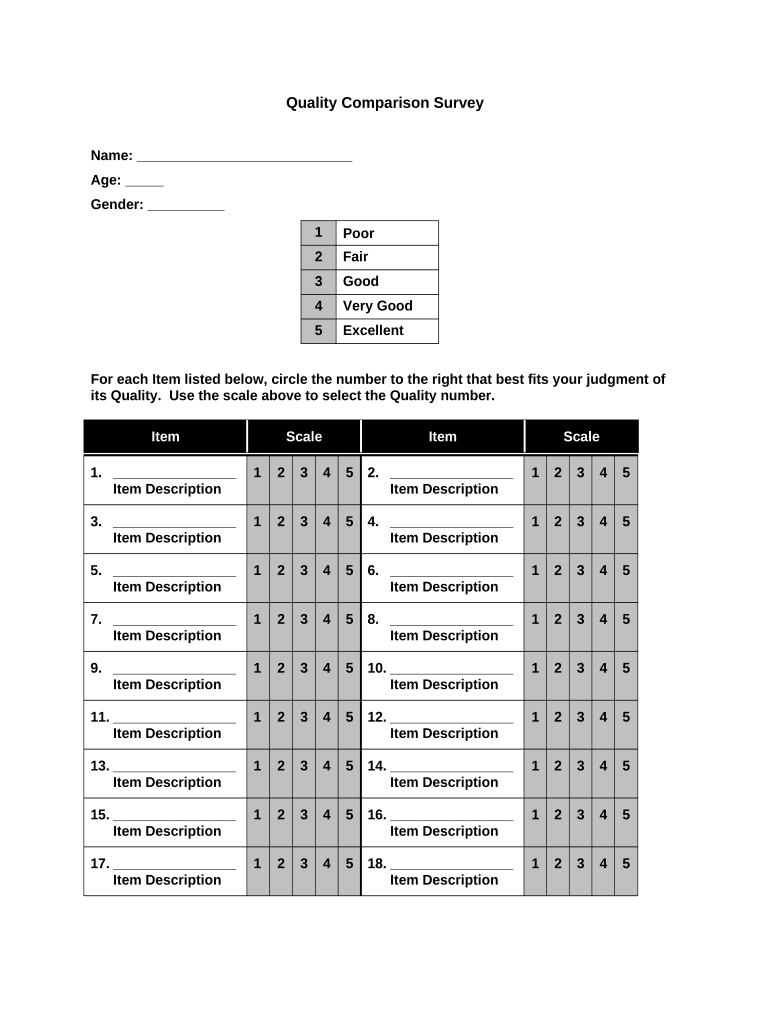
Quality Comparison Survey Form


What is the Quality Comparison Survey
The Quality Comparison Survey is a structured form designed to gather and analyze data on various products or services. It helps organizations assess quality metrics by comparing different options based on specific criteria. This survey is essential for businesses aiming to enhance their offerings and make informed decisions. By systematically collecting feedback, companies can identify strengths and weaknesses in their products or services, leading to improved customer satisfaction and operational efficiency.
How to use the Quality Comparison Survey
Using the Quality Comparison Survey involves several straightforward steps. First, identify the specific products or services you wish to compare. Next, determine the criteria for evaluation, such as quality, price, and customer satisfaction. Once these elements are established, distribute the survey to relevant stakeholders or customers. Collect the responses and analyze the data to draw conclusions about the quality of the options being compared. This process allows businesses to make data-driven decisions that align with their strategic goals.
Steps to complete the Quality Comparison Survey
Completing the Quality Comparison Survey involves a series of organized steps:
- Define the purpose of the survey and the specific objectives you want to achieve.
- Select the products or services to be compared.
- Establish clear criteria for evaluation, ensuring they are relevant to your goals.
- Create the survey, incorporating questions that align with your criteria.
- Distribute the survey to your target audience, ensuring easy access for participants.
- Collect and compile the responses for analysis.
- Review the data, drawing insights that will inform your decisions.
Legal use of the Quality Comparison Survey
The legal use of the Quality Comparison Survey requires adherence to specific regulations and standards. Ensure that the survey complies with applicable data protection laws, such as the California Consumer Privacy Act (CCPA) and the General Data Protection Regulation (GDPR) if relevant. Additionally, obtaining informed consent from participants is crucial to maintain transparency and trust. Properly handling the data collected is essential to avoid legal repercussions and to ensure the integrity of the survey results.
Key elements of the Quality Comparison Survey
Several key elements contribute to the effectiveness of the Quality Comparison Survey:
- Clear objectives: Establishing what you aim to achieve helps focus the survey.
- Relevant criteria: Criteria should be directly applicable to the products or services being evaluated.
- Target audience: Identifying the right participants ensures valuable feedback.
- Data analysis: A robust method for analyzing responses is essential for drawing meaningful conclusions.
- Follow-up: Engaging with participants post-survey can provide additional insights and foster relationships.
Examples of using the Quality Comparison Survey
Organizations can utilize the Quality Comparison Survey in various contexts. For instance, a retail company might compare customer satisfaction across different product lines to identify which items resonate most with consumers. Similarly, a service provider could assess client feedback on various service packages to refine their offerings. These examples illustrate how the survey can guide strategic decisions and enhance overall quality management.
Quick guide on how to complete quality comparison survey
Complete Quality Comparison Survey seamlessly on any device
Online document management has become increasingly favored by businesses and individuals alike. It presents an ideal eco-friendly substitute for conventional printed and signed paperwork, allowing you to access the correct form and securely store it online. airSlate SignNow provides you with all the resources required to create, modify, and eSign your documents quickly without delays. Manage Quality Comparison Survey on any device using airSlate SignNow Android or iOS applications and simplify any document-based process today.
How to adjust and eSign Quality Comparison Survey with ease
- Obtain Quality Comparison Survey and click Get Form to begin.
- Utilize the tools we offer to complete your form.
- Mark important sections of your documents or conceal sensitive information with tools specifically designed for that purpose by airSlate SignNow.
- Create your signature using the Sign tool, which takes mere seconds and holds the same legal validity as a conventional wet ink signature.
- Review the information and click the Done button to save your changes.
- Select your preferred method for submitting your form: via email, text message (SMS), an invitation link, or download it to your computer.
No more worries about lost or misplaced documents, tedious form searches, or errors requiring new document copies. airSlate SignNow fulfills all your document management needs with just a few clicks from any device you choose. Modify and eSign Quality Comparison Survey to ensure excellent communication throughout the form preparation process with airSlate SignNow.
Create this form in 5 minutes or less
Create this form in 5 minutes!
People also ask
-
What is a Quality Comparison Survey and how does airSlate SignNow support it?
A Quality Comparison Survey is an assessment designed to evaluate and compare various services or products. airSlate SignNow enables businesses to streamline the process by allowing them to send and eSign documents quickly, ensuring that all survey-related materials are handled efficiently.
-
How much does airSlate SignNow cost for conducting a Quality Comparison Survey?
AirSlate SignNow offers various pricing plans tailored to businesses of all sizes. The cost for conducting a Quality Comparison Survey can vary depending on the features included, but users can expect a cost-effective solution that scales to their needs.
-
What features does airSlate SignNow offer for Quality Comparison Surveys?
AirSlate SignNow provides features such as document templates, customizable workflows, and secure eSigning, all of which enhance the Quality Comparison Survey process. These tools ensure that surveys are completed efficiently, reducing turnaround time and increasing overall productivity.
-
Can I integrate airSlate SignNow with other tools for my Quality Comparison Survey?
Yes, airSlate SignNow offers integrations with various popular business applications such as CRM, project management, and cloud storage platforms. These integrations allow for a seamless workflow when conducting a Quality Comparison Survey, enhancing overall efficiency and data management.
-
What are the benefits of using airSlate SignNow for my Quality Comparison Survey?
Using airSlate SignNow for your Quality Comparison Survey provides multiple benefits, including improved document accuracy, reduced processing time, and enhanced collaboration among team members. This ensures that your survey results are reliable and timely, helping your business make informed decisions.
-
Is airSlate SignNow user-friendly for creating Quality Comparison Surveys?
Yes, airSlate SignNow is designed with user-friendliness in mind, making it accessible for users of all technical backgrounds. The intuitive interface allows teams to quickly create and manage Quality Comparison Surveys without extensive training or support.
-
What types of documents can I send to conduct a Quality Comparison Survey with airSlate SignNow?
AirSlate SignNow allows you to send a variety of document types for your Quality Comparison Survey, including questionnaires, contracts, and reports. This versatility makes it simple to collect the necessary information and provides a comprehensive approach to your survey needs.
Get more for Quality Comparison Survey
Find out other Quality Comparison Survey
- eSignature Louisiana Lawers Last Will And Testament Now
- How To eSignature West Virginia Legal Quitclaim Deed
- eSignature West Virginia Legal Lease Agreement Template Online
- eSignature West Virginia Legal Medical History Online
- eSignature Maine Lawers Last Will And Testament Free
- eSignature Alabama Non-Profit Living Will Free
- eSignature Wyoming Legal Executive Summary Template Myself
- eSignature Alabama Non-Profit Lease Agreement Template Computer
- eSignature Arkansas Life Sciences LLC Operating Agreement Mobile
- eSignature California Life Sciences Contract Safe
- eSignature California Non-Profit LLC Operating Agreement Fast
- eSignature Delaware Life Sciences Quitclaim Deed Online
- eSignature Non-Profit Form Colorado Free
- eSignature Mississippi Lawers Residential Lease Agreement Later
- How To eSignature Mississippi Lawers Residential Lease Agreement
- Can I eSignature Indiana Life Sciences Rental Application
- eSignature Indiana Life Sciences LLC Operating Agreement Fast
- eSignature Kentucky Life Sciences Quitclaim Deed Fast
- Help Me With eSignature Georgia Non-Profit NDA
- How Can I eSignature Idaho Non-Profit Business Plan Template