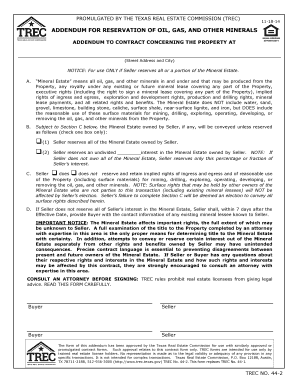
Trec 44 2 Form


What is the TREC Form 44?
The TREC Form 44, also known as the TREC No. 44, is a standardized document used in real estate transactions in Texas. It serves as a reservation form for oil and gas rights and is typically utilized when parties wish to reserve certain rights in a property transaction. This form is essential for ensuring that the terms related to the reservation of minerals or oil and gas rights are clearly outlined and legally binding. It is crucial for both buyers and sellers to understand the implications of this form, as it can affect ownership rights and future transactions.
Steps to Complete the TREC Form 44
Completing the TREC Form 44 involves several key steps to ensure accuracy and compliance with Texas regulations:
- Gather Required Information: Collect all necessary details regarding the property, including legal descriptions and parties involved.
- Fill Out the Form: Carefully enter the information into the TREC Form 44, ensuring that all sections are completed accurately.
- Review the Terms: Review the terms of the reservation to ensure they align with the intentions of all parties involved.
- Obtain Signatures: Ensure that all required parties sign the form. Digital signatures can be used to enhance efficiency and security.
- Store the Document: Keep a copy of the completed form for your records and provide copies to all relevant parties.
Legal Use of the TREC Form 44
The TREC Form 44 is legally binding when completed correctly and signed by all parties. To ensure its legal validity, it must comply with Texas real estate laws and regulations. This includes adherence to the Texas Property Code and any applicable local ordinances. Using a reliable eSignature platform can help maintain compliance with electronic signature laws, such as the ESIGN Act and UETA, which recognize digital signatures as legally valid.
Key Elements of the TREC Form 44
Several key elements must be included in the TREC Form 44 to ensure its effectiveness:
- Property Description: A detailed legal description of the property must be provided to avoid ambiguity.
- Reservation Details: Clearly outline the specific rights being reserved, whether they pertain to minerals, oil, or gas.
- Parties Involved: Include the names and contact information of all parties involved in the transaction.
- Signatures: Ensure that all parties sign and date the form to validate the agreement.
Examples of Using the TREC Form 44
The TREC Form 44 can be utilized in various scenarios, including:
- Real Estate Transactions: When a seller wishes to reserve mineral rights while selling the surface rights of a property.
- Joint Ventures: In situations where multiple parties are involved in a development project and need to clarify rights to resources.
- Inheritance Cases: When heirs need to formalize the reservation of rights in inherited properties.
How to Obtain the TREC Form 44
The TREC Form 44 can be obtained through the Texas Real Estate Commission (TREC) website or other authorized real estate resources. It is important to ensure that you are using the most current version of the form to comply with legal standards. Many real estate professionals and legal advisors also provide access to this form as part of their services.
Quick guide on how to complete trec 44 2
Prepare Trec 44 2 effortlessly on any device
Digital document management has become widely embraced by organizations and individuals alike. It serves as an ideal eco-friendly alternative to traditional printed and signed forms, allowing you to find the necessary template and securely store it online. airSlate SignNow equips you with all the features you require to create, alter, and eSign your documents quickly without interruptions. Manage Trec 44 2 on any device using the airSlate SignNow Android or iOS applications and enhance any document-driven process today.
The easiest way to edit and eSign Trec 44 2 with ease
- Obtain Trec 44 2 and click Get Form to begin.
- Utilize the tools we provide to fill out your form.
- Emphasize pertinent sections of your documents or redact sensitive information with tools that airSlate SignNow provides specifically for that purpose.
- Create your eSignature using the Sign feature, which takes mere seconds and holds the same legal validity as a conventional ink signature.
- Review the information and click on the Done button to save your modifications.
- Choose how you wish to share your form, via email, SMS, or invitation link, or download it to your computer.
Say goodbye to lost or disorganized documents, tedious form searching, or errors that necessitate printing new copies. airSlate SignNow fulfills your document management needs with just a few clicks from any device you prefer. Edit and eSign Trec 44 2 and ensure outstanding communication at every stage of your form preparation process with airSlate SignNow.
Create this form in 5 minutes or less
Create this form in 5 minutes!
How to create an eSignature for the trec 44 2
The way to create an eSignature for a PDF in the online mode
The way to create an eSignature for a PDF in Chrome
The best way to create an eSignature for putting it on PDFs in Gmail
The best way to make an electronic signature from your smart phone
The best way to generate an eSignature for a PDF on iOS devices
The best way to make an electronic signature for a PDF file on Android OS
People also ask
-
What is TREC Form 44?
TREC Form 44 is a legal document used in real estate transactions in Texas for the sale of residential properties. This form is designed to provide essential information about the property and facilitate a smooth transaction process. Understanding TREC Form 44 is crucial for both buyers and sellers to ensure compliance with legal requirements.
-
How can airSlate SignNow help with TREC Form 44?
airSlate SignNow simplifies the process of sending and eSigning TREC Form 44 by providing an intuitive platform that is both user-friendly and efficient. Users can quickly upload the form, send it for signatures, and track its status in real-time. This feature ensures that all parties can complete the document without delays, making transactions more streamlined.
-
Is there a cost associated with using airSlate SignNow for TREC Form 44?
Yes, airSlate SignNow offers various pricing plans to suit different business needs when managing TREC Form 44 and other documents. The pricing is flexible and often includes features such as unlimited eSigning and document storage. Users can choose a plan that fits their budget and requirements, ensuring a cost-effective solution.
-
What features does airSlate SignNow provide for TREC Form 44?
airSlate SignNow offers a range of features for handling TREC Form 44, including document templates, automated workflows, and in-app notifications. Users can customize templates for TREC Form 44, saving time on repetitive tasks. Additionally, the platform supports advanced security measures to protect sensitive information.
-
How does airSlate SignNow ensure the security of TREC Form 44?
The security of TREC Form 44 is paramount, and airSlate SignNow employs top-tier encryption and authentication protocols to protect user data. All documents are stored securely in the cloud, ensuring that only authorized individuals can access them. Regular security updates and compliance with industry standards provide users with peace of mind.
-
Can airSlate SignNow integrate with other tools for managing TREC Form 44?
Yes, airSlate SignNow offers various integrations with popular tools and platforms used in the real estate industry. This seamless integration allows users to connect with CRM software, project management tools, and other applications to streamline the management of TREC Form 44. These integrations enhance productivity and centralize document management.
-
What are the benefits of using airSlate SignNow for TREC Form 44?
Using airSlate SignNow for TREC Form 44 provides numerous benefits, including faster turnaround times, reduced paperwork, and enhanced collaboration among involved parties. The ability to eSign documents eliminates the need for physical signatures, making transactions more efficient. Additionally, users can access their documents anytime, ensuring they stay organized.
Get more for Trec 44 2
- Noaa form 42 16 corporateservices noaa
- Iht402 form
- 18446226063 fax number form
- Dean eggert memorial ride rogers lions club rockin rogersmnlions form
- Fci roster list form
- Pca certification online form
- Institution of purely public charity renewal affidavit rev 956 formspublications
- Customer complaint form xls
Find out other Trec 44 2
- Electronic signature Maine High Tech Living Will Later
- Electronic signature Maine High Tech Quitclaim Deed Online
- Can I Electronic signature Maryland High Tech RFP
- Electronic signature Vermont Insurance Arbitration Agreement Safe
- Electronic signature Massachusetts High Tech Quitclaim Deed Fast
- Electronic signature Vermont Insurance Limited Power Of Attorney Easy
- Electronic signature Washington Insurance Last Will And Testament Later
- Electronic signature Washington Insurance Last Will And Testament Secure
- Electronic signature Wyoming Insurance LLC Operating Agreement Computer
- How To Electronic signature Missouri High Tech Lease Termination Letter
- Electronic signature Montana High Tech Warranty Deed Mobile
- Electronic signature Florida Lawers Cease And Desist Letter Fast
- Electronic signature Lawers Form Idaho Fast
- Electronic signature Georgia Lawers Rental Lease Agreement Online
- How Do I Electronic signature Indiana Lawers Quitclaim Deed
- How To Electronic signature Maryland Lawers Month To Month Lease
- Electronic signature North Carolina High Tech IOU Fast
- How Do I Electronic signature Michigan Lawers Warranty Deed
- Help Me With Electronic signature Minnesota Lawers Moving Checklist
- Can I Electronic signature Michigan Lawers Last Will And Testament