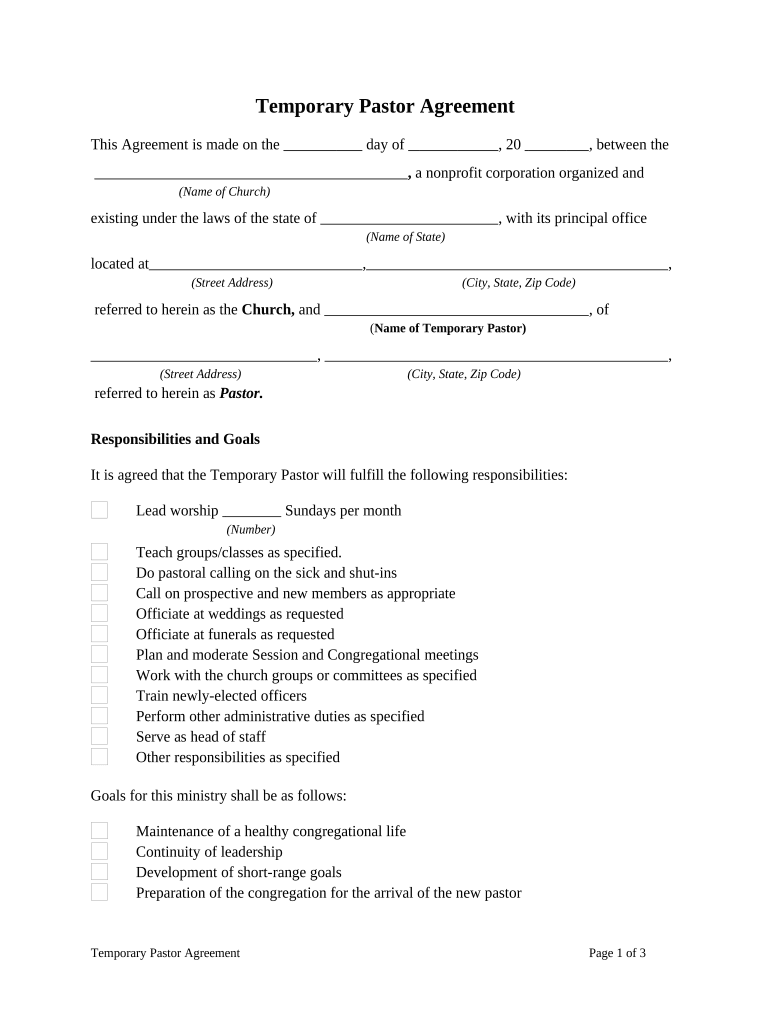
Temporary Agreement Form


What is the Temporary Agreement
A temporary agreement is a legally binding document that outlines the terms and conditions between parties for a specific, limited duration. This type of agreement is commonly used in various situations, such as employment contracts, rental agreements, or service contracts. It allows parties to define their rights and obligations without entering into a long-term commitment. The temporary agreement is particularly useful for businesses and individuals who need flexibility while ensuring that their interests are protected.
Key Elements of the Temporary Agreement
Understanding the key elements of a temporary agreement is essential for its effectiveness. Important components typically include:
- Parties Involved: Clearly identify all parties entering the agreement.
- Duration: Specify the start and end dates of the agreement.
- Terms and Conditions: Outline the specific obligations and rights of each party.
- Compensation: Detail any payments or compensation involved.
- Termination Clause: Include conditions under which the agreement can be terminated early.
Steps to Complete the Temporary Agreement
Completing a temporary agreement involves several key steps to ensure that it is legally binding and effective. Follow these steps:
- Identify the parties involved and their roles.
- Draft the agreement, including all essential elements.
- Review the document for clarity and completeness.
- Ensure compliance with relevant laws and regulations.
- Obtain signatures from all parties, preferably using a secure electronic signature solution.
Legal Use of the Temporary Agreement
For a temporary agreement to be legally enforceable, it must meet specific legal requirements. These include:
- The agreement must be entered into voluntarily by all parties.
- It should include consideration, meaning something of value exchanged between parties.
- All parties must have the legal capacity to enter into the agreement.
- The terms must be clear and specific enough to be enforceable.
How to Obtain the Temporary Agreement
Obtaining a temporary agreement can be done through various methods. Here are some common approaches:
- Online Templates: Many websites offer templates that can be customized to fit specific needs.
- Legal Software: Utilize software solutions that provide tools for drafting and managing agreements.
- Legal Counsel: Consult with a lawyer to draft a tailored agreement that meets all legal requirements.
Examples of Using the Temporary Agreement
Temporary agreements can be applied in numerous scenarios. Some examples include:
- Employment Contracts: Hiring temporary staff for a specific project.
- Rental Agreements: Leasing property for a short-term basis.
- Service Contracts: Engaging contractors for limited-duration services.
Quick guide on how to complete temporary agreement
Effortlessly Prepare Temporary Agreement on Any Device
Digital document management has become increasingly favored by businesses and individuals alike. It serves as an ideal environmentally friendly alternative to conventional printed and signed documents, allowing you to find the appropriate form and securely keep it online. airSlate SignNow provides you with all the tools necessary to create, modify, and electronically sign your documents quickly and without delays. Manage Temporary Agreement on any device using the airSlate SignNow Android or iOS applications and enhance any document-related task today.
How to Modify and Electronically Sign Temporary Agreement with Ease
- Find Temporary Agreement and click on Get Form to begin.
- Use the tools available to complete your form.
- Mark important sections of the documents or redact sensitive information with tools provided by airSlate SignNow specifically for that purpose.
- Create your electronic signature using the Sign tool, which takes mere seconds and holds the same legal validity as a traditional handwritten signature.
- Review all details and click on the Done button to save your modifications.
- Choose how you wish to send your form, whether by email, text message (SMS), or invitation link, or download it to your computer.
Say goodbye to lost or misfiled documents, tedious form searches, or mistakes that require printing new copies. airSlate SignNow meets your document management needs in just a few clicks from your preferred device. Modify and electronically sign Temporary Agreement to ensure excellent communication throughout your form preparation process with airSlate SignNow.
Create this form in 5 minutes or less
Create this form in 5 minutes!
People also ask
-
What is a temporary agreement and how can it be used?
A temporary agreement is a short-term contract that allows parties to outline specific terms and conditions for a limited duration. It is ideal for situations where the parties need flexibility, such as project-based work or seasonal contracts. airSlate SignNow simplifies the process of creating and signing temporary agreements, making it more efficient for businesses.
-
How does airSlate SignNow enhance the signing process for temporary agreements?
airSlate SignNow streamlines the signing process for temporary agreements with its user-friendly interface and digital signature capabilities. This ensures that all parties can sign documents quickly, reducing turnaround times. Automated reminders and notifications further enhance the experience by helping to keep everyone on track.
-
Are there any costs associated with using airSlate SignNow for temporary agreements?
Yes, airSlate SignNow offers flexible pricing plans tailored to various business needs, including the creation of temporary agreements. Customers can choose a plan that suits their usage frequency and the number of users required. Trial options are also available, allowing prospective users to evaluate the service without committing to a subscription.
-
Can I integrate airSlate SignNow with other software tools for managing temporary agreements?
Absolutely! airSlate SignNow offers integrations with various third-party applications, such as CRMs and project management tools. These integrations facilitate seamless management of temporary agreements alongside other business processes, helping to streamline workflows and maintain organized records.
-
What are the benefits of using airSlate SignNow for temporary agreements compared to traditional methods?
Using airSlate SignNow for temporary agreements provides several benefits over traditional paper-based methods, including speed, efficiency, and reduced costs. Digital eSigning eliminates the need for physical storage and printing, while also decreasing the likelihood of lost or misplaced documents. The automated features save time and improve compliance across all transactions.
-
Is it secure to use airSlate SignNow for temporary agreements?
Yes, airSlate SignNow employs robust security measures to ensure the protection of your temporary agreements. All documents are encrypted, and user authentication processes are in place to safeguard sensitive information. This provides peace of mind for businesses and individuals looking to handle contracts securely online.
-
Can temporary agreements be customized with airSlate SignNow?
Yes, airSlate SignNow allows users to customize their temporary agreements to meet specific requirements. With a variety of templates available, businesses can easily modify terms and conditions while maintaining professional standards. This flexibility enables users to create agreements that fit their unique scenarios.
Get more for Temporary Agreement
- 2020 property tax reimbursement application form ptr 1 2020 property tax reimbursement application form ptr 1
- 2020 michigan business tax annual return 2020 michigan business tax annual return form
- Form tx 17 quarterly tax and wage report division of
- Fiduciary income tax return sc department of revenue form
- 2018 2020 form ma m 8453 fill online printable fillable
- 2015 form tx comptroller 05 167 fill online printable
- 382 gas severance tax return michigangov form
- Personal income tax forms and instructions delaware
Find out other Temporary Agreement
- Electronic signature Kentucky Car Dealer LLC Operating Agreement Safe
- Electronic signature Louisiana Car Dealer Lease Template Now
- Electronic signature Maine Car Dealer Promissory Note Template Later
- Electronic signature Maryland Car Dealer POA Now
- Electronic signature Oklahoma Banking Affidavit Of Heirship Mobile
- Electronic signature Oklahoma Banking Separation Agreement Myself
- Electronic signature Hawaii Business Operations Permission Slip Free
- How Do I Electronic signature Hawaii Business Operations Forbearance Agreement
- Electronic signature Massachusetts Car Dealer Operating Agreement Free
- How To Electronic signature Minnesota Car Dealer Credit Memo
- Electronic signature Mississippi Car Dealer IOU Now
- Electronic signature New Hampshire Car Dealer NDA Now
- Help Me With Electronic signature New Hampshire Car Dealer Warranty Deed
- Electronic signature New Hampshire Car Dealer IOU Simple
- Electronic signature Indiana Business Operations Limited Power Of Attorney Online
- Electronic signature Iowa Business Operations Resignation Letter Online
- Electronic signature North Carolina Car Dealer Purchase Order Template Safe
- Electronic signature Kentucky Business Operations Quitclaim Deed Mobile
- Electronic signature Pennsylvania Car Dealer POA Later
- Electronic signature Louisiana Business Operations Last Will And Testament Myself