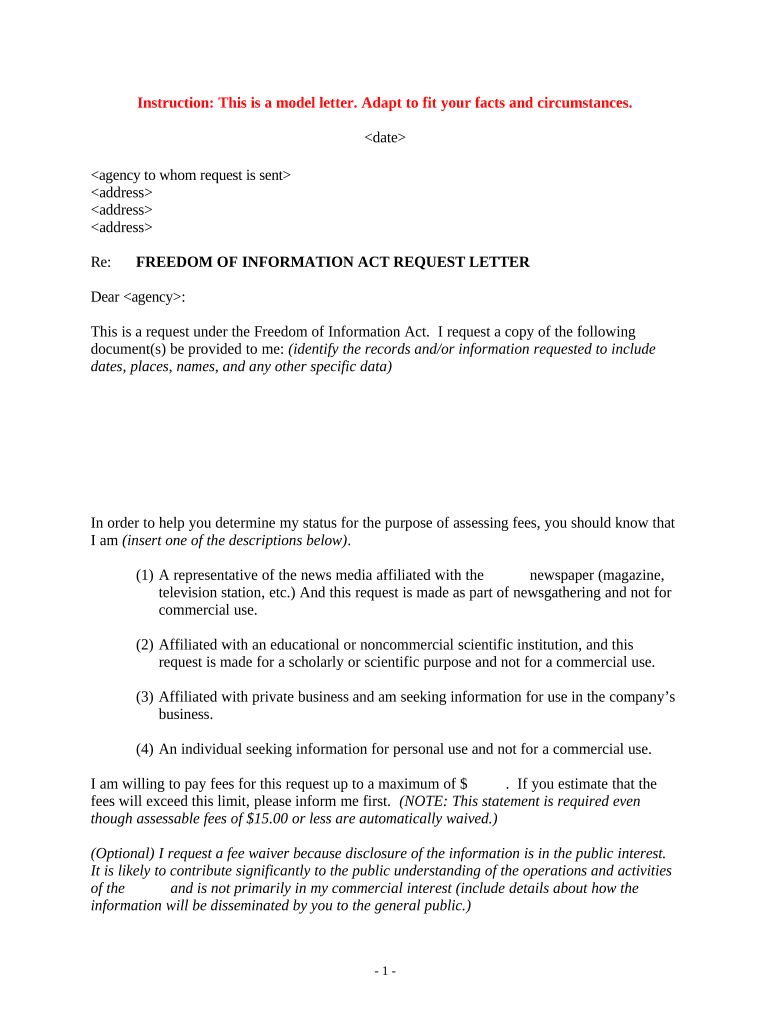
Dom Act Form


What is the AMCAS Letter Request Form?
The AMCAS Letter Request Form is a crucial document used by applicants to request letters of evaluation from their recommenders as part of the American Medical College Application Service (AMCAS) process. This form facilitates the collection of important evaluations from professors, employers, or other individuals who can speak to the applicant's qualifications for medical school. By providing a structured format, the AMCAS Letter Request Form ensures that recommenders have the necessary information to write effective and tailored letters that reflect the applicant's strengths and experiences.
How to Use the AMCAS Letter Request Form
Using the AMCAS Letter Request Form involves several steps. First, applicants must complete their personal information on the form, including their AMCAS ID, which links the request to their application. Next, they should provide details about the recommender, such as their name, title, and contact information. Once the form is filled out, it can be printed or sent electronically to the recommender, who will then complete the evaluation and submit it directly to AMCAS. This streamlined process helps ensure that all letters are submitted in a timely manner and meet the requirements set by medical schools.
Steps to Complete the AMCAS Letter Request Form
Completing the AMCAS Letter Request Form requires careful attention to detail. Here are the steps to follow:
- Access the AMCAS Letter Request Form through the AMCAS application portal.
- Fill in your personal details, including your AMCAS ID and contact information.
- Provide the recommender's information accurately to avoid delays.
- Include any specific instructions or guidelines for the recommender regarding the letter content.
- Review the form for accuracy before submission.
- Send the completed form to your recommender and ensure they understand the submission process.
Key Elements of the AMCAS Letter Request Form
The AMCAS Letter Request Form includes several key elements that are essential for both the applicant and the recommender. These elements typically consist of:
- Applicant Information: Personal details, including AMCAS ID and contact information.
- Recommender Information: Name, title, and contact details of the individual providing the evaluation.
- Instructions for Submission: Guidelines on how and where to send the completed letter.
- Deadline Information: Important dates for when the letters must be submitted.
Form Submission Methods
There are various methods for submitting the AMCAS Letter Request Form, which include:
- Online Submission: Many recommenders can submit their letters electronically through the AMCAS system, which is often the preferred method for speed and efficiency.
- Mail Submission: If necessary, recommenders can also send their letters via postal mail. It is important to ensure that the letters are sent to the correct address provided by AMCAS.
- In-Person Submission: In some cases, applicants may choose to deliver the form and letter in person, although this is less common.
Eligibility Criteria
To effectively utilize the AMCAS Letter Request Form, applicants must meet certain eligibility criteria. Generally, this includes being in the process of applying to medical school through the AMCAS system. Additionally, applicants should ensure that their recommenders are qualified to provide meaningful evaluations, such as professors or professionals in the medical field. Understanding these criteria helps applicants select the right individuals to support their application.
Quick guide on how to complete dom act form
Complete Dom Act Form effortlessly on any device
Managing documents online has gained signNow traction among businesses and individuals. It serves as an ideal sustainable substitute for traditional printed and signed papers, allowing you to obtain the correct format and securely store it online. airSlate SignNow provides you with all the tools necessary to create, modify, and electronically sign your documents swiftly without delays. Handle Dom Act Form on any platform using the airSlate SignNow Android or iOS applications and streamline any document-related task today.
The easiest method to modify and electronically sign Dom Act Form with ease
- Find Dom Act Form and click on Get Form to begin.
- Utilize the tools we offer to complete your form.
- Emphasize relevant sections of your documents or obscure sensitive information with tools that airSlate SignNow provides specifically for that purpose.
- Create your electronic signature using the Sign feature, which takes mere seconds and holds the same legal validity as a conventional wet ink signature.
- Review the information and click on the Done button to save your changes.
- Choose your preferred method for delivering your form, whether by email, text message (SMS), or invitation link, or download it to your computer.
Forget about lost or misplaced documents, tedious form searching, or errors that necessitate printing new copies. airSlate SignNow fulfills all your document management needs in just a few clicks from any device of your choice. Modify and electronically sign Dom Act Form and ensure outstanding communication at every stage of your form preparation process with airSlate SignNow.
Create this form in 5 minutes or less
Create this form in 5 minutes!
People also ask
-
What is the AMCAS letter request form, and why is it important?
The AMCAS letter request form is a crucial document for medical school applicants as it facilitates the submission of recommendation letters. Utilizing this form ensures that your letter writers provide the necessary information in a standardized format, making it easier for admissions committees to evaluate your application. By following this structure, you enhance your chances of leaving a positive impression on the schools you are applying to.
-
How can airSlate SignNow help with the AMCAS letter request form?
With airSlate SignNow, you can easily create, manage, and eSign your AMCAS letter request form. Our platform offers secure document handling and streamlining features, which simplifies the process for obtaining and sending your recommendation letters. This ensures that your application materials are organized and submitted on time.
-
What are the pricing plans for using airSlate SignNow to manage my AMCAS letter request form?
airSlate SignNow offers various pricing plans to fit different needs and budgets, starting with a free trial for new users. Our affordable subscription options enable you to manage multiple documents, including the AMCAS letter request form, without breaking the bank. Detailed pricing information is available on our website, alongside a comparison of features for each plan.
-
Can I integrate airSlate SignNow with other tools for the AMCAS letter request form process?
Yes! airSlate SignNow seamlessly integrates with popular applications like Google Drive, Dropbox, and Microsoft Office. This allows you to easily store and manage your AMCAS letter request form alongside your other documents, streamlining your workflow and making it simple to share required forms with recommenders.
-
What features does airSlate SignNow offer for eSigning the AMCAS letter request form?
airSlate SignNow provides several advanced eSigning features for your AMCAS letter request form, including customizable signing workflows and templates. You can easily invite recommenders to eSign the document, track signing progress, and ensure that all necessary signatures are collected promptly. These features enhance the document completion experience while maintaining security and legality.
-
Is airSlate SignNow secure for handling my AMCAS letter request form?
Absolutely! airSlate SignNow prioritizes the security and privacy of your documents, including your AMCAS letter request form. Our platform utilizes industry-leading encryption and complies with relevant regulations to ensure that your information remains confidential and safe throughout the entire process.
-
Can I track the status of my AMCAS letter request form using airSlate SignNow?
Yes, airSlate SignNow offers real-time tracking features that allow you to monitor the status of your AMCAS letter request form at any time. You’ll receive notifications when the document is viewed, signed, or completed, giving you peace of mind knowing where your application stands in the process.
Get more for Dom Act Form
Find out other Dom Act Form
- How Do I eSignature Arizona Real Estate PDF
- How To eSignature Arkansas Real Estate Document
- How Do I eSignature Oregon Plumbing PPT
- How Do I eSignature Connecticut Real Estate Presentation
- Can I eSignature Arizona Sports PPT
- How Can I eSignature Wisconsin Plumbing Document
- Can I eSignature Massachusetts Real Estate PDF
- How Can I eSignature New Jersey Police Document
- How Can I eSignature New Jersey Real Estate Word
- Can I eSignature Tennessee Police Form
- How Can I eSignature Vermont Police Presentation
- How Do I eSignature Pennsylvania Real Estate Document
- How Do I eSignature Texas Real Estate Document
- How Can I eSignature Colorado Courts PDF
- Can I eSignature Louisiana Courts Document
- How To Electronic signature Arkansas Banking Document
- How Do I Electronic signature California Banking Form
- How Do I eSignature Michigan Courts Document
- Can I eSignature Missouri Courts Document
- How Can I Electronic signature Delaware Banking PDF