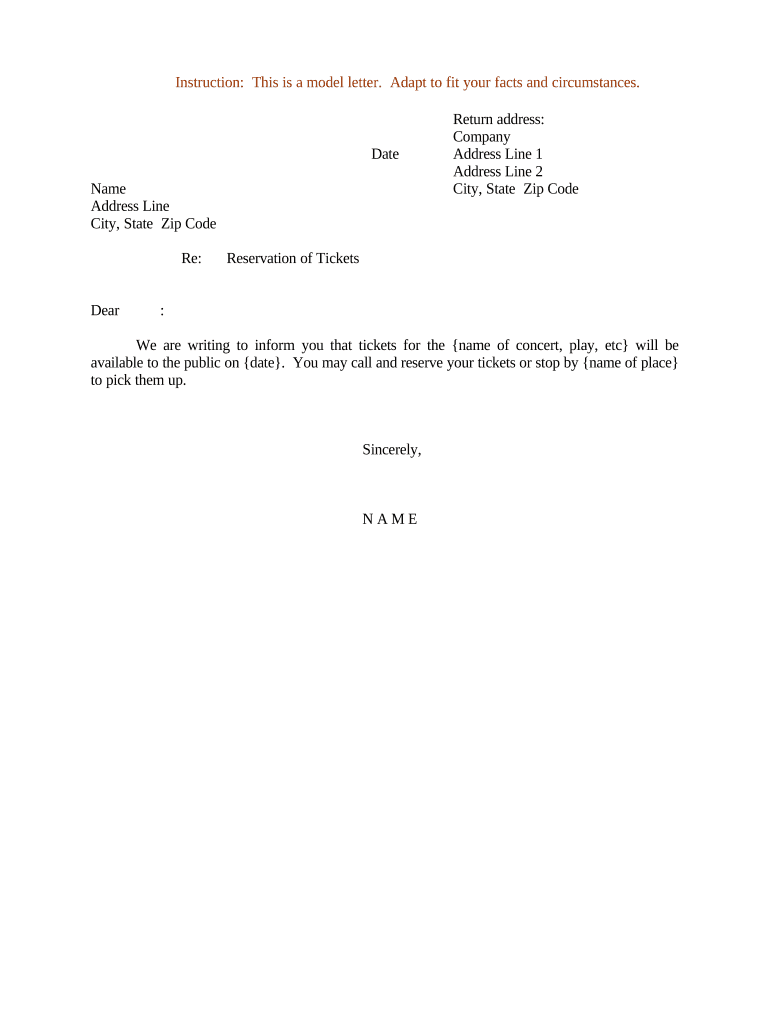
Sample Letter Reservation Form


What is the Sample Letter Reservation
The sample letter reservation is a formal document used to secure a reservation for a service or event. It outlines the details of the reservation, including the date, time, location, and any specific requirements or preferences. This letter serves as a written agreement between the parties involved, ensuring that both the provider and the requester have a clear understanding of the terms. It is commonly used in various contexts, such as restaurant bookings, hotel accommodations, or event spaces.
How to Use the Sample Letter Reservation
Using a sample letter reservation involves filling out the necessary information accurately. Begin by including your contact details, such as your name, address, phone number, and email. Next, specify the details of the reservation, including the type of service, date, time, and any special requests. It is important to be clear and concise to avoid any misunderstandings. Once completed, the letter should be sent to the service provider, ideally via email or certified mail, to ensure it is received promptly.
Steps to Complete the Sample Letter Reservation
Completing a sample letter reservation can be straightforward if you follow these steps:
- Gather necessary information, including your contact details and reservation specifics.
- Use a clear and professional format for the letter.
- Include the date of writing the letter at the top.
- Clearly state the purpose of the reservation in the opening paragraph.
- List all relevant details, such as the date, time, and any special requirements.
- Close the letter with a polite request for confirmation of the reservation.
- Sign the letter and include your printed name below your signature.
Key Elements of the Sample Letter Reservation
A well-structured sample letter reservation should include several key elements to ensure clarity and effectiveness:
- Contact Information: Your name, address, phone number, and email.
- Date: The date on which the letter is written.
- Recipient Information: Name and address of the service provider.
- Reservation Details: Specifics about the reservation, including date, time, and location.
- Special Requests: Any additional requirements or preferences.
- Closing Statement: A polite request for confirmation and your signature.
Legal Use of the Sample Letter Reservation
The sample letter reservation can serve as a legally binding document if it meets certain criteria. For it to be enforceable, both parties must agree to the terms outlined in the letter. It is advisable to keep a copy of the letter and any correspondence related to the reservation. In case of disputes, having this documentation can provide evidence of the agreement. Always ensure that the letter complies with local laws and regulations to enhance its validity.
Examples of Using the Sample Letter Reservation
Here are a few scenarios where a sample letter reservation may be utilized:
- A couple reserving a table at a popular restaurant for an anniversary dinner.
- A family booking a hotel room for a vacation.
- An organization securing a venue for a corporate event or meeting.
- A group reserving tickets for a concert or theater performance.
Quick guide on how to complete sample letter reservation
Manage Sample Letter Reservation effortlessly on any device
Digital document management has become increasingly favored by businesses and individuals alike. It offers an ideal eco-friendly substitute for traditional printed and signed paperwork, allowing you to find the correct form and store it securely online. airSlate SignNow equips you with all the tools necessary to create, modify, and eSign your documents swiftly without delays. Handle Sample Letter Reservation on any platform with airSlate SignNow Android or iOS applications and streamline any document-related process today.
The simplest way to alter and eSign Sample Letter Reservation with ease
- Find Sample Letter Reservation and click on Get Form to begin.
- Utilize the tools we offer to fill out your form.
- Highlight pertinent sections of your documents or obscure sensitive information with tools designed by airSlate SignNow specifically for that purpose.
- Create your eSignature using the Sign feature, which takes mere seconds and carries the same legal validity as a traditional handwritten signature.
- Review the details and click on the Done button to save your changes.
- Choose how you wish to send your form, via email, SMS, or invitation link, or download it to your computer.
Say goodbye to lost or misfiled documents, time-consuming form searches, or mistakes that require reprinting new document copies. airSlate SignNow meets all your document management needs in just a few clicks from any device you prefer. Edit and eSign Sample Letter Reservation to ensure effective communication throughout your form preparation process with airSlate SignNow.
Create this form in 5 minutes or less
Create this form in 5 minutes!
People also ask
-
What is a sample letter reservation?
A sample letter reservation is a template that provides a clear structure for creating reservation requests. By utilizing a sample letter reservation, individuals can effectively communicate their intentions to secure a reservation, ensuring all necessary details are included.
-
How can airSlate SignNow assist with creating a sample letter reservation?
airSlate SignNow simplifies the process of creating a sample letter reservation by allowing users to access customizable templates. This platform makes it easy to draft, edit, and send reservation letters electronically, saving time and ensuring accuracy.
-
Is there a cost for using the sample letter reservation feature in airSlate SignNow?
The pricing for using airSlate SignNow varies depending on the plan selected, but it generally offers a cost-effective solution for businesses. Users may produce sample letter reservations and other documents without hidden fees, making it budget-friendly for all.
-
What features does airSlate SignNow offer for sending a sample letter reservation?
With airSlate SignNow, users can easily send a sample letter reservation with features such as eSignature, tracking, and document management. This enables a seamless workflow, ensuring that all parties can sign and respond quickly, enhancing the overall reservation process.
-
Are there integrations available with airSlate SignNow for sample letter reservation?
Yes, airSlate SignNow integrates with various third-party applications, allowing users to manage their sample letter reservation within their preferred platforms. This flexibility enhances usability and streamlines operations for users in different industries.
-
What are the benefits of using airSlate SignNow for a sample letter reservation?
Using airSlate SignNow for a sample letter reservation provides numerous benefits, such as increased efficiency, reduced paperwork, and secure eSigning capabilities. This ensures that your reservation process is not only simple but also reliable and professional.
-
Can I customize the sample letter reservation using airSlate SignNow?
Absolutely! airSlate SignNow allows you to customize your sample letter reservation to fit specific needs or preferences. You can edit templates, add your branding, and personalize the content to ensure that your reservation request accurately reflects your requirements.
Get more for Sample Letter Reservation
Find out other Sample Letter Reservation
- Can I Electronic signature Florida High Tech Document
- Can I Electronic signature Minnesota Insurance PDF
- How Do I Electronic signature Minnesota Insurance Document
- How To Electronic signature Missouri Insurance Form
- How Can I Electronic signature New Jersey Insurance Document
- How To Electronic signature Indiana High Tech Document
- How Do I Electronic signature Indiana High Tech Document
- How Can I Electronic signature Ohio Insurance Document
- Can I Electronic signature South Dakota Insurance PPT
- How Can I Electronic signature Maine Lawers PPT
- How To Electronic signature Maine Lawers PPT
- Help Me With Electronic signature Minnesota Lawers PDF
- How To Electronic signature Ohio High Tech Presentation
- How Can I Electronic signature Alabama Legal PDF
- How To Electronic signature Alaska Legal Document
- Help Me With Electronic signature Arkansas Legal PDF
- How Can I Electronic signature Arkansas Legal Document
- How Can I Electronic signature California Legal PDF
- Can I Electronic signature Utah High Tech PDF
- How Do I Electronic signature Connecticut Legal Document