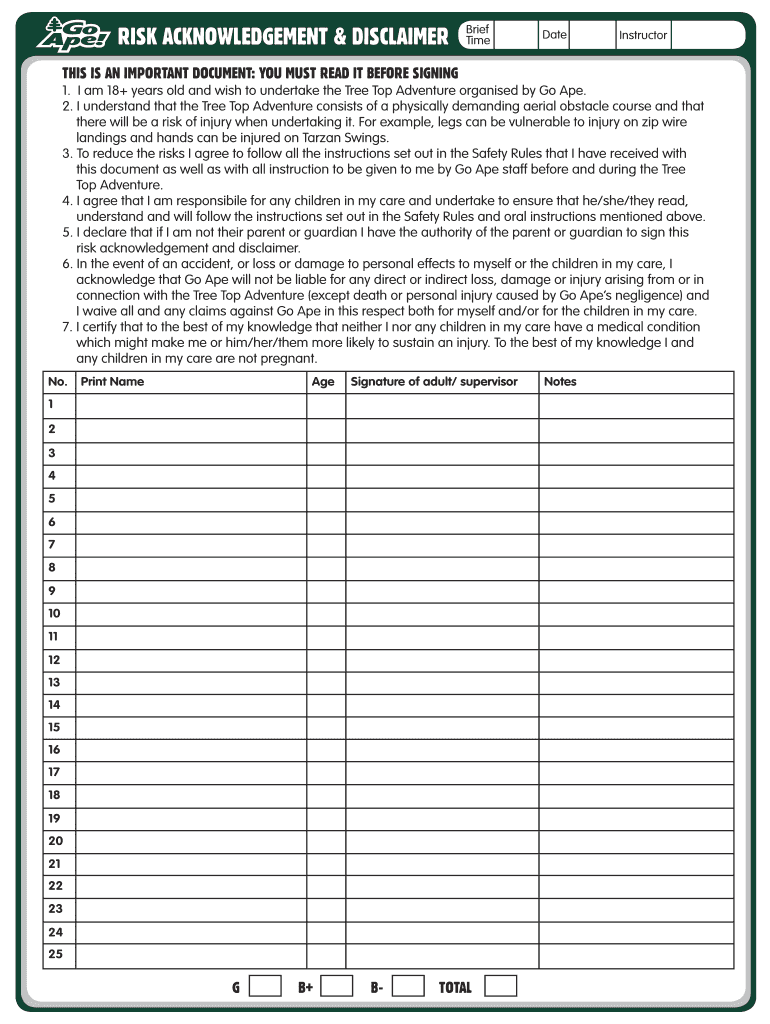
RISK ACKNOWLEDGEMENT & DISCLAIMER Brief Go Ape Form


What is the risk acknowledgement & disclaimer brief Go Ape?
The risk acknowledgement & disclaimer brief Go Ape is a legal document designed to inform participants about the potential risks associated with activities offered by Go Ape. This form serves to protect the organization by ensuring that participants understand and accept these risks before engaging in any activities. It typically outlines the nature of the activities, potential hazards, and the responsibilities of both the participants and the organization.
How to use the risk acknowledgement & disclaimer brief Go Ape
To effectively use the risk acknowledgement & disclaimer brief Go Ape, individuals must carefully read the document provided by Go Ape. It is crucial to understand all sections, including the risks involved and any waivers of liability. Participants should ensure they sign the document, either digitally or on paper, as required, to confirm their acceptance of the terms outlined. This form is often necessary for participation in activities such as zip-lining or obstacle courses, where inherent risks are present.
Steps to complete the risk acknowledgement & disclaimer brief Go Ape
Completing the risk acknowledgement & disclaimer brief Go Ape involves several straightforward steps:
- Access the form online or obtain a physical copy at the Go Ape location.
- Read through the entire document carefully to understand the risks involved.
- Provide any required personal information, such as your name and contact details.
- Sign the form, indicating your acceptance of the risks and terms.
- Submit the completed form as instructed, either online or in person.
Key elements of the risk acknowledgement & disclaimer brief Go Ape
The key elements of the risk acknowledgement & disclaimer brief Go Ape include:
- Description of Activities: A clear outline of the activities participants will engage in.
- Risk Disclosure: Detailed information about potential risks and hazards associated with the activities.
- Liability Waiver: A clause that releases Go Ape from liability for injuries or damages incurred during participation.
- Participant Responsibilities: Expectations for participants regarding safety and adherence to instructions.
Legal use of the risk acknowledgement & disclaimer brief Go Ape
The legal use of the risk acknowledgement & disclaimer brief Go Ape is grounded in contract law, where participants voluntarily agree to the terms outlined in the document. For the form to be enforceable, it must be clear, concise, and presented in a manner that participants can easily understand. Compliance with relevant laws, such as the ESIGN Act, ensures that electronic signatures are legally binding, making digital completion of the form valid.
How to obtain the risk acknowledgement & disclaimer brief Go Ape
Participants can obtain the risk acknowledgement & disclaimer brief Go Ape through the following methods:
- Visit the official Go Ape website to download the form directly.
- Request a physical copy at the Go Ape location before participating in activities.
- Contact Go Ape customer service for assistance in obtaining the form.
Quick guide on how to complete risk acknowledgement amp disclaimer brief go ape
Effortlessly prepare RISK ACKNOWLEDGEMENT & DISCLAIMER Brief Go Ape on any device
Digital document management has gained popularity among businesses and individuals. It offers an ideal eco-friendly alternative to traditional printed and signed forms, as you can easily find the appropriate template and securely store it online. airSlate SignNow equips you with all the necessary tools to create, modify, and electronically sign your documents quickly without delays. Manage RISK ACKNOWLEDGEMENT & DISCLAIMER Brief Go Ape on any device using airSlate SignNow's Android or iOS applications and enhance any document-centric process today.
How to edit and eSign RISK ACKNOWLEDGEMENT & DISCLAIMER Brief Go Ape effortlessly
- Find RISK ACKNOWLEDGEMENT & DISCLAIMER Brief Go Ape and click Get Form to commence.
- Utilize the tools available to fill out your document.
- Emphasize important sections of the documents or redact sensitive information with tools provided by airSlate SignNow specifically for this purpose.
- Create your signature using the Sign tool, which takes mere seconds and holds the same legal validity as a conventional wet ink signature.
- Review all the details and click the Done button to save your modifications.
- Select your preferred method for delivering your form, whether by email, SMS, invitation link, or download it to your computer.
Eliminate concerns about lost or misplaced files, tiresome document searches, or mistakes that necessitate printing new document copies. airSlate SignNow takes care of all your document management needs in just a few clicks from any device of your choice. Edit and eSign RISK ACKNOWLEDGEMENT & DISCLAIMER Brief Go Ape to ensure effective communication at every stage of the document preparation process with airSlate SignNow.
Create this form in 5 minutes or less
Create this form in 5 minutes!
How to create an eSignature for the risk acknowledgement amp disclaimer brief go ape
The way to generate an electronic signature for your PDF online
The way to generate an electronic signature for your PDF in Google Chrome
The way to generate an electronic signature for signing PDFs in Gmail
How to create an electronic signature from your smartphone
The best way to make an electronic signature for a PDF on iOS
How to create an electronic signature for a PDF file on Android
People also ask
-
What is a disclaimer ape and how can it benefit my business?
A disclaimer ape is a term used to refer to legal disclaimers that protect your business from liability. By using airSlate SignNow, you can easily create and manage disclaimer ape documents, ensuring that all parties understand the terms and conditions associated with your services. This helps mitigate risks and fosters trust with your clients.
-
How does airSlate SignNow handle pricing for the disclaimer ape features?
airSlate SignNow offers flexible pricing plans that cater to businesses of all sizes, ensuring that you can access essential features like disclaimer ape management at an affordable rate. Our plans are designed to provide maximum value, with options for monthly or annual billing depending on your needs. Contact our sales team for a custom quote based on your requirements.
-
Can I integrate disclaimer ape documents with other software using airSlate SignNow?
Yes, airSlate SignNow allows seamless integrations with various software platforms, enabling you to incorporate disclaimer ape documents into your existing workflows. You can connect with popular tools like CRM systems, document management solutions, and more. This enhances efficiency and streamlines the document signing process.
-
What features does airSlate SignNow offer for managing disclaimer ape documents?
AirSlate SignNow provides a robust set of features for managing disclaimer ape documents, including customizable templates, automated workflows, and advanced tracking options. You can easily send, sign, and manage your disclaimer ape documents in one platform, making it simple to keep your business compliant and organized.
-
Is there a mobile app for managing disclaimer ape documents on the go?
Yes, airSlate SignNow offers a mobile app that allows you to manage your disclaimer ape documents conveniently from your smartphone or tablet. You can send, sign, and store important documents anytime, anywhere, making it easier to handle business transactions while on the move.
-
How secure are the disclaimer ape documents processed through airSlate SignNow?
Security is a top priority at airSlate SignNow, and all disclaimer ape documents are protected with industry-leading encryption protocols. We ensure that your sensitive information remains confidential and secure during transmission and storage. Rest easy knowing your business is safeguarded by our robust security measures.
-
What are the advantages of using airSlate SignNow for disclaimer ape documents compared to traditional methods?
Using airSlate SignNow for disclaimer ape documents offers numerous advantages over traditional methods, such as faster turnaround times, reduced paper waste, and improved tracking. Digital processes simplify the signing and approval workflow, allowing you to focus on growing your business rather than getting bogged down in paperwork.
Get more for RISK ACKNOWLEDGEMENT & DISCLAIMER Brief Go Ape
- Fema state of mississippi floodmaps fema form
- Nj weights and measures application form
- Registration application for commercial weighing and njpublicsafety form
- 360 yaphank avenue suite 2c yaphank ny 11980 form
- Wrms seussical jr ticket order form portal norwalkps
- Alter completing a reading unit students will complete a form
- Plea and notice of court trial cvc 40519 form
- Land records copy request form
Find out other RISK ACKNOWLEDGEMENT & DISCLAIMER Brief Go Ape
- How Can I eSignature Colorado Courts PDF
- Can I eSignature Louisiana Courts Document
- How To Electronic signature Arkansas Banking Document
- How Do I Electronic signature California Banking Form
- How Do I eSignature Michigan Courts Document
- Can I eSignature Missouri Courts Document
- How Can I Electronic signature Delaware Banking PDF
- Can I Electronic signature Hawaii Banking Document
- Can I eSignature North Carolina Courts Presentation
- Can I eSignature Oklahoma Courts Word
- How To Electronic signature Alabama Business Operations Form
- Help Me With Electronic signature Alabama Car Dealer Presentation
- How Can I Electronic signature California Car Dealer PDF
- How Can I Electronic signature California Car Dealer Document
- How Can I Electronic signature Colorado Car Dealer Form
- How To Electronic signature Florida Car Dealer Word
- How Do I Electronic signature Florida Car Dealer Document
- Help Me With Electronic signature Florida Car Dealer Presentation
- Can I Electronic signature Georgia Car Dealer PDF
- How Do I Electronic signature Georgia Car Dealer Document