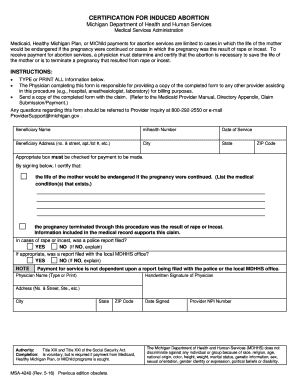
Msa 4240 1550 Consent Forms 2016-2026


What is the Msa 4 Consent Forms
The Msa 4 consent forms are essential documents used in the context of abortion procedures in Michigan. These forms serve to obtain informed consent from individuals seeking an abortion, ensuring that they understand the procedure, its risks, and their rights. The forms are structured to comply with state regulations, making them a crucial part of the legal framework surrounding reproductive health services.
How to use the Msa 4 Consent Forms
Using the Msa 4 consent forms involves several steps. First, individuals must carefully read the information provided in the form to understand the implications of their decision. After reviewing the content, they need to fill out the required sections accurately. This includes providing personal information and acknowledging that they have received adequate information regarding the procedure. Once completed, the form must be signed and dated to validate the consent.
Steps to complete the Msa 4 Consent Forms
Completing the Msa 4 consent forms requires a systematic approach:
- Read the entire document thoroughly to understand its contents.
- Fill in personal details, including name, contact information, and relevant medical history.
- Indicate your understanding of the procedure and any associated risks.
- Sign and date the form to confirm your consent.
- Submit the completed form to the appropriate healthcare provider.
Legal use of the Msa 4 Consent Forms
The legal use of the Msa 4 consent forms is governed by state laws that ensure the rights of individuals seeking abortion services are protected. These forms must be completed accurately and retained by healthcare providers as part of the medical record. Compliance with legal standards is essential for the validity of the consent, and failure to adhere to these requirements may have legal implications for both the provider and the individual.
Key elements of the Msa 4 Consent Forms
Key elements of the Msa 4 consent forms include:
- Clear explanation of the abortion procedure.
- Information regarding potential risks and complications.
- Confirmation that the individual has had the opportunity to ask questions.
- Space for the individual’s signature and date.
- Contact information for the healthcare provider for further inquiries.
State-specific rules for the Msa 4 Consent Forms
In Michigan, state-specific rules dictate the use of the Msa 4 consent forms. These rules ensure that individuals are provided with comprehensive information about the abortion procedure and their rights. It is crucial for healthcare providers to stay updated on any changes to these regulations to ensure compliance and protect the rights of their patients.
Quick guide on how to complete msa 4240 1550 consent forms
Complete Msa 4240 1550 Consent Forms effortlessly on any device
Digital document management has become favored by businesses and individuals alike. It offers an ideal eco-friendly alternative to conventional printed and signed paperwork, enabling you to locate the appropriate form and securely store it online. airSlate SignNow equips you with all the tools you need to create, edit, and eSign your documents swiftly without delays. Manage Msa 4240 1550 Consent Forms on any platform using airSlate SignNow's Android or iOS apps and enhance any document-centric process today.
How to modify and eSign Msa 4240 1550 Consent Forms with ease
- Locate Msa 4240 1550 Consent Forms and click on Get Form to begin.
- Utilize the tools we provide to complete your document.
- Emphasize relevant sections of the documents or redact sensitive information with tools that airSlate SignNow offers specifically for that purpose.
- Create your eSignature with the Sign feature, which takes moments and holds the same legal validity as a traditional wet ink signature.
- Review all the details and click on the Done button to save your modifications.
- Choose how you wish to send your form, whether by email, SMS, or invite link, or download it to your computer.
No more lost or misplaced files, tedious form searches, or errors that necessitate reprinting new document copies. airSlate SignNow fulfills all your document management requirements in just a few clicks from any device of your preference. Adjust and eSign Msa 4240 1550 Consent Forms to maintain effective communication at every stage of your form preparation journey with airSlate SignNow.
Create this form in 5 minutes or less
Find and fill out the correct msa 4240 1550 consent forms
Create this form in 5 minutes!
How to create an eSignature for the msa 4240 1550 consent forms
The way to create an electronic signature for a PDF document online
The way to create an electronic signature for a PDF document in Google Chrome
How to generate an eSignature for signing PDFs in Gmail
How to make an eSignature from your smart phone
The best way to create an eSignature for a PDF document on iOS
How to make an eSignature for a PDF file on Android OS
People also ask
-
What is msa 4240 and how does it relate to airSlate SignNow?
The msa 4240 is a versatile document management solution that integrates seamlessly with airSlate SignNow. This tool enables businesses to streamline document workflows and enhance signing efficiency through a user-friendly interface.
-
How much does airSlate SignNow cost for msa 4240 users?
Pricing for airSlate SignNow starts at a competitive rate, designed to accommodate businesses looking to implement the msa 4240. Flexible plans are available, allowing organizations of all sizes to find a cost-effective solution that fits their needs.
-
What features are included in the msa 4240 package?
The msa 4240 package includes features such as customizable templates, real-time tracking, and secure cloud storage. These functionalities are designed to enhance the document signing experience and improve workflow efficiency for businesses.
-
What are the benefits of using msa 4240 with airSlate SignNow?
Using msa 4240 with airSlate SignNow provides numerous benefits, including improved document turnaround times, robust security measures, and the capability to manage multiple signers efficiently. This integration enhances operational flexibility and speed for organizations.
-
Can msa 4240 integrate with other software solutions?
Yes, msa 4240 can integrate seamlessly with various software applications, allowing users to enhance their workflows further. Integrations with popular CRM, ERP, and productivity tools streamline the document management process.
-
Is there customer support available for msa 4240 users?
Absolutely, airSlate SignNow provides dedicated customer support for all msa 4240 users. Whether you encounter technical issues or have questions regarding features, our support team is available to assist you promptly.
-
How can businesses get started with msa 4240 on airSlate SignNow?
Getting started with msa 4240 on airSlate SignNow is simple. You can sign up for a free trial, explore the features, and see how they fit into your current processes before committing to a paid plan.
Get more for Msa 4240 1550 Consent Forms
- Provo pediatric dental form
- Bureau of licensing and certification utah department of health form
- We are so grateful you chose to visit our office t form
- Roth ira withdrawal request utah retirement systems form
- Www pioneerphysicians compatient formsauthorization for use and disclosure of protected health
- Campylobacteriosis case investigation form colorado
- Estes park center ymca form
- Dear summer staff idrahaje has always taken the protection form
Find out other Msa 4240 1550 Consent Forms
- How To Sign Arkansas Doctors Document
- How Do I Sign Florida Doctors Word
- Can I Sign Florida Doctors Word
- How Can I Sign Illinois Doctors PPT
- How To Sign Texas Doctors PDF
- Help Me With Sign Arizona Education PDF
- How To Sign Georgia Education Form
- How To Sign Iowa Education PDF
- Help Me With Sign Michigan Education Document
- How Can I Sign Michigan Education Document
- How Do I Sign South Carolina Education Form
- Can I Sign South Carolina Education Presentation
- How Do I Sign Texas Education Form
- How Do I Sign Utah Education Presentation
- How Can I Sign New York Finance & Tax Accounting Document
- How Can I Sign Ohio Finance & Tax Accounting Word
- Can I Sign Oklahoma Finance & Tax Accounting PPT
- How To Sign Ohio Government Form
- Help Me With Sign Washington Government Presentation
- How To Sign Maine Healthcare / Medical PPT