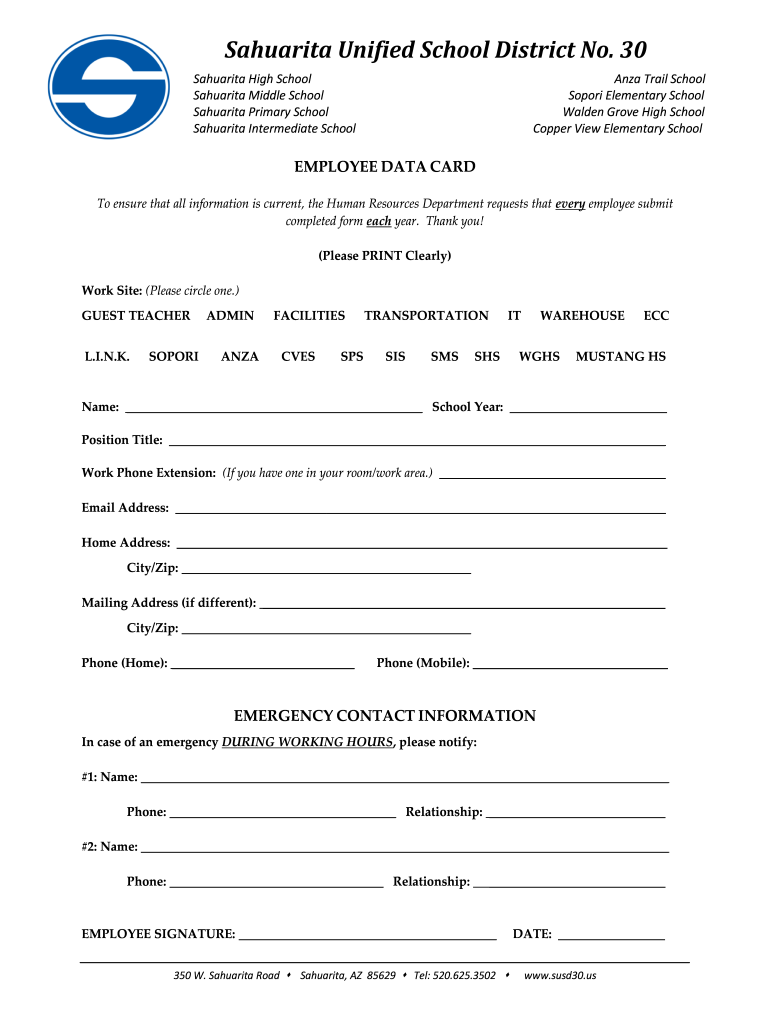
Client Info and Records Card Template Form


What is the client info and records card template?
The client info and records card template is a structured document designed to collect and organize essential information about employees. This template typically includes fields for personal details such as name, address, contact information, and emergency contacts. It may also capture employment-related data, including job title, department, and start date. By standardizing the information collected, the template helps ensure consistency and accuracy in employee records.
Key elements of the client info and records card template
Key elements of the client info and records card template include:
- Personal Information: Name, date of birth, and social security number.
- Contact Details: Home address, phone number, and email address.
- Employment Information: Job title, department, supervisor, and hire date.
- Emergency Contacts: Names and phone numbers of individuals to contact in case of an emergency.
- Additional Notes: Any relevant details or special considerations regarding the employee.
Steps to complete the client info and records card template
Completing the client info and records card template involves several straightforward steps:
- Gather Information: Collect all necessary personal and employment details from the employee.
- Fill Out the Template: Enter the gathered information into the appropriate fields of the template.
- Review for Accuracy: Double-check the information for any errors or omissions.
- Obtain Signatures: If required, have the employee sign the document to confirm the accuracy of the information provided.
- Store Securely: Save the completed card in a secure location, either digitally or in physical form, to ensure confidentiality.
Legal use of the client info and records card template
The client info and records card template is legally significant as it serves as an official record of employee information. When filled out correctly, it can support compliance with various employment laws and regulations, including those related to workplace safety and employee rights. It is essential to ensure that the information collected adheres to privacy laws, such as the Health Insurance Portability and Accountability Act (HIPAA) when applicable, to protect sensitive data.
Examples of using the client info and records card template
Organizations across various industries utilize the client info and records card template for different purposes. For instance:
- Human Resources: HR departments use the template to maintain accurate employee records for payroll and benefits administration.
- Emergency Preparedness: Companies keep updated emergency contact information to ensure employee safety during emergencies.
- Compliance Audits: Organizations may refer to the completed templates during audits to demonstrate compliance with labor laws.
Digital vs. paper version
Both digital and paper versions of the client info and records card template have their advantages. The digital version allows for easy editing, storage, and sharing, enhancing accessibility and reducing the risk of loss. In contrast, a paper version may be preferred in environments where technology is limited or where physical signatures are required. Regardless of the format, it is crucial to ensure that the information is kept secure and confidential.
Quick guide on how to complete employ data card form
The simplest method to obtain and sign Client Info And Records Card Template
When considering your entire organization, ineffective workflows related to paper approvals can consume a signNow amount of productive time. Signing documents like Client Info And Records Card Template is an inherent aspect of activities across every sector, which is why the effectiveness of each contract's lifecycle has such a critical impact on the firm's overall performance. Using airSlate SignNow, signing your Client Info And Records Card Template is as straightforward and prompt as possible. You will discover on this platform the latest version of nearly any document. Even better, you can sign it immediately without needing to install any external software on your computer or printing out physical copies.
Steps to obtain and sign your Client Info And Records Card Template
- Explore our collection by category or use the search function to locate the document you require.
- Check the form preview by clicking Learn more to confirm it is the correct one.
- Select Get form to begin editing right away.
- Fill out your form and include any necessary information using the toolbar.
- Once completed, click the Sign tool to sign your Client Info And Records Card Template.
- Select the signature method that is most suitable for you: Draw, Generate initials, or upload an image of your handwritten signature.
- Click Done to finalize editing and move on to document-sharing options if needed.
With airSlate SignNow, you have everything necessary to handle your documents efficiently. You can search for, complete, modify, and even send your Client Info And Records Card Template in one tab without any difficulty. Enhance your workflows with a single, intelligent eSignature solution.
Create this form in 5 minutes or less
FAQs
-
How do I change my address in the Aadhar card?
You can change the following details in Aadhar Card:NameGenderDate of BirthAddressE-mail IDTHINGS TO REMEMBER BEFORE APPLYING FOR AADHAR CARD DETAILS CHANGE:Your Registered Mobile Number is mandatory in the online process.You need to submit Documents for change of – Name, Date of Birth and Address. However, Change in Gender and E-mail ID do not require any document.You have to fill details in both – English and Regional/Local language (Eg. Hindi, Oriya, Bengali etc)Aadhar Card Details are not changed instantly. It is changed after Verification and Validation by the authoritySTEPS TO AADHAR CARD DETAILS CHANGE ONLINE:Click Here for going to the link.Enter your Aadhar Number.Fill Text VerificationClick on Send OTP. OTP is sent on your Registered mobile number.Also Read: Simple Steps to Conduct Aadhar Card Status Enquiry by NameYou will be asked to choose the Aadhar Card Details that you want to change.You can select multiple fields. Select the field and Submit.In next window fill the Correct Detail in both – English and Local language (if asked) and Submit.For Example – Here one has to fill the Email IdNOTE – If you are changing – Name, Date of Birth or Address, you have to upload the scanned documents. Click Here to know the Documents or Check them here.Verify the details that you have filled. If all the details look good then proceed or you can go back and edit once again.You may be asked for BPO Service Provider Selection. Select the provider belonging to your region.At last – You will be given an Update Request Number. Download or Print the document and keep it safe. It is required in checking the status of the complaint in future.So this step completes the process of Aadhar Card details change online.CHECK THE STATUS OF YOUR AADHAR CARD DETAILS CHANGE REQUESTStep 1 – Go the website by Clicking HereStep 2 – Fill the Aadhaar No. and URN – Update Request NumberStep 3 – Click on “Get Status”You are done. The new window on the screen will show the status of your request for change in Aadhar Card Details.
-
Why did my employer give me a W-9 Form to fill out instead of a W-4 Form?
I wrote about the independent-contractor-vs-employee issue last year, see http://nctaxpro.wordpress.com/20...Broadly speaking, you are an employee when someone else - AKA the employer - has control over when and where you work and the processes by which you perform the work that you do for that individual. A DJ or bartender under some circumstances, I suppose, might qualify as an independent contractor at a restaurant, but the waitstaff, bus help, hosts, kitchen aides, etc. almost certainly would not.There's always risk in confronting an employer when faced with a situation like yours - my experience is that most employers know full well that they are violating the law when they treat employees as independent contractors, and for that reason they don't tolerate questions about that policy very well - so you definitely should tread cautiously if you want to keep this position. Nonetheless, I think you owe it to yourself to ask whether or not the restaurant intends to withhold federal taxes from your checks - if for no other reason than you don't want to get caught short when it comes to filing your own return, even if you don't intend to challenge the policy.
-
How can one fill a PAN card application with initials?
The PAN Card Application has specific guidelines that no initials be included for the First Name, Middle Name, and Last Name fields of the applicant, his/her father and mother.While initials are not permitted in the above mentioned fields, you have the option to choose how your name appears on the PAN Card. There you could have initials listed.For example, lets take the name Virat Kholi.First Name would be Virat.Last Name would be Kholi.Name on Card can be any of the following:Virat KholiViratK ViratVirat KIf you would like to check how the application turns out, you could submit an online PAN Card Application and download the pre-filled PDF form for free at Brokerage Free - New PAN ApplicationHope this information is helpful.Thanks.
-
How can my employer charge me taxes when I didn't fill out any form (like W2, W4, or W9)?
**UPDATE** After my answer was viewed over 4,100 times without a single upvote, I revisited it to see where I might have gone wrong with it. Honestly, it seems like a reasonable answer: I explained what each of the forms asked about is for and even suggested getting further information from a licensed tax preparer. BUT, I’m thinking I missed the underlying concern of the querent with my answer. Now I’m reading that they don’t care so much about the forms as they do about the right or, more accurately, the obligation of their employer to withhold taxes at all.So let me revise my answer a bit…Your employer doesn’t charge you taxes - the government does. The government forces employers to withhold (or charge, as you put it) taxes from the earnings of their employees by threatening fines and even jail time for failing to do so (or for reclassifying them as independent contractors in order to avoid the withholding and matching requirements). Whether you fill out any forms or not, employers will withhold taxes because they don’t want to be fined or go to jail.Now the meta-question in the question is how can the government tax its citizen’s income? Well, that’s a big debate in America. Tax is the only way governments make money and they use that money to provide services for their constituency. Without funding, no federal or state or county program, or employee, would exist. But still, some people believe taxation is illegal, unjustified, and flat out wrong. They believe that free market forces should fund the military, the Coast Guard, Department of Defense, Veterans Affairs, Border Patrol, the FBI, CIA, DEA, FDA, USDA, USPS, the Federal Prison Complex, the National Park Service, the Interstate Highway System, air traffic control, and the Judiciary (just to name a few things). They even believe paying politicians for the work they do, like the President and Congress, is wrong.Others (luckily, most of us) appreciate paying taxes, even if they seem a bit steep at times. We’re happy to benefit from all the things our tax dollars buy us and we feel what we pay gives us back returns far greater than our investment. If you’re on the fence about this issue, consider how expensive health care is and how much you’re getting out of paying for it privately (out of your own paycheck). Same with your education or that of your children. Do you pay for private schools? Private colleges? Do you pay for private child care too? All expensive, right?Well what if we had to pay for private fire fighting? Or all mail had to be shipped via FedEx or UPS? Or if the cost of a plane ticket to anywhere doubled because we had to pay out-of-pocket for air traffic control? What about the military, border control and veterans? How much are you willing to pay out of every paycheck DIRECTLY to the department of defense AND veterans affairs? If we privatized the military, would we still be able to afford $30 billion dollar fighter jets? Who would pay to defend us?I bet people living paycheck to paycheck would be hard pressed to find extra money to pay for the military, when they’re already spending so much for teachers, schools, health care, local emergency response, food safety inspections, social workers, the criminal justice system, road repairs and construction, bridge inspection and maintenance, and natural disaster remediation (just to name a few things).Think about if all the national and local parks were privatized. Visiting one would cost as much or more than it does to go to Disneyland. Think about how much more food would cost if farmers weren’t subsidized and food wasn’t inspected for safety. Imagine how devastating a pandemic would be without the Center for Disease Control to monitor and mitigate illness outbreaks.We all take for granted the myriad of benefits we get from paying taxes. We may like to gripe and moan but taxes aren’t just for the public good, they’re for our own. (That rhymes!)**END OF UPDATE**W-9 forms are what you fill out to verify your identification, or citizenship status, for your employers. They have nothing to do with payroll taxes other than being the primary tool to from which to glean the correct spelling of your name and your Social Security number.W-2 forms are issued by employers to employees for whom they paid the required payroll taxes to the government on their behalf. The W-2 also details the amount of a person’s pay was sent to the government to fund their Social Security and Medicare accounts. W-2 forms are necessary for people when filing their personal income taxes so they can calculate if they under or overpaid.W-4 forms are filled out by employees to assure that the appropriate amount of pay is being withheld (and transferred on their behalf) by their employers to the government. If you don’t fill out a W-4 then your employer withholds the standard default amount for a single individual. You can update your W-4 at any time with your employer and you may want to when the size of your household changes.Even if you aren’t an employee (like you get paid without taxes being withheld for you) and are issued a 1099-MISC form instead of a W-2, you’re STILL responsible for paying your taxes as you earn that money - in no greater than quarterly installments. If you go over three months without paying taxes when you’re making money - whether your employer is withholding it and paying it on your behalf or you just made the money and no one took any taxes out for you - you’ll be fined and charged interest on your late tax payments.Talk with a licensed tax preparer and they can help you better understand what it all means. Good luck and happy tax season!
-
I have a PAN card but did not want to give this, then the bank employee asked me to fill out form 60 and I did. Did I do anything wrong?
Form 60 is for those who do not have a PAN card and taxable income less than max amount not chargeable to tax.So, you should have given your PAN card.I _______________________________________________ do hereby declare that what is stated above is true to the best of my knowledge and belief. I further declare that I do not have a Permanent Account Number and my/ our estimated total income (including income of spouse, minor child etc. as per section 64 of Income-tax Act, 1961) computed in accordance with the provisions of Income-tax Act, 1961 for the financial year in which the above transaction is held will be less than maximum amount not chargeable to tax. Verified today, the ______________ day of ______________ 20_____ Place: ____________(Signature of declarant)
-
Why do ex-employers refuse to fill out the VA form 21-4192 for a vet?
VA Form 21–4192 is an application for disability benefits and like similar state benefits, it must be filled out by the veteran or by his or her qualified representative. This is a private, sensitive, legal document and every dot or dash in it can be critical, so must be accurate and verifiable.Employers have zero responsibility to fill out this form or furnish information for it, however, Social Security would have all the information required that the Department of Defense did not have. The veteran’s DD-214 is likely required, but does not furnish all the information required on the form.
-
Is it necessary to fill out the form according to the details on an Aadhaar card?
Yes,during the filling of AIIMS entrance exam form,your Aadhaar card credentials and your high school marksheet credentials must be same.Same thing happened to me last year there was mistake in date of birth in my Aadhaar card so I had to update my Aadhaar card before filling of AIIMS exam form.It takes 2–3 days for updation of Aadhaar card so you shouldn't take any risk.And this is for NEET -Edit- Candidate should fill particulars by selecting the following in the online application Form:Name as per Aadhaar cardDate of Birth as per Aadhaar cardGender as per Aadhaar cardMother‟s Name as given in High School CertificateFather‟s name as given in High School CertificateMeans aadhaar card is must with correct details.
Create this form in 5 minutes!
How to create an eSignature for the employ data card form
How to generate an electronic signature for your Employ Data Card Form in the online mode
How to create an eSignature for your Employ Data Card Form in Google Chrome
How to create an electronic signature for putting it on the Employ Data Card Form in Gmail
How to create an eSignature for the Employ Data Card Form straight from your mobile device
How to generate an electronic signature for the Employ Data Card Form on iOS
How to create an eSignature for the Employ Data Card Form on Android OS
People also ask
-
What is an employee data card?
An employee data card is a digital document that contains essential information about an employee, such as their roles, contact details, and key performance metrics. With airSlate SignNow, you can easily create, manage, and eSign these cards, streamlining your HR processes effectively.
-
How does airSlate SignNow enhance the use of employee data cards?
airSlate SignNow automates the creation and management of employee data cards, allowing HR teams to update information quickly and efficiently. The eSigning feature ensures that all changes are validated and documented, enhancing compliance and reducing administrative burdens.
-
What pricing plans does airSlate SignNow offer for employee data card solutions?
airSlate SignNow provides flexible pricing plans tailored to fit businesses of all sizes. Each plan includes features that facilitate the creation and management of employee data cards, ensuring you only pay for what you need while benefiting from a comprehensive eSigning solution.
-
Can I integrate employee data cards with other HR software?
Yes, airSlate SignNow easily integrates with various HR software platforms, allowing you to sync and manage employee data cards seamlessly. This ensures a smooth workflow and keeps your employee information up-to-date across all systems.
-
What are the benefits of using an employee data card?
The main benefits of using an employee data card include improved organization of employee information, enhanced accessibility, and faster onboarding processes. With airSlate SignNow, teams can efficiently manage these cards, ensuring crucial data is always at their fingertips.
-
Is it secure to use airSlate SignNow for employee data cards?
Absolutely! airSlate SignNow prioritizes the security of your documents, including employee data cards. Advanced encryption and compliance measures ensure that all sensitive information is protected, giving businesses peace of mind.
-
How can employee data cards improve team management?
Employee data cards provide managers with quick access to vital information about team members, facilitating better decision-making and personalized support. With airSlate SignNow, these cards can be updated in real-time, which enhances communication and overall team productivity.
Get more for Client Info And Records Card Template
- Adverse claim form
- Letter from landlord to tenant where tenant complaint was caused by the deliberate or negligent act of tenant or tenants guest 497312025 form
- Business entity joint form
- Letter from landlord to tenant for failure to keep premises as clean and safe as condition of premises permits remedy or lease 497312027 form
- Mn company llc form
- Letter landlord tenant 497312029 form
- Minnesota release mortgage form
- Minnesota letter landlord 497312031 form
Find out other Client Info And Records Card Template
- eSignature Iowa Education Last Will And Testament Computer
- How To eSignature Iowa Doctors Business Letter Template
- Help Me With eSignature Indiana Doctors Notice To Quit
- eSignature Ohio Education Purchase Order Template Easy
- eSignature South Dakota Education Confidentiality Agreement Later
- eSignature South Carolina Education Executive Summary Template Easy
- eSignature Michigan Doctors Living Will Simple
- How Do I eSignature Michigan Doctors LLC Operating Agreement
- How To eSignature Vermont Education Residential Lease Agreement
- eSignature Alabama Finance & Tax Accounting Quitclaim Deed Easy
- eSignature West Virginia Education Quitclaim Deed Fast
- eSignature Washington Education Lease Agreement Form Later
- eSignature Missouri Doctors Residential Lease Agreement Fast
- eSignature Wyoming Education Quitclaim Deed Easy
- eSignature Alaska Government Agreement Fast
- How Can I eSignature Arizona Government POA
- How Do I eSignature Nevada Doctors Lease Agreement Template
- Help Me With eSignature Nevada Doctors Lease Agreement Template
- How Can I eSignature Nevada Doctors Lease Agreement Template
- eSignature Finance & Tax Accounting Presentation Arkansas Secure