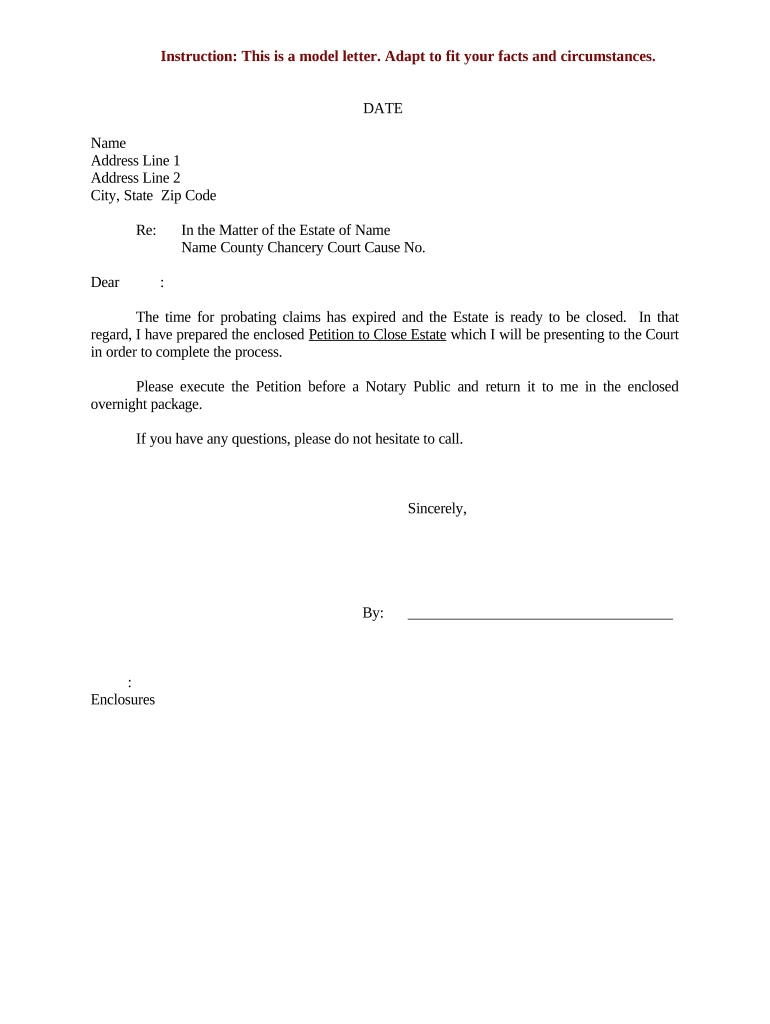
Closing Estate Form


What is the Closing Estate
The closing estate form is a legal document used to finalize the distribution of an estate after a person's death. This form ensures that all debts, taxes, and obligations of the estate are settled before the remaining assets are distributed to the heirs or beneficiaries. It serves as an official record that the estate has been properly administered according to state laws and regulations.
Steps to Complete the Closing Estate
Completing the closing estate form involves several key steps:
- Gather necessary documents, including the will, death certificate, and any relevant financial statements.
- Calculate the total value of the estate, including assets and liabilities.
- Settle any outstanding debts and taxes associated with the estate.
- Prepare the closing estate form, ensuring all information is accurate and complete.
- Obtain signatures from all relevant parties, including the executor and beneficiaries.
- File the completed form with the appropriate court or authority.
Legal Use of the Closing Estate
The closing estate form is legally binding, provided it meets specific requirements set forth by state law. It must be completed accurately and submitted within designated timeframes to ensure compliance. Failure to adhere to legal standards may result in penalties or delays in the distribution of the estate. It is crucial to consult with a legal professional to ensure that all legal obligations are met during this process.
Required Documents
To complete the closing estate form, several documents are typically required:
- Death certificate of the deceased.
- Last will and testament, if available.
- Inventory of the estate's assets and liabilities.
- Receipts or statements showing payment of debts and taxes.
- Any court orders related to the estate.
IRS Guidelines
The Internal Revenue Service (IRS) provides specific guidelines regarding the closing of estates, particularly concerning tax obligations. Executors must ensure that all estate taxes are filed and paid before distributing assets. The IRS requires the filing of Form 706 for estates exceeding certain thresholds. Understanding these guidelines is essential to avoid potential penalties and ensure compliance with federal tax laws.
Form Submission Methods
The closing estate form can typically be submitted through various methods, depending on state regulations. Common submission methods include:
- Online submission via the state court's electronic filing system.
- Mailing the completed form to the appropriate court or agency.
- In-person submission at the local probate court.
State-Specific Rules for the Closing Estate
Each state has its own rules and regulations governing the closing of estates. It is essential to familiarize yourself with the specific requirements in your state, including filing deadlines, necessary forms, and any additional documentation that may be required. Consulting with a local attorney or probate specialist can provide valuable guidance tailored to your jurisdiction.
Quick guide on how to complete closing estate 497333688
Accomplish Closing Estate effortlessly on any device
Web-based document management has gained traction with businesses and individuals alike. It provides an excellent eco-friendly option to traditional printed and signed documents, allowing you to obtain the necessary form and securely store it online. airSlate SignNow supplies all the resources you need to create, modify, and eSign your documents swiftly without issues. Manage Closing Estate on any platform using airSlate SignNow's Android or iOS applications and enhance any document-driven procedure today.
How to modify and eSign Closing Estate with ease
- Obtain Closing Estate and then click Get Form to begin.
- Make use of the tools we provide to complete your document.
- Emphasize relevant sections of your documents or redact sensitive information using the tools that airSlate SignNow provides specifically for this purpose.
- Generate your eSignature with the Sign tool, which takes mere seconds and holds the same legal validity as a conventional wet ink signature.
- Verify the information and then click the Done button to save your changes.
- Select your preferred method to deliver your form, via email, text message (SMS), invitation link, or download it to your computer.
Eliminate concerns over lost or misplaced documents, tiresome form navigation, or mistakes that necessitate printing new document copies. airSlate SignNow meets your document management needs in just a few clicks from any device you select. Modify and eSign Closing Estate and ensure outstanding communication at every stage of your form preparation process with airSlate SignNow.
Create this form in 5 minutes or less
Create this form in 5 minutes!
People also ask
-
What is an order requiring closing of estate, and why is it important?
An order requiring closing of estate is a legal document mandated by a court that signifies the completion of estate administration. It is crucial as it ensures that all debts and obligations from the deceased's estate are settled, allowing for the proper distribution of assets to heirs.
-
How can airSlate SignNow assist with obtaining an order requiring closing of estate?
airSlate SignNow streamlines the process of signing and sending documents, making it easier for users to gather necessary signatures on an order requiring closing of estate. Our platform simplifies the workflow between attorneys, executors, and beneficiaries, ensuring timely compliance with legal obligations.
-
Is there a cost associated with using airSlate SignNow for estate closing documents?
Yes, airSlate SignNow offers a range of pricing plans that cater to different business needs, including those handling legal documents like an order requiring closing of estate. We provide cost-effective solutions that ensure you only pay for the features you need.
-
What features does airSlate SignNow offer for estate management?
airSlate SignNow provides features such as customizable templates, document storage, and secure eSigning that can signNowly enhance the management of estate documents, including an order requiring closing of estate. These features help streamline document workflows and enhance collaboration among team members.
-
Can I integrate airSlate SignNow with other tools for estate management?
Absolutely! airSlate SignNow seamlessly integrates with various applications and platforms, enhancing your workflow for document management related to an order requiring closing of estate. Whether you use CRM systems, legal management software, or cloud storage, our integrations can simplify the process.
-
What are the benefits of using airSlate SignNow for legal documents?
Using airSlate SignNow for legal documents, such as an order requiring closing of estate, provides benefits like enhanced security, ease of use, and rapid turnaround times. Our platform allows you to efficiently manage the signing process, reducing delays and ensuring compliance with legal requirements.
-
How can airSlate SignNow ensure the security of sensitive estate documents?
airSlate SignNow implements state-of-the-art security measures, including encryption and secure access protocols, to protect sensitive documents, such as an order requiring closing of estate. You can trust that your data is safe while utilizing our eSigning platform.
Get more for Closing Estate
Find out other Closing Estate
- Help Me With eSign Kentucky Legal Quitclaim Deed
- eSign Louisiana Legal Limited Power Of Attorney Online
- How Can I eSign Maine Legal NDA
- eSign Maryland Legal LLC Operating Agreement Safe
- Can I eSign Virginia Life Sciences Job Description Template
- eSign Massachusetts Legal Promissory Note Template Safe
- eSign West Virginia Life Sciences Agreement Later
- How To eSign Michigan Legal Living Will
- eSign Alabama Non-Profit Business Plan Template Easy
- eSign Mississippi Legal Last Will And Testament Secure
- eSign California Non-Profit Month To Month Lease Myself
- eSign Colorado Non-Profit POA Mobile
- How Can I eSign Missouri Legal RFP
- eSign Missouri Legal Living Will Computer
- eSign Connecticut Non-Profit Job Description Template Now
- eSign Montana Legal Bill Of Lading Free
- How Can I eSign Hawaii Non-Profit Cease And Desist Letter
- Can I eSign Florida Non-Profit Residential Lease Agreement
- eSign Idaho Non-Profit Business Plan Template Free
- eSign Indiana Non-Profit Business Plan Template Fast