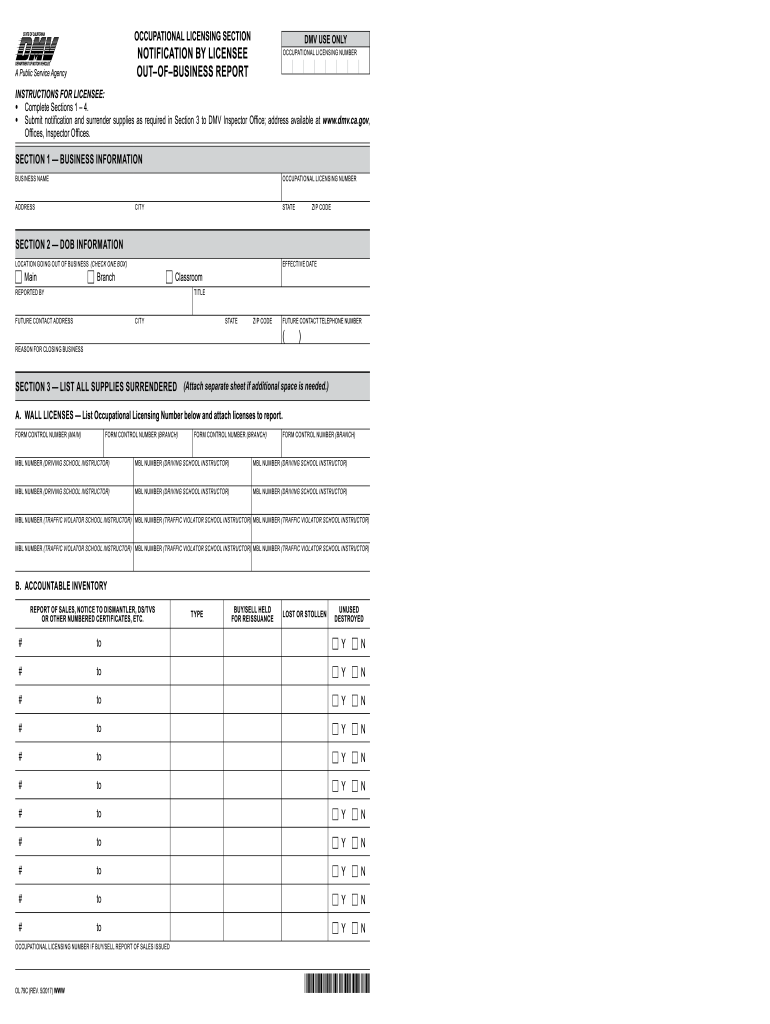
Ol79c 2017-2026


What is the OL 79C?
The OL 79C form, also known as the California Notification of Business License, is a document required by the California Department of Motor Vehicles (DMV) for businesses that engage in the sale or transfer of vehicles. This form serves as a notification to the DMV that a business is operating and is essential for compliance with state regulations. The OL 79C is particularly important for businesses that are involved in the automotive industry, such as dealerships, to ensure they are legally recognized and can operate within the state’s legal framework.
How to Obtain the OL 79C
To obtain the OL 79C form, businesses can visit the California DMV's official website or their local DMV office. The form is typically available for download in a fillable format, allowing users to complete it electronically. It is crucial to ensure that all required information is accurately filled out to avoid delays in processing. Additionally, some businesses may need to provide supporting documentation, such as proof of business ownership or identification, when submitting the form.
Steps to Complete the OL 79C
Completing the OL 79C form involves several key steps:
- Download the OL 79C form from the California DMV website.
- Fill in the required information, including the business name, address, and type of business.
- Provide details about the vehicles involved, such as make, model, and Vehicle Identification Numbers (VIN).
- Review the form for accuracy and completeness.
- Submit the completed form to the DMV either in person or by mail, depending on your preference.
Legal Use of the OL 79C
The OL 79C form is legally binding when completed correctly and submitted to the DMV. It ensures that a business is recognized as compliant with California's vehicle transfer laws. Failure to submit this form can result in penalties or legal issues, including fines or the inability to conduct business legally. It is essential for businesses to maintain accurate records and ensure that all aspects of the form are in accordance with California law.
Key Elements of the OL 79C
Several key elements must be included in the OL 79C form for it to be valid:
- Business Information: Name, address, and contact details of the business.
- Vehicle Details: Information about the vehicles being sold or transferred, including VINs.
- Signature: The form must be signed by an authorized representative of the business.
- Date of Submission: The date when the form is submitted to the DMV.
Examples of Using the OL 79C
Businesses in various sectors utilize the OL 79C form to ensure compliance with vehicle transfer regulations. Examples include:
- Automobile dealerships notifying the DMV of new inventory.
- Used car lots transferring ownership of vehicles to new buyers.
- Businesses involved in vehicle rentals or leasing operations.
Quick guide on how to complete ol79c
Complete Ol79c effortlessly on any device
Digital document management has become increasingly popular among businesses and individuals. It serves as an ideal environmentally-friendly alternative to conventional printed and signed documents, allowing you to access the necessary forms and securely store them online. airSlate SignNow equips you with all the resources required to create, modify, and electronically sign your documents swiftly without any delays. Manage Ol79c on any platform using airSlate SignNow's Android or iOS applications and simplify any document-related process today.
How to modify and electronically sign Ol79c with ease
- Obtain Ol79c and then click Get Form to begin.
- Make use of the tools we offer to complete your form.
- Highlight pertinent sections of your documents or redact sensitive information with tools specifically designed by airSlate SignNow.
- Create your electronic signature using the Sign tool, which takes only seconds and holds the same legal significance as a traditional wet ink signature.
- Review all the details and then click on the Done button to save your modifications.
- Choose how you would like to share your form, via email, text message (SMS), invitation link, or download it to your PC.
Eliminate worries about lost or misplaced documents, cumbersome form searches, or errors that necessitate printing additional copies. airSlate SignNow caters to your document management needs in just a few clicks from your preferred device. Edit and electronically sign Ol79c to ensure excellent communication at every stage of the document preparation process with airSlate SignNow.
Create this form in 5 minutes or less
Find and fill out the correct ol79c
Create this form in 5 minutes!
How to create an eSignature for the ol79c
The way to generate an electronic signature for a PDF file online
The way to generate an electronic signature for a PDF file in Google Chrome
The way to create an electronic signature for signing PDFs in Gmail
How to create an eSignature straight from your mobile device
The best way to make an eSignature for a PDF file on iOS
How to create an eSignature for a PDF document on Android devices
People also ask
-
What is the CA notification out feature in airSlate SignNow?
The CA notification out feature in airSlate SignNow allows users to receive alerts when their documents are viewed, signed, or completed. This ensures that you are always informed about your document's status, making it easier to manage workflows efficiently.
-
How does airSlate SignNow ensure the security of CA notification out?
airSlate SignNow prioritizes security with its CA notification out feature by using encryption protocols and secure servers. This means your sensitive documents and notifications are protected, giving you peace of mind as you conduct business online.
-
Is there a cost associated with using the CA notification out feature?
The CA notification out feature is included in airSlate SignNow's subscription plans, offering great value for businesses. Pricing is competitive, and many users find that the benefits of improved document management far outweigh the cost.
-
What are the benefits of using CA notification out for businesses?
Using the CA notification out feature streamlines your document signing process by keeping you updated on key actions. This can signNowly reduce turnaround times and improve overall productivity, enhancing your business operations.
-
Can I integrate CA notification out with other software?
Yes, airSlate SignNow's CA notification out feature can be integrated with various third-party applications. This flexibility allows you to synchronize notifications and document management with the tools your business already uses, improving efficiency.
-
How can I track document status with CA notification out?
You can easily track document status with the CA notification out feature by setting up notifications for each step of the signing process. This tracking capability helps you stay informed and enables timely follow-ups when necessary.
-
What types of documents can benefit from CA notification out?
Any type of document can benefit from the CA notification out feature in airSlate SignNow, including contracts, agreements, and forms. This makes it an essential tool for businesses looking to enhance their document workflows.
Get more for Ol79c
Find out other Ol79c
- eSignature Pennsylvania Plumbing Business Plan Template Safe
- eSignature Florida Real Estate Quitclaim Deed Online
- eSignature Arizona Sports Moving Checklist Now
- eSignature South Dakota Plumbing Emergency Contact Form Mobile
- eSignature South Dakota Plumbing Emergency Contact Form Safe
- Can I eSignature South Dakota Plumbing Emergency Contact Form
- eSignature Georgia Real Estate Affidavit Of Heirship Later
- eSignature Hawaii Real Estate Operating Agreement Online
- eSignature Idaho Real Estate Cease And Desist Letter Online
- eSignature Idaho Real Estate Cease And Desist Letter Simple
- eSignature Wyoming Plumbing Quitclaim Deed Myself
- eSignature Colorado Sports Living Will Mobile
- eSignature Iowa Real Estate Moving Checklist Simple
- eSignature Iowa Real Estate Quitclaim Deed Easy
- eSignature Real Estate Form Louisiana Simple
- eSignature Louisiana Real Estate LLC Operating Agreement Myself
- Can I eSignature Louisiana Real Estate Quitclaim Deed
- eSignature Hawaii Sports Living Will Safe
- eSignature Hawaii Sports LLC Operating Agreement Myself
- eSignature Maryland Real Estate Quitclaim Deed Secure