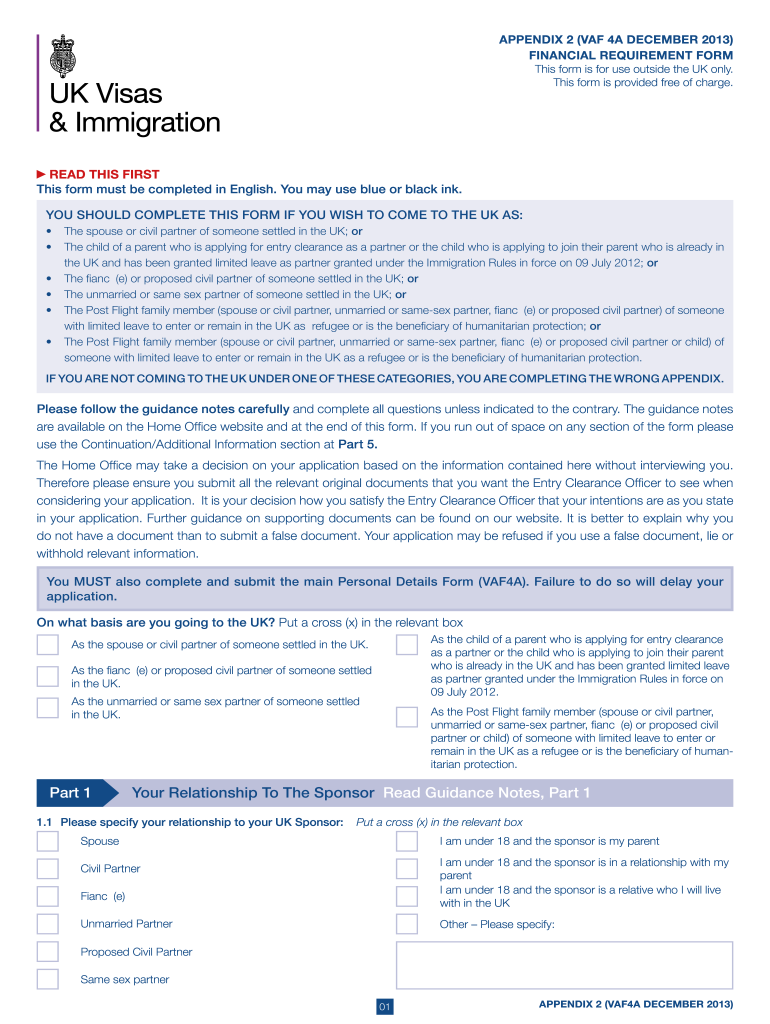
Appendix 2 of VAF4A Gov UK 2013


What is the Appendix 2 of VAF4A Gov UK
The Appendix 2 of VAF4A Gov UK is a supplementary document used in the visa application process for individuals seeking to enter the United Kingdom. This form is specifically designed for applicants who are applying for a visa under the family route, allowing them to provide additional information about their relationship with a British citizen or settled person. The appendix is essential for demonstrating the genuineness of the relationship and ensuring that all necessary details are included for the application to be processed efficiently.
How to use the Appendix 2 of VAF4A Gov UK
Using the Appendix 2 of VAF4A Gov UK involves several steps. First, applicants must download the form from the official government website. Once the form is obtained, it should be filled out accurately, ensuring that all information provided is truthful and complete. Applicants must then gather supporting documents that validate their relationship, such as photographs, correspondence, and any relevant legal documents. After completing the form and collecting the necessary documentation, the applicant can submit the appendix along with their main visa application.
Steps to complete the Appendix 2 of VAF4A Gov UK
Completing the Appendix 2 of VAF4A Gov UK requires careful attention to detail. Follow these steps for successful completion:
- Download the form from the official government website.
- Read the instructions carefully to understand the requirements.
- Fill in your personal details, including your name, date of birth, and nationality.
- Provide information about your relationship, including how you met and the nature of your relationship.
- Attach supporting documents that validate your claims.
- Review the completed form for accuracy before submission.
Key elements of the Appendix 2 of VAF4A Gov UK
Understanding the key elements of the Appendix 2 of VAF4A Gov UK is crucial for a successful application. The form typically includes sections that require detailed information about:
- The applicant's personal information.
- Details about the relationship with the British citizen or settled person.
- Supporting evidence to demonstrate the authenticity of the relationship.
- Any previous immigration history or applications.
Legal use of the Appendix 2 of VAF4A Gov UK
The legal use of the Appendix 2 of VAF4A Gov UK is important for ensuring compliance with immigration laws. This form serves as a legal document that supports the applicant's visa request. It is essential that all information provided is accurate and truthful, as providing false information can lead to severe penalties, including application denial or future immigration restrictions. Therefore, applicants should ensure that they understand the legal implications of the information they submit.
Required Documents for Appendix 2 of VAF4A Gov UK
When submitting the Appendix 2 of VAF4A Gov UK, applicants must include several required documents to support their application. These documents typically include:
- Proof of identity, such as a passport or national ID card.
- Evidence of the relationship, such as photographs, correspondence, and joint financial documents.
- Any previous immigration documents, if applicable.
- Proof of accommodation in the UK, if relevant.
Quick guide on how to complete appendix 2 of vaf4a govuk
A concise manual on how to prepare your Appendix 2 Of VAF4A Gov UK
Locating the suitable template can be a hurdle when you must submit formal international documents. Even when you possess the necessary form, it can be tedious to swiftly prepare it according to all the stipulations if you rely on printed copies instead of handling everything digitally. airSlate SignNow is the web-based electronic signature solution that aids you in overcoming all of that. It enables you to obtain your Appendix 2 Of VAF4A Gov UK and promptly complete and sign it on-site without the need to reprint documents whenever you make a mistake.
Here are the procedures you need to follow to prepare your Appendix 2 Of VAF4A Gov UK with airSlate SignNow:
- Tap the Get Form button to upload your document to our editor instantly.
- Start with the first blank field, enter your information, and proceed with the Next tool.
- Complete the empty fields using the Cross and Check tools from the menu above.
- Choose the Highlight or Line options to mark the most crucial details.
- Click on Image and upload one if your Appendix 2 Of VAF4A Gov UK necessitates it.
- Utilize the right-hand pane to add extra fields for you or others to fill out if necessary.
- Review your responses and confirm the form by clicking Date, Initials, and Sign.
- Draw, type, upload your eSignature, or capture it with a camera or QR code.
- Finalize your modifications by clicking the Done button and selecting your file-sharing options.
Once your Appendix 2 Of VAF4A Gov UK is prepared, you can share it however you prefer - send it to your recipients via email, SMS, fax, or even print it directly from the editor. You can also securely store all your completed documents in your account, organized in folders according to your liking. Don’t spend time on manual form filling; give airSlate SignNow a try!
Create this form in 5 minutes or less
Find and fill out the correct appendix 2 of vaf4a govuk
FAQs
-
When do I have to learn how to fill out a W-2 form?
Form W-2 is an obligatory form to be completed by every employer. Form W-2 doesn’t have to be filled out by the employee. It is given to inform the employee about the amount of his annual income and taxes withheld from it.You can find a lot of information here: http://bit.ly/2NjjlJi
-
How can I fill out Google's intern host matching form to optimize my chances of receiving a match?
I was selected for a summer internship 2016.I tried to be very open while filling the preference form: I choose many products as my favorite products and I said I'm open about the team I want to join.I even was very open in the location and start date to get host matching interviews (I negotiated the start date in the interview until both me and my host were happy.) You could ask your recruiter to review your form (there are very cool and could help you a lot since they have a bigger experience).Do a search on the potential team.Before the interviews, try to find smart question that you are going to ask for the potential host (do a search on the team to find nice and deep questions to impress your host). Prepare well your resume.You are very likely not going to get algorithm/data structure questions like in the first round. It's going to be just some friendly chat if you are lucky. If your potential team is working on something like machine learning, expect that they are going to ask you questions about machine learning, courses related to machine learning you have and relevant experience (projects, internship). Of course you have to study that before the interview. Take as long time as you need if you feel rusty. It takes some time to get ready for the host matching (it's less than the technical interview) but it's worth it of course.
-
How do I fill out the form of DU CIC? I couldn't find the link to fill out the form.
Just register on the admission portal and during registration you will get an option for the entrance based course. Just register there. There is no separate form for DU CIC.
-
How can I claim the VAT amount for items purchased in the UK? Do I need to fill out any online forms or formalities to claim?
Easy to follow instructions can be found here Tax on shopping and servicesThe process works like this.Get a VAT 407 form from the retailer - they might ask for proof that you’re eligible, for example your passport.Show the goods, the completed form and your receipts to customs at the point when you leave the EU (this might not be in the UK).Customs will approve your form if everything is in order. You then take the approved form to get paid.The best place to get the form is from a retailer on the airport when leaving.
Create this form in 5 minutes!
How to create an eSignature for the appendix 2 of vaf4a govuk
How to create an electronic signature for the Appendix 2 Of Vaf4a Govuk online
How to make an electronic signature for the Appendix 2 Of Vaf4a Govuk in Google Chrome
How to generate an electronic signature for signing the Appendix 2 Of Vaf4a Govuk in Gmail
How to create an electronic signature for the Appendix 2 Of Vaf4a Govuk from your mobile device
How to generate an eSignature for the Appendix 2 Of Vaf4a Govuk on iOS
How to make an eSignature for the Appendix 2 Of Vaf4a Govuk on Android OS
People also ask
-
What is Appendix 2 Of VAF4A Gov UK?
Appendix 2 Of VAF4A Gov UK is a form used by visa applicants to provide additional information. It includes details that support your visa application and is crucial for a successful submission. Understanding this appendix is essential for ensuring your application meets all stipulations.
-
How can airSlate SignNow help with completing Appendix 2 Of VAF4A Gov UK?
airSlate SignNow simplifies the signing and sharing process of Appendix 2 Of VAF4A Gov UK by providing an intuitive platform. You can easily upload your documents, collect signatures, and manage submissions all in one place. This streamlines the process, ensuring that all necessary documents are properly executed.
-
Is there a cost associated with using airSlate SignNow for Appendix 2 Of VAF4A Gov UK?
Yes, airSlate SignNow offers various pricing plans that cater to different business needs. You can choose a plan that best suits your volume of document processing, ensuring that you can manage your Appendix 2 Of VAF4A Gov UK efficiently without overspending. The platform also provides a free trial for new users.
-
What features does airSlate SignNow offer for handling Appendix 2 Of VAF4A Gov UK?
airSlate SignNow provides features like template creation, real-time tracking, and in-app messaging that facilitate the management of Appendix 2 Of VAF4A Gov UK. Additionally, users benefit from a user-friendly interface that enhances the signing experience. These features ensure that document processes are quick and efficient.
-
Can I integrate airSlate SignNow with other applications for managing Appendix 2 Of VAF4A Gov UK?
Absolutely! airSlate SignNow integrates with popular applications like Google Drive, Dropbox, and Microsoft Office, which can be extremely helpful for managing Appendix 2 Of VAF4A Gov UK. This allows you to seamlessly access, share, and store your documents within your preferred tools, optimizing your workflow.
-
What are the benefits of using airSlate SignNow for Appendix 2 Of VAF4A Gov UK submissions?
Using airSlate SignNow for submitting Appendix 2 Of VAF4A Gov UK offers numerous benefits, including speed, security, and improved compliance. The platform helps you stay organized and ensures that all signatures are collected timely, which aids in a smoother application process. It enhances efficiency, allowing you to focus on more critical tasks.
-
Is airSlate SignNow secure for handling sensitive documents like Appendix 2 Of VAF4A Gov UK?
Yes, airSlate SignNow prioritizes security and compliance when it comes to sensitive documents like Appendix 2 Of VAF4A Gov UK. The platform uses advanced encryption and secure data storage practices to protect your information. You can trust airSlate SignNow to keep your documents safe while you manage your application process.
Get more for Appendix 2 Of VAF4A Gov UK
Find out other Appendix 2 Of VAF4A Gov UK
- How To eSignature Maryland Doctors Word
- Help Me With eSignature South Dakota Education Form
- How Can I eSignature Virginia Education PDF
- How To eSignature Massachusetts Government Form
- How Can I eSignature Oregon Government PDF
- How Can I eSignature Oklahoma Government Document
- How To eSignature Texas Government Document
- Can I eSignature Vermont Government Form
- How Do I eSignature West Virginia Government PPT
- How Do I eSignature Maryland Healthcare / Medical PDF
- Help Me With eSignature New Mexico Healthcare / Medical Form
- How Do I eSignature New York Healthcare / Medical Presentation
- How To eSignature Oklahoma Finance & Tax Accounting PPT
- Help Me With eSignature Connecticut High Tech Presentation
- How To eSignature Georgia High Tech Document
- How Can I eSignature Rhode Island Finance & Tax Accounting Word
- How Can I eSignature Colorado Insurance Presentation
- Help Me With eSignature Georgia Insurance Form
- How Do I eSignature Kansas Insurance Word
- How Do I eSignature Washington Insurance Form