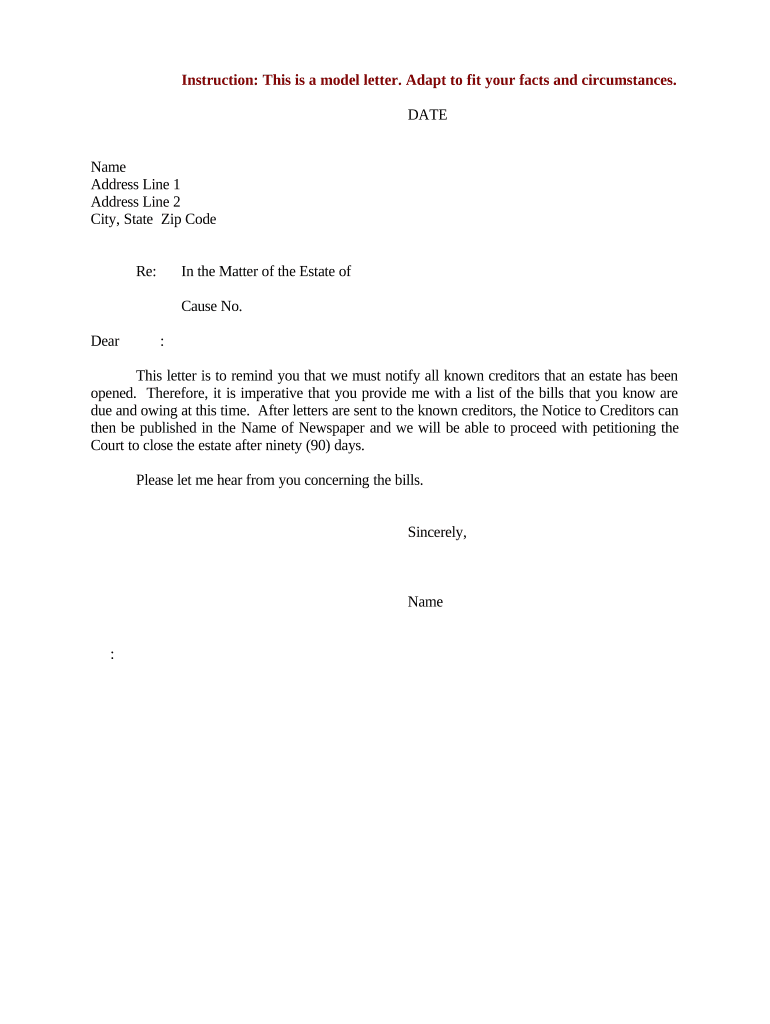
Creditor Notification Form


What is the creditor notification?
The creditor notification is a formal document that informs creditors of a deceased individual's estate. This notification serves as a way to officially announce the opening of the estate and invites creditors to submit any claims they may have against the estate. It is an essential part of the probate process, ensuring that all debts are settled before the distribution of assets to beneficiaries.
How to use the creditor notification
Using the creditor notification involves several steps. First, the executor or personal representative of the estate must prepare the notification, including relevant details such as the deceased's name, date of death, and the estate's probate court information. Once the document is prepared, it should be sent to all known creditors and published in a local newspaper to reach any unknown creditors. This ensures compliance with state laws regarding creditor notifications.
Key elements of the creditor notification
A well-structured creditor notification should include key elements such as:
- The full name of the deceased individual
- The date of death
- The name and contact information of the executor or personal representative
- A statement inviting creditors to submit their claims
- The deadline for submitting claims, as mandated by state law
Including these elements helps ensure that the notification is clear and legally compliant.
Steps to complete the creditor notification
Completing the creditor notification involves the following steps:
- Gather necessary information about the deceased and the estate.
- Draft the creditor notification, ensuring all key elements are included.
- Distribute the notification to known creditors via mail.
- Publish the notification in a local newspaper to notify unknown creditors.
- Keep records of all notifications sent and published for future reference.
Following these steps can help facilitate a smooth probate process and ensure compliance with legal requirements.
Legal use of the creditor notification
The legal use of the creditor notification is crucial in the probate process. It serves to protect the estate from future claims by providing a clear deadline for creditors to submit their claims. By adhering to state laws regarding the notification process, the executor can prevent potential disputes and ensure that the estate is settled fairly and efficiently.
Filing deadlines / Important dates
Filing deadlines for creditor notifications vary by state, but it is generally required to send notifications within a specific timeframe after the estate is opened. Creditors typically have a set period, often ranging from three to six months, to submit their claims. It is important for the executor to be aware of these deadlines to ensure compliance and protect the estate's interests.
Examples of using the creditor notification
Examples of using the creditor notification include situations where an individual passes away leaving behind debts. For instance, if a person had credit card debts or medical bills, the executor would need to notify these creditors through the creditor notification. This process ensures that the creditors have the opportunity to claim what is owed before the estate is distributed to heirs.
Quick guide on how to complete creditor notification
Complete Creditor Notification easily on any device
Digital document management has become increasingly popular among businesses and individuals. It offers an ideal environmentally friendly alternative to traditional printed and signed documents, allowing you to locate the appropriate form and securely store it online. airSlate SignNow provides you with all the resources necessary to create, modify, and electronically sign your documents quickly without delays. Manage Creditor Notification on any device with airSlate SignNow's Android or iOS applications and streamline any document-related process today.
The easiest way to modify and electronically sign Creditor Notification effortlessly
- Locate Creditor Notification and then click Get Form to begin.
- Utilize the tools we provide to fill out your form.
- Emphasize important sections of your documents or redact sensitive information with the tools that airSlate SignNow offers specifically for that purpose.
- Create your signature using the Sign tool, which takes mere seconds and holds the same legal validity as a traditional ink signature.
- Review all the details and then click on the Done button to save your changes.
- Choose how you wish to send your form, via email, SMS, or invite link, or download it to your computer.
Eliminate the worry of lost or misplaced files, tedious form searches, or mistakes that necessitate printing new document copies. airSlate SignNow fulfills all your document management requirements in just a few clicks from any device you prefer. Modify and electronically sign Creditor Notification and ensure excellent communication at any stage of the form preparation process with airSlate SignNow.
Create this form in 5 minutes or less
Create this form in 5 minutes!
People also ask
-
What is creditor notification and how does it work with airSlate SignNow?
Creditor notification refers to the process of informing creditors about important changes or events regarding financial agreements. With airSlate SignNow, you can easily send eSigned documents to notify creditors, ensuring that all parties are informed quickly and securely, enhancing communication and compliance.
-
How can airSlate SignNow enhance my creditor notification process?
AirSlate SignNow streamlines the creditor notification process by allowing businesses to create, send, and track documents electronically. This reduces the time and effort required for manual notifications, ensuring timely communication with creditors and improving overall efficiency.
-
Are there any costs associated with using airSlate SignNow for creditor notifications?
AirSlate SignNow offers a cost-effective solution for businesses needing creditor notifications. Pricing plans vary based on features and usage, allowing you to choose a package that best fits your needs and budget while maximizing the value of your creditor notification process.
-
What features does airSlate SignNow provide for managing creditor notifications?
AirSlate SignNow includes features such as customizable templates, automated reminders, and real-time tracking, which simplify the creditor notification process. These tools help ensure that your notifications are sent and received promptly, making it easier to manage your financial responsibilities.
-
How does airSlate SignNow ensure the security of creditor notifications?
Security is a top priority at airSlate SignNow, especially for sensitive creditor notifications. The platform employs advanced encryption, secure document storage, and compliance with legal standards to protect your documents and the information shared with creditors.
-
Can I integrate airSlate SignNow with other tools to enhance creditor notification?
Yes, airSlate SignNow offers integrations with various CRM and accounting software, allowing you to streamline your creditor notification process further. By connecting with other applications you already use, you can automate and enhance your overall workflow.
-
Is remote access possible for managing creditor notifications through airSlate SignNow?
Absolutely! AirSlate SignNow is cloud-based, enabling remote access to manage creditor notifications from anywhere, anytime. This feature is particularly useful for businesses with remote teams, ensuring that notifications are handled efficiently regardless of location.
Get more for Creditor Notification
Find out other Creditor Notification
- How To Integrate Sign in Banking
- How To Use Sign in Banking
- Help Me With Use Sign in Banking
- Can I Use Sign in Banking
- How Do I Install Sign in Banking
- How To Add Sign in Banking
- How Do I Add Sign in Banking
- How Can I Add Sign in Banking
- Can I Add Sign in Banking
- Help Me With Set Up Sign in Government
- How To Integrate eSign in Banking
- How To Use eSign in Banking
- How To Install eSign in Banking
- How To Add eSign in Banking
- How To Set Up eSign in Banking
- How To Save eSign in Banking
- How To Implement eSign in Banking
- How To Set Up eSign in Construction
- How To Integrate eSign in Doctors
- How To Use eSign in Doctors