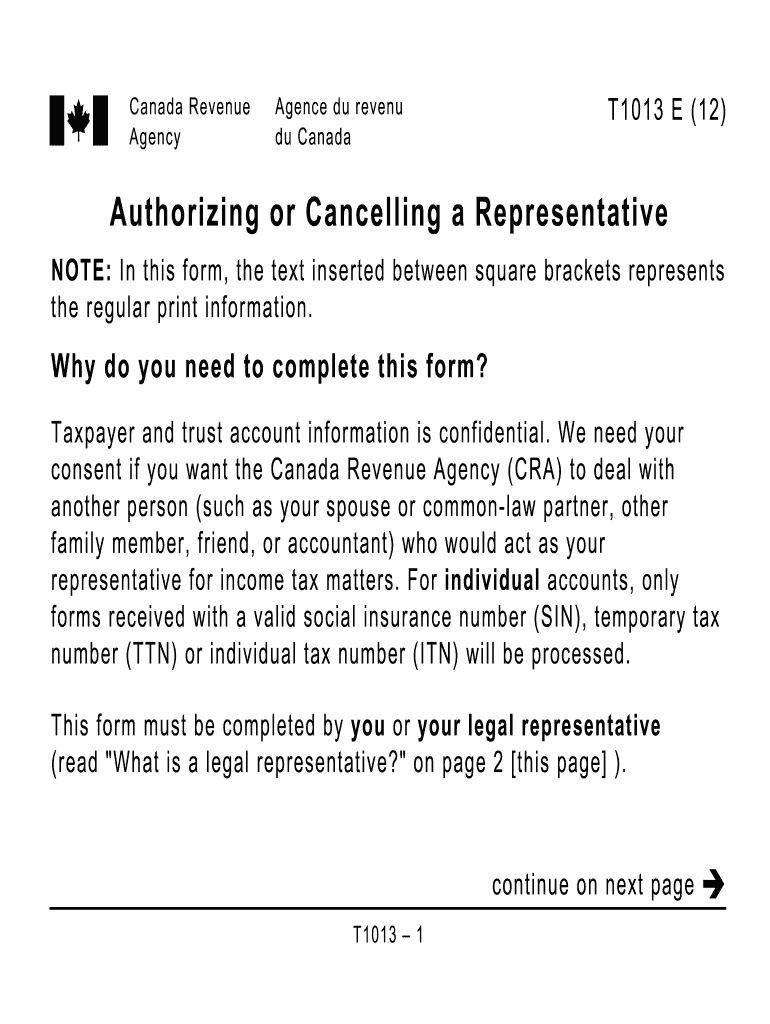
T1013 Fillable 2012


What is the T1013 Fillable
The T1013 fillable form is a crucial document used in Canada for authorizing the Canada Revenue Agency (CRA) to communicate with a representative on behalf of a taxpayer. This form is essential for individuals who wish to have their tax matters handled by a third party, such as an accountant or tax advisor. The fillable version allows users to complete the form digitally, ensuring accuracy and ease of submission. It is designed to streamline the process of granting permission for representatives to access personal tax information and manage tax-related affairs.
How to Use the T1013 Fillable
Using the T1013 fillable form is straightforward. First, download the form from a trusted source, ensuring it is the latest version. Open the form in a compatible PDF viewer that supports fillable fields. Fill in the required information, including your personal details and the representative's information. Once completed, review the form for accuracy. After verifying that all information is correct, you can save the document or print it for submission. The digital format allows for easy editing and ensures that you can make changes as necessary before finalizing the document.
Steps to Complete the T1013 Fillable
Completing the T1013 fillable form involves several key steps:
- Download the T1013 fillable form from a reliable source.
- Open the form in a PDF viewer that supports fillable forms.
- Enter your personal information, including your name, address, and Social Insurance Number (SIN).
- Provide the details of the representative you are authorizing, including their name and contact information.
- Specify the tax years for which the authorization is valid.
- Review all entered information for accuracy.
- Save the completed form or print it for submission.
Legal Use of the T1013 Fillable
The T1013 fillable form holds legal significance as it grants authority to a representative to act on behalf of the taxpayer concerning their tax matters. This authorization allows the representative to access confidential tax information, file returns, and communicate with the CRA. It is essential to ensure that the form is filled out accurately and submitted in accordance with CRA guidelines to maintain its legal validity. The use of a digital signature may also enhance the security and authenticity of the authorization.
Who Issues the Form
The T1013 fillable form is issued by the Canada Revenue Agency (CRA), which is the federal agency responsible for administering tax laws for the Government of Canada. The CRA provides this form to facilitate communication between taxpayers and their representatives, ensuring that both parties can manage tax obligations efficiently. It is important to use the official version of the form to ensure compliance with CRA regulations.
Required Documents
When completing the T1013 fillable form, certain documents may be required to support the authorization process. These may include:
- Your Social Insurance Number (SIN) for identification purposes.
- The representative's contact information, including their CRA account number if applicable.
- Any previous correspondence with the CRA that may be relevant to the authorization.
Having these documents ready can help facilitate a smooth completion and submission of the form.
Quick guide on how to complete t1013 fillable
Prepare T1013 Fillable effortlessly on any device
Online document management has become a favorite among businesses and individuals. It offers an excellent eco-friendly substitute for conventional printed and signed documents, as you can locate the correct form and securely store it online. airSlate SignNow equips you with all the resources necessary to create, modify, and electronically sign your documents quickly and without delays. Manage T1013 Fillable on any device using the airSlate SignNow apps available for Android or iOS and enhance any document-related process today.
The easiest way to modify and eSign T1013 Fillable without effort
- Locate T1013 Fillable and then click Get Form to begin.
- Utilize the tools we provide to complete your document.
- Highlight pertinent sections of the documents or redact sensitive information with tools that airSlate SignNow supplies specifically for that function.
- Create your signature using the Sign feature, which takes mere seconds and carries the same legal significance as a traditional wet ink signature.
- Review all the details and then click on the Done button to save your modifications.
- Select your preferred method to send your form, whether by email, SMS, or a shareable link, or save it to your computer.
Eliminate concerns about lost or misplaced documents, time-consuming form searches, or errors that necessitate printing new document copies. airSlate SignNow meets your document management needs in just a few clicks from any device you choose. Modify and eSign T1013 Fillable to ensure excellent communication at every step of the document preparation process with airSlate SignNow.
Create this form in 5 minutes or less
Find and fill out the correct t1013 fillable
Create this form in 5 minutes!
How to create an eSignature for the t1013 fillable
The best way to make an eSignature for your PDF file in the online mode
The best way to make an eSignature for your PDF file in Chrome
The way to make an eSignature for putting it on PDFs in Gmail
The way to generate an electronic signature straight from your smartphone
How to make an electronic signature for a PDF file on iOS devices
The way to generate an electronic signature for a PDF document on Android
People also ask
-
What is a t1013 fillable form?
A t1013 fillable form is a digital version of the T1013 tax form that allows users to electronically fill out and sign the document. Using airSlate SignNow, you can easily create, edit, and store your t1013 fillable forms securely, streamlining your tax filing process.
-
How does airSlate SignNow help with t1013 fillable forms?
airSlate SignNow allows you to efficiently create and manage your t1013 fillable forms with features like eSignature capabilities, real-time collaboration, and secure cloud storage. This means you can fill out, sign, and send your t1013 fillable forms instantly, saving you time and effort.
-
Is there a cost associated with using airSlate SignNow for t1013 fillable forms?
Yes, airSlate SignNow offers various pricing plans to cater to different business needs. By subscribing, you can benefit from the complete features for managing t1013 fillable forms without worrying about hidden fees, making it a cost-effective solution.
-
Can I integrate other applications with airSlate SignNow for t1013 fillable forms?
Absolutely! AirSlate SignNow seamlessly integrates with numerous applications, enabling you to automate your workflow involving t1013 fillable forms. Incorporating tools like Google Drive and Dropbox enhances the way you manage and share your documents.
-
What are the benefits of using the t1013 fillable form with airSlate SignNow?
By using the t1013 fillable form with airSlate SignNow, you gain access to improved efficiency, reduced human error, and heightened security. The ability to electronically sign and store your t1013 fillable forms ensures compliance and peace of mind throughout your tax preparation.
-
Is it easy to share t1013 fillable forms with clients using airSlate SignNow?
Yes, sharing t1013 fillable forms with clients via airSlate SignNow is straightforward and intuitive. You can quickly generate shareable links or send forms directly to clients for signing, facilitating smooth communication and document exchange.
-
Can I edit a t1013 fillable form after sending it in airSlate SignNow?
Yes, airSlate SignNow allows you to edit your t1013 fillable forms even after sending them. If your recipient hasn't signed yet, you can make necessary updates to ensure that all information is current before finalizing the document.
Get more for T1013 Fillable
Find out other T1013 Fillable
- Sign Florida Car Dealer Resignation Letter Now
- Sign Georgia Car Dealer Cease And Desist Letter Fast
- Sign Georgia Car Dealer Purchase Order Template Mobile
- Sign Delaware Car Dealer Limited Power Of Attorney Fast
- How To Sign Georgia Car Dealer Lease Agreement Form
- How To Sign Iowa Car Dealer Resignation Letter
- Sign Iowa Car Dealer Contract Safe
- Sign Iowa Car Dealer Limited Power Of Attorney Computer
- Help Me With Sign Iowa Car Dealer Limited Power Of Attorney
- Sign Kansas Car Dealer Contract Fast
- Sign Kansas Car Dealer Agreement Secure
- Sign Louisiana Car Dealer Resignation Letter Mobile
- Help Me With Sign Kansas Car Dealer POA
- How Do I Sign Massachusetts Car Dealer Warranty Deed
- How To Sign Nebraska Car Dealer Resignation Letter
- How Can I Sign New Jersey Car Dealer Arbitration Agreement
- How Can I Sign Ohio Car Dealer Cease And Desist Letter
- How To Sign Ohio Car Dealer Arbitration Agreement
- How To Sign Oregon Car Dealer Limited Power Of Attorney
- How To Sign Pennsylvania Car Dealer Quitclaim Deed