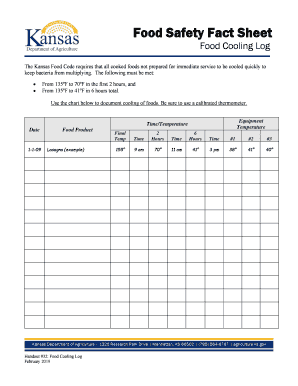
#32 Food and Equipment Cooling Log DOCX 2019-2026


What is the cooling log template?
The cooling log template is a structured document designed to record the temperatures of food items during the cooling process. This log is essential for ensuring food safety, as it helps monitor that food is cooled to safe temperatures within the required time frames. The template typically includes sections for the date, time, food item, initial temperature, and the final temperature after cooling. By maintaining accurate records, businesses can comply with health regulations and ensure the safety of their food products.
How to use the cooling log template
Using the cooling log template involves a straightforward process. First, gather all necessary information about the food items you are cooling. This includes the type of food, the initial temperature, and the time of cooling. As you cool the food, record the temperatures at specified intervals, usually every 30 minutes or one hour. Ensure that you complete all sections of the log to maintain compliance with food safety standards. After filling out the log, store it in a safe place for future reference and inspections.
Key elements of the cooling log template
The cooling log template contains several key elements that are crucial for effective monitoring. These include:
- Date: The date when the cooling process occurs.
- Time: Specific times when temperature readings are taken.
- Food Item: Description of the food being cooled.
- Initial Temperature: Temperature of the food at the start of the cooling process.
- Final Temperature: Temperature of the food once it has cooled.
- Signature: Space for the person responsible for monitoring the cooling process to sign.
Legal use of the cooling log template
The cooling log template serves as a legal document that can be used to demonstrate compliance with food safety regulations. In the United States, various health departments require food establishments to maintain accurate records of food temperatures to prevent foodborne illnesses. By using a cooling log template, businesses can provide evidence of their adherence to these regulations during inspections. It is important to ensure that the log is filled out accurately and kept for the required duration as mandated by local health codes.
Steps to complete the cooling log template
Completing the cooling log template involves a series of systematic steps:
- Start by entering the date of the cooling process.
- Record the time when the cooling begins.
- Document the type of food being cooled.
- Measure and note the initial temperature of the food.
- Periodically check the temperature at specified intervals and record the readings.
- Once the cooling process is complete, note the final temperature.
- Sign the log to confirm that the information is accurate and complete.
Examples of using the cooling log template
There are various scenarios in which the cooling log template can be utilized effectively. For instance:
- A restaurant cooling large batches of soup must document the cooling process to ensure it meets health standards.
- A catering service preparing food for events can use the log to track temperatures during transportation and storage.
- A food processing facility cooling meats must maintain records to comply with USDA regulations.
Quick guide on how to complete 32 food and equipment cooling logdocx
Effortlessly Prepare #32 Food And Equipment Cooling Log docx on Any Device
Managing documents online has become increasingly popular among businesses and individuals. It offers an ideal eco-friendly alternative to conventional printed and signed documents, as you can easily find the right form and securely store it online. airSlate SignNow provides all the tools needed to swiftly create, edit, and electronically sign your documents without delays. Manage #32 Food And Equipment Cooling Log docx on any platform with the airSlate SignNow apps for Android or iOS and enhance any document-related task today.
The Easiest Way to Edit and Electronically Sign #32 Food And Equipment Cooling Log docx
- Obtain #32 Food And Equipment Cooling Log docx and click on Get Form to begin.
- Utilize the tools we offer to complete your document.
- Emphasize pertinent sections of your documents or redact sensitive information using the tools specifically provided by airSlate SignNow for that purpose.
- Create your eSignature using the Sign feature, which takes just a few seconds and bears the same legal validity as a traditional handwritten signature.
- Review all the information and click on the Done button to save your modifications.
- Decide how you wish to send your form: via email, SMS, invite link, or download it to your computer.
Eliminate worries about lost or misfiled documents, tedious form searches, or mistakes that require printing new copies. airSlate SignNow meets your document management needs in just a few clicks from any device you prefer. Edit and electronically sign #32 Food And Equipment Cooling Log docx to ensure excellent communication at every stage of the form preparation process with airSlate SignNow.
Create this form in 5 minutes or less
Find and fill out the correct 32 food and equipment cooling logdocx
Create this form in 5 minutes!
How to create an eSignature for the 32 food and equipment cooling logdocx
The way to create an eSignature for your PDF file online
The way to create an eSignature for your PDF file in Google Chrome
The best way to make an eSignature for signing PDFs in Gmail
The best way to create an eSignature right from your mobile device
The best way to generate an electronic signature for a PDF file on iOS
The best way to create an eSignature for a PDF on Android devices
People also ask
-
What is a cooling log template?
A cooling log template is a structured document that helps businesses track and record temperature-controlled processes efficiently. It is essential for ensuring compliance with safety regulations and maintaining product quality. Using a cooling log template can simplify your documentation process while ensuring accuracy.
-
How can airSlate SignNow enhance my cooling log template?
airSlate SignNow allows you to easily create, customize, and eSign your cooling log templates. This empowers you to have all your documents in one place, accessible from any device. With seamless collaboration features, you can ensure that all team members can update and sign off on cooling log templates efficiently.
-
Is there a free trial available for the cooling log template feature?
Yes, airSlate SignNow offers a free trial that allows you to explore its cooling log template features without any commitment. During the trial, you can test how easy it is to create, manage, and share your templates. Sign up today and see how a cooling log template can enhance your workflow.
-
What industries benefit from using a cooling log template?
Various industries, including food service, pharmaceuticals, and healthcare, benefit from using a cooling log template. These templates are crucial for tracking temperature-sensitive products and ensuring compliance with industry regulations. By implementing a cooling log template, businesses can improve quality control and operational efficiency.
-
Can I integrate my cooling log template with other software tools?
Absolutely! airSlate SignNow enables seamless integration with various software solutions, such as Google Drive, Dropbox, and more. This means you can easily link your cooling log template with other tools, enhancing your document management process and ensuring that all relevant data is synchronized.
-
What are the key benefits of using a cooling log template?
Using a cooling log template streamlines the process of tracking critical temperature data, ensuring compliance and accuracy. It saves time and reduces errors in data entry, allowing businesses to focus more on core operations. Additionally, having an electronic version of your cooling log template enhances accessibility and sharing capabilities.
-
What is the cost of implementing a cooling log template with airSlate SignNow?
Pricing for implementing a cooling log template with airSlate SignNow is competitive and varies based on your business needs. The platform offers tiered pricing plans suitable for individuals to larger teams. With the benefits of eSigning, document management, and template customization included, it is a cost-effective solution.
Get more for #32 Food And Equipment Cooling Log docx
- La dept of revenue form r 3400 1998
- Form 14568 d appendix c part ii schedule 4 simple iras internal irs
- Special license application package lcc 3510 state of michigan michigan form
- Annual immunization report on children enrolled in child care centers cdph 8018 cdph ca form
- Plate surrender application 1 2 dmv ny form
- Nys workers compemsafion form rb 89
- How do i download dealers and lessors supplemental report form
- Cec cf2r env 01 e california energy commission state of energy ca form
Find out other #32 Food And Equipment Cooling Log docx
- Sign Kentucky Sports Stock Certificate Later
- How Can I Sign Maine Real Estate Separation Agreement
- How Do I Sign Massachusetts Real Estate LLC Operating Agreement
- Can I Sign Massachusetts Real Estate LLC Operating Agreement
- Sign Massachusetts Real Estate Quitclaim Deed Simple
- Sign Massachusetts Sports NDA Mobile
- Sign Minnesota Real Estate Rental Lease Agreement Now
- How To Sign Minnesota Real Estate Residential Lease Agreement
- Sign Mississippi Sports Confidentiality Agreement Computer
- Help Me With Sign Montana Sports Month To Month Lease
- Sign Mississippi Real Estate Warranty Deed Later
- How Can I Sign Mississippi Real Estate Affidavit Of Heirship
- How To Sign Missouri Real Estate Warranty Deed
- Sign Nebraska Real Estate Letter Of Intent Online
- Sign Nebraska Real Estate Limited Power Of Attorney Mobile
- How Do I Sign New Mexico Sports Limited Power Of Attorney
- Sign Ohio Sports LLC Operating Agreement Easy
- Sign New Jersey Real Estate Limited Power Of Attorney Computer
- Sign New Mexico Real Estate Contract Safe
- How To Sign South Carolina Sports Lease Termination Letter