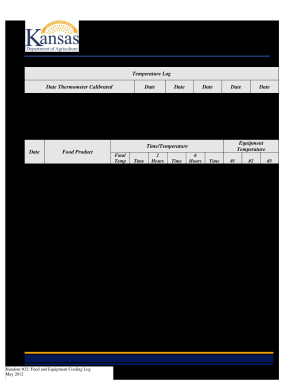
Food and Equipment Cooling Log 2012


What is the Food And Equipment Cooling Log
The Food And Equipment Cooling Log is a critical document used primarily in the food service industry to monitor the cooling temperatures of food and equipment. This log helps ensure that food is cooled properly to prevent the growth of harmful bacteria, which can lead to foodborne illnesses. By maintaining accurate records, businesses can demonstrate compliance with health regulations and maintain food safety standards. The log typically includes sections for recording the date, time, type of food or equipment, and the corresponding temperatures.
How to use the Food And Equipment Cooling Log
Using the Food And Equipment Cooling Log involves several straightforward steps. First, identify the food items or equipment that require cooling. Next, record the initial temperature immediately after cooking or after the equipment has been used. As the cooling process continues, regularly check and document the temperature at specified intervals, usually every thirty minutes. Ensure that the log is filled out completely and accurately, as this documentation is essential for compliance with health codes and for internal quality assurance.
Steps to complete the Food And Equipment Cooling Log
Completing the Food And Equipment Cooling Log involves a systematic approach:
- Gather all necessary materials, including the log itself and a reliable thermometer.
- Record the date and time of the cooling process.
- Document the type of food or equipment being monitored.
- Measure and note the initial temperature immediately after cooking or usage.
- Continue to check the temperature at regular intervals, typically every thirty minutes.
- Ensure all entries are clear and legible, including any notes on issues or observations.
- Store the completed log in a safe location for future reference and compliance checks.
Legal use of the Food And Equipment Cooling Log
The legal use of the Food And Equipment Cooling Log is essential for food service establishments to adhere to local and federal health regulations. Properly maintained logs serve as evidence of compliance during health inspections. Additionally, they can protect businesses from liability in cases of foodborne illness claims. It is crucial to ensure that the log is filled out accurately and consistently, as discrepancies can lead to penalties or fines from regulatory agencies.
Key elements of the Food And Equipment Cooling Log
Key elements of the Food And Equipment Cooling Log include:
- Date and Time: Essential for tracking when cooling occurs.
- Food Item or Equipment: Identifies what is being monitored.
- Initial Temperature: The temperature immediately after cooking or usage.
- Subsequent Temperatures: Recorded at regular intervals to ensure proper cooling.
- Signature of the Person Monitoring: Provides accountability and traceability.
Examples of using the Food And Equipment Cooling Log
Examples of using the Food And Equipment Cooling Log can vary by establishment. For instance, in a restaurant, the log may be used to track the cooling of large batches of soup or sauces. In a catering service, it might document the cooling of prepared dishes before transport. Each example highlights the importance of maintaining safe temperatures to prevent foodborne illnesses and ensure compliance with health regulations.
Quick guide on how to complete food and equipment cooling log
Complete Food And Equipment Cooling Log seamlessly on any device
Digital document management has become popular among businesses and individuals. It offers an ideal eco-friendly alternative to conventional printed and signed documents since you can obtain the correct form and securely store it online. airSlate SignNow provides you with all the tools necessary to create, modify, and eSign your documents swiftly without delays. Manage Food And Equipment Cooling Log on any platform with airSlate SignNow Android or iOS applications and enhance any document-focused process today.
The easiest way to modify and eSign Food And Equipment Cooling Log effortlessly
- Obtain Food And Equipment Cooling Log and click Get Form to begin.
- Utilize the tools we offer to fill out your form.
- Emphasize pertinent sections of your documents or conceal sensitive information with tools that airSlate SignNow provides specifically for that purpose.
- Create your signature using the Sign feature, which takes seconds and carries the same legal significance as a traditional wet ink signature.
- Review all the information and click on the Done button to save your modifications.
- Choose how you want to send your form, via email, text message (SMS), or invite link, or download it to your computer.
Eliminate concerns about missing or lost files, tedious form searching, or mistakes that necessitate printing new document copies. airSlate SignNow meets all your document management demands in just a few clicks from a device of your choosing. Alter and eSign Food And Equipment Cooling Log and maintain excellent communication at every stage of the form preparation process with airSlate SignNow.
Create this form in 5 minutes or less
Find and fill out the correct food and equipment cooling log
Create this form in 5 minutes!
How to create an eSignature for the food and equipment cooling log
The way to create an eSignature for your PDF in the online mode
The way to create an eSignature for your PDF in Chrome
The best way to generate an electronic signature for putting it on PDFs in Gmail
The best way to create an eSignature right from your smart phone
The best way to generate an electronic signature for a PDF on iOS devices
The best way to create an eSignature for a PDF on Android OS
People also ask
-
What is a Food And Equipment Cooling Log?
A Food And Equipment Cooling Log is a documentation tool that helps businesses record the temperatures of food and equipment to ensure they are within safe limits. This log is essential for food safety compliance and helps avoid spoilage and health issues. Utilizing an electronic solution like airSlate SignNow can streamline the logging process.
-
How can airSlate SignNow help with maintaining a Food And Equipment Cooling Log?
airSlate SignNow offers a simple and efficient platform for creating, signing, and storing your Food And Equipment Cooling Log electronically. This not only saves time but also ensures accuracy and accessibility. With features like templates and reminders, you can effortlessly keep your records up to date.
-
Is there a cost associated with using airSlate SignNow for my Food And Equipment Cooling Log?
Yes, airSlate SignNow provides various pricing plans tailored to the needs of different businesses. Each plan offers access to features that can enhance your Food And Equipment Cooling Log management. Exploring our pricing page will help you find an option that fits your budget.
-
What are the benefits of using an electronic Food And Equipment Cooling Log?
Using an electronic Food And Equipment Cooling Log through airSlate SignNow simplifies the documentation process, reduces the risk of errors, and improves data accessibility. It provides you with real-time updates and notifications, ensuring that you never miss a critical temperature check. Additionally, it enhances compliance with food safety regulations.
-
Can I integrate airSlate SignNow with other systems for my Food And Equipment Cooling Log?
Absolutely! airSlate SignNow offers integration capabilities with various tools and systems. This can enhance the functionality of your Food And Equipment Cooling Log by connecting it with inventory management and reporting systems to streamline your overall operations.
-
How secure is my Food And Equipment Cooling Log data with airSlate SignNow?
Security is a top priority for airSlate SignNow. All data related to your Food And Equipment Cooling Log is encrypted and stored securely to protect against unauthorized access. Our compliance with industry standards ensures that your information remains confidential and protected.
-
Can mobile devices be used to manage the Food And Equipment Cooling Log?
Yes, airSlate SignNow is mobile-friendly, enabling you to manage your Food And Equipment Cooling Log on-the-go. With our app, you can easily record temperatures, get approvals, and review your logs from any location. This flexibility is perfect for busy food service environments.
Get more for Food And Equipment Cooling Log
Find out other Food And Equipment Cooling Log
- Electronic signature New York Doctors Permission Slip Free
- Electronic signature South Dakota Construction Quitclaim Deed Easy
- Electronic signature Texas Construction Claim Safe
- Electronic signature Texas Construction Promissory Note Template Online
- How To Electronic signature Oregon Doctors Stock Certificate
- How To Electronic signature Pennsylvania Doctors Quitclaim Deed
- Electronic signature Utah Construction LLC Operating Agreement Computer
- Electronic signature Doctors Word South Dakota Safe
- Electronic signature South Dakota Doctors Confidentiality Agreement Myself
- How Do I Electronic signature Vermont Doctors NDA
- Electronic signature Utah Doctors Promissory Note Template Secure
- Electronic signature West Virginia Doctors Bill Of Lading Online
- Electronic signature West Virginia Construction Quitclaim Deed Computer
- Electronic signature Construction PDF Wisconsin Myself
- How Do I Electronic signature Wyoming Doctors Rental Lease Agreement
- Help Me With Electronic signature Wyoming Doctors Rental Lease Agreement
- How Do I Electronic signature Colorado Education RFP
- Electronic signature Colorado Education Lease Agreement Form Online
- How To Electronic signature Colorado Education Business Associate Agreement
- Can I Electronic signature California Education Cease And Desist Letter