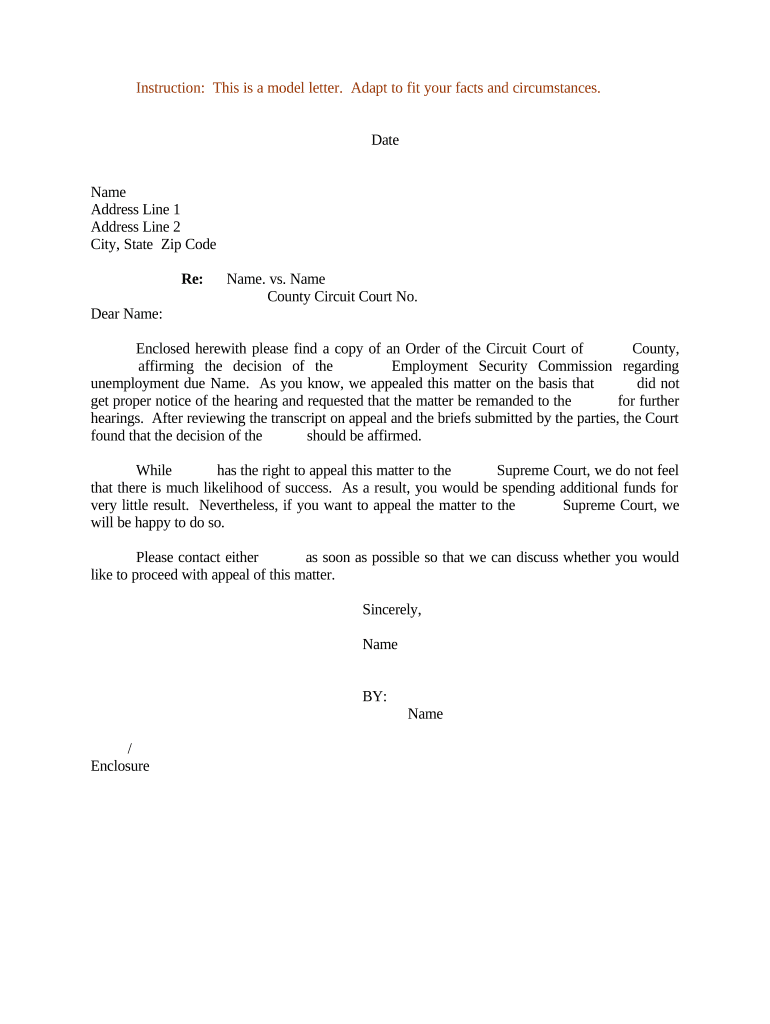
Letter Regarding Unemployment Form


What is the letter regarding unemployment
A letter regarding unemployment typically refers to any official correspondence sent to or from an unemployment office. This can include a determination letter that informs an individual about their eligibility for unemployment benefits, as well as appeal letters submitted by individuals who wish to contest a disqualification decision. Understanding the purpose and content of these letters is crucial for navigating the unemployment process effectively.
Key elements of the letter regarding unemployment
When writing an appeal letter to unemployment after being disqualified, it is important to include specific key elements to ensure clarity and effectiveness. These elements typically include:
- Your contact information: Include your full name, address, phone number, and email address at the top of the letter.
- Recipient information: Address the letter to the appropriate unemployment office or official.
- Subject line: Clearly state that the letter is an appeal regarding your unemployment disqualification.
- Explanation of circumstances: Provide a detailed account of the reasons for your appeal, including any relevant facts or evidence.
- Request for reconsideration: Clearly state your request for the decision to be reviewed and reversed.
- Signature: Sign the letter to authenticate it.
Steps to complete the letter regarding unemployment
Completing a letter regarding unemployment involves several important steps to ensure that it is well-structured and effective. Follow these steps:
- Gather necessary information: Collect all relevant documents, including your determination letter and any supporting evidence.
- Draft your letter: Start with your contact information, followed by the recipient's details, and then the body of the letter.
- Be concise and clear: Use straightforward language and avoid jargon. Clearly state your reasons for the appeal.
- Review and edit: Check for spelling and grammatical errors, and ensure that all necessary information is included.
- Sign the letter: Add your signature to authenticate the document.
- Send the letter: Choose your preferred method of submission, whether online, by mail, or in person.
Legal use of the letter regarding unemployment
The legal use of a letter regarding unemployment is essential for ensuring that your appeal is taken seriously. It is important to understand that the letter must comply with state-specific regulations and guidelines. Each state may have different rules regarding the format, content, and submission methods for appeal letters. Familiarizing yourself with these regulations can help ensure that your letter is legally valid and increases the likelihood of a successful appeal.
Form submission methods
When submitting a letter regarding unemployment, there are several methods available, including:
- Online submission: Many states allow for electronic submission of appeal letters through their unemployment websites.
- Mail: You can send your letter via postal mail to the designated unemployment office. Ensure you use the correct address and consider using certified mail for tracking.
- In-person delivery: Some individuals may prefer to deliver their appeal letter in person at their local unemployment office. This can provide an opportunity to ask questions and receive immediate feedback.
Examples of using the letter regarding unemployment
Examples of letters regarding unemployment can provide valuable insights into how to structure your own appeal. These examples may include:
- Sample appeal letters: Review templates and examples of successful appeal letters to understand the tone and structure.
- Common scenarios: Look for examples that reflect similar situations, such as appeals based on missing information or misinterpretation of eligibility.
Quick guide on how to complete letter regarding unemployment
Complete Letter Regarding Unemployment effortlessly on any device
Web-based document management has become increasingly favored by companies and individuals alike. It offers an ideal environmentally friendly substitute for conventional printed and signed paperwork, as you can acquire the necessary form and securely store it online. airSlate SignNow equips you with all the resources needed to create, modify, and electronically sign your documents promptly without delays. Handle Letter Regarding Unemployment on any platform using airSlate SignNow Android or iOS applications and simplify any document-driven process today.
How to modify and eSign Letter Regarding Unemployment effortlessly
- Locate Letter Regarding Unemployment and click on Get Form to begin.
- Utilize the tools we offer to fill out your form.
- Emphasize key sections of your documents or obscure sensitive information with tools specifically provided by airSlate SignNow for that purpose.
- Create your electronic signature using the Sign tool, which takes seconds and has the same legal validity as a traditional handwritten signature.
- Review all the details and click on the Done button to save your changes.
- Select your preferred method to send your form, whether by email, text message (SMS), invitation link, or download it to your computer.
Say goodbye to lost or misplaced files, tedious document searches, or mistakes that require printing new copies. airSlate SignNow addresses all your document management needs in just a few clicks from any device you choose. Modify and eSign Letter Regarding Unemployment and ensure outstanding communication at every step of the form preparation process with airSlate SignNow.
Create this form in 5 minutes or less
Create this form in 5 minutes!
People also ask
-
What is an appeal letter to unemployment?
An appeal letter to unemployment is a formal document submitted to challenge your disqualification from receiving unemployment benefits. It explains your situation and why you believe the disqualification was incorrect. Learning how to write an appeal letter to unemployment after being disqualified can signNowly increase your chances of having your case reviewed favorably.
-
How can airSlate SignNow help me with my appeal letter?
airSlate SignNow provides an easy-to-use platform for creating and sending your appeal letter electronically. Its eSigning feature allows you to securely sign and submit your documents. By using airSlate SignNow, you can ensure that your appeal letter is professional and submitted on time, which is crucial after learning how to write an appeal letter to unemployment after being disqualified.
-
What features does airSlate SignNow offer for document management?
airSlate SignNow offers several powerful features such as document templates, electronic signatures, and real-time tracking. These tools simplify the process of creating and managing your appeal letter. When you learn how to write an appeal letter to unemployment after being disqualified, you can take advantage of these features to improve the clarity and efficiency of your submission.
-
Is there a cost associated with using airSlate SignNow?
Yes, airSlate SignNow offers various pricing plans that cater to different needs and budgets. You can choose from options that fit personal or business use. Investing in a subscription can be worthwhile, especially when you consider the ease of use in learning how to write an appeal letter to unemployment after being disqualified.
-
Can I integrate airSlate SignNow with other applications?
Absolutely! airSlate SignNow integrates seamlessly with numerous applications like Google Drive, Dropbox, and CRM systems. This feature allows you to streamline your workflow and easily access your documents when following the steps on how to write an appeal letter to unemployment after being disqualified.
-
What benefits does eSigning my appeal letter provide?
eSigning your appeal letter offers legal validity and security, ensuring that your document is recognized officially. It also speeds up the process of submission, which is crucial after you learn how to write an appeal letter to unemployment after being disqualified. This means a quicker response from the unemployment office.
-
How do I get started with airSlate SignNow?
Getting started with airSlate SignNow is quick and easy! You can sign up online and explore the various features that will help you create your appeal letter. Once you understand how to write an appeal letter to unemployment after being disqualified, using the platform will streamline your document management process.
Get more for Letter Regarding Unemployment
Find out other Letter Regarding Unemployment
- How To Electronic signature Mississippi Healthcare / Medical Month To Month Lease
- Electronic signature Nebraska Healthcare / Medical RFP Secure
- Electronic signature Nevada Healthcare / Medical Emergency Contact Form Later
- Electronic signature New Hampshire Healthcare / Medical Credit Memo Easy
- Electronic signature New Hampshire Healthcare / Medical Lease Agreement Form Free
- Electronic signature North Dakota Healthcare / Medical Notice To Quit Secure
- Help Me With Electronic signature Ohio Healthcare / Medical Moving Checklist
- Electronic signature Education PPT Ohio Secure
- Electronic signature Tennessee Healthcare / Medical NDA Now
- Electronic signature Tennessee Healthcare / Medical Lease Termination Letter Online
- Electronic signature Oklahoma Education LLC Operating Agreement Fast
- How To Electronic signature Virginia Healthcare / Medical Contract
- How To Electronic signature Virginia Healthcare / Medical Operating Agreement
- Electronic signature Wisconsin Healthcare / Medical Business Letter Template Mobile
- Can I Electronic signature Wisconsin Healthcare / Medical Operating Agreement
- Electronic signature Alabama High Tech Stock Certificate Fast
- Electronic signature Insurance Document California Computer
- Electronic signature Texas Education Separation Agreement Fast
- Electronic signature Idaho Insurance Letter Of Intent Free
- How To Electronic signature Idaho Insurance POA