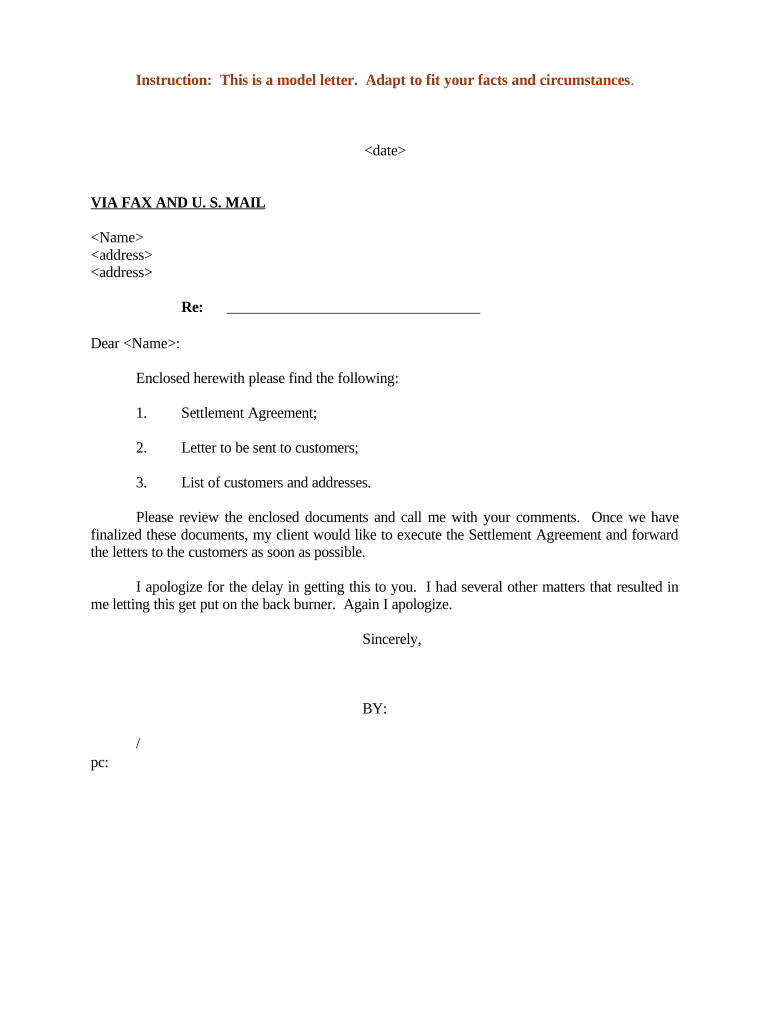
Agreement Customer Form


What is the Agreement Customer Form
The Agreement Customer Form is a crucial document used primarily to formalize agreements between parties. It serves as a written record that outlines the terms and conditions of the agreement, ensuring clarity and mutual understanding. This form is typically utilized in various business transactions, including contracts, service agreements, and partnership arrangements. By providing a structured format, it helps prevent misunderstandings and disputes by clearly stating each party's obligations and rights.
How to use the Agreement Customer Form
Using the Agreement Customer Form involves several key steps. First, identify the purpose of the agreement and gather all necessary information from the involved parties. Next, fill out the form accurately, ensuring that all relevant details, such as names, addresses, and specific terms, are included. Once completed, both parties should review the document to confirm that it reflects their understanding. Finally, the form must be signed by all parties to make it legally binding. Utilizing electronic signature solutions can streamline this process, allowing for quicker and more secure completion.
Steps to complete the Agreement Customer Form
Completing the Agreement Customer Form requires careful attention to detail. Follow these steps to ensure accuracy:
- Gather necessary information, including names, addresses, and contact details of all parties involved.
- Clearly outline the terms of the agreement, including any obligations, rights, and deadlines.
- Review the form for completeness and accuracy, ensuring no essential information is omitted.
- Have all parties sign the document, either physically or electronically, to validate the agreement.
- Keep copies of the signed form for each party's records.
Legal use of the Agreement Customer Form
The legal use of the Agreement Customer Form is governed by various laws and regulations. In the United States, electronic signatures are recognized under the ESIGN Act and UETA, provided that certain conditions are met. This means that agreements signed electronically are generally considered legally binding, just like those signed on paper. It is important to ensure that the form complies with applicable state laws and that all parties consent to the use of electronic signatures. By adhering to these legal standards, the Agreement Customer Form can effectively protect the interests of all parties involved.
Examples of using the Agreement Customer Form
The Agreement Customer Form can be applied in numerous scenarios. Some common examples include:
- Service agreements between a client and a service provider, outlining the scope of work and payment terms.
- Partnership agreements that define the roles and responsibilities of each partner in a business venture.
- Sales contracts that detail the sale of goods or property, including pricing and delivery terms.
- Confidentiality agreements that protect sensitive information shared between parties during negotiations.
Who Issues the Form
The Agreement Customer Form is typically issued by the parties involved in the agreement rather than a specific governmental agency. However, certain industries may have standardized forms that are widely accepted. For example, real estate transactions often utilize forms provided by state real estate boards or associations. It is essential to ensure that the form used is appropriate for the specific type of agreement and complies with any relevant regulations.
Quick guide on how to complete agreement customer form
Effortlessly prepare Agreement Customer Form on any device
Digital document management has become increasingly popular among businesses and individuals. It serves as an ideal eco-friendly alternative to conventional printed and signed documents, allowing you to locate the right form and securely save it online. airSlate SignNow provides all the necessary tools for you to create, modify, and electronically sign your documents swiftly without delays. Manage Agreement Customer Form on any platform with airSlate SignNow's Android or iOS apps and streamline any document-related procedure today.
How to edit and eSign Agreement Customer Form with ease
- Find Agreement Customer Form and click on Get Form to begin.
- Utilize the tools we provide to fill out your form.
- Emphasize important sections of the documents or redact sensitive information with the tools specifically offered by airSlate SignNow for this task.
- Generate your signature using the Sign tool, which takes just seconds and holds the same legal validity as a traditional handwritten signature.
- Review all the details and click on the Done button to save your changes.
- Choose how you wish to send your form, whether by email, text message (SMS), invitation link, or download it to your computer.
Eliminate concerns about lost or misplaced documents, tedious form searching, or errors that necessitate printing new document copies. airSlate SignNow fulfills all your document management needs in just a few clicks from your preferred device. Edit and eSign Agreement Customer Form and ensure excellent communication throughout your form preparation process with airSlate SignNow.
Create this form in 5 minutes or less
Create this form in 5 minutes!
People also ask
-
What are sample addresses used for in airSlate SignNow?
Sample addresses in airSlate SignNow are used to demonstrate how to input recipient information when sending documents for eSigning. They help users understand the format and requirements for entering accurate addresses, ensuring smooth document delivery and signature collection.
-
How does airSlate SignNow handle pricing for sample addresses?
airSlate SignNow offers a transparent pricing structure that includes features related to sample addresses. You'll find that costs vary based on the number of users and documents processed, but we aim to provide a cost-effective solution that maximizes value for businesses utilizing sample addresses.
-
Can I store preferred sample addresses in airSlate SignNow?
Yes, airSlate SignNow allows you to store frequently used sample addresses for quick reference. This feature saves time when preparing documents for eSigning by auto-filling address fields with your preferred entries, ensuring efficiency in your workflow.
-
What benefits does airSlate SignNow offer when using sample addresses?
Using sample addresses in airSlate SignNow streamlines the document preparation process, minimizing errors and increasing productivity. By providing clear guidelines on addressing, businesses can enhance their eSigning experiences and improve overall efficiency.
-
Are sample addresses supported in all integrations with airSlate SignNow?
Yes, sample addresses are supported in all integrations with airSlate SignNow. Whether you're connecting with CRM systems, cloud storage services, or other applications, using sample addresses simplifies the process of entering recipient information for seamless document delivery.
-
How do I customize my sample addresses in airSlate SignNow?
Customizing sample addresses in airSlate SignNow is easy. Users can edit the addresses right within the platform to align with specific recipient requirements, ensuring that every document sent for eSigning contains the correct information tailored to individual needs.
-
Are there any limitations when using sample addresses in airSlate SignNow?
While airSlate SignNow supports the use of sample addresses, users should ensure they comply with local regulations regarding document delivery and electronic signatures. It's important to understand that incorrect or incomplete sample addresses may affect the delivery of your documents.
Get more for Agreement Customer Form
Find out other Agreement Customer Form
- How To Electronic signature Oklahoma Lawers Cease And Desist Letter
- How To Electronic signature Tennessee High Tech Job Offer
- Electronic signature South Carolina Lawers Rental Lease Agreement Online
- How Do I Electronic signature Arizona Legal Warranty Deed
- How To Electronic signature Arizona Legal Lease Termination Letter
- How To Electronic signature Virginia Lawers Promissory Note Template
- Electronic signature Vermont High Tech Contract Safe
- Electronic signature Legal Document Colorado Online
- Electronic signature Washington High Tech Contract Computer
- Can I Electronic signature Wisconsin High Tech Memorandum Of Understanding
- How Do I Electronic signature Wisconsin High Tech Operating Agreement
- How Can I Electronic signature Wisconsin High Tech Operating Agreement
- Electronic signature Delaware Legal Stock Certificate Later
- Electronic signature Legal PDF Georgia Online
- Electronic signature Georgia Legal Last Will And Testament Safe
- Can I Electronic signature Florida Legal Warranty Deed
- Electronic signature Georgia Legal Memorandum Of Understanding Simple
- Electronic signature Legal PDF Hawaii Online
- Electronic signature Legal Document Idaho Online
- How Can I Electronic signature Idaho Legal Rental Lease Agreement