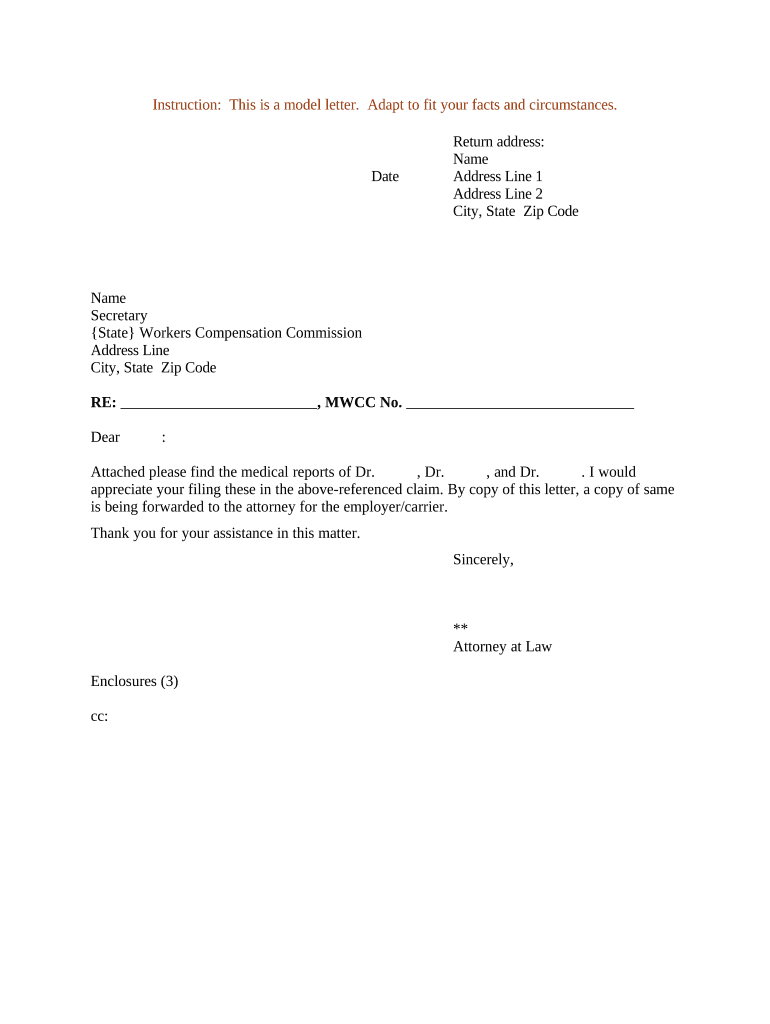
Sample Letter Enclosure Form


What is the Sample Letter Enclosure
A sample letter enclosure refers to additional documents included with a primary letter to provide supplementary information or context. This practice is common in business and legal communications, ensuring that all necessary details are conveyed to the recipient. The enclosure can include items such as reports, forms, or other relevant paperwork that supports the main message of the letter. Understanding how to properly format and reference enclosures in a letter is essential for clear communication.
How to Use the Sample Letter Enclosure
When using a sample letter enclosure, it is important to clearly indicate the presence of additional documents. This can be done by including a brief note at the end of the letter, stating "Enclosures" followed by a list of the included documents. Each enclosure should be referenced in the body of the letter where relevant, ensuring the recipient understands the context and importance of the additional materials. Properly utilizing enclosures enhances the professionalism of the correspondence.
Key Elements of the Sample Letter Enclosure
Several key elements should be included when creating a letter with enclosures. These elements ensure clarity and professionalism:
- Clear identification: Clearly label the enclosures at the end of the letter.
- Reference in the body: Mention the enclosures within the letter to guide the reader.
- Formatting: Maintain a consistent format for both the letter and the enclosures to ensure a cohesive presentation.
- Numbering: If multiple documents are included, consider numbering them for easy reference.
Steps to Complete the Sample Letter Enclosure
Completing a letter with enclosures involves several straightforward steps:
- Draft the main letter, ensuring that the purpose is clear.
- Prepare the additional documents to be included as enclosures.
- Indicate the presence of enclosures at the end of the letter.
- Review the letter and enclosures for accuracy and completeness.
- Send the letter and enclosures together, ensuring they are securely attached.
Legal Use of the Sample Letter Enclosure
In legal contexts, using a letter with enclosures must adhere to specific guidelines to ensure validity. Enclosures may include documents such as contracts, agreements, or notices that are legally binding. It is crucial to ensure that all enclosures are properly referenced and formatted according to legal standards. This not only enhances the credibility of the communication but also helps in maintaining compliance with relevant laws and regulations.
Examples of Using the Sample Letter Enclosure
Examples of letters with enclosures can vary widely depending on the context:
- A business proposal letter that includes financial statements as enclosures.
- A job application letter accompanied by a resume and references.
- A legal notice that includes supporting documentation, such as contracts or agreements.
These examples illustrate how enclosures can enhance the effectiveness of communication by providing essential information that supports the main message.
Quick guide on how to complete sample letter enclosure
Easily Prepare Sample Letter Enclosure on Any Device
Online document management has gained popularity among businesses and individuals. It offers an ideal eco-friendly substitute for traditional printed and signed documents, allowing you to find the necessary form and securely store it online. airSlate SignNow provides all the tools you need to create, modify, and eSign your documents quickly and without delay. Handle Sample Letter Enclosure on any device using airSlate SignNow's Android or iOS applications and simplify your document-centric tasks today.
Simplest Method to Alter and eSign Sample Letter Enclosure Effortlessly
- Find Sample Letter Enclosure and click Get Form to begin.
- Utilize the tools we offer to fill out your document.
- Emphasize important sections of your documents or obscure sensitive information with tools provided by airSlate SignNow specifically for this purpose.
- Create your signature using the Sign tool, which takes mere seconds and holds the same legal validity as a conventional wet ink signature.
- Review the information and click the Done button to save your changes.
- Choose how you'd like to send your form, via email, SMS, or invitation link, or download it to your computer.
Eliminate concerns about lost or mislaid files, tedious form hunting, or mistakes that necessitate printing new document copies. airSlate SignNow addresses all your document management needs in just a few clicks from any device you prefer. Modify and eSign Sample Letter Enclosure and guarantee effective communication at every step of the document preparation process with airSlate SignNow.
Create this form in 5 minutes or less
Create this form in 5 minutes!
People also ask
-
What is an enclosure in letter?
An enclosure in a letter refers to additional documents included with your correspondence. These might include contracts, reports, or other necessary details that complement the letter. By mentioning an enclosure, you ensure the recipient is aware of additional information that requires their attention.
-
How can I easily add an enclosure in letter using airSlate SignNow?
With airSlate SignNow, adding an enclosure in a letter is effortless. You simply upload your primary document, and then you can easily attach any additional files before sending. This keeps your correspondence organized and ensures all relevant materials are sent together.
-
Is there a cost associated with including enclosures in letters with airSlate SignNow?
Including enclosures in letters using airSlate SignNow does not incur additional costs. The platform provides a cost-effective solution for sending documents, whether they contain enclosures or not. You can utilize the same pricing structure for all your eSignature needs.
-
What are the benefits of sending enclosures in letters through airSlate SignNow?
Sending enclosures in letters through airSlate SignNow enhances the clarity and professionalism of your communication. It allows you to provide comprehensive information without needing to send multiple emails. This structured approach improves recipient engagement and response rate.
-
Can airSlate SignNow integrate with other tools for managing enclosures in letters?
Yes, airSlate SignNow integrates seamlessly with various tools such as Google Drive, Dropbox, and more. This allows you to easily manage your documents and enclosures in letters from one central location. The integration streamlines your workflow, making it more efficient.
-
Does airSlate SignNow support different document formats for enclosures in letters?
Absolutely! airSlate SignNow supports various document formats for enclosures in letters, including PDF, Word, and Excel. This flexibility ensures you can include the necessary documents regardless of their original format.
-
How does airSlate SignNow ensure the security of enclosures in letters?
airSlate SignNow prioritizes security with advanced encryption methods to protect your documents, including any enclosures in letters. All data transmitted through the platform is secured to prevent unauthorized access. This ensures that your sensitive information remains confidential.
Get more for Sample Letter Enclosure
- Fl 334 form
- Jv 223 form
- Affidavit death of joint tenant how to fill out form
- Quit claim deed los angeles county form
- Dv 600 order to register out of state or tribal court protectiverestraining order spanish judicial council forms courts ca
- Jv121 form
- Starting a divorce legal separation or nullity fresno superior court form
- Dc notice form
Find out other Sample Letter Enclosure
- Electronic signature Texas Construction Promissory Note Template Online
- How To Electronic signature Oregon Doctors Stock Certificate
- How To Electronic signature Pennsylvania Doctors Quitclaim Deed
- Electronic signature Utah Construction LLC Operating Agreement Computer
- Electronic signature Doctors Word South Dakota Safe
- Electronic signature South Dakota Doctors Confidentiality Agreement Myself
- How Do I Electronic signature Vermont Doctors NDA
- Electronic signature Utah Doctors Promissory Note Template Secure
- Electronic signature West Virginia Doctors Bill Of Lading Online
- Electronic signature West Virginia Construction Quitclaim Deed Computer
- Electronic signature Construction PDF Wisconsin Myself
- How Do I Electronic signature Wyoming Doctors Rental Lease Agreement
- Help Me With Electronic signature Wyoming Doctors Rental Lease Agreement
- How Do I Electronic signature Colorado Education RFP
- Electronic signature Colorado Education Lease Agreement Form Online
- How To Electronic signature Colorado Education Business Associate Agreement
- Can I Electronic signature California Education Cease And Desist Letter
- Electronic signature Arizona Finance & Tax Accounting Promissory Note Template Computer
- Electronic signature California Finance & Tax Accounting Warranty Deed Fast
- Can I Electronic signature Georgia Education Quitclaim Deed