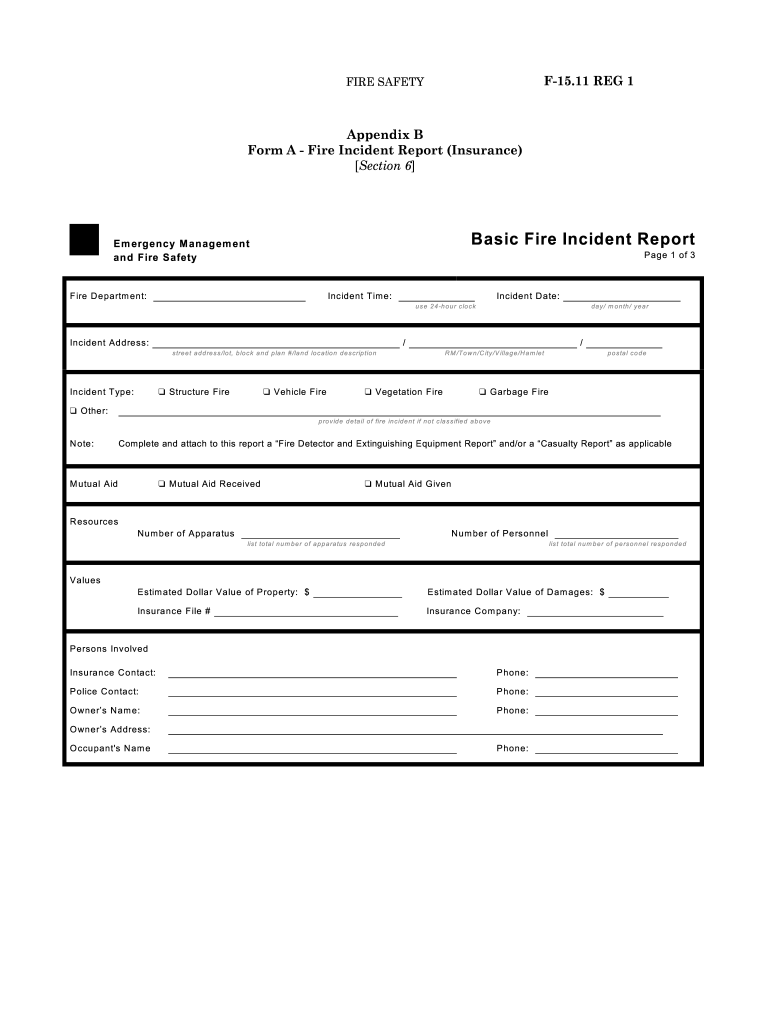
Fire Incident Report Sample 2015-2026


What is the Fire Incident Report Sample
The fire incident report sample is a structured document used to document details regarding a fire incident. It typically includes information such as the date and time of the incident, location, individuals involved, and a description of the events leading up to the fire. This report serves as an official record that can be used for investigations, insurance claims, and legal purposes. It is essential for fire departments, insurance companies, and other stakeholders to have accurate and comprehensive reports for their records.
Key elements of the Fire Incident Report Sample
A well-crafted fire incident report sample includes several key elements that ensure clarity and completeness. These elements typically consist of:
- Date and Time: When the incident occurred.
- Location: Specific address or area affected by the fire.
- Incident Description: Detailed account of the fire, including how it started and any contributing factors.
- Involved Parties: Names and contact information of individuals present during the incident.
- Response Actions: Summary of actions taken by emergency services and any other responders.
- Witness Statements: Accounts from individuals who observed the incident.
- Follow-up Actions: Recommendations for future prevention and safety measures.
Steps to complete the Fire Incident Report Sample
Completing a fire incident report sample involves several steps to ensure all necessary information is captured accurately. Follow these steps:
- Gather Information: Collect details from the scene, including eyewitness accounts and any relevant documentation.
- Fill Out the Report: Use the structured format to input all gathered information systematically.
- Review for Accuracy: Double-check all entries for completeness and correctness.
- Obtain Signatures: Ensure that all required parties sign the report to validate its authenticity.
- Submit the Report: Send the completed report to the appropriate authorities or stakeholders.
Legal use of the Fire Incident Report Sample
The fire incident report sample is legally significant as it can serve as evidence in court or during investigations. To ensure its legal validity, it must be completed accurately and signed by authorized personnel. Compliance with local and state regulations regarding documentation is crucial. Additionally, electronic signatures can be used to enhance the report's legitimacy, provided they meet the requirements set forth by laws such as the ESIGN Act and UETA.
How to use the Fire Incident Report Sample
Using a fire incident report sample effectively involves understanding its purpose and how to customize it for specific incidents. Start by selecting a template that aligns with your needs. Fill in the relevant sections with accurate information, ensuring that all necessary details are included. After completion, the report can be printed or saved digitally for submission to fire departments, insurance companies, or legal entities. Regularly updating the report format based on feedback and changes in regulations can also enhance its utility.
Examples of using the Fire Incident Report Sample
Fire incident report samples can be utilized in various scenarios, including:
- Fire Department Documentation: Used to log incidents for internal records and analysis.
- Insurance Claims: Essential for policyholders to file claims related to fire damage.
- Legal Proceedings: Serves as evidence in court cases involving negligence or liability.
- Training Purposes: Utilized in training sessions for fire safety and response protocols.
Quick guide on how to complete fire incident report sample
Complete Fire Incident Report Sample effortlessly on any device
Digital document management has gained traction among organizations and individuals. It offers an ideal environmentally friendly alternative to traditional printed and signed documents, as you can locate the appropriate form and securely store it online. airSlate SignNow provides you with all the necessary tools to create, modify, and eSign your documents swiftly without interruptions. Manage Fire Incident Report Sample on any device using airSlate SignNow Android or iOS applications and simplify any document-related task today.
The easiest method to edit and eSign Fire Incident Report Sample with minimal effort
- Obtain Fire Incident Report Sample and click on Get Form to begin.
- Utilize the tools we offer to complete your document.
- Emphasize important sections of the documents or obscure confidential details with tools that airSlate SignNow provides specifically for that purpose.
- Generate your signature using the Sign tool, which takes mere seconds and carries the same legal validity as a conventional wet ink signature.
- Verify the details and click on the Done button to save your changes.
- Decide how you want to share your form, via email, SMS, or invitation link, or download it to your computer.
Forget about lost or misplaced documents, tedious form searching, or errors that necessitate printing new document copies. airSlate SignNow addresses all your document management needs in just a few clicks from any device of your preference. Alter and eSign Fire Incident Report Sample while ensuring effective communication at every stage of the form preparation process with airSlate SignNow.
Create this form in 5 minutes or less
Find and fill out the correct fire incident report sample
Create this form in 5 minutes!
How to create an eSignature for the fire incident report sample
The best way to create an electronic signature for your PDF file in the online mode
The best way to create an electronic signature for your PDF file in Chrome
How to make an eSignature for putting it on PDFs in Gmail
The way to generate an electronic signature right from your smartphone
The way to create an electronic signature for a PDF file on iOS devices
The way to generate an electronic signature for a PDF on Android
People also ask
-
What is a fire incident report format sample?
A fire incident report format sample is a template that outlines the necessary details to document a fire incident. It typically includes sections for the date, time, location, cause, and response actions taken. Utilizing a standardized format helps ensure consistency and thoroughness in reporting.
-
How can airSlate SignNow help with fire incident report format samples?
airSlate SignNow offers customizable templates for fire incident report format samples, allowing users to create, eSign, and manage reports efficiently. With its user-friendly interface, businesses can quickly fill out the format and ensure compliance with legal standards. This streamlines the reporting process, making it less time-consuming.
-
What features does airSlate SignNow provide for creating a fire incident report?
airSlate SignNow provides features such as customizable templates, real-time editing, and electronic signatures specifically for creating fire incident report format samples. Users can collaborate with team members in real-time to ensure accuracy. Additionally, the platform supports document storage for easy retrieval in the future.
-
Is airSlate SignNow cost-effective for businesses needing fire incident reports?
Yes, airSlate SignNow is designed to be a cost-effective solution for businesses needing to manage fire incident report format samples. The pricing plans cater to different business sizes, providing flexibility while ensuring powerful functionalities. This makes it accessible for companies looking to improve their reporting processes without overspending.
-
Does airSlate SignNow integrate with other software for fire incident reports?
Absolutely, airSlate SignNow integrates seamlessly with various business applications, enhancing the workflow for fire incident report format samples. Whether it's project management tools, CRMs, or storage services, these integrations make it easier to automate processes and maintain records. This ensures that your reports are efficiently managed within your existing systems.
-
What are the benefits of using a fire incident report format sample?
Using a fire incident report format sample provides numerous benefits, including improved accuracy, consistency, and compliance in reporting. It helps ensure that all necessary information is captured, reducing the risk of omissions or inaccuracies. This not only aids in investigation processes but also supports insurance claims and safety training.
-
Can I customize a fire incident report format sample on airSlate SignNow?
Yes, airSlate SignNow allows for easy customization of fire incident report format samples to fit your organizational needs. Users can modify sections, add logos, and incorporate specific company protocols directly within the template. This flexibility ensures that the reports align with your operational standards and branding.
Get more for Fire Incident Report Sample
- Lpva donation request form leelanau peninsula
- Worksheet for settlements injury case department of labor dol ks form
- Galderma aspire healthcare professional loyalty program form
- Annualguardianreportdoc courts oregon form
- Application for texas escrow officer s license tdi texas form
- Dbe responsiveness city of new orleans nola form
- Corporate tax return due date 2016 form
- Visitoz application form sta potovanja
Find out other Fire Incident Report Sample
- eSignature Oklahoma Insurance Warranty Deed Safe
- eSignature Pennsylvania High Tech Bill Of Lading Safe
- eSignature Washington Insurance Work Order Fast
- eSignature Utah High Tech Warranty Deed Free
- How Do I eSignature Utah High Tech Warranty Deed
- eSignature Arkansas Legal Affidavit Of Heirship Fast
- Help Me With eSignature Colorado Legal Cease And Desist Letter
- How To eSignature Connecticut Legal LLC Operating Agreement
- eSignature Connecticut Legal Residential Lease Agreement Mobile
- eSignature West Virginia High Tech Lease Agreement Template Myself
- How To eSignature Delaware Legal Residential Lease Agreement
- eSignature Florida Legal Letter Of Intent Easy
- Can I eSignature Wyoming High Tech Residential Lease Agreement
- eSignature Connecticut Lawers Promissory Note Template Safe
- eSignature Hawaii Legal Separation Agreement Now
- How To eSignature Indiana Legal Lease Agreement
- eSignature Kansas Legal Separation Agreement Online
- eSignature Georgia Lawers Cease And Desist Letter Now
- eSignature Maryland Legal Quitclaim Deed Free
- eSignature Maryland Legal Lease Agreement Template Simple