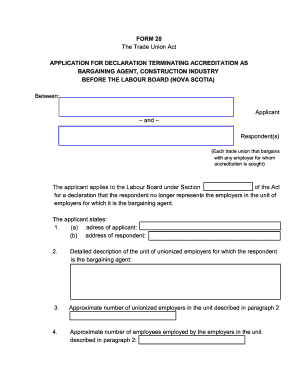
APPLICATION for DECLARATION TERMINATING ACCREDITATION as Form


What is the APPLICATION FOR DECLARATION TERMINATING ACCREDITATION AS
The APPLICATION FOR DECLARATION TERMINATING ACCREDITATION AS is a formal document used to request the termination of accreditation for an entity or organization. This application is typically required by regulatory bodies or accrediting agencies when an organization seeks to withdraw its accreditation status. It serves as an official notice and outlines the reasons for the termination, ensuring that all necessary legal and procedural steps are followed. Understanding the purpose of this application is crucial for organizations looking to navigate the accreditation process effectively.
Steps to complete the APPLICATION FOR DECLARATION TERMINATING ACCREDITATION AS
Completing the APPLICATION FOR DECLARATION TERMINATING ACCREDITATION AS involves several important steps:
- Gather necessary information: Collect all relevant details about the organization, including its accreditation status, contact information, and the specific reasons for termination.
- Fill out the application form: Carefully complete each section of the application, ensuring that all required fields are filled out accurately.
- Provide supporting documentation: Attach any necessary documents that support the reasons for termination, such as financial statements or correspondence with accrediting bodies.
- Review the application: Double-check all entries for accuracy and completeness before submission.
- Submit the application: Follow the specified submission method, whether online, by mail, or in person, as required by the accrediting agency.
Legal use of the APPLICATION FOR DECLARATION TERMINATING ACCREDITATION AS
The legal use of the APPLICATION FOR DECLARATION TERMINATING ACCREDITATION AS is governed by the regulations set forth by the accrediting agency. This application must comply with specific legal standards to ensure that the termination process is recognized and accepted. Proper completion of the form, along with adherence to submission guidelines, is essential for maintaining legal validity. Organizations should also be aware of any potential legal implications that may arise from the termination of accreditation.
Key elements of the APPLICATION FOR DECLARATION TERMINATING ACCREDITATION AS
Several key elements must be included in the APPLICATION FOR DECLARATION TERMINATING ACCREDITATION AS to ensure its effectiveness:
- Organization details: Include the full name, address, and contact information of the organization seeking termination.
- Accreditation details: Specify the type of accreditation being terminated and the accrediting body involved.
- Reasons for termination: Clearly articulate the reasons for the request, providing a comprehensive explanation.
- Signature and date: Ensure that the application is signed by an authorized representative of the organization and dated appropriately.
Form Submission Methods (Online / Mail / In-Person)
The APPLICATION FOR DECLARATION TERMINATING ACCREDITATION AS can typically be submitted through various methods, depending on the requirements of the accrediting agency. Common submission methods include:
- Online submission: Many agencies offer an online portal for electronic submission, which can expedite the process.
- Mail: Organizations may choose to send a hard copy of the application via postal service, ensuring it is sent to the correct address.
- In-person submission: Some agencies allow for direct submission at their offices, providing an opportunity for immediate confirmation of receipt.
Eligibility Criteria
To successfully file the APPLICATION FOR DECLARATION TERMINATING ACCREDITATION AS, organizations must meet specific eligibility criteria set by the accrediting body. These criteria may include:
- Current accreditation status: The organization must currently hold valid accreditation that it intends to terminate.
- Compliance with regulations: Organizations must comply with all relevant regulations and guidelines established by the accrediting agency.
- Reason for termination: Valid reasons for seeking termination, such as financial difficulties or changes in organizational structure, must be provided.
Quick guide on how to complete application for declaration terminating accreditation as
Effortlessly Set Up APPLICATION FOR DECLARATION TERMINATING ACCREDITATION AS on Any Device
Managing documents online has gained traction among businesses and individuals alike. It serves as an ideal environmentally-friendly alternative to traditional printed and signed paperwork, enabling you to access the necessary form and securely store it online. airSlate SignNow equips you with all the tools essential for creating, editing, and electronically signing your documents swiftly and without delays. Manage APPLICATION FOR DECLARATION TERMINATING ACCREDITATION AS on any platform using the airSlate SignNow apps for Android or iOS and enhance any document-related process today.
The Easiest Method to Edit and Electronically Sign APPLICATION FOR DECLARATION TERMINATING ACCREDITATION AS Effortlessly
- Locate APPLICATION FOR DECLARATION TERMINATING ACCREDITATION AS and click on Get Form to begin.
- Utilize the tools available to complete your document.
- Emphasize important sections of your documents or conceal sensitive information using tools that airSlate SignNow offers specifically for this purpose.
- Generate your eSignature with the Sign tool, which only takes a few seconds and holds the same legal validity as a conventional handwritten signature.
- Review the details and click the Done button to save your modifications.
- Select your preferred method for sharing your form—via email, SMS, or an invitation link, or download it to your computer.
Eliminate concerns about lost or misfiled documents, tedious searches for forms, or errors that necessitate printing new copies. airSlate SignNow addresses all your document management needs in just a few clicks from any device of your choice. Edit and electronically sign APPLICATION FOR DECLARATION TERMINATING ACCREDITATION AS to ensure excellent communication at every phase of the form preparation process with airSlate SignNow.
Create this form in 5 minutes or less
Create this form in 5 minutes!
How to create an eSignature for the application for declaration terminating accreditation as
The best way to create an electronic signature for your PDF document in the online mode
The best way to create an electronic signature for your PDF document in Chrome
How to make an electronic signature for putting it on PDFs in Gmail
The way to generate an electronic signature right from your mobile device
The way to create an electronic signature for a PDF document on iOS devices
The way to generate an electronic signature for a PDF on Android devices
People also ask
-
What is an APPLICATION FOR DECLARATION TERMINATING ACCREDITATION AS?
The APPLICATION FOR DECLARATION TERMINATING ACCREDITATION AS is a formal request to end accreditation, ensuring compliance and facilitating a smooth transition. This document is vital for organizations looking to reset their accreditation status and align with new business goals.
-
How can airSlate SignNow assist with the APPLICATION FOR DECLARATION TERMINATING ACCREDITATION AS?
airSlate SignNow streamlines the process of completing the APPLICATION FOR DECLARATION TERMINATING ACCREDITATION AS, allowing users to easily fill out, sign, and send documents online. The platform provides a user-friendly interface and secure eSignatures, ensuring that your application is handled efficiently.
-
What features does airSlate SignNow offer for document management?
With airSlate SignNow, users benefit from features such as document templates, automated workflows, and secure cloud storage. These tools help facilitate the PROCESS of completing the APPLICATION FOR DECLARATION TERMINATING ACCREDITATION AS, making it more efficient and organized.
-
Is airSlate SignNow suitable for small businesses handling the APPLICATION FOR DECLARATION TERMINATING ACCREDITATION AS?
Absolutely! airSlate SignNow is designed to be cost-effective and simple to use, making it perfect for small businesses. Utilizing our platform can help you effectively manage the APPLICATION FOR DECLARATION TERMINATING ACCREDITATION AS without needing extensive resources.
-
What are the pricing options for airSlate SignNow?
airSlate SignNow provides flexible pricing plans tailored to different business needs. Whether you're a startup or a large corporation, our solutions for managing the APPLICATION FOR DECLARATION TERMINATING ACCREDITATION AS are competitively priced to accommodate every budget.
-
Can I integrate airSlate SignNow with other software for the APPLICATION FOR DECLARATION TERMINATING ACCREDITATION AS?
Yes, airSlate SignNow offers seamless integrations with various popular applications, such as CRM systems and project management tools. This ensures that you can easily incorporate the APPLICATION FOR DECLARATION TERMINATING ACCREDITATION AS into your existing workflows.
-
What benefits can I expect when using airSlate SignNow for my documentation needs?
By using airSlate SignNow, you gain enhanced efficiency, reduced paperwork time, and improved compliance for documents like the APPLICATION FOR DECLARATION TERMINATING ACCREDITATION AS. Our platform not only simplifies the signing process but also bolsters security and tracking for your documents.
Get more for APPLICATION FOR DECLARATION TERMINATING ACCREDITATION AS
- Florida supreme court approved family law form 12903c2 answer to petition and counterpetition for dissolution of marriage with
- Florida supreme court approved family law form 12970a petition for temporary custody by extended family florida supreme court
- 970a flcourts form
- Petition for temporary custody by extended family florida courts flcourts form
- 12902 f 2018 2019 form
- Florida supreme court approved family law form 12903c1
- Florida form answer 2012
- 12 902 d 2018 2019 form
Find out other APPLICATION FOR DECLARATION TERMINATING ACCREDITATION AS
- How To eSignature Connecticut Living Will
- eSign Alaska Web Hosting Agreement Computer
- eSign Alaska Web Hosting Agreement Now
- eSign Colorado Web Hosting Agreement Simple
- How Do I eSign Colorado Joint Venture Agreement Template
- How To eSign Louisiana Joint Venture Agreement Template
- eSign Hawaii Web Hosting Agreement Now
- eSign New Jersey Joint Venture Agreement Template Online
- eSign Missouri Web Hosting Agreement Now
- eSign New Jersey Web Hosting Agreement Now
- eSign Texas Deposit Receipt Template Online
- Help Me With eSign Nebraska Budget Proposal Template
- eSign New Mexico Budget Proposal Template Now
- eSign New York Budget Proposal Template Easy
- eSign Indiana Debt Settlement Agreement Template Later
- eSign New York Financial Funding Proposal Template Now
- eSign Maine Debt Settlement Agreement Template Computer
- eSign Mississippi Debt Settlement Agreement Template Free
- eSign Missouri Debt Settlement Agreement Template Online
- How Do I eSign Montana Debt Settlement Agreement Template