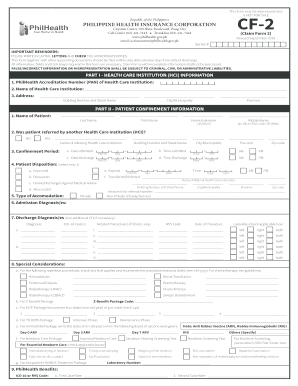
Philhealth Form Cf2 Print 2018-2026


What is the Philhealth Form CF2?
The Philhealth Form CF2, also known as the 2018 CF2 Philhealth form, is a crucial document used by members of the Philippine Health Insurance Corporation (PhilHealth) to claim benefits related to health services. This form is specifically designed for members seeking reimbursement for medical expenses incurred during hospital stays or outpatient services. It serves as a formal request to PhilHealth for the processing of claims, ensuring that members can access the healthcare benefits they are entitled to under the National Health Insurance Program.
How to Obtain the Philhealth Form CF2
To obtain the Philhealth Form CF2, individuals can visit the official PhilHealth website or contact their local PhilHealth office. The form is typically available for download in a PDF format, which allows for easy printing and completion. Additionally, members can request a physical copy of the form directly from PhilHealth branches or accredited healthcare providers. Ensuring that you have the most recent version of the form is essential for accurate submissions.
Steps to Complete the Philhealth Form CF2
Completing the Philhealth Form CF2 involves several key steps to ensure that all necessary information is accurately provided. Begin by filling in personal details, including your PhilHealth number, name, and contact information. Next, provide information about the medical services received, including the date of service, the healthcare provider's name, and the nature of the treatment. Attach any required documents, such as medical certificates or receipts, to support your claim. Finally, review the completed form for accuracy before submission.
Key Elements of the Philhealth Form CF2
The Philhealth Form CF2 includes several critical elements that must be filled out correctly. These elements consist of the member's personal information, details about the healthcare services rendered, and a declaration of the authenticity of the information provided. Additionally, the form requires the member's signature, affirming that the information is complete and truthful. Understanding these key components is vital for a successful claim process.
Legal Use of the Philhealth Form CF2
The legal use of the Philhealth Form CF2 is governed by regulations set forth by PhilHealth and relevant health insurance laws. The form must be filled out truthfully, as any discrepancies or false information can lead to penalties, including denial of claims or legal repercussions. Members are encouraged to keep copies of submitted forms and any supporting documents for their records, as these may be required for future reference or audits.
Form Submission Methods
The Philhealth Form CF2 can be submitted through various methods, including online submission via the PhilHealth website, mailing the completed form to the appropriate PhilHealth office, or delivering it in person to a local branch. Each submission method has its own processing time, so members should choose the one that best suits their needs. Ensuring that all required documents are included with the submission will help expedite the claims process.
Quick guide on how to complete philhealth form cf2 print
Complete Philhealth Form Cf2 Print effortlessly on any device
Digital document handling has gained traction among businesses and individuals. It serves as an ideal eco-friendly substitute for traditional printed and signed papers, allowing you to access the right form and securely save it online. airSlate SignNow provides you with all the necessary tools to create, modify, and eSign your documents quickly without delays. Manage Philhealth Form Cf2 Print on any device using airSlate SignNow Android or iOS applications and streamline any document-related task today.
The easiest way to edit and eSign Philhealth Form Cf2 Print effortlessly
- Find Philhealth Form Cf2 Print and click Get Form to begin.
- Utilize the tools we offer to complete your document.
- Emphasize signNow sections of the documents or obscure sensitive information with tools that airSlate SignNow provides specifically for that purpose.
- Create your signature with the Sign tool, which takes mere seconds and carries the same legal validity as a conventional wet ink signature.
- Review all the information and click on the Done button to save your changes.
- Choose how you want to send your form, via email, text message (SMS), or invitation link, or download it to your computer.
No more worrying about lost or misplaced documents, time-consuming document searches, or errors that necessitate printing new copies. airSlate SignNow addresses all your document management needs in just a few clicks from any device you choose. Edit and eSign Philhealth Form Cf2 Print and ensure smooth communication at every stage of the document preparation process with airSlate SignNow.
Create this form in 5 minutes or less
Find and fill out the correct philhealth form cf2 print
Create this form in 5 minutes!
How to create an eSignature for the philhealth form cf2 print
The best way to create an electronic signature for your PDF in the online mode
The best way to create an electronic signature for your PDF in Chrome
How to generate an electronic signature for putting it on PDFs in Gmail
The way to generate an eSignature straight from your smart phone
The way to create an electronic signature for a PDF on iOS devices
The way to generate an eSignature for a PDF document on Android OS
People also ask
-
What is the 2018 cf2 philhealth form?
The 2018 cf2 philhealth form is a crucial document required for filing health insurance claims in the Philippines. It is essential for ensuring that you receive your entitled health benefits efficiently and accurately.
-
How can airSlate SignNow help with the 2018 cf2 philhealth form?
airSlate SignNow provides a seamless way to prepare and eSign your 2018 cf2 philhealth form online. Our platform simplifies document management, enabling you to handle submissions quickly and securely.
-
Is airSlate SignNow suitable for handling the 2018 cf2 philhealth form for businesses?
Absolutely! airSlate SignNow is ideal for businesses that deal with numerous 2018 cf2 philhealth forms. Our user-friendly interface and robust features allow for efficient document processing and compliance management.
-
What are the pricing options for using airSlate SignNow for the 2018 cf2 philhealth form?
airSlate SignNow offers flexible pricing plans designed to fit different business needs, including those who regularly handle the 2018 cf2 philhealth form. You can choose from monthly or annual subscriptions for maximum savings.
-
Are there integrations available for airSlate SignNow when working with the 2018 cf2 philhealth form?
Yes, airSlate SignNow integrates with various applications to streamline processes related to the 2018 cf2 philhealth form. This includes integrations with cloud storage services and CRM tools, enhancing overall efficiency.
-
What are the benefits of using airSlate SignNow for the 2018 cf2 philhealth form?
Using airSlate SignNow for the 2018 cf2 philhealth form offers several benefits, such as increased efficiency, enhanced security, and improved compliance. Our platform ensures your documents are organized and easily accessible.
-
Can I track the status of my 2018 cf2 philhealth form with airSlate SignNow?
Yes, airSlate SignNow provides tracking features that allow you to monitor the status of your 2018 cf2 philhealth form in real-time. You’ll receive notifications regarding document views and completions.
Get more for Philhealth Form Cf2 Print
Find out other Philhealth Form Cf2 Print
- Electronic signature West Virginia Orthodontists Living Will Online
- Electronic signature Legal PDF Vermont Online
- How Can I Electronic signature Utah Legal Separation Agreement
- Electronic signature Arizona Plumbing Rental Lease Agreement Myself
- Electronic signature Alabama Real Estate Quitclaim Deed Free
- Electronic signature Alabama Real Estate Quitclaim Deed Safe
- Electronic signature Colorado Plumbing Business Plan Template Secure
- Electronic signature Alaska Real Estate Lease Agreement Template Now
- Electronic signature Colorado Plumbing LLC Operating Agreement Simple
- Electronic signature Arizona Real Estate Business Plan Template Free
- Electronic signature Washington Legal Contract Safe
- How To Electronic signature Arkansas Real Estate Contract
- Electronic signature Idaho Plumbing Claim Myself
- Electronic signature Kansas Plumbing Business Plan Template Secure
- Electronic signature Louisiana Plumbing Purchase Order Template Simple
- Can I Electronic signature Wyoming Legal Limited Power Of Attorney
- How Do I Electronic signature Wyoming Legal POA
- How To Electronic signature Florida Real Estate Contract
- Electronic signature Florida Real Estate NDA Secure
- Can I Electronic signature Florida Real Estate Cease And Desist Letter