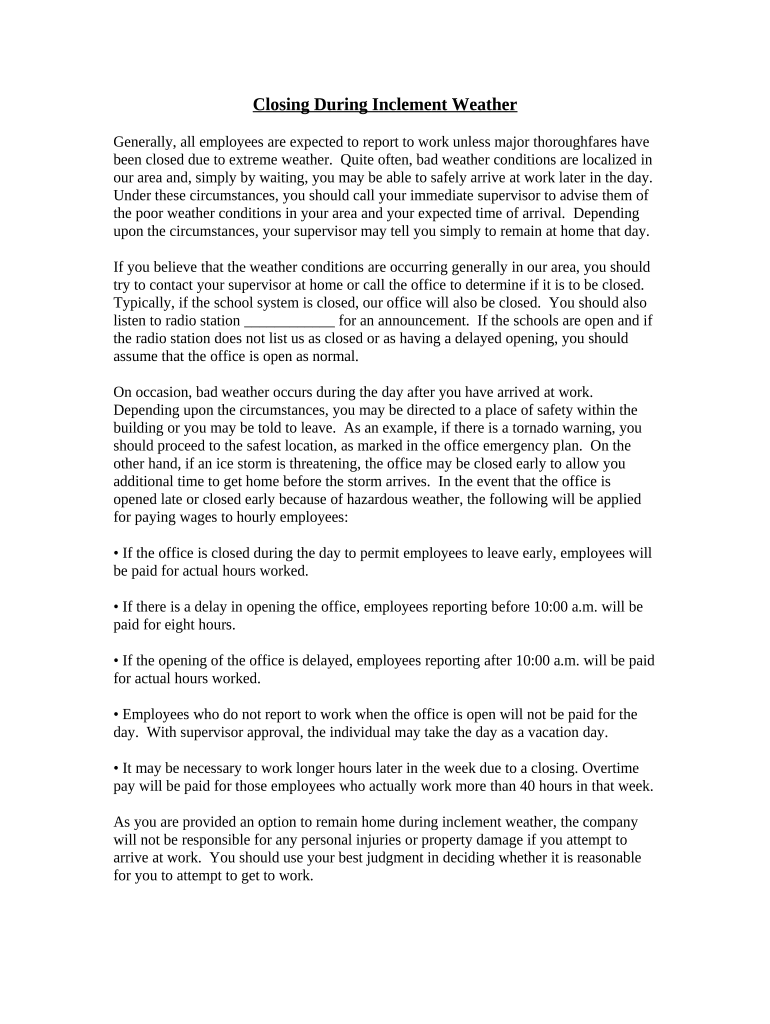
Inclement Weather Policy Template Form


What is the company policy form?
The company policy form is a crucial document that outlines the rules, regulations, and expectations within a workplace. It serves as a guide for employees, ensuring they understand their rights and responsibilities. This form can cover various topics, such as workplace conduct, attendance, safety protocols, and benefits. By clearly defining these elements, the company policy form helps create a consistent and fair work environment.
Key elements of the company policy form
A well-structured company policy form typically includes several key elements:
- Purpose Statement: A brief explanation of the policy's intent and importance.
- Scope: Details on who the policy applies to, such as all employees or specific departments.
- Definitions: Clarifications of any terms or jargon used within the policy.
- Procedures: Step-by-step instructions on how to comply with the policy.
- Consequences: Information on potential disciplinary actions for non-compliance.
- Review and Revision Dates: Dates indicating when the policy will be reviewed or updated.
How to use the company policy form
Using the company policy form effectively involves several steps:
- Review the Form: Employees should read the document thoroughly to understand the policies and procedures.
- Ask Questions: If any part of the policy is unclear, employees should seek clarification from their supervisors or HR.
- Sign and Acknowledge: Employees may be required to sign the form to acknowledge their understanding and acceptance of the policies.
- Refer Back: Employees should keep the form accessible for future reference, especially when questions arise regarding workplace conduct.
Legal use of the company policy form
The legal effectiveness of a company policy form hinges on several factors. To be considered enforceable, the policy must be clear, consistent, and communicated to all employees. Additionally, it should comply with federal and state laws. Maintaining a record of employee acknowledgments can also bolster the policy's legal standing. Regular reviews and updates ensure that the policy remains relevant and compliant with changing laws.
Steps to complete the company policy form
Completing the company policy form involves a systematic approach:
- Drafting: Begin by drafting the policy, ensuring all necessary elements are included.
- Review: Have the document reviewed by legal counsel or HR professionals to ensure compliance.
- Approval: Obtain approval from management or relevant stakeholders.
- Distribution: Distribute the final version to all employees, ensuring they have access to the information.
- Training: Consider holding training sessions to explain the policy and answer any questions.
Examples of using the company policy form
Company policy forms can be applied in various scenarios, such as:
- Employee Handbooks: Incorporating policies into comprehensive handbooks that outline all workplace expectations.
- Onboarding Processes: Providing new hires with the policy form during their orientation to ensure they understand company standards from the outset.
- Performance Reviews: Referring to the policy during evaluations to ensure consistency in assessing employee performance.
Quick guide on how to complete inclement weather policy template
Effortlessly Prepare Inclement Weather Policy Template on Any Device
Online document management has become increasingly popular among businesses and individuals. It offers an ideal environmentally friendly alternative to traditional printed and signed paperwork, allowing you to find the necessary form and securely keep it online. airSlate SignNow provides all the tools you require to create, modify, and electronically sign your documents quickly and without delay. Manage Inclement Weather Policy Template on any platform using the airSlate SignNow Android or iOS applications and streamline your document-centric processes today.
How to Edit and Electronically Sign Inclement Weather Policy Template with Ease
- Obtain Inclement Weather Policy Template and click Get Form to begin.
- Use the tools we offer to fill out your form.
- Emphasize important sections of the documents or obscure sensitive information with the tools airSlate SignNow provides specifically for that purpose.
- Create your electronic signature using the Sign feature, which takes only seconds and holds the same legal validity as a conventional ink signature.
- Review the information and click on the Done button to preserve your modifications.
- Select your preferred method to share your form, whether by email, text (SMS), invitation link, or download it to your computer.
Eliminate concerns about lost or misplaced files, tedious form searches, or mistakes that necessitate printing new copies of documents. airSlate SignNow caters to all your document management needs in just a few clicks from any device you choose. Modify and electronically sign Inclement Weather Policy Template to ensure excellent communication throughout your form preparation process with airSlate SignNow.
Create this form in 5 minutes or less
Create this form in 5 minutes!
People also ask
-
What is a company policy form?
A company policy form is a template used by organizations to outline their policies and procedures. It serves as a formal documentation that ensures all employees understand the company's expectations and operational guidelines.
-
How can airSlate SignNow help with company policy forms?
airSlate SignNow simplifies the process of creating, sending, and eSigning company policy forms. With our user-friendly platform, businesses can easily collaborate and distribute policy forms to employees, ensuring quick and efficient compliance.
-
What are the pricing options for airSlate SignNow?
airSlate SignNow offers flexible pricing plans tailored to different business needs. These plans are designed to be cost-effective while providing robust functionalities for managing company policy forms and other documents.
-
Can I customize my company policy form in airSlate SignNow?
Yes, airSlate SignNow allows users to fully customize their company policy forms. You can add your company logo, modify the layout, and include specific policy details to meet your organization's requirements.
-
What are the benefits of using airSlate SignNow for company policy forms?
Using airSlate SignNow for company policy forms streamlines the document management process, ensuring secure storage and easy access for employees. It also enhances compliance and accountability, as all signed forms are tracked and stored electronically.
-
Does airSlate SignNow integrate with other tools for managing company policy forms?
Yes, airSlate SignNow integrates seamlessly with various tools commonly used in businesses, such as CRM systems and cloud storage solutions. This allows for an efficient workflow when managing company policy forms and other documentation.
-
How secure is the information gathered from company policy forms?
airSlate SignNow prioritizes the security of your documents, including company policy forms. Our platform employs advanced encryption and authentication measures to protect sensitive information from unauthorized access.
Get more for Inclement Weather Policy Template
- Short sale addendum texas form
- Nc real estate form 2t 100280124
- Nc residential property owners disclosure fillable form
- Oklahoma lease ok form
- Listing agreement exclusive right to sell ok form
- Oklahoma real estate listing agreement form
- Disability questionnaire form
- Texas induced abortion report form
Find out other Inclement Weather Policy Template
- eSignature Oregon Car Dealer Rental Lease Agreement Safe
- eSignature South Carolina Charity Confidentiality Agreement Easy
- Can I eSignature Tennessee Car Dealer Limited Power Of Attorney
- eSignature Utah Car Dealer Cease And Desist Letter Secure
- eSignature Virginia Car Dealer Cease And Desist Letter Online
- eSignature Virginia Car Dealer Lease Termination Letter Easy
- eSignature Alabama Construction NDA Easy
- How To eSignature Wisconsin Car Dealer Quitclaim Deed
- eSignature California Construction Contract Secure
- eSignature Tennessee Business Operations Moving Checklist Easy
- eSignature Georgia Construction Residential Lease Agreement Easy
- eSignature Kentucky Construction Letter Of Intent Free
- eSignature Kentucky Construction Cease And Desist Letter Easy
- eSignature Business Operations Document Washington Now
- How To eSignature Maine Construction Confidentiality Agreement
- eSignature Maine Construction Quitclaim Deed Secure
- eSignature Louisiana Construction Affidavit Of Heirship Simple
- eSignature Minnesota Construction Last Will And Testament Online
- eSignature Minnesota Construction Last Will And Testament Easy
- How Do I eSignature Montana Construction Claim