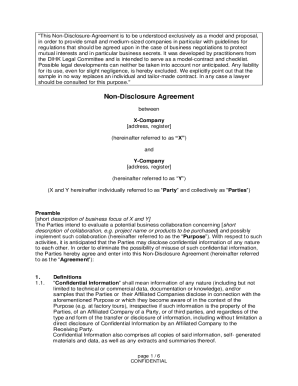
One Way NDA Template Form


What is the One Way NDA Template
The One Way NDA Template is a legal document designed to protect confidential information shared between two parties, where only one party is disclosing sensitive information. This type of non-disclosure agreement is commonly used in business settings, particularly when discussing proprietary data, trade secrets, or other confidential matters. By signing this agreement, the receiving party agrees not to disclose the information to third parties without the consent of the disclosing party.
How to use the One Way NDA Template
Using the One Way NDA Template involves a few straightforward steps. First, identify the parties involved in the agreement and clearly define the confidential information that will be shared. Next, fill out the template with the necessary details, such as the names of the parties, the effective date, and the duration of confidentiality. Once completed, both parties should review the document to ensure mutual understanding before signing it. This ensures that both parties are aware of their obligations regarding the confidential information.
Key elements of the One Way NDA Template
The One Way NDA Template includes several key elements that are essential for its effectiveness. These elements typically consist of:
- Definition of Confidential Information: A clear description of what constitutes confidential information.
- Obligations of the Receiving Party: A detailed outline of the responsibilities of the party receiving the confidential information.
- Term of the Agreement: The duration for which the confidentiality obligations will remain in effect.
- Exclusions: Specific circumstances under which the information may not be considered confidential.
- Governing Law: The jurisdiction that will govern the agreement in case of disputes.
Steps to complete the One Way NDA Template
Completing the One Way NDA Template requires careful attention to detail. Follow these steps for a thorough completion:
- Download the One Way NDA Template from a reliable source.
- Fill in the names and addresses of both parties involved.
- Clearly outline the confidential information that will be shared.
- Specify the obligations of the receiving party regarding the information.
- Include the duration of the confidentiality obligations.
- Review the document for accuracy and completeness.
- Have both parties sign and date the agreement.
Legal use of the One Way NDA Template
The One Way NDA Template is legally binding when properly executed. To ensure its enforceability, both parties must sign the document, and it should comply with relevant laws, such as the Uniform Trade Secrets Act. It is advisable to consult with a legal professional to confirm that the template meets all legal requirements and adequately protects the interests of the disclosing party.
Examples of using the One Way NDA Template
There are various scenarios in which a One Way NDA Template can be utilized. For instance:
- A software company may use it when sharing proprietary code with a potential partner.
- A startup might require it when discussing business plans with investors.
- A researcher could implement it when collaborating with another institution on a sensitive project.
These examples illustrate the versatility of the One Way NDA Template in protecting sensitive information across different industries and situations.
Quick guide on how to complete one way nda template
Effortlessly prepare One Way NDA Template on any device
Digital document management has gained traction among businesses and individuals alike. It serves as an excellent environmentally friendly substitute to traditional printed and signed documents, allowing you to obtain the right form and securely store it online. airSlate SignNow equips you with all the necessary tools to create, modify, and eSign your documents quickly without delays. Manage One Way NDA Template on any device using airSlate SignNow's Android or iOS applications and enhance any document-centric process today.
The easiest way to modify and eSign One Way NDA Template with minimal effort
- Find One Way NDA Template and click Get Form to begin.
- Make use of the tools we offer to complete your form.
- Emphasize important parts of the documents or obscure sensitive data with tools specifically provided by airSlate SignNow.
- Create your eSignature using the Sign feature, which takes just seconds and holds the same legal validity as a conventional wet ink signature.
- Review all the details and click the Done button to save your modifications.
- Select your preferred method for delivering your form, whether by email, text message (SMS), invite link, or downloading it to your computer.
Say goodbye to lost or misplaced files, burdensome document searches, or mistakes that necessitate printing new copies. airSlate SignNow meets your document management needs in just a few clicks from your chosen device. Alter and eSign One Way NDA Template while ensuring exceptional communication at every stage of the form preparation process with airSlate SignNow.
Create this form in 5 minutes or less
Create this form in 5 minutes!
How to create an eSignature for the one way nda template
How to create an electronic signature for a PDF online
How to create an electronic signature for a PDF in Google Chrome
How to create an e-signature for signing PDFs in Gmail
How to create an e-signature right from your smartphone
How to create an e-signature for a PDF on iOS
How to create an e-signature for a PDF on Android
People also ask
-
What is a One Way NDA Template?
A One Way NDA Template is a legal document designed to protect sensitive information shared between parties. This type of Non-Disclosure Agreement prohibits one party from disclosing or using the information shared by the other party. Using an efficient One Way NDA Template ensures that your confidential data remains secure.
-
How can I create a One Way NDA Template using airSlate SignNow?
Creating a One Way NDA Template in airSlate SignNow is simple and straightforward. Our user-friendly platform allows you to customize existing templates or create your own from scratch. Just log in, select the template option, and start building your One Way NDA Template with ease.
-
Is there a cost associated with using a One Way NDA Template?
airSlate SignNow offers competitive pricing plans that include access to a One Way NDA Template and other features. Whether you choose a monthly or yearly subscription, you’ll find that our plans are cost-effective for businesses of all sizes. Explore our pricing page to find the plan that best fits your needs.
-
What are the benefits of using a One Way NDA Template?
Using a One Way NDA Template provides numerous benefits, including legal protection for your confidential information and peace of mind when sharing sensitive data. This template simplifies the process of drafting agreements, saving you time and money. Additionally, it ensures compliance with legal requirements, reducing potential disputes.
-
Can I integrate the One Way NDA Template with other tools?
Yes, airSlate SignNow allows for seamless integration of the One Way NDA Template with various third-party applications. By integrating with popular tools like Google Drive and Dropbox, you can streamline your document management process. Check out our integration page for a full list of compatible applications.
-
How secure is the One Way NDA Template process?
The security of your documents is a top priority at airSlate SignNow. When using our One Way NDA Template, you can trust that your information is protected with advanced encryption protocols and strict data privacy measures. This ensures that your sensitive information stays confidential throughout the entire signing process.
-
Can I customize the One Way NDA Template for my business needs?
Absolutely! The One Way NDA Template in airSlate SignNow is fully customizable to meet your specific business requirements. You can edit the text, add your logo, and adjust the clauses to suit your needs, making it a versatile solution for any company wanting to protect its intellectual property.
Get more for One Way NDA Template
Find out other One Way NDA Template
- Can I Electronic signature Missouri Real Estate Quitclaim Deed
- Electronic signature Arkansas Sports LLC Operating Agreement Myself
- How Do I Electronic signature Nevada Real Estate Quitclaim Deed
- How Can I Electronic signature New Jersey Real Estate Stock Certificate
- Electronic signature Colorado Sports RFP Safe
- Can I Electronic signature Connecticut Sports LLC Operating Agreement
- How Can I Electronic signature New York Real Estate Warranty Deed
- How To Electronic signature Idaho Police Last Will And Testament
- How Do I Electronic signature North Dakota Real Estate Quitclaim Deed
- Can I Electronic signature Ohio Real Estate Agreement
- Electronic signature Ohio Real Estate Quitclaim Deed Later
- How To Electronic signature Oklahoma Real Estate Business Plan Template
- How Can I Electronic signature Georgia Sports Medical History
- Electronic signature Oregon Real Estate Quitclaim Deed Free
- Electronic signature Kansas Police Arbitration Agreement Now
- Electronic signature Hawaii Sports LLC Operating Agreement Free
- Electronic signature Pennsylvania Real Estate Quitclaim Deed Fast
- Electronic signature Michigan Police Business Associate Agreement Simple
- Electronic signature Mississippi Police Living Will Safe
- Can I Electronic signature South Carolina Real Estate Work Order