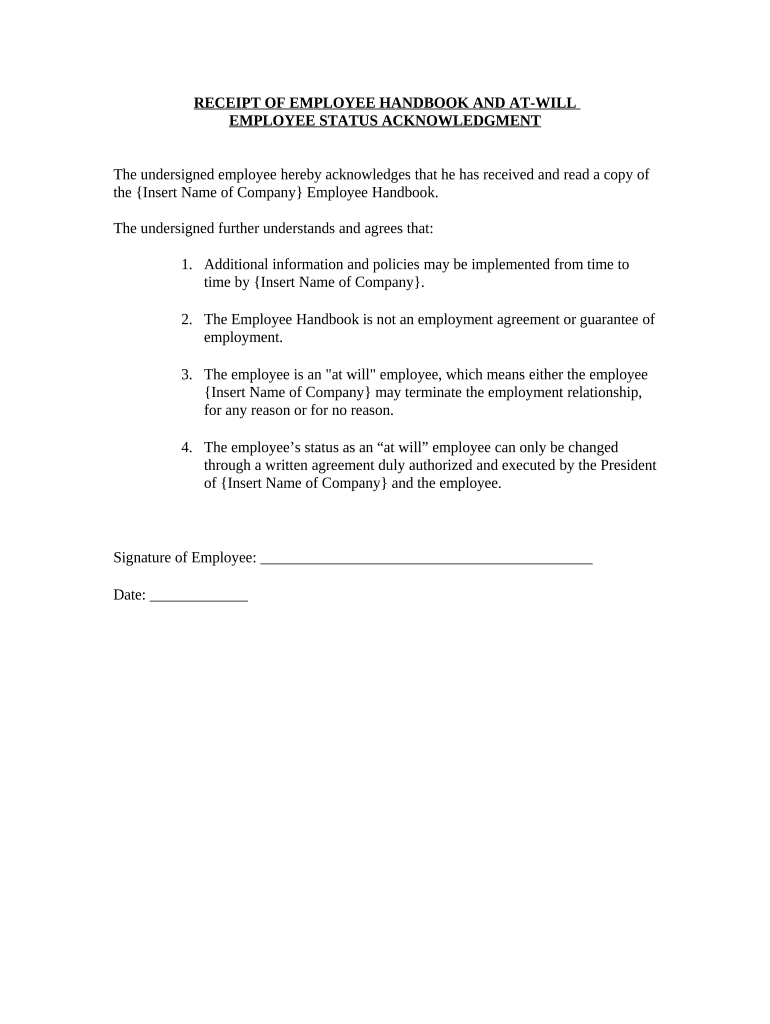
Employee at Will Form


What is the employee at will?
The employee at will concept refers to an employment arrangement in which either the employer or the employee can terminate the employment relationship at any time, for any legal reason, without prior notice. This principle is prevalent in the United States and is often outlined in the employee handbook at will. It provides flexibility for both parties, allowing employers to make staffing changes as needed and employees to leave for new opportunities without lengthy obligations. However, it is essential to note that while the at will status allows for termination without cause, it does not permit dismissal for illegal reasons, such as discrimination or retaliation.
Key elements of the employee at will
Understanding the key elements of the employee at will arrangement is crucial for both employers and employees. These elements include:
- Termination flexibility: Either party can end the employment relationship at any time.
- Legal compliance: Termination must not violate federal or state laws, including anti-discrimination laws.
- Written agreements: Any written contracts or agreements that contradict the at will status can alter its implications.
- Company policies: Employee handbooks may outline specific procedures for termination, which should be followed to maintain compliance.
Steps to complete the employee at will
Completing the employee at will statement is a straightforward process that involves several key steps to ensure clarity and legal compliance:
- Draft the statement: Clearly outline the at will employment relationship in the employee handbook.
- Review legal requirements: Ensure the statement complies with federal and state laws regarding employment.
- Obtain signatures: Have employees sign an acknowledgment form to confirm their understanding of the at will status.
- Store documentation: Keep signed forms in employee files for future reference and compliance verification.
Legal use of the employee at will
The legal use of the employee at will status is governed by various laws and regulations that protect both employers and employees. Employers must ensure that terminations do not violate any laws, such as those against discrimination or retaliation. Additionally, it is essential for employers to communicate the at will status clearly in the employee handbook to avoid misunderstandings. Courts typically uphold the at will doctrine, provided it is documented properly and does not infringe upon any protected rights.
How to use the employee at will
Using the employee at will status effectively involves understanding its implications and communicating them clearly. Employers should incorporate the at will statement in their employee handbook and ensure that all employees are aware of it during onboarding. Regular training and updates can help reinforce the concept. For employees, understanding their at will status can inform their decisions about job changes and expectations regarding job security.
Examples of using the employee at will
Examples of situations where the employee at will status applies include:
- An employee resigns to pursue a different job opportunity without needing to provide a lengthy notice period.
- An employer terminates an employee due to poor performance, following the guidelines outlined in the employee handbook.
- Both parties agree to end the employment relationship amicably, with no legal repercussions involved.
Quick guide on how to complete employee at will
Effortlessly Prepare Employee At Will on Any Device
The management of online documents has become increasingly favored by businesses and individuals alike. It serves as an ideal environmentally-friendly alternative to traditional printed and signed paperwork, allowing you to find the right template and securely store it digitally. airSlate SignNow equips you with all the tools necessary to create, modify, and eSign your documents swiftly and without hassle. Handle Employee At Will on any device with the airSlate SignNow apps available for Android or iOS, and streamline any document-related process today.
The Easiest Way to Modify and eSign Employee At Will with Ease
- Obtain Employee At Will and click on Get Form to begin.
- Utilize the tools we provide to complete your document.
- Emphasize key sections of your documents or obscure sensitive details with the tools offered by airSlate SignNow specifically for that purpose.
- Generate your eSignature using the Sign feature, which takes only seconds and carries the same legal validity as a traditional handwritten signature.
- Review the details and click the Done button to save your modifications.
- Choose your preferred method for submitting your form, whether by email, SMS, invitation link, or download it to your computer.
Say goodbye to lost or misfiled documents, tedious form searching, or mistakes that necessitate printing new copies. airSlate SignNow meets your document management needs in just a few clicks from any device of your choice. Modify and eSign Employee At Will to ensure effective communication at every phase of your form preparation journey with airSlate SignNow.
Create this form in 5 minutes or less
Create this form in 5 minutes!
People also ask
-
What is an employee handbook at will?
An employee handbook at will is a comprehensive document outlining workplace policies and procedures for at-will employees. It serves to clarify the rights and responsibilities of both employers and employees, ensuring understanding of the employment relationship. Implementing an employee handbook at will can help mitigate misunderstandings and provide clarity on various policies.
-
How can airSlate SignNow help with creating an employee handbook at will?
airSlate SignNow simplifies the process of creating an employee handbook at will by providing easy-to-use templates and document editing features. You can customize your handbook to reflect your company's specific policies and avoid legal pitfalls. With airSlate SignNow’s eSignature functionality, you can easily collect signatures from employees digitally.
-
What are the pricing options for airSlate SignNow?
airSlate SignNow offers a variety of pricing plans tailored to fit the needs of businesses of all sizes. Our affordable plans provide access to premium features that simplify eSignatures and document management, including for your employee handbook at will. Visit our pricing page for more detailed information on each plan.
-
What features should an employee handbook at will include?
An effective employee handbook at will should include critical policies such as hiring procedures, attendance, and termination processes, as well as guidelines on workplace behavior and harassment. With airSlate SignNow, you can ensure that your handbook covers all essential topics and is formatted correctly for easy understanding. This will promote a positive workplace culture and protect your business.
-
What are the benefits of using airSlate SignNow for employee handbooks?
Using airSlate SignNow for employee handbooks offers numerous benefits, including streamlined document management and secure eSigning capabilities. This ensures that your employee handbook at will is easily accessible and traceable, helping to maintain compliance with workplace regulations. Additionally, it reduces paperwork, saves time, and minimizes errors.
-
Can I integrate airSlate SignNow with other business tools?
Yes, airSlate SignNow integrates seamlessly with various popular business tools such as Google Workspace, Salesforce, and Microsoft Office. These integrations enhance your usage of employee handbooks at will by allowing you to manage and share documents across multiple platforms effortlessly. This ensures a smooth workflow and better collaboration within your team.
-
Is it easy to update an employee handbook at will with airSlate SignNow?
Absolutely! airSlate SignNow makes it easy to update your employee handbook at will whenever necessary. With our user-friendly interface, you can edit your documents and send out updated versions for review and eSigning in just a few clicks. This flexibility ensures your handbook remains current and compliant with labor laws.
Get more for Employee At Will
- Download the law student registration form pdf
- 26 notice of appeal in the iowa district court for county plaintiffs notice of appeal name small claim no iowacourts form
- Eform 39 original notice and petition for intervention other small iowacourts
- Form 212 parent
- Iowacourts gov forms
- Iowacourts form
- Form 314 iowacourts
- Iowa form 301
Find out other Employee At Will
- How To Sign Massachusetts Courts Quitclaim Deed
- Can I Sign Massachusetts Courts Quitclaim Deed
- eSign California Business Operations LLC Operating Agreement Myself
- Sign Courts Form Mississippi Secure
- eSign Alabama Car Dealer Executive Summary Template Fast
- eSign Arizona Car Dealer Bill Of Lading Now
- How Can I eSign Alabama Car Dealer Executive Summary Template
- eSign California Car Dealer LLC Operating Agreement Online
- eSign California Car Dealer Lease Agreement Template Fast
- eSign Arkansas Car Dealer Agreement Online
- Sign Montana Courts Contract Safe
- eSign Colorado Car Dealer Affidavit Of Heirship Simple
- eSign Car Dealer Form Georgia Simple
- eSign Florida Car Dealer Profit And Loss Statement Myself
- eSign Georgia Car Dealer POA Mobile
- Sign Nebraska Courts Warranty Deed Online
- Sign Nebraska Courts Limited Power Of Attorney Now
- eSign Car Dealer Form Idaho Online
- How To eSign Hawaii Car Dealer Contract
- How To eSign Hawaii Car Dealer Living Will