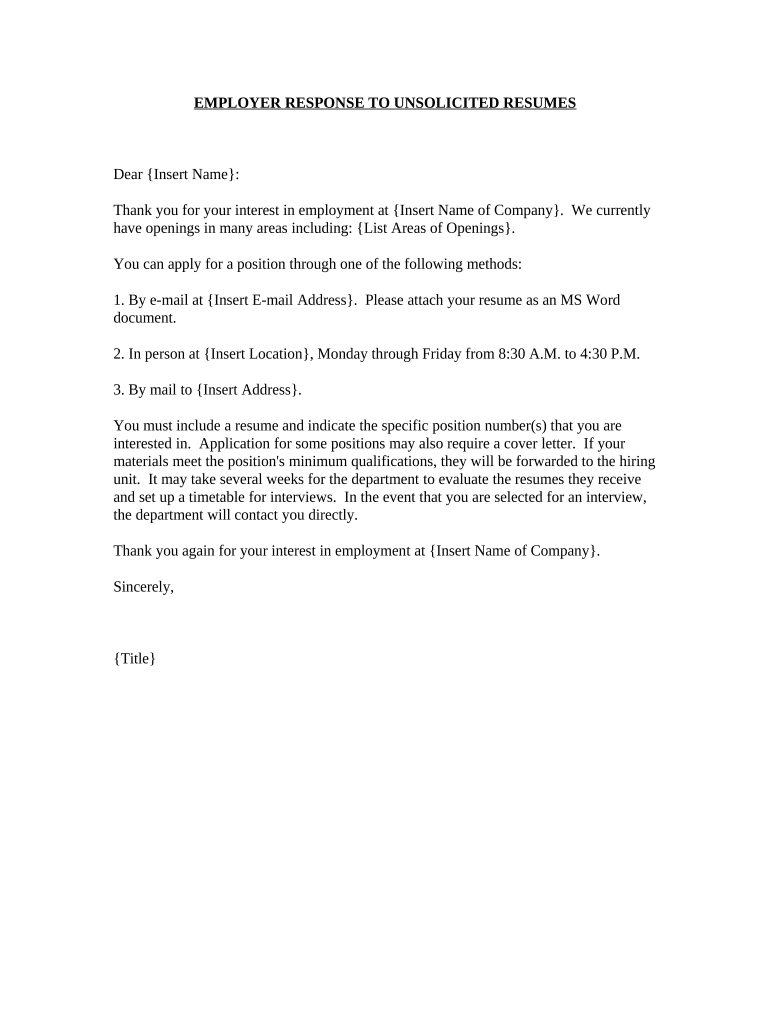
Employer Response to Unsolicited Resumes Open Positions Available Form


What is the Employer Response To Unsolicited Resumes Open Positions Available
The Employer Response To Unsolicited Resumes Open Positions Available form is a document used by organizations to formally acknowledge and respond to unsolicited job applications. This form serves as a communication tool between employers and candidates who have submitted their resumes without a specific job posting. It outlines the employer's current hiring status, including any open positions that may align with the candidate's qualifications. This response not only provides clarity to the applicant but also helps maintain a professional relationship, showcasing the employer's commitment to transparency and respect for potential employees.
How to Use the Employer Response To Unsolicited Resumes Open Positions Available
Using the Employer Response To Unsolicited Resumes Open Positions Available form involves several straightforward steps. First, gather all relevant information, including the candidate's resume and any notes on their qualifications. Next, review the current open positions within your organization to determine if there are any suitable matches. After identifying potential roles, complete the form by filling in the necessary details, such as the candidate's name, the positions available, and any additional comments. Once completed, send the form to the candidate via email or a secure digital platform to ensure timely communication.
Steps to Complete the Employer Response To Unsolicited Resumes Open Positions Available
Completing the Employer Response To Unsolicited Resumes Open Positions Available form requires careful attention to detail. Follow these steps for effective completion:
- Review the unsolicited resume and assess the candidate's qualifications.
- Check the list of current open positions within your organization.
- Fill out the form with the candidate's information, including their name and contact details.
- Clearly indicate any available positions that may be relevant to the candidate.
- Add any comments or feedback that may benefit the candidate.
- Ensure that the form is signed and dated to validate the response.
- Send the completed form to the candidate promptly.
Key Elements of the Employer Response To Unsolicited Resumes Open Positions Available
Several key elements should be included in the Employer Response To Unsolicited Resumes Open Positions Available form to ensure it is comprehensive and effective:
- Candidate Information: Full name, contact details, and any relevant background information.
- Open Positions: A list of available roles that match the candidate's skills and experience.
- Employer Contact: Information about the person or department handling the application.
- Feedback: Constructive comments or suggestions for the candidate's future applications.
- Signature: An authorized signature to validate the response.
Legal Use of the Employer Response To Unsolicited Resumes Open Positions Available
The legal use of the Employer Response To Unsolicited Resumes Open Positions Available form is crucial for maintaining compliance with employment laws. This form must adhere to regulations regarding fair hiring practices and data protection. Employers should ensure that the information shared is accurate and does not discriminate against candidates based on race, gender, age, or other protected characteristics. Additionally, maintaining confidentiality of the candidate's personal information is essential to comply with privacy laws. Using a secure platform for sending and storing this form can help protect sensitive data.
Examples of Using the Employer Response To Unsolicited Resumes Open Positions Available
Employers can utilize the Employer Response To Unsolicited Resumes Open Positions Available form in various scenarios. For instance, if a candidate submits a resume for a marketing position that is not currently open, the employer can respond by acknowledging the submission and listing other available roles within the company, such as sales or customer service positions. Another example is when a candidate has relevant experience but no immediate openings match their qualifications; the employer can express interest in keeping the resume on file for future opportunities. These examples illustrate the form's flexibility in fostering positive employer-candidate relationships.
Quick guide on how to complete employer response to unsolicited resumes open positions available
Compile Employer Response To Unsolicited Resumes Open Positions Available effortlessly on any device
Digital document organization has become increasingly favored by businesses and individuals alike. It offers an ideal environmentally-friendly substitute to traditional printed and signed papers, as you can acquire the correct version and securely store it online. airSlate SignNow provides you with all the resources necessary to create, edit, and electronically sign your documents swiftly without waiting. Manage Employer Response To Unsolicited Resumes Open Positions Available on any platform using airSlate SignNow mobile applications for Android or iOS and streamline any document-based procedure today.
The easiest method to modify and electronically sign Employer Response To Unsolicited Resumes Open Positions Available without hassle
- Locate Employer Response To Unsolicited Resumes Open Positions Available and hit Get Form to initiate the process.
- Make use of the tools we offer to complete your document.
- Highlight signNow sections of the documents or obscure sensitive information using tools that airSlate SignNow specifically provides for this purpose.
- Create your electronic signature with the Sign feature, which takes mere seconds and holds the same legal validity as a conventional ink signature.
- Review all the details and click the Done button to save your changes.
- Select how you want to send your form, whether by email, text message (SMS), or invitation link, or download it to your computer.
Eliminate the worry of lost or misplaced documents, tedious form hunting, or errors that necessitate printing new copies. airSlate SignNow fulfills your document management needs in just a few clicks from any device of your choosing. Modify and electronically sign Employer Response To Unsolicited Resumes Open Positions Available to ensure exceptional communication at every phase of the form preparation process with airSlate SignNow.
Create this form in 5 minutes or less
Create this form in 5 minutes!
People also ask
-
What is the best way for employers to respond to unsolicited resumes for open positions available?
Employers should develop a clear and friendly response template for unsolicited resumes. This communication can inform candidates about the status of their application and any open positions available. A consistent approach not only enhances the company's reputation but also encourages future applications.
-
How can airSlate SignNow help streamline employer responses to unsolicited resumes?
airSlate SignNow allows businesses to quickly send acknowledgments to candidates submitting unsolicited resumes. By utilizing automated templates and eSignature capabilities, employers can efficiently manage responses while outlining open positions available, ensuring a seamless candidate experience.
-
What pricing options does airSlate SignNow offer for managing employer responses?
airSlate SignNow provides flexible pricing plans that cater to businesses of all sizes. Each plan includes features that help manage employer responses to unsolicited resumes and open positions available, ensuring you have the tools needed without overspending.
-
What features of airSlate SignNow assist with handling unsolicited resumes?
Key features include automated responses, document tracking, and eSigning functionalities. These tools are crucial for maintaining organized employer responses to unsolicited resumes and keeping potential candidates informed about open positions available.
-
Are there integrations available with airSlate SignNow for other recruitment platforms?
Yes, airSlate SignNow integrates seamlessly with various recruitment platforms and tools. This allows employers to efficiently manage unsolicited resumes alongside other hiring processes, ensuring easy updates about open positions available.
-
How does an effective employer response strategy benefit businesses?
An effective employer response strategy reduces confusion and improves candidate experience by providing clear communication. It also builds a positive brand image for the company, showcasing its professionalism in handling unsolicited resumes and reiterating any open positions available.
-
Can airSlate SignNow help in tracking unsolicited resume submissions?
Absolutely! With airSlate SignNow, employers can maintain a detailed log of unsolicited resume submissions, making it easier to track responses and manage communications. This enhances the hiring process and allows for better visibility regarding open positions available.
Get more for Employer Response To Unsolicited Resumes Open Positions Available
- 999 green bay road glencoe il 60022 847 835 3030 fax 847 835 7279 form
- Green light driving school 34 n island ave ste e batavia il form
- Ace forms and downloadsschool of the art institute of
- Cmp form 1360
- Frequently asked questionsemory universityatlanta ga form
- Two dozen practice administrators form
- Exhibitorsponsor opportunities imcat form
- Federation internationals de football association form
Find out other Employer Response To Unsolicited Resumes Open Positions Available
- How Can I Sign Alabama Charity Form
- How Can I Sign Idaho Charity Presentation
- How Do I Sign Nebraska Charity Form
- Help Me With Sign Nevada Charity PDF
- How To Sign North Carolina Charity PPT
- Help Me With Sign Ohio Charity Document
- How To Sign Alabama Construction PDF
- How To Sign Connecticut Construction Document
- How To Sign Iowa Construction Presentation
- How To Sign Arkansas Doctors Document
- How Do I Sign Florida Doctors Word
- Can I Sign Florida Doctors Word
- How Can I Sign Illinois Doctors PPT
- How To Sign Texas Doctors PDF
- Help Me With Sign Arizona Education PDF
- How To Sign Georgia Education Form
- How To Sign Iowa Education PDF
- Help Me With Sign Michigan Education Document
- How Can I Sign Michigan Education Document
- How Do I Sign South Carolina Education Form