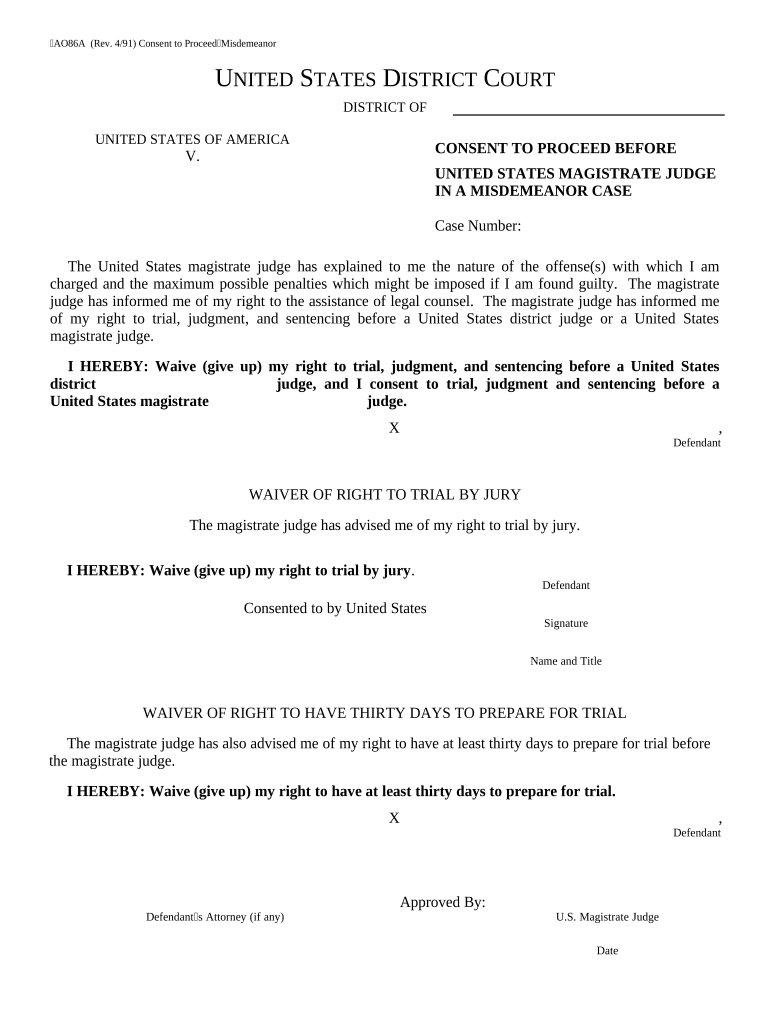
Judge District Form


Understanding the Judge District
The Judge District refers to the specific jurisdiction within the federal court system where cases are filed and adjudicated. Each district has its own set of rules and procedures, which can vary significantly from one district to another. Understanding the Judge District is crucial for anyone involved in legal proceedings, as it determines the appropriate venue for filing a case and the applicable legal standards. The federal court system is divided into several districts, each overseen by a district judge who has the authority to make decisions on cases presented in that district.
Steps to Complete the Judge District Form
Completing the Judge District form requires careful attention to detail to ensure that all necessary information is accurately provided. Here are the essential steps to follow:
- Gather Required Information: Before starting the form, collect all pertinent details, such as case numbers, involved parties, and relevant dates.
- Fill Out the Form: Use clear and concise language to complete each section of the form. Ensure that you follow any specific instructions provided for the form.
- Review for Accuracy: Double-check all entries for accuracy and completeness. Inaccurate information can lead to delays or complications in your case.
- Sign and Date: Ensure that you provide your signature and the date where required. This step is crucial for the form's validity.
Legal Use of the Judge District Form
The Judge District form is legally binding once completed and submitted according to the rules of the relevant court. It serves as an official document that initiates legal proceedings or requests specific actions from the court. To ensure its legal standing, the form must comply with all applicable laws and regulations, including those governing eSignatures and document submissions. Understanding the legal implications of the form is essential for all parties involved in the case.
Required Documents for the Judge District
When submitting a Judge District form, certain documents may be required to support your case. These typically include:
- Identification: A valid form of identification, such as a driver's license or passport, may be needed.
- Supporting Evidence: Any documents that substantiate your claims or defenses, such as contracts, correspondence, or witness statements.
- Prior Court Orders: If applicable, include copies of any previous court orders related to the case.
Ensure that all documents are organized and submitted in accordance with the court's requirements to facilitate a smooth process.
Form Submission Methods
Submitting the Judge District form can be done through various methods, depending on the court's rules. Common submission methods include:
- Online Submission: Many courts allow for electronic filing through their official websites, which can expedite the process.
- Mail: Forms can often be mailed to the court's designated address. Ensure that you use the correct postage and allow sufficient time for delivery.
- In-Person Filing: You may also have the option to file the form in person at the courthouse. This method allows for immediate confirmation of receipt.
Eligibility Criteria for the Judge District Form
Eligibility to use the Judge District form typically depends on the nature of the case and the jurisdiction. Generally, individuals or entities involved in legal disputes within the district can file this form. Specific criteria may include:
- Residency: Parties must often reside or conduct business within the district where they are filing.
- Type of Case: The form may only be applicable for certain types of cases, such as civil, criminal, or family law matters.
- Timeliness: Filing deadlines must be adhered to, as late submissions may result in dismissal or other penalties.
Quick guide on how to complete judge district 497335316
Effortlessly Prepare Judge District on Any Device
Digital document management has gained signNow traction among businesses and individuals. It serves as an ideal eco-friendly alternative to conventional printed and signed documents, as you can access the necessary form and securely store it online. airSlate SignNow provides you with all the tools necessary to create, edit, and eSign your documents swiftly without delays. Manage Judge District on any device using the airSlate SignNow Android or iOS applications, and enhance any document-centric process today.
How to Edit and eSign Judge District with Ease
- Obtain Judge District and click on Get Form to begin.
- Take advantage of the tools we offer to complete your form.
- Emphasize pertinent sections of the documents or redact sensitive details with tools that airSlate SignNow provides specifically for that task.
- Create your signature using the Sign tool, which takes mere seconds and holds the same legal validity as a traditional handwritten signature.
- Review the information and click on the Done button to finalize your edits.
- Choose how you wish to share your form: via email, SMS, or invitation link, or download it to your computer.
Say goodbye to lost or misplaced documents, tedious form searching, and errors that require printing new copies. airSlate SignNow meets all your document management needs in just a few clicks from any device of your choice. Edit and eSign Judge District and ensure seamless communication at every stage of the form preparation process with airSlate SignNow.
Create this form in 5 minutes or less
Create this form in 5 minutes!
People also ask
-
What is a judge court form?
A judge court form is a legal document required by a court for various procedures and cases. These forms help in standardizing the information represented in court proceedings and can vary depending on jurisdiction and type of case. With airSlate SignNow, you can easily create, send, and eSign judge court forms to streamline your legal processes.
-
How can airSlate SignNow help with judge court forms?
airSlate SignNow provides an intuitive platform that allows users to create, fill out, and electronically sign judge court forms effortlessly. The software ensures that all signatures are legally binding and secure, while its templates streamline the document preparation process. This enhances efficiency for legal professionals dealing with judge court forms.
-
Is there a cost associated with using airSlate SignNow for judge court forms?
Yes, airSlate SignNow offers various pricing plans tailored to meet different business needs. Each plan includes features that facilitate the creation and management of judge court forms, ensuring you have the tools necessary at a competitive price. You can choose a plan based on your document volume and features required.
-
Can I integrate airSlate SignNow with other applications for judge court forms?
Absolutely! airSlate SignNow seamlessly integrates with a wide range of applications, enhancing your workflow for managing judge court forms. Whether it's CRM, document storage, or project management tools, the integration helps consolidate your processes, making it easier to handle legal documentation.
-
What features does airSlate SignNow offer for managing judge court forms?
airSlate SignNow includes features like customizable templates for judge court forms, bulk sending options, and secure electronic signatures. Additionally, it offers tracking capabilities, so you can monitor the status of your documents in real-time, ensuring timely completion of legal requirements.
-
Are judge court forms created on airSlate SignNow legally binding?
Yes, judge court forms signed using airSlate SignNow are legally binding under the Uniform Electronic Transactions Act (UETA) and the Electronic Signatures in Global and National Commerce Act (ESIGN). This means you can confidently send and receive signed legal documents knowing they hold the same validity as traditional handwritten signatures.
-
How can I ensure the security of my judge court forms with airSlate SignNow?
Security is a top priority for airSlate SignNow. The platform employs advanced encryption protocols to protect all judge court forms and sensitive information. Additionally, user authentication and access controls further ensure that only authorized personnel can access your legal documents.
Get more for Judge District
Find out other Judge District
- How Do I Electronic signature Alabama Non-Compete Agreement
- How To eSignature North Carolina Sales Receipt Template
- Can I Electronic signature Arizona LLC Operating Agreement
- Electronic signature Louisiana LLC Operating Agreement Myself
- Can I Electronic signature Michigan LLC Operating Agreement
- How Can I Electronic signature Nevada LLC Operating Agreement
- Electronic signature Ohio LLC Operating Agreement Now
- Electronic signature Ohio LLC Operating Agreement Myself
- How Do I Electronic signature Tennessee LLC Operating Agreement
- Help Me With Electronic signature Utah LLC Operating Agreement
- Can I Electronic signature Virginia LLC Operating Agreement
- Electronic signature Wyoming LLC Operating Agreement Mobile
- Electronic signature New Jersey Rental Invoice Template Computer
- Electronic signature Utah Rental Invoice Template Online
- Electronic signature Louisiana Commercial Lease Agreement Template Free
- eSignature Delaware Sales Invoice Template Free
- Help Me With eSignature Oregon Sales Invoice Template
- How Can I eSignature Oregon Sales Invoice Template
- eSignature Pennsylvania Sales Invoice Template Online
- eSignature Pennsylvania Sales Invoice Template Free