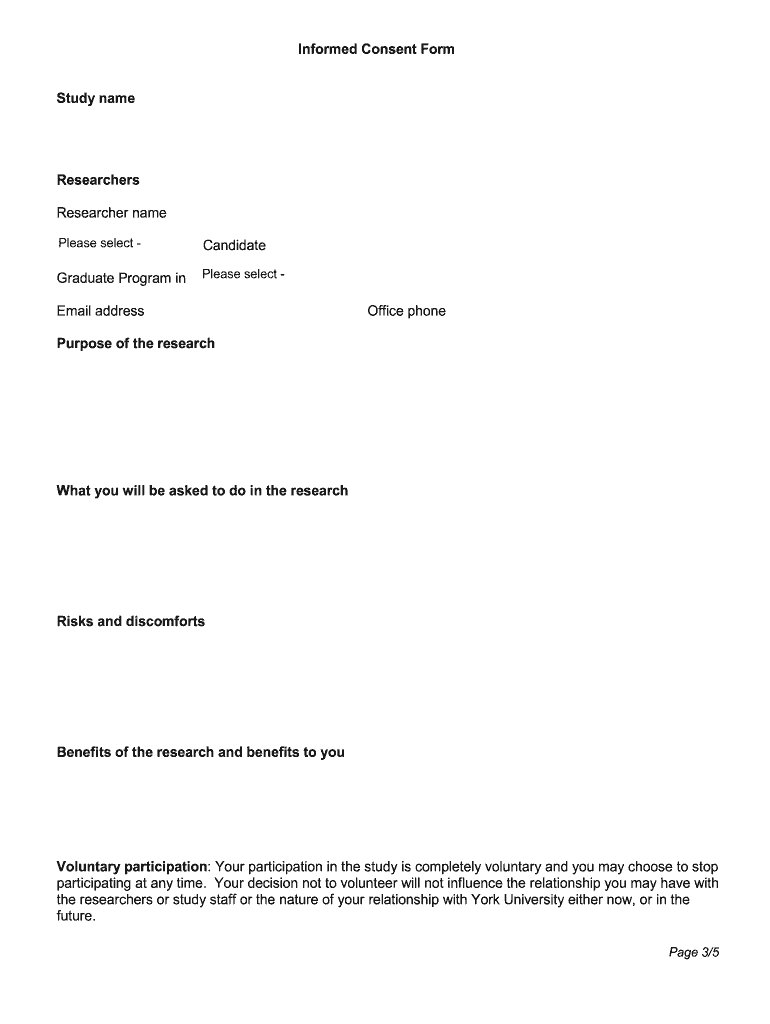
Social Work Consent Form Template


What is the Social Work Consent Form Template
The social work consent form template is a crucial document used in the field of social work to obtain informed consent from clients. This form outlines the nature of the services being provided, the potential risks and benefits, and the client's rights. It serves to ensure that clients understand what they are agreeing to and that their participation is voluntary. The template typically includes sections for client information, a description of services, confidentiality agreements, and signatures from both the client and the social worker.
How to Use the Social Work Consent Form Template
Using the social work consent form template involves several straightforward steps. First, ensure that you have a clear understanding of the services you will provide. Next, fill out the template with accurate client information and details about the services. It is essential to explain each section to the client, allowing them to ask questions. Once the client understands the content, both parties should sign the document. Digital platforms like signNow facilitate this process by allowing for easy electronic signatures and secure storage.
Steps to Complete the Social Work Consent Form Template
Completing the social work consent form template involves the following steps:
- Gather necessary client information, including name, contact details, and any relevant history.
- Fill in the details of the services to be provided, ensuring clarity and transparency.
- Discuss confidentiality and the limits of confidentiality with the client.
- Provide an explanation of the client's rights and the voluntary nature of their consent.
- Allow the client to ask questions and clarify any doubts.
- Obtain signatures from both the client and the social worker, either in person or electronically.
Legal Use of the Social Work Consent Form Template
The social work consent form template is legally binding when completed correctly. For it to hold legal weight, it must comply with relevant laws and regulations, such as the Health Insurance Portability and Accountability Act (HIPAA) in the United States. This ensures that client information is protected. The form must also contain clear language and be signed by both parties. Using a reliable electronic signature platform ensures compliance with the ESIGN Act and UETA, making the digital version equally valid.
Key Elements of the Social Work Consent Form Template
Key elements of the social work consent form template include:
- Client Information: Basic details about the client, including name and contact information.
- Service Description: A clear outline of the services to be provided.
- Confidentiality Agreement: Information on how client data will be protected.
- Client Rights: A section detailing the rights of the client regarding their treatment.
- Signatures: Spaces for both the client and the social worker to sign and date the form.
Examples of Using the Social Work Consent Form Template
Examples of using the social work consent form template can vary based on the specific services offered. For instance, a social worker may use the template when starting therapy with a new client, ensuring they understand the therapeutic process. Another example could be in a case management setting, where the consent form is used to outline the services provided by the social worker to assist the client in accessing resources. Each scenario emphasizes the importance of informed consent and the client's understanding of the process.
Quick guide on how to complete social work consent form template
Complete Social Work Consent Form Template with ease on any device
Digital document management has gained traction among businesses and individuals. It offers a superb eco-friendly substitute for conventional printed and signed documents, allowing you to find the right form and securely store it online. airSlate SignNow equips you with all the tools necessary to create, modify, and eSign your documents quickly and efficiently. Manage Social Work Consent Form Template on any platform using airSlate SignNow's Android or iOS applications and enhance any document-centric process today.
The simplest way to modify and eSign Social Work Consent Form Template effortlessly
- Find Social Work Consent Form Template and click Get Form to begin.
- Utilize the tools we offer to complete your form.
- Emphasize important sections of your documents or obscure sensitive information with the tools provided by airSlate SignNow specifically for that purpose.
- Generate your eSignature using the Sign feature, which takes mere seconds and carries the same legal validity as a conventional wet ink signature.
- Review the data and click the Done button to save your changes.
- Choose your preferred method to send your form, whether by email, text message (SMS), invite link, or download it to your computer.
Eliminate worries about lost or misplaced documents, arduous form searching, or mistakes that require new document copies. airSlate SignNow meets your document management needs in just a few clicks from any device you prefer. Edit and eSign Social Work Consent Form Template to ensure seamless communication at every step of your form preparation journey with airSlate SignNow.
Create this form in 5 minutes or less
Create this form in 5 minutes!
People also ask
-
What is a social work consent form template?
A social work consent form template is a standardized document that helps social workers obtain permission from clients to share personal information or provide specific services. This template ensures compliance with legal and ethical standards, streamlining the consent process for social work professionals.
-
How can I create a social work consent form template using airSlate SignNow?
You can easily create a social work consent form template using airSlate SignNow by customizing pre-existing templates or starting from scratch. The intuitive platform allows you to add necessary fields, logos, and client information, making it simple to generate professional documents for your needs.
-
Is the social work consent form template customizable?
Yes, the social work consent form template is highly customizable within airSlate SignNow. You can tailor the template to reflect your unique branding, include specific language, and adjust the sections according to the consent requirements relevant to your practice.
-
What are the pricing options for using the social work consent form template?
airSlate SignNow offers various pricing plans to accommodate different needs for the social work consent form template. Plans range from basic features for individuals to advanced features for teams, ensuring flexibility and value depending on your eSigning needs.
-
What are the benefits of using the social work consent form template?
Using a social work consent form template simplifies the consent process, reducing the chance of errors and ensuring compliance with legal requirements. The template also enhances professionalism and saves time for social workers, allowing them to focus more on their clients.
-
Can I integrate the social work consent form template with other tools?
Yes, airSlate SignNow allows integrations with various third-party applications, enhancing the functionality of your social work consent form template. You can connect with CRMs, document management systems, and other tools to optimize your workflow.
-
Is electronic signing secure for social work consent forms?
Absolutely! airSlate SignNow uses industry-standard encryption and security protocols to ensure that electronic signatures on your social work consent form template are secure and legally binding. This means you can collect consents confidently and maintain compliance with regulations.
Get more for Social Work Consent Form Template
- Worksafebc direct deposit form
- Form 19w1
- Supervised exam application thompson rivers university tru form
- Usc lieu time form for unionized staff
- Progress report course stream amp form
- Application for certificate of accreditation as a hospital form
- Reportable communicable diseases and events form
- Reporting a communicable disease ottawa public health form
Find out other Social Work Consent Form Template
- Electronic signature Wisconsin Business Operations LLC Operating Agreement Myself
- Electronic signature Colorado Doctors Emergency Contact Form Secure
- How Do I Electronic signature Georgia Doctors Purchase Order Template
- Electronic signature Doctors PDF Louisiana Now
- How To Electronic signature Massachusetts Doctors Quitclaim Deed
- Electronic signature Minnesota Doctors Last Will And Testament Later
- How To Electronic signature Michigan Doctors LLC Operating Agreement
- How Do I Electronic signature Oregon Construction Business Plan Template
- How Do I Electronic signature Oregon Construction Living Will
- How Can I Electronic signature Oregon Construction LLC Operating Agreement
- How To Electronic signature Oregon Construction Limited Power Of Attorney
- Electronic signature Montana Doctors Last Will And Testament Safe
- Electronic signature New York Doctors Permission Slip Free
- Electronic signature South Dakota Construction Quitclaim Deed Easy
- Electronic signature Texas Construction Claim Safe
- Electronic signature Texas Construction Promissory Note Template Online
- How To Electronic signature Oregon Doctors Stock Certificate
- How To Electronic signature Pennsylvania Doctors Quitclaim Deed
- Electronic signature Utah Construction LLC Operating Agreement Computer
- Electronic signature Doctors Word South Dakota Safe