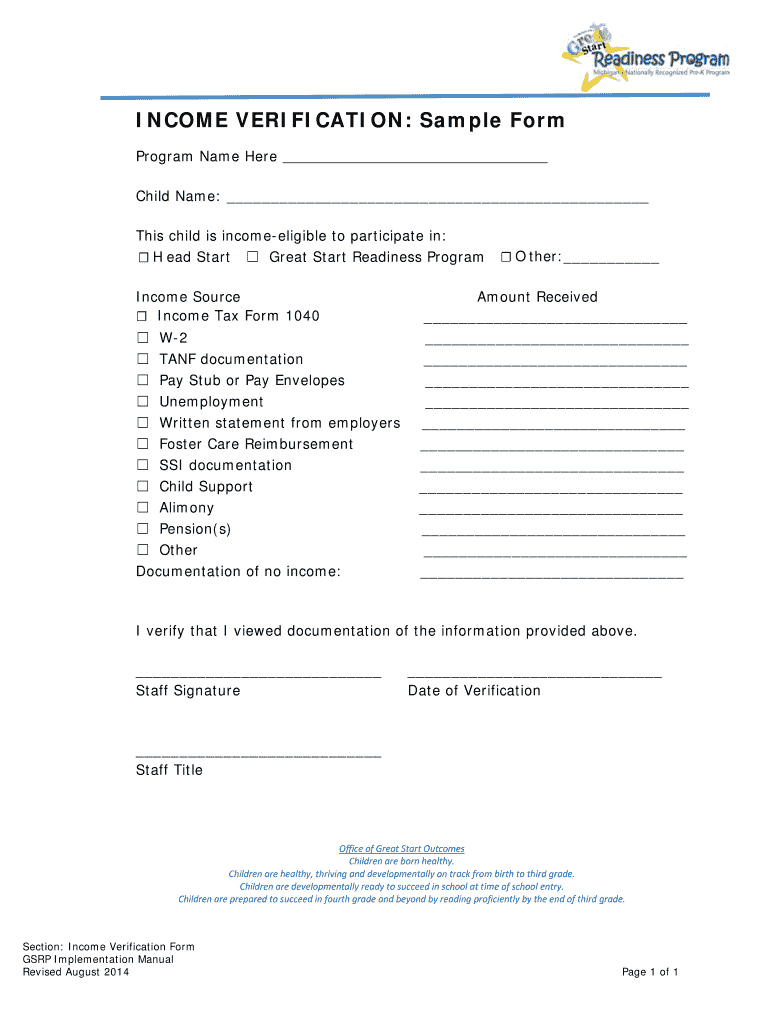
Fillable Income Verification Form 2014


What is the Fillable Income Verification Form
The fillable income verification form is a document used to confirm an individual's income for various purposes, such as loan applications, rental agreements, or financial aid. This form typically requires information about the applicant's earnings, employment status, and any additional sources of income. It is essential for both individuals and organizations to ensure that the information provided is accurate and up-to-date, as it plays a crucial role in financial decision-making.
How to use the Fillable Income Verification Form
Using the fillable income verification form involves several straightforward steps. First, access the form through a reliable source, ensuring it is the most current version. Next, fill in your personal details, including your name, address, and Social Security number. Then, provide information about your income sources, such as employment, self-employment, or other earnings. After completing the form, review it for accuracy before submitting it to the requesting party. Utilizing digital tools can streamline this process, allowing for easy edits and secure submission.
Steps to complete the Fillable Income Verification Form
Completing the fillable income verification form requires attention to detail. Follow these steps for effective completion:
- Access the form and ensure you have the latest version.
- Enter your personal information accurately, including your name and contact details.
- List your income sources, detailing your employer's name, your job title, and your earnings.
- Include any additional income, such as rental income or investment returns.
- Double-check all entries for accuracy and completeness.
- Sign and date the form, confirming that the information provided is true.
Legal use of the Fillable Income Verification Form
The fillable income verification form is legally binding when completed correctly. To ensure its legal validity, it must comply with relevant laws and regulations, such as the Fair Credit Reporting Act (FCRA) and the Equal Credit Opportunity Act (ECOA). Providing accurate information is crucial, as discrepancies can lead to legal consequences. Additionally, using a trusted platform for eSigning can enhance the form's security and compliance with electronic signature laws.
Key elements of the Fillable Income Verification Form
Several key elements must be included in the fillable income verification form to ensure it serves its purpose effectively:
- Personal Information: Full name, address, and Social Security number.
- Employment Details: Employer's name, job title, and duration of employment.
- Income Sources: Detailed breakdown of all income, including salaries, bonuses, and other earnings.
- Signature: A signature confirming the accuracy of the information provided.
- Date: The date on which the form is completed and signed.
Examples of using the Fillable Income Verification Form
The fillable income verification form can be utilized in various scenarios, including:
- Loan Applications: Lenders often require this form to assess an applicant's financial stability.
- Rental Agreements: Landlords may request income verification to ensure tenants can meet rent obligations.
- Financial Aid: Educational institutions might use this form to determine eligibility for financial assistance.
Quick guide on how to complete fillable income verification form
Effortlessly Prepare Fillable Income Verification Form on Any Device
Digital document management has gained popularity among organizations and individuals alike. It serves as a perfect environmentally friendly substitute for conventional printed and signed papers, allowing you to obtain the appropriate form and securely save it online. airSlate SignNow equips you with all the necessary tools to create, modify, and eSign your documents quickly without delays. Manage Fillable Income Verification Form on any device using airSlate SignNow's Android or iOS applications and streamline any document-related procedure today.
How to Edit and eSign Fillable Income Verification Form with Ease
- Find Fillable Income Verification Form and click Get Form to begin.
- Utilize the tools we offer to complete your document.
- Emphasize pertinent sections of the documents or obscure sensitive information using the tools specifically designed for that purpose by airSlate SignNow.
- Create your eSignature with the Sign tool, an action that takes mere seconds and holds the same legal significance as a traditional wet ink signature.
- Review all information and click on the Done button to save your changes.
- Select your preferred method for sharing your form, whether by email, SMS, invitation link, or downloading it to your computer.
Say goodbye to lost or misplaced documents, tedious form searches, or errors that necessitate printing new copies. airSlate SignNow meets all your document management needs with just a few clicks from any device of your choosing. Edit and eSign Fillable Income Verification Form to ensure effective communication at any stage of your form preparation process with airSlate SignNow.
Create this form in 5 minutes or less
Find and fill out the correct fillable income verification form
Create this form in 5 minutes!
How to create an eSignature for the fillable income verification form
The best way to generate an electronic signature for your PDF document in the online mode
The best way to generate an electronic signature for your PDF document in Chrome
The way to make an electronic signature for putting it on PDFs in Gmail
The best way to make an electronic signature straight from your mobile device
The way to make an electronic signature for a PDF document on iOS devices
The best way to make an electronic signature for a PDF document on Android devices
People also ask
-
What is airSlate SignNow and how does it benefit businesses?
airSlate SignNow is a digital eSignature solution that empowers businesses to efficiently send and eSign documents. With user-friendly features and a cost-effective approach, mi users can streamline their document workflows, reduce turnaround time, and enhance overall productivity.
-
How much does airSlate SignNow cost?
airSlate SignNow offers various pricing plans designed to fit the needs of different businesses. Users can choose a plan that suits their budget and requirements, ensuring they get maximum value for their eSignature needs with mi capabilities.
-
What features does airSlate SignNow offer?
airSlate SignNow includes essential features like customizable templates, secure cloud storage, and team collaboration tools. These features enable mi users to manage their documents and eSigning processes seamlessly, enhancing efficiency and user experience.
-
Can airSlate SignNow integrate with other business applications?
Yes, airSlate SignNow can easily integrate with a variety of business applications, including CRM and document management software. This integration ensures that mi users can incorporate eSigning into their existing workflows without any hassle.
-
Is airSlate SignNow legally binding?
Absolutely! Document signed with airSlate SignNow are legally binding and comply with international eSignature laws like ESIGN and eIDAS. This means mi users can confidently initiate their digital transactions, knowing they are protected by law.
-
What security measures does airSlate SignNow implement?
airSlate SignNow prioritizes user security with encryption, secure authentication, and comprehensive audit trails. These measures protect sensitive information, giving mi users peace of mind when sending and signing documents.
-
How does airSlate SignNow improve document workflow?
By streamlining the sending and signing process, airSlate SignNow enhances document workflow signNowly. mi users can track document statuses in real-time, minimizing delays and ensuring that all parties remain informed throughout the signing process.
Get more for Fillable Income Verification Form
- I 338 form
- Form it 2582015claim for nursing home assessment creditit258 tax ny
- R 1097 1118 form
- Form oic i 2 individual offer in compromise virginia form oic i 2 individual offer in compromise
- Form oic b 2 business offer in compromise form oic b 2 business offer in compromise
- R 1315 319 form
- R 1089 form
- Form fin 1 financial statement for individuals form fin 1 financial statement for individuals
Find out other Fillable Income Verification Form
- eSign Hawaii Education Claim Myself
- eSign Hawaii Education Claim Simple
- eSign Hawaii Education Contract Simple
- eSign Hawaii Education NDA Later
- How To eSign Hawaii Education NDA
- How Do I eSign Hawaii Education NDA
- eSign Hawaii Education Arbitration Agreement Fast
- eSign Minnesota Construction Purchase Order Template Safe
- Can I eSign South Dakota Doctors Contract
- eSign Mississippi Construction Rental Application Mobile
- How To eSign Missouri Construction Contract
- eSign Missouri Construction Rental Lease Agreement Easy
- How To eSign Washington Doctors Confidentiality Agreement
- Help Me With eSign Kansas Education LLC Operating Agreement
- Help Me With eSign West Virginia Doctors Lease Agreement Template
- eSign Wyoming Doctors Living Will Mobile
- eSign Wyoming Doctors Quitclaim Deed Free
- How To eSign New Hampshire Construction Rental Lease Agreement
- eSign Massachusetts Education Rental Lease Agreement Easy
- eSign New York Construction Lease Agreement Online