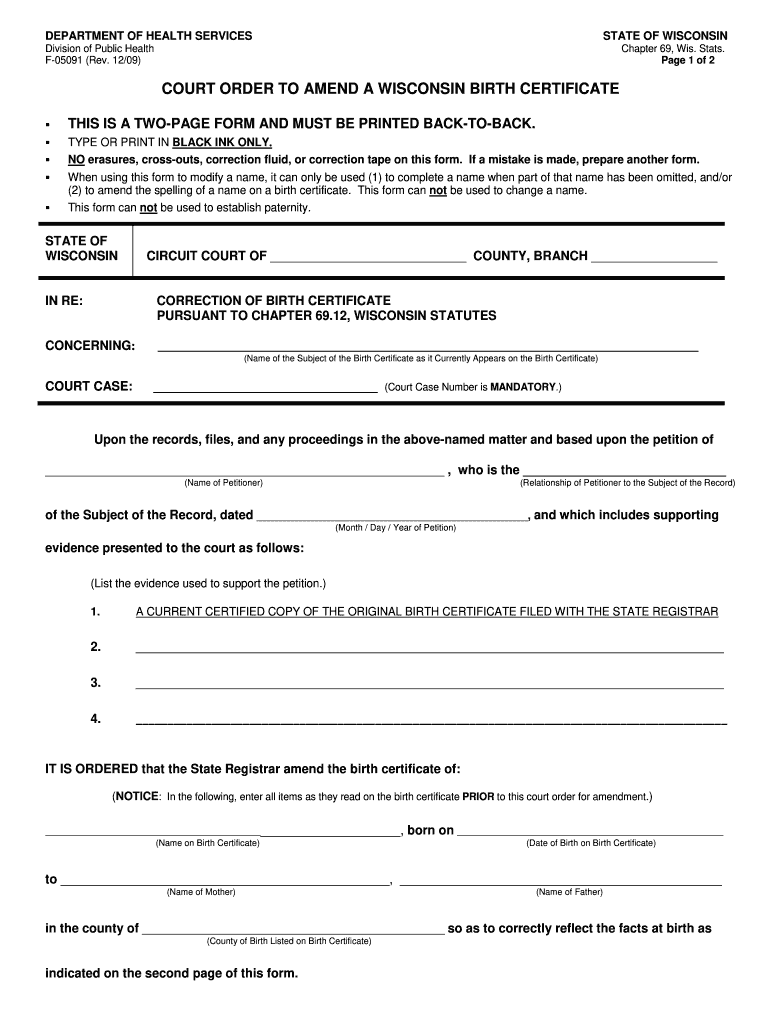
Court Order to Amend a Wi Birth Certificate 2009-2026


What is the court order to amend a WI birth certificate
A court order to amend a Wisconsin birth certificate is a legal document issued by a judge that allows for changes to be made to the details recorded on a birth certificate. This may include corrections to names, dates, or other personal information that may have been inaccurately recorded at the time of birth. The court order serves as official authorization to update the birth certificate, ensuring that the document reflects accurate and current information.
Steps to complete the court order to amend a WI birth certificate
Completing a court order to amend a Wisconsin birth certificate involves several key steps:
- Gather necessary documents, including the original birth certificate and any supporting documentation that justifies the amendment.
- Complete the petition for court order to amend a Wisconsin birth certificate, ensuring that all required fields are filled accurately.
- File the petition with the appropriate court, typically the circuit court in the county where the birth occurred.
- Attend the court hearing, if required, to present your case for the amendment.
- Receive the court order, which will allow you to request an updated birth certificate from the vital records office.
Required documents
When applying for a court order to amend a Wisconsin birth certificate, you will need to provide specific documents to support your request. These typically include:
- The original birth certificate.
- Identification documents, such as a driver’s license or passport.
- Any legal documents that support the reason for the amendment, such as marriage certificates, divorce decrees, or other relevant records.
How to obtain the court order to amend a WI birth certificate
To obtain a court order to amend a Wisconsin birth certificate, you must follow a structured process:
- Determine the appropriate court to file your petition, usually the circuit court in the county of birth.
- Complete the petition form accurately, including all required information and signatures.
- Pay any applicable filing fees associated with submitting the petition.
- Submit the petition to the court and await a hearing date, if necessary.
- Attend the hearing and present your case, if required, to the judge.
Legal use of the court order to amend a WI birth certificate
The court order to amend a Wisconsin birth certificate holds significant legal weight. It is recognized by government agencies and institutions as the official document that authorizes changes to the birth certificate. This ensures that the amended information is valid for legal purposes, including identification, enrollment in schools, and other situations where accurate personal information is required.
State-specific rules for the court order to amend a WI birth certificate
Wisconsin has specific rules governing the amendment of birth certificates through court orders. These rules include:
- The requirement to file the petition in the circuit court of the county where the birth occurred.
- Specific grounds for amendments, such as clerical errors or changes in personal circumstances.
- Compliance with any additional local court rules or procedures that may apply.
Quick guide on how to complete court order birth form
Complete and submit your Court Order To Amend A Wi Birth Certificate swiftly
Dependable tools for digital document exchange and authorization are essential for optimizing processes and fostering the continual enhancement of your forms. When handling legal forms and executing a Court Order To Amend A Wi Birth Certificate, the appropriate signature solution can conserve you signNow time and resources with every submission.
Search, fill in, modify, endorse, and distribute your legal documents with airSlate SignNow. This platform provides everything necessary to streamline your paper submission processes. Its vast library of legal forms and intuitive navigation will assist you in locating your Court Order To Amend A Wi Birth Certificate immediately, while the editor featuring our signature option will enable you to finalize and approve it without delay.
Approve your Court Order To Amend A Wi Birth Certificate in a few straightforward steps
- Obtain the Court Order To Amend A Wi Birth Certificate you require from our library using the search function or catalog pages.
- Examine the form particulars and preview it to ensure it meets your requirements and state regulations.
- Click Get form to open it for modifications.
- Complete the form using the all-inclusive toolbar.
- Verify the information you provided and click the Sign tool to validate your document.
- Select one of three options to add your signature.
- Finalize any edits, save the document to your files, and then either download it to your device or share it instantly.
Simplify each stage of your document preparation and approval process with airSlate SignNow. Experience a more effective online solution that comprehensively addresses all aspects of managing your paperwork.
Create this form in 5 minutes or less
FAQs
-
How do I change Father's name spelling in date of birth certificate?
Apparently not all the people named Chetan have the Bhagat surname.Bad language skills. The question should be 'How should I get the spellings of my Father's name corrected in my birth certificate?'Answering your question:Take some nail polish remover, put it on your birth certificate and then use a stencil to fill in as you want.Answering the corrected question:Contact your district's court regarding the same. Get an affidavit after showing your correct spellings of your father's name and produce it at the district's civil hospital to obtain a corrected birth certificate.
-
How do I respond to a request for a restraining order? Do I need to fill out a form?
As asked of me specifically;The others are right, you will likely need a lawyer. But to answer your question, there is a response form to respond to a restraining order or order of protection. Worst case the form is available at the courthouse where your hearing is set to be heard in, typically at the appropriate clerk's window, which may vary, so ask any of the clerk's when you get there.You only have so many days to respond, and it will specify in the paperwork.You will also have to appear in court on the date your hearing is scheduled.Most courts have a department that will help you respond to forms at no cost. I figure you are asking because you can't afford an attorney which is completely understandable.The problem is that if you aren't represented and the other person is successful in getting a temporary restraining order made permanent in the hearing you will not be allowed at any of the places the petitioner goes, without risking arrest.I hope this helps.Not given as legal advice-
-
How do I officially change my name in Indonesia?
Clarification first. There is a difference between correcting your name (e.g., Jusuf to Yusuf) and changing it (e.g., Jusuf to Aditya). Correcting your name is way easier. Changing name, however, may only be done through court process.To legally change your name, you need to petition the district court (pengadilan negeri) that has personal jurisdiction over you. Personal jurisdiction is generally determined by your legal domicile, i.e. your address according to your KTP (I assume you're an Indonesian citizen). Go over there and ask the clerk what supporting documentation you need to file (e.g., KTP, KK, birth certificate, school diplomas, etc.). Some district courts have decently informational website that you can visit.Above all, you need to file a petition for changing your name. Unfortunately for us, most district courts in Indonesia do not provide legal forms that you can fill out in 5 minutes. You need to make your own petition for changing name. It's really not that difficult, though. There are many samples of such petition on the interweb. Go Google "contoh surat ganti nama". AFAIK, courts generally require two hearings. Knowing the laxity of court process in Indonesia, I think you can expect to get your hearing dates within a few weeks after you file the petition packet to the court. In the first hearing, the judge will inquire your reason for changing your name. Some judges won't grant your petition if they think you have too trivial of a reason (e.g., you simply don't like your old name). Some others might be more understanding. I suggest that you make up a good reason.Be prepared to produce two witnesses who are willing to testify to your character and your motivation for changing your name. Total out-of-pocket expense would be about Rp200,000 to Rp300,000. Watch out for miscreant court officers who ask for grease money to speed up your court process. If your petition is granted, you'd get a court order that you need to bring over to your local vital records office (dinas kependudukan dan catatan sipil). Call them ahead of time so you know what supporting documents you need to present. They will charge some fees, and they'd update your name in their database.All in all, I think the process is reasonable and not very complicated. You'd only need to take two or three days off from work (for the hearings and for the visit to the vital records office). The fees are reasonable. The only bad thing that may come your way is probably bribery. Good luck!
-
I’m being sued and I’m representing myself in court. How do I fill out the form called “answer to complaint”?
You can represent yourself. Each form is different per state or county but generally an answer is simply a written document which presents a synopsis of your story to the court. The answer is not your defense, just written notice to the court that you intend to contest the suit. The blank forms are available at the court clerk’s office and are pretty much self explanatoryThere will be a space calling for the signature of an attorney. You should sign your name on the space and write the words “Pro se” after your signature. This lets the court know you are acting as your own attorney.
-
What form do I have to fill out at PetSmart in order to purchase a rat?
Live animal purchase card
Create this form in 5 minutes!
How to create an eSignature for the court order birth form
How to generate an eSignature for the Court Order Birth Form in the online mode
How to make an eSignature for your Court Order Birth Form in Chrome
How to create an electronic signature for putting it on the Court Order Birth Form in Gmail
How to generate an electronic signature for the Court Order Birth Form from your smartphone
How to create an eSignature for the Court Order Birth Form on iOS devices
How to create an electronic signature for the Court Order Birth Form on Android
People also ask
-
What is the process to court order amend birth documents using airSlate SignNow?
To court order amend birth documents using airSlate SignNow, you first need to upload your court order form into the platform. From there, you can easily add the necessary signers and fields, allowing for a quick and efficient way to get the document signed electronically. The entire process is straightforward, ensuring your amendments are handled with ease.
-
How much does airSlate SignNow cost for amending court order birth documents?
airSlate SignNow offers a range of pricing plans tailored to different needs, including those specifically for handling court order amend birth documents. You can choose from monthly or annual plans, with affordable options that still provide full access to all features necessary for document management and eSigning. Visit our pricing page for specific details and comparisons.
-
What features does airSlate SignNow provide for managing court order amend birth documents?
airSlate SignNow provides robust features for managing court order amend birth documents, such as customizable templates, secure eSigning, and tracking capabilities. Additionally, our platform facilitates easy document sharing and collaboration, enabling users to smoothly work together on amendments. These features ensure a streamlined experience throughout the entire document process.
-
Is airSlate SignNow secure for submitting court order amend birth documents?
Yes, airSlate SignNow is fully secure for submitting court order amend birth documents. We implement top-notch security measures, including encryption and compliance with industry standards, to protect your sensitive information. You can trust our platform to handle your documents safely and keep your data private.
-
Can I integrate airSlate SignNow with other applications for court order amend birth processing?
Absolutely! airSlate SignNow offers seamless integrations with various applications, making it easier to handle court order amend birth documents within your existing workflows. Whether it’s CRM, cloud storage, or project management tools, you can streamline your processes by connecting SignNow with your favorite platforms.
-
What should I do if I encounter issues when amending my birth certificate via court order?
If you encounter issues while trying to amend your birth certificate via court order on airSlate SignNow, our customer support team is here to help. You can signNow out through our support channels for prompt assistance. Additionally, our extensive knowledge base provides detailed guides and troubleshooting tips tailored specifically for such scenarios.
-
Can multiple users collaborate on a court order amend birth document in airSlate SignNow?
Yes, multiple users can collaborate on a court order amend birth document using airSlate SignNow. The platform allows you to invite additional signers and assign roles for each participant, facilitating smooth collaboration on amendments. This feature enhances teamwork and ensures all necessary input is gathered efficiently.
Get more for Court Order To Amend A Wi Birth Certificate
- Motion to compel and for attorneys fees and expenses mississippi form
- Ms protective order form
- Mississippi limits form
- Complaint for ratification approval and confirmation of ordinance extending and enlarging boundaries mississippi form
- Application for fixing date of hearing on petition to ratify and confirm ordinance mississippi form
- Order setting hearing form
- Hearing extensions form
- Summons mississippi form
Find out other Court Order To Amend A Wi Birth Certificate
- How To eSignature West Virginia Legal Quitclaim Deed
- eSignature West Virginia Legal Lease Agreement Template Online
- eSignature West Virginia Legal Medical History Online
- eSignature Maine Lawers Last Will And Testament Free
- eSignature Alabama Non-Profit Living Will Free
- eSignature Wyoming Legal Executive Summary Template Myself
- eSignature Alabama Non-Profit Lease Agreement Template Computer
- eSignature Arkansas Life Sciences LLC Operating Agreement Mobile
- eSignature California Life Sciences Contract Safe
- eSignature California Non-Profit LLC Operating Agreement Fast
- eSignature Delaware Life Sciences Quitclaim Deed Online
- eSignature Non-Profit Form Colorado Free
- eSignature Mississippi Lawers Residential Lease Agreement Later
- How To eSignature Mississippi Lawers Residential Lease Agreement
- Can I eSignature Indiana Life Sciences Rental Application
- eSignature Indiana Life Sciences LLC Operating Agreement Fast
- eSignature Kentucky Life Sciences Quitclaim Deed Fast
- Help Me With eSignature Georgia Non-Profit NDA
- How Can I eSignature Idaho Non-Profit Business Plan Template
- eSignature Mississippi Life Sciences Lease Agreement Myself