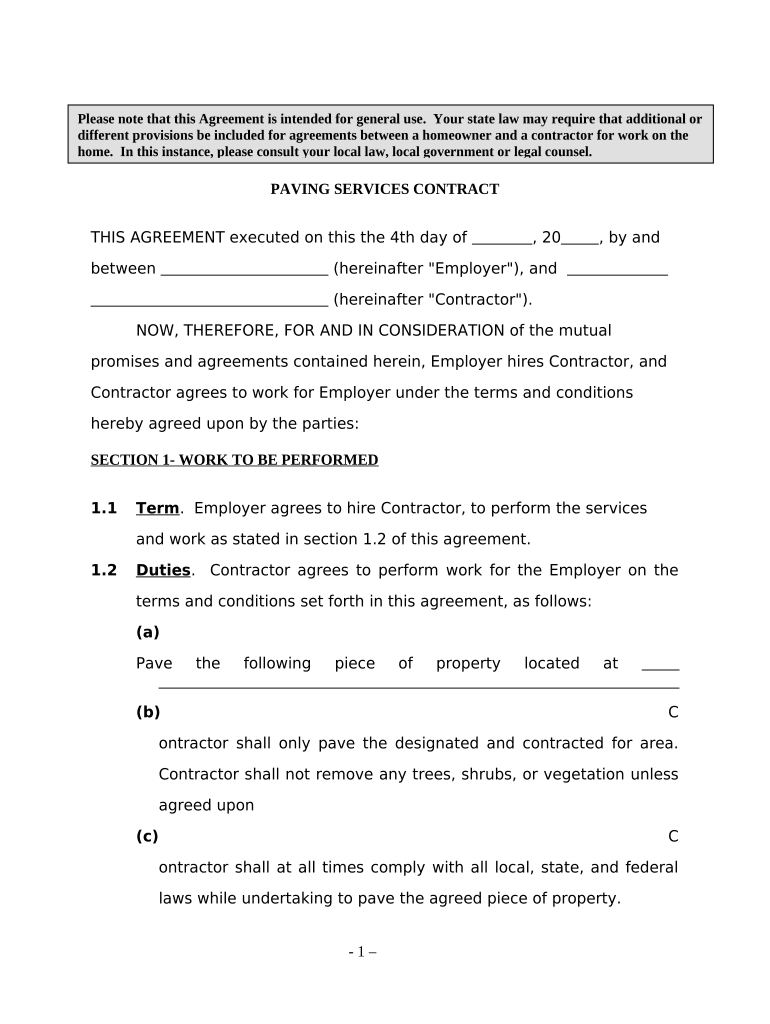
Self Employed Contract Form


What is the Self Employed Contract
A self employed contract is a formal agreement between a self-employed individual and a client or business. This document outlines the terms of the working relationship, including the scope of work, payment terms, deadlines, and other essential details. It serves to protect both parties by clearly defining expectations and responsibilities. This type of contract is crucial in ensuring that the self-employed individual is compensated fairly for their services while also providing the client with a clear understanding of what to expect.
Key Elements of the Self Employed Contract
Several key elements make up a self employed contract, ensuring clarity and mutual understanding. These include:
- Scope of Work: A detailed description of the services to be provided.
- Payment Terms: Information on how and when payments will be made, including rates and any deposit requirements.
- Duration of Contract: The start and end dates of the agreement, along with any renewal terms.
- Confidentiality Clauses: Provisions to protect sensitive information shared during the engagement.
- Termination Conditions: Guidelines on how either party can terminate the contract, including notice periods.
Steps to Complete the Self Employed Contract
Completing a self employed contract involves several straightforward steps. First, both parties should discuss and agree on the terms outlined in the contract. Next, the contract should be drafted, incorporating all agreed-upon elements. After drafting, both parties need to review the document carefully to ensure accuracy and completeness. Once satisfied, both parties can sign the contract electronically or in person, depending on their preference. Using a reliable eSignature platform can streamline this process, ensuring that the contract is legally binding and securely stored.
Legal Use of the Self Employed Contract
The legal use of a self employed contract hinges on its compliance with relevant laws and regulations. In the United States, contracts are generally enforceable as long as they meet certain criteria, such as mutual consent, a lawful purpose, and consideration. It is essential for both parties to understand their rights and obligations under the contract. Additionally, utilizing an eSignature solution that complies with the ESIGN Act and UETA ensures that electronic signatures are recognized as valid, providing an added layer of legal assurance.
How to Obtain the Self Employed Contract
Obtaining a self employed contract can be done through various means. Many templates are available online that can be customized to fit specific needs. Alternatively, individuals may choose to consult a legal professional to draft a tailored contract that addresses their unique circumstances. It is important to ensure that any template or drafted contract complies with local and federal laws to avoid potential legal issues in the future.
IRS Guidelines
The IRS has specific guidelines regarding self-employed individuals, particularly concerning tax obligations. Self-employed individuals must report their income and pay self-employment taxes, which include Social Security and Medicare taxes. It is crucial to maintain accurate records of income and expenses related to the self employed contract to ensure compliance with IRS regulations. Familiarity with IRS forms, such as the Schedule C, is also beneficial for proper tax filing.
Quick guide on how to complete self employed contract 497337231
Easily Prepare Self Employed Contract on Any Device
Online document management has become increasingly popular among businesses and individuals. It offers a perfect eco-friendly substitute for conventional printed and signed documents, allowing you to access the correct forms and safely store them online. airSlate SignNow provides all the tools necessary to create, modify, and eSign your documents swiftly without delays. Manage Self Employed Contract on any device using the airSlate SignNow Android or iOS applications and streamline any document-related tasks today.
Effortlessly Modify and eSign Self Employed Contract
- Find Self Employed Contract and click Get Form to begin.
- Utilize the tools we provide to fill out your document.
- Highlight important sections of your documents or redact sensitive information with tools specifically provided by airSlate SignNow for that purpose.
- Create your signature using the Sign tool, which takes mere seconds and carries the same legal validity as a traditional handwritten signature.
- Review all the details, then click on the Done button to save your changes.
- Select your preferred method of sharing your form, whether by email, text message (SMS), invitation link, or download it directly to your computer.
Eliminate concerns about lost or misplaced files, tedious form searches, or errors requiring new document copies. airSlate SignNow takes care of your document management needs in just a few clicks from any device you choose. Edit and eSign Self Employed Contract to ensure outstanding communication throughout any stage of the form creation process with airSlate SignNow.
Create this form in 5 minutes or less
Create this form in 5 minutes!
People also ask
-
What is a self employed contract and why do I need one?
A self employed contract is a legal document that outlines the terms of engagement between a self-employed individual and a client or company. It is essential for defining the scope of work, payment terms, and other important details. This contract helps protect both parties and ensures clear communication regarding expectations.
-
How can airSlate SignNow help me create a self employed contract?
airSlate SignNow provides a user-friendly platform that allows you to easily create and customize self employed contracts. With various templates available, you can design a contract that caters to your specific needs and efficiently manage your document workflows. The platform's eSignature feature ensures that contracts are signed quickly and securely.
-
What are the pricing options for using airSlate SignNow for self employed contracts?
airSlate SignNow offers flexible pricing plans that cater to individuals and businesses looking to manage self employed contracts effectively. You can choose from monthly or annual subscriptions that best suit your usage needs. Additionally, we provide a free trial, allowing you to explore features before committing to a plan.
-
What features are included with airSlate SignNow for managing self employed contracts?
airSlate SignNow includes a range of features designed to streamline the management of self employed contracts. These features include customizable templates, unlimited eSignatures, document tracking, and secure storage. You can also collaborate in real-time with clients, making the contracting process smoother and more efficient.
-
Are self employed contracts legally binding with airSlate SignNow?
Yes, self employed contracts signed through airSlate SignNow are legally binding, provided that all parties involved consent to the terms. The platform complies with electronic signature laws, ensuring that your contracts are valid and enforceable. This allows you to sign important documents with confidence.
-
Can I integrate airSlate SignNow with other tools for managing self employed contracts?
Absolutely! airSlate SignNow offers integrations with popular platforms like Google Drive, Salesforce, and Microsoft Office, allowing you to manage self employed contracts seamlessly. This integration helps streamline your workflow and ensures that all your documents are accessible in one place.
-
What are the benefits of using airSlate SignNow for self employed contracts compared to traditional methods?
Using airSlate SignNow for self employed contracts offers numerous benefits over traditional methods, including speed, convenience, and enhanced security. With electronic signatures, you can finalize contracts in minutes instead of days. Additionally, the platform's secure cloud storage protects important documents and allows easy access from anywhere.
Get more for Self Employed Contract
- Wa business license shelton form
- State of alabama domestic limited liability company llc form
- Form sosdf9 state of alabama
- 10a formation form
- Alabama secretary of state 2013 form
- Sf application operate personal services agency form
- State of indiana vendor information fillable 2008
- Indiana state fourm 52414 2005 form
Find out other Self Employed Contract
- Sign Wyoming Lawers Lease Agreement Now
- How To Sign Alabama Legal LLC Operating Agreement
- Sign Alabama Legal Cease And Desist Letter Now
- Sign Alabama Legal Cease And Desist Letter Later
- Sign California Legal Living Will Online
- How Do I Sign Colorado Legal LLC Operating Agreement
- How Can I Sign California Legal Promissory Note Template
- How Do I Sign North Dakota Insurance Quitclaim Deed
- How To Sign Connecticut Legal Quitclaim Deed
- How Do I Sign Delaware Legal Warranty Deed
- Sign Delaware Legal LLC Operating Agreement Mobile
- Sign Florida Legal Job Offer Now
- Sign Insurance Word Ohio Safe
- How Do I Sign Hawaii Legal Business Letter Template
- How To Sign Georgia Legal Cease And Desist Letter
- Sign Georgia Legal Residential Lease Agreement Now
- Sign Idaho Legal Living Will Online
- Sign Oklahoma Insurance Limited Power Of Attorney Now
- Sign Idaho Legal Separation Agreement Online
- Sign Illinois Legal IOU Later