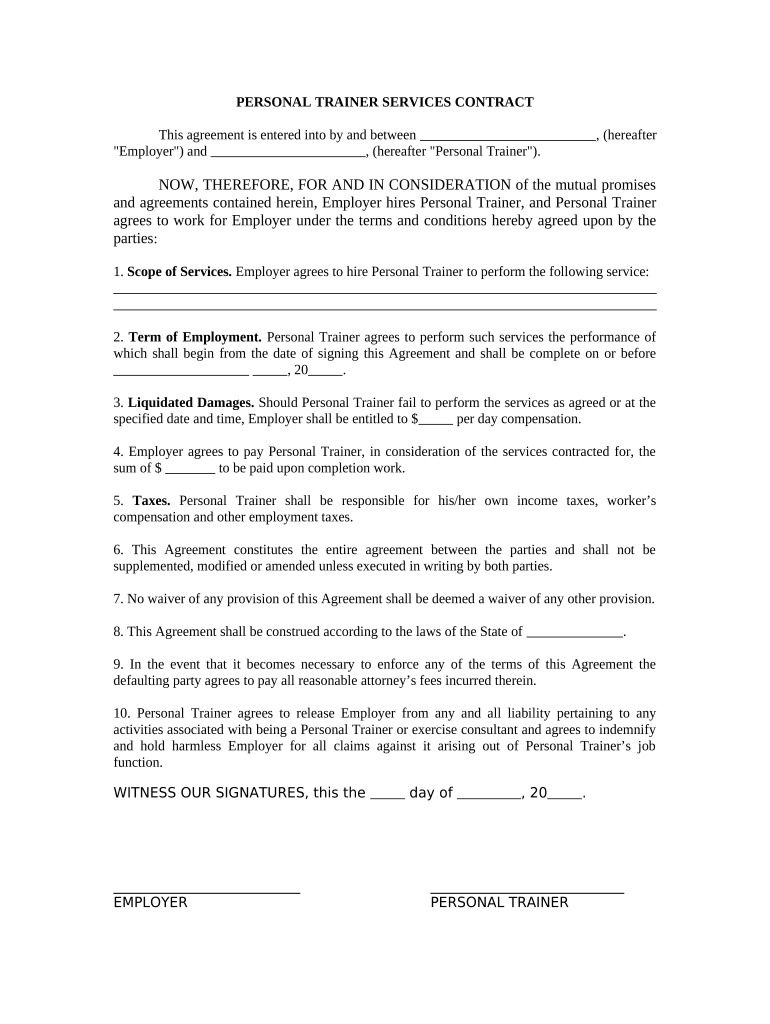
Self Employed Personal Trainer or Training Services Contract Form


What is the self employed personal trainer or training services contract?
The self employed personal trainer or training services contract is a legal document that outlines the relationship between a personal trainer and their clients. This contract defines the terms of service, including the scope of training, payment details, cancellation policies, and liability waivers. It serves to protect both the trainer and the client by clearly stating expectations and responsibilities. Having a well-drafted contract is essential for establishing professionalism and trust in the trainer-client relationship.
Key elements of the self employed personal trainer or training services contract
A comprehensive self employed personal trainer contract should include several key elements to ensure clarity and protection for both parties. These elements typically include:
- Parties involved: Clearly identify the trainer and the client.
- Services provided: Specify the type of training services offered, including any specializations.
- Payment terms: Outline the fee structure, payment methods, and due dates.
- Cancellation policy: Define the terms for cancellations and rescheduling sessions.
- Liability waiver: Include a clause that limits the trainer's liability for injuries or accidents during training.
- Duration of contract: State the length of the agreement and any renewal options.
Steps to complete the self employed personal trainer or training services contract
Completing the self employed personal trainer contract involves several important steps to ensure it is legally binding and effective. These steps include:
- Draft the contract: Use a template or create a custom document that includes all necessary elements.
- Review the contract: Both parties should thoroughly read the document to ensure all terms are clear and acceptable.
- Make necessary revisions: Address any concerns or changes before finalizing the contract.
- Sign the contract: Both the trainer and client should sign the document, preferably in the presence of a witness or notary.
- Store the contract securely: Keep a copy of the signed contract for future reference.
Legal use of the self employed personal trainer or training services contract
To ensure the legal use of the self employed personal trainer contract, it must comply with relevant laws and regulations. This includes adhering to state-specific requirements regarding contracts and eSignature laws. The contract should be written in clear language, avoiding ambiguous terms that could lead to disputes. It is advisable to consult with a legal professional to review the contract for compliance with local laws and to ensure that it adequately protects both parties' interests.
How to use the self employed personal trainer or training services contract
Using the self employed personal trainer contract effectively involves several practical considerations. First, the trainer should present the contract to clients before starting any training sessions. This allows clients to understand their rights and obligations clearly. Additionally, trainers should encourage clients to ask questions about any terms they do not understand. Once both parties agree to the terms, the contract should be signed and dated. Regularly reviewing and updating the contract can also help maintain its relevance and effectiveness over time.
State-specific rules for the self employed personal trainer or training services contract
Each state may have unique laws that affect the self employed personal trainer contract. It is crucial for trainers to be aware of these regulations to ensure compliance. For instance, some states may require specific clauses in contracts or have different rules regarding liability waivers. Trainers should research their state’s requirements or consult with a legal expert to ensure their contracts meet all necessary legal standards. This vigilance helps protect both the trainer and the client in case of disputes.
Quick guide on how to complete self employed personal trainer or training services contract
Effortlessly Prepare Self Employed Personal Trainer Or Training Services Contract on Any Device
Managing documents online has become increasingly popular among businesses and individuals. It offers an ideal eco-friendly substitute for traditional printed and signed papers, as you can easily find the correct form and securely store it online. airSlate SignNow equips you with all the necessary tools to create, modify, and eSign your documents promptly without delays. Handle Self Employed Personal Trainer Or Training Services Contract on any device using airSlate SignNow Android or iOS applications and streamline any document-related process today.
How to Edit and eSign Self Employed Personal Trainer Or Training Services Contract with Ease
- Find Self Employed Personal Trainer Or Training Services Contract and click Get Form to begin.
- Use the tools we provide to complete your document.
- Emphasize important sections of your documents or redact sensitive information with tools that airSlate SignNow offers specifically for this task.
- Create your signature with the Sign tool, which takes only seconds and carries the same legal authority as a conventional wet ink signature.
- Review the details and click on the Done button to save your modifications.
- Choose how you would like to share your form, whether by email, text (SMS), or a link invitation, or download it to your computer.
Eliminate worries about lost or misplaced files, tedious document searches, or mistakes that require printing new copies. airSlate SignNow meets your document management needs with just a few clicks from any device you prefer. Edit and eSign Self Employed Personal Trainer Or Training Services Contract and ensure excellent communication at every stage of your form preparation process with airSlate SignNow.
Create this form in 5 minutes or less
Create this form in 5 minutes!
People also ask
-
What is a self employed personal trainer contract?
A self employed personal trainer contract is a legally binding agreement that outlines the terms and conditions between a trainer and their clients. This contract typically includes payment structures, services provided, cancellation policies, and liability waivers. Using an effective self employed personal trainer contract helps protect both the trainer and the client.
-
How can I create a self employed personal trainer contract using airSlate SignNow?
Creating a self employed personal trainer contract with airSlate SignNow is straightforward. You can easily customize pre-made templates or upload your own document. The platform allows you to add eSignature fields, ensuring both parties can sign securely and quickly.
-
What are the benefits of having a self employed personal trainer contract?
Having a self employed personal trainer contract offers crucial legal protection and clarity for both trainers and clients. It helps set clear expectations regarding services, payments, and responsibilities, reducing misunderstandings. Essentially, a well-defined contract can enhance your professionalism and client trust.
-
What features does airSlate SignNow offer for managing contracts?
AirSlate SignNow offers several features for managing self employed personal trainer contracts, including eSignature capabilities, document tracking, and templates. The platform also provides secure cloud storage and easy document sharing, allowing trainers to manage multiple contracts seamlessly. These tools can save time and streamline your contract management process.
-
Are there any pricing options for using airSlate SignNow for self employed personal trainer contracts?
Yes, airSlate SignNow offers flexible pricing plans designed to suit different needs, whether you're an individual trainer or managing a larger business. The plans typically include features that help manage and eSign self employed personal trainer contracts efficiently. Check the airSlate SignNow website to find a plan that fits your budget.
-
Can I integrate airSlate SignNow with other tools for my business?
Absolutely! AirSlate SignNow integrates with various third-party applications, allowing you to manage your contracts alongside other business tools. You can connect it with CRM systems, payment processors, and scheduling software to create a cohesive workflow for managing your self employed personal trainer contracts.
-
How does eSigning benefit my self employed personal trainer contract?
eSigning enhances your self employed personal trainer contract by allowing for instant and secure signatures, eliminating the need for printing and scanning documents. This convenience improves the client experience and speeds up the onboarding process. Plus, it provides a tamper-proof record of the agreement.
Get more for Self Employed Personal Trainer Or Training Services Contract
- Form it 1121 department of taxation and finance new york state
- Of new york s corporations form
- St 389 instructions form
- Schedule b interest dividends and certain capital gains and 547857129 form
- Form 13615 rev 10 2021
- Sites redirecting to https 1 googlecom 2 netflixcom 3 youtube form
- Nebraska change of address request for individual incom form
- Dcs forms arizona department of child safety
Find out other Self Employed Personal Trainer Or Training Services Contract
- Sign Alabama Healthcare / Medical LLC Operating Agreement Online
- Sign Alabama Healthcare / Medical Quitclaim Deed Mobile
- Can I Sign Alabama Healthcare / Medical Quitclaim Deed
- Sign Utah Government Month To Month Lease Myself
- Can I Sign Texas Government Limited Power Of Attorney
- Sign Arkansas Healthcare / Medical Living Will Free
- Sign Arkansas Healthcare / Medical Bill Of Lading Later
- Sign California Healthcare / Medical Arbitration Agreement Free
- Help Me With Sign California Healthcare / Medical Lease Agreement Form
- Sign Connecticut Healthcare / Medical Business Plan Template Free
- Sign Indiana Healthcare / Medical Moving Checklist Safe
- Sign Wisconsin Government Cease And Desist Letter Online
- Sign Louisiana Healthcare / Medical Limited Power Of Attorney Mobile
- Sign Healthcare / Medical PPT Michigan Now
- Sign Massachusetts Healthcare / Medical Permission Slip Now
- Sign Wyoming Government LLC Operating Agreement Mobile
- Sign Wyoming Government Quitclaim Deed Free
- How To Sign Nebraska Healthcare / Medical Living Will
- Sign Nevada Healthcare / Medical Business Plan Template Free
- Sign Nebraska Healthcare / Medical Permission Slip Now