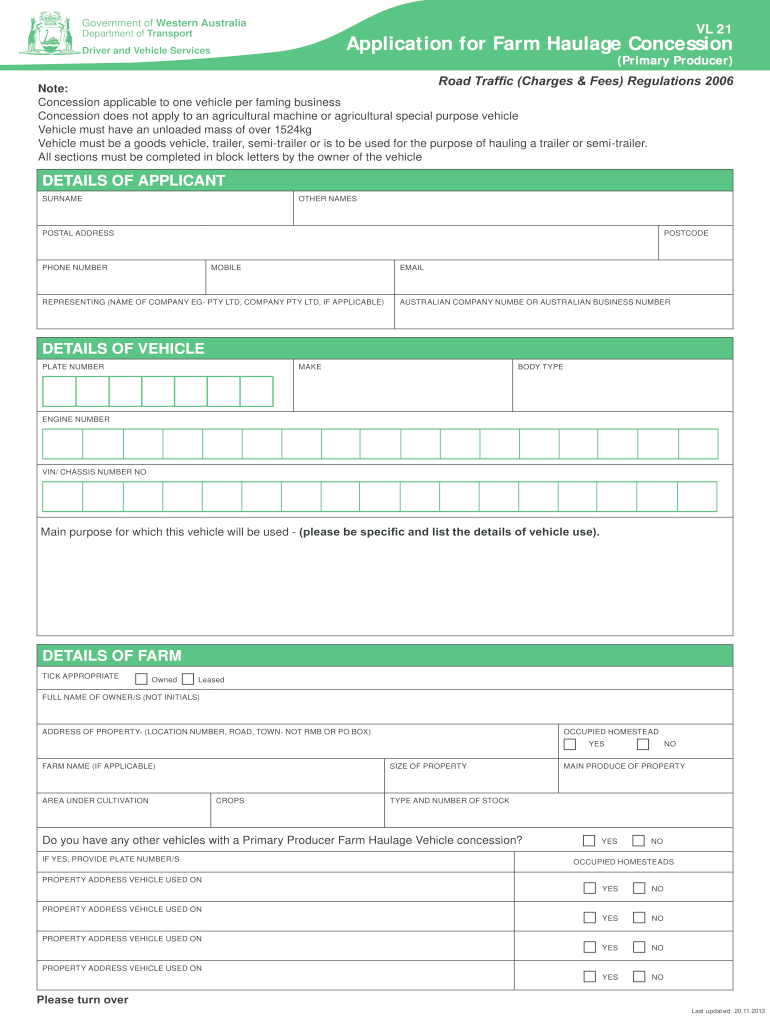
Application for Farm Haulage Concession Department of Transport Transport Wa Gov 2013-2026


Understanding the Concession Form Template
A concession form template is a structured document designed to facilitate requests for concessions, such as discounts or special permissions, particularly in transportation contexts. This form is essential for individuals seeking benefits, such as reduced fares or special access, often due to specific circumstances like disability or age. It typically includes fields for personal information, the nature of the request, and any supporting documentation required to validate the claim.
Key Elements of a Concession Form Template
When filling out a concession form template, several key elements should be included to ensure completeness and validity:
- Personal Information: This section requires the applicant's name, address, contact details, and any identification numbers relevant to the concession.
- Details of the Request: Clearly specify the type of concession being requested, including any relevant dates or circumstances that justify the request.
- Supporting Documentation: Attach any necessary documents that support the request, such as medical certificates or proof of eligibility.
- Signature: The form must be signed by the applicant to confirm the accuracy of the information provided and to authorize the processing of the request.
Steps to Complete the Concession Request Form
Completing a concession request form involves several straightforward steps:
- Gather Information: Collect all necessary personal and supporting information before starting the form.
- Fill Out the Form: Carefully enter the required details in each section of the form, ensuring accuracy to avoid delays.
- Attach Documentation: Include any required documents that substantiate your request.
- Review the Form: Double-check all entries for completeness and accuracy.
- Submit the Form: Follow the specified submission guidelines, whether online, by mail, or in person.
Legal Considerations for Concession Forms
Understanding the legal implications of a concession form is crucial. The information provided must be truthful and accurate, as false statements can lead to penalties. Additionally, the form must comply with relevant regulations, ensuring that it is recognized by the issuing authority. Familiarizing oneself with the legal framework surrounding concessions can help prevent issues during the application process.
Eligibility Criteria for Concessions
Eligibility for concessions often varies based on the type of request and the governing body. Common criteria may include:
- Age restrictions, such as senior citizen status.
- Disability status, which may require documentation from a healthcare provider.
- Income thresholds that determine financial need for certain concessions.
Form Submission Methods
Submitting a concession form can typically be done through various methods, including:
- Online Submission: Many agencies offer digital platforms for easy submission.
- Mail: Print and send the completed form to the designated address.
- In-Person: Deliver the form directly to the relevant office for immediate processing.
Quick guide on how to complete application for farm haulage concession department of transport transport wa gov
A brief guide on how to prepare your Application For Farm Haulage Concession Department Of Transport Transport Wa Gov
Finding the appropriate template can be difficult when you need to submit official international paperwork. Even when you possess the necessary form, it may be tedious to promptly fill it out according to all specifications if you're using hard copies instead of handling everything digitally. airSlate SignNow is the web-based eSignature platform that assists you in overcoming these hurdles. It allows you to select your Application For Farm Haulage Concession Department Of Transport Transport Wa Gov and swiftly complete and sign it on the spot without the need to reprint documents every time you make an error.
Here are the steps you must follow to prepare your Application For Farm Haulage Concession Department Of Transport Transport Wa Gov with airSlate SignNow:
- Hit the Get Form button to add your document to our editor immediately.
- Begin with the first blank space, enter your details, and proceed with the Next tool.
- Complete the empty fields with the Cross and Check tools from the toolbar above.
- Select the Highlight or Line options to emphasize the crucial information.
- Click on Image and upload one if your Application For Farm Haulage Concession Department Of Transport Transport Wa Gov requires it.
- Utilize the right-side panel to add additional fields for you or others to complete if necessary.
- Review your responses and validate the template by clicking Date, Initials, and Sign.
- Draw, type, upload your eSignature, or capture it with a camera or QR code.
- Conclude editing by clicking the Done button and choosing your file-sharing preferences.
Once your Application For Farm Haulage Concession Department Of Transport Transport Wa Gov is prepared, you can distribute it however you prefer - send it to your recipients via email, SMS, fax, or even print it directly from the editor. You can also securely store all your completed documents in your account, organized in folders according to your liking. Don’t spend time on manual form filling; give airSlate SignNow a try!
Create this form in 5 minutes or less
Create this form in 5 minutes!
How to create an eSignature for the application for farm haulage concession department of transport transport wa gov
How to create an electronic signature for your Application For Farm Haulage Concession Department Of Transport Transport Wa Gov in the online mode
How to generate an eSignature for your Application For Farm Haulage Concession Department Of Transport Transport Wa Gov in Google Chrome
How to generate an eSignature for putting it on the Application For Farm Haulage Concession Department Of Transport Transport Wa Gov in Gmail
How to make an eSignature for the Application For Farm Haulage Concession Department Of Transport Transport Wa Gov from your smartphone
How to make an electronic signature for the Application For Farm Haulage Concession Department Of Transport Transport Wa Gov on iOS devices
How to make an eSignature for the Application For Farm Haulage Concession Department Of Transport Transport Wa Gov on Android OS
People also ask
-
What is a concession form template?
A concession form template is a pre-designed document that businesses use to outline benefits, discounts, or special arrangements for individuals or groups. With airSlate SignNow, you can easily customize and send this template for efficient processing, ensuring that your agreements are clear and professionally presented.
-
How can I create a concession form template using airSlate SignNow?
Creating a concession form template with airSlate SignNow is simple. You can start by selecting a template from our library or building your own from scratch. Our intuitive drag-and-drop interface allows you to customize the fields to suit your needs, making it a breeze to generate the perfect concession form template.
-
Are there any costs associated with using the concession form template?
Yes, airSlate SignNow offers various pricing plans that include access to the concession form template and other features. We aim to provide a cost-effective solution tailored to your business needs. You can choose from our plans based on usage, making it accessible for both small businesses and enterprises.
-
What are the benefits of using a concession form template?
Using a concession form template streamlines your paperwork process, allowing for quick customization and approvals. This saves time and reduces errors, ensuring that all necessary information is captured accurately. Moreover, having a standard format enhances your professional image and makes it easier for stakeholders to understand the terms.
-
Can I integrate the concession form template with other software?
Absolutely! airSlate SignNow supports integrations with various platforms like Google Drive, Salesforce, and more. This means you can streamline your workflow by connecting your concession form template directly with the software you already use, enhancing efficiency and productivity across your business operations.
-
Is the concession form template customizable?
Yes, one of the key features of the concession form template in airSlate SignNow is its high level of customization. You can adjust the contents, add your branding elements, and modify fields to fit your specific requirements. This flexibility allows you to tailor the template to various scenarios or client needs.
-
How secure is the concession form template process?
The security of your concession form template is a top priority at airSlate SignNow. We utilize bank-level encryption, secure data storage, and compliance with industry standards to protect your information. You can confidently send and manage your documents, knowing they are safeguarded from unauthorized access.
Get more for Application For Farm Haulage Concession Department Of Transport Transport Wa Gov
- Motion special form
- Agreed order on appointment of special master mississippi form
- Motion special 497314126 form
- Motion to enforce settlement mississippi form
- Agreed order of dismissal mississippi form
- Breach contract defendant 497314129 form
- Answer complaint mississippi form
- First amended complaint mississippi form
Find out other Application For Farm Haulage Concession Department Of Transport Transport Wa Gov
- eSign Alabama Non-Profit Business Plan Template Easy
- eSign Mississippi Legal Last Will And Testament Secure
- eSign California Non-Profit Month To Month Lease Myself
- eSign Colorado Non-Profit POA Mobile
- How Can I eSign Missouri Legal RFP
- eSign Missouri Legal Living Will Computer
- eSign Connecticut Non-Profit Job Description Template Now
- eSign Montana Legal Bill Of Lading Free
- How Can I eSign Hawaii Non-Profit Cease And Desist Letter
- Can I eSign Florida Non-Profit Residential Lease Agreement
- eSign Idaho Non-Profit Business Plan Template Free
- eSign Indiana Non-Profit Business Plan Template Fast
- How To eSign Kansas Non-Profit Business Plan Template
- eSign Indiana Non-Profit Cease And Desist Letter Free
- eSign Louisiana Non-Profit Quitclaim Deed Safe
- How Can I eSign Maryland Non-Profit Credit Memo
- eSign Maryland Non-Profit Separation Agreement Computer
- eSign Legal PDF New Jersey Free
- eSign Non-Profit Document Michigan Safe
- eSign New Mexico Legal Living Will Now