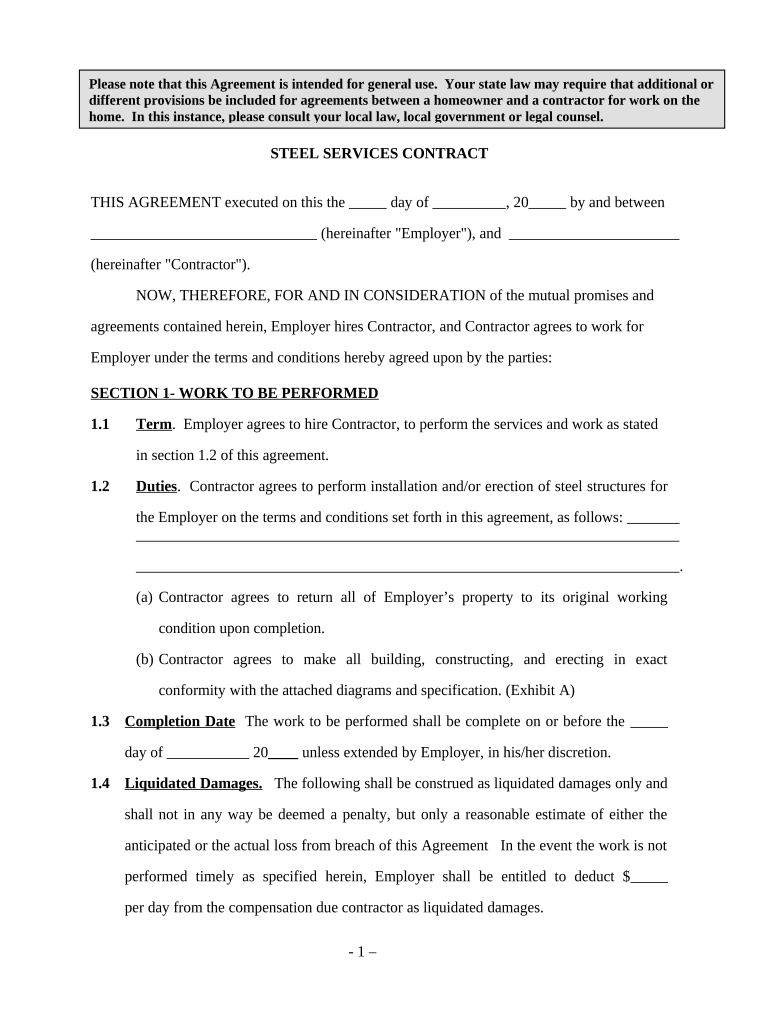
Self Employed Steel Services Contract Form


What is the Self Employed Steel Services Contract
The Self Employed Steel Services Contract is a legal document that outlines the terms and conditions between a self-employed steel service provider and their clients. This contract serves to define the scope of work, payment terms, and responsibilities of both parties. It is crucial for establishing a clear understanding of expectations and protecting the rights of both the contractor and the client. The contract typically includes details such as project timelines, deliverables, and any specific requirements unique to the steel services industry.
How to use the Self Employed Steel Services Contract
Using the Self Employed Steel Services Contract involves several steps to ensure that both parties are protected and clear on the agreement. First, both the contractor and the client should review the terms outlined in the contract. It is essential to discuss any modifications or specific needs before finalizing the document. Once both parties agree on the terms, they can proceed to sign the contract. Utilizing a reliable e-signature tool can streamline this process, ensuring that signatures are captured securely and legally.
Steps to complete the Self Employed Steel Services Contract
Completing the Self Employed Steel Services Contract involves a series of straightforward steps:
- Review the contract thoroughly to understand all terms and conditions.
- Discuss any necessary changes or additions with the other party.
- Fill in any required information, such as names, addresses, and project details.
- Sign the contract using a secure e-signature platform for legal compliance.
- Ensure both parties receive a copy of the signed contract for their records.
Key elements of the Self Employed Steel Services Contract
Key elements of the Self Employed Steel Services Contract include:
- Scope of Work: A detailed description of the services to be provided.
- Payment Terms: Information on how and when payments will be made.
- Duration: The timeline for the completion of services.
- Liability Clauses: Provisions outlining responsibilities and liabilities of both parties.
- Termination Conditions: Terms under which either party may terminate the contract.
Legal use of the Self Employed Steel Services Contract
The legal use of the Self Employed Steel Services Contract is governed by various laws that ensure the document is enforceable in a court of law. To be legally binding, the contract must be signed by both parties and include all necessary elements such as consideration and mutual consent. Compliance with the Electronic Signatures in Global and National Commerce (ESIGN) Act is also essential when signing electronically. This ensures that electronic signatures hold the same weight as handwritten signatures in legal contexts.
State-specific rules for the Self Employed Steel Services Contract
State-specific rules can vary significantly when it comes to the Self Employed Steel Services Contract. It is important for contractors to be aware of their state’s regulations regarding contracts, including any specific requirements for signatures, notarization, or additional clauses that may be necessary. Consulting with a legal professional familiar with local laws can help ensure that the contract meets all state requirements and is enforceable.
Quick guide on how to complete self employed steel services contract
Complete Self Employed Steel Services Contract effortlessly on any device
Online document management has gained signNow traction among businesses and individuals. It offers an ideal environmentally friendly substitute to traditional printed and signed documents, allowing you to access the necessary forms and securely keep them online. airSlate SignNow equips you with all the tools required to create, modify, and eSign your documents swiftly without any delays. Handle Self Employed Steel Services Contract on any device using airSlate SignNow's Android or iOS applications and enhance any document-driven workflow today.
How to modify and eSign Self Employed Steel Services Contract with ease
- Locate Self Employed Steel Services Contract and click on Get Form to begin.
- Utilize the tools we provide to finalize your document.
- Emphasize important sections of your documents or redact sensitive data with the tools that airSlate SignNow offers specifically for that purpose.
- Create your signature using the Sign feature, which takes moments and holds the same legal value as a conventional wet ink signature.
- Review all the details and click on the Done button to secure your modifications.
- Select how you would like to send your form, via email, text message (SMS), or invitation link, or download it to your computer.
Eliminate worries about lost or misplaced documents, tedious form searches, or errors that require you to print new copies. airSlate SignNow meets your document management needs with just a few clicks from your preferred device. Modify and eSign Self Employed Steel Services Contract and ensure excellent communication at any stage of your form preparation process with airSlate SignNow.
Create this form in 5 minutes or less
Create this form in 5 minutes!
People also ask
-
What is a Self Employed Steel Services Contract?
A Self Employed Steel Services Contract is a formal agreement used by independent contractors in the steel industry to outline the terms of work, including payment, project scope, and timelines. This contract helps protect both the contractor and client by clearly defining expectations and responsibilities. Having a written agreement is crucial for maintaining professional standards and avoiding disputes.
-
How can airSlate SignNow simplify the signing process for a Self Employed Steel Services Contract?
airSlate SignNow simplifies the signing process for a Self Employed Steel Services Contract by allowing you to eSign documents quickly and securely online. This reduces the time spent on printing, signing, and scanning physical documents. The platform provides a user-friendly interface that makes it easy for all parties to review and sign the contract from any device.
-
What features does airSlate SignNow offer for managing Self Employed Steel Services Contracts?
airSlate SignNow offers several features for managing Self Employed Steel Services Contracts, including document templates, real-time tracking of signed documents, and automated reminders for pending signatures. Additionally, you can store contracts securely in the cloud, ensuring easy access and compliance with industry regulations. These features enhance efficiency and keep your business organized.
-
How much does airSlate SignNow cost for a Self Employed Steel Services Contract?
The cost of using airSlate SignNow for a Self Employed Steel Services Contract varies based on the chosen plan. Generally, you can find affordable pricing options that cater to small businesses and independent contractors. By opting for airSlate SignNow, you can benefit from a cost-effective solution that saves time and enhances productivity.
-
What are the benefits of using airSlate SignNow for a Self Employed Steel Services Contract?
Using airSlate SignNow for a Self Employed Steel Services Contract provides numerous benefits, including increased efficiency, improved organization, and enhanced security. You can eliminate the hassles of traditional paperwork, allowing for faster turnaround times in contract execution. The platform also ensures compliance with legal standards, giving you peace of mind.
-
Can I integrate airSlate SignNow with other tools for managing Self Employed Steel Services Contracts?
Yes, airSlate SignNow offers integrations with various tools and platforms that can help you manage Self Employed Steel Services Contracts more effectively. You can connect it with CRM systems, project management software, and cloud storage services. Such integrations allow for seamless workflow and data management tailored to your specific business needs.
-
Is it secure to use airSlate SignNow for Self Employed Steel Services Contracts?
Absolutely! airSlate SignNow is designed with security in mind, providing encryption and compliance with industry standards to protect your Self Employed Steel Services Contracts. You can trust that sensitive information is handled securely, and access controls are implemented to safeguard your documents. This ensures your business transactions remain confidential and secure.
Get more for Self Employed Steel Services Contract
- Phoenix police reports form
- Parental exclusion form for 2017 2018 assessments
- State testingohio department of education form
- Proof of loss of employment form
- Certification of previous health care coverage certification of previous health care coverage form
- Mn prorate application form
- 401 east capitol avenue form
- Request for a list of names commercial purposes declaration form
Find out other Self Employed Steel Services Contract
- Help Me With Sign North Dakota Government Quitclaim Deed
- Sign Oregon Government Last Will And Testament Mobile
- Sign South Carolina Government Purchase Order Template Simple
- Help Me With Sign Pennsylvania Government Notice To Quit
- Sign Tennessee Government Residential Lease Agreement Fast
- Sign Texas Government Job Offer Free
- Sign Alabama Healthcare / Medical LLC Operating Agreement Online
- Sign Alabama Healthcare / Medical Quitclaim Deed Mobile
- Can I Sign Alabama Healthcare / Medical Quitclaim Deed
- Sign Utah Government Month To Month Lease Myself
- Can I Sign Texas Government Limited Power Of Attorney
- Sign Arkansas Healthcare / Medical Living Will Free
- Sign Arkansas Healthcare / Medical Bill Of Lading Later
- Sign California Healthcare / Medical Arbitration Agreement Free
- Help Me With Sign California Healthcare / Medical Lease Agreement Form
- Sign Connecticut Healthcare / Medical Business Plan Template Free
- Sign Indiana Healthcare / Medical Moving Checklist Safe
- Sign Wisconsin Government Cease And Desist Letter Online
- Sign Louisiana Healthcare / Medical Limited Power Of Attorney Mobile
- Sign Healthcare / Medical PPT Michigan Now